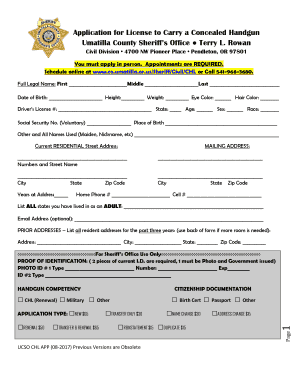
Application for License to Carry a Concealed Umatilla County 2017-2026


Understanding the Application for License to Carry a Concealed Weapon in Umatilla County
The Application for License to Carry a Concealed Weapon in Umatilla County is a formal request that individuals must submit to legally carry a concealed firearm. This application is designed to ensure that applicants meet specific eligibility criteria, including background checks and safety training. The process is governed by state laws, which outline the necessary steps and requirements to obtain a concealed carry license.
Steps to Complete the Application for License to Carry a Concealed Weapon
Completing the application involves several key steps:
- Gather Required Documents: Collect identification documents, proof of residency, and any necessary training certificates.
- Fill Out the Application: Provide accurate personal information, including your name, address, and any previous firearm training.
- Submit the Application: Choose your submission method—online, by mail, or in person at the designated county office.
- Pay the Application Fee: Include the appropriate fee as specified by the Umatilla County licensing authority.
- Await Background Check: After submission, a thorough background check will be conducted to assess your eligibility.
Eligibility Criteria for the Application for License to Carry a Concealed Weapon
To qualify for a concealed carry license in Umatilla County, applicants must meet several criteria:
- Be at least 21 years old.
- Be a resident of Umatilla County or have a valid reason for applying in the county.
- Pass a background check, which includes a review of criminal history and mental health status.
- Complete a state-approved firearms safety training course.
Legal Use of the License to Carry a Concealed Weapon
Once obtained, the license allows individuals to carry a concealed firearm in public spaces, subject to state laws. It is essential to understand the legal limitations and responsibilities that come with carrying a concealed weapon. This includes knowing where firearms are prohibited and adhering to regulations regarding the use of force.
Key Elements of the Application for License to Carry a Concealed Weapon
The application process includes several critical components:
- Personal Information: Accurate details about the applicant, including full name, address, and date of birth.
- Training Certification: Proof of completion of a firearms safety course, which is mandatory for all applicants.
- Background Information: Disclosure of any criminal history or mental health issues that may affect eligibility.
Form Submission Methods for the Application for License to Carry a Concealed Weapon
Applicants can submit their forms through various methods, ensuring convenience and accessibility:
- Online Submission: Many counties offer an online portal for easy application processing.
- Mail: Applications can be sent via postal service to the designated county office.
- In-Person: Applicants may also choose to submit their forms directly at the county office, allowing for immediate assistance.
Quick guide on how to complete application for license to carry a concealed umatilla county
Fulfill Application For License To Carry A Concealed Umatilla County effortlessly on any gadget
Web-based document management has gained traction among businesses and individuals alike. It serves as an ideal environmentally friendly alternative to conventional printed and signed documents, allowing you to locate the necessary form and securely store it online. airSlate SignNow equips you with all the tools necessary to generate, modify, and electronically sign your documents quickly and without issues. Manage Application For License To Carry A Concealed Umatilla County on any gadget with airSlate SignNow's Android or iOS applications and enhance any document-related process today.
The easiest method to alter and electronically sign Application For License To Carry A Concealed Umatilla County without stress
- Locate Application For License To Carry A Concealed Umatilla County and click Obtain Form to begin.
- Make use of the tools we provide to complete your document.
- Highlight pertinent sections of the documents or obscure sensitive information with tools specifically offered by airSlate SignNow for that purpose.
- Formulate your signature using the Sign feature, which takes mere seconds and holds the same legal validity as a conventional handwritten signature.
- Review the details and click on the Finish button to save your modifications.
- Choose your preferred method for sending your form, whether by email, SMS, or invitation link, or download it to your computer.
Say goodbye to lost or mislaid documents, tedious form searches, or mistakes that require printing new document copies. airSlate SignNow addresses all your document management needs in just a few clicks from any device you choose. Modify and electronically sign Application For License To Carry A Concealed Umatilla County and ensure effective communication at any phase of the form preparation process with airSlate SignNow.
Create this form in 5 minutes or less
Find and fill out the correct application for license to carry a concealed umatilla county
Create this form in 5 minutes!
How to create an eSignature for the application for license to carry a concealed umatilla county
The best way to generate an eSignature for a PDF in the online mode
The best way to generate an eSignature for a PDF in Chrome
How to create an eSignature for putting it on PDFs in Gmail
How to create an eSignature right from your smart phone
How to create an eSignature for a PDF on iOS devices
How to create an eSignature for a PDF on Android OS
People also ask
-
What is airSlate SignNow and how does it relate to or license carry?
airSlate SignNow is a powerful tool that enables businesses to send and eSign documents efficiently. For those interested in or license carry, our platform provides the necessary compliance and documentation capabilities to ensure that all transactions are legally binding and secure.
-
How much does airSlate SignNow cost for businesses interested in or license carry?
Our pricing plans are designed to be flexible and cost-effective, catering to various business needs. Whether you're focusing on or license carry or other functionalities, you can choose from different plans that fit your budget while maximizing your operational efficiency.
-
What features does airSlate SignNow offer that benefit users needing or license carry?
airSlate SignNow comes with a range of features such as customizable templates, real-time tracking, and secure cloud storage that are particularly beneficial for users engaging in or license carry. These features ensure that all documents are efficiently managed and securely signed, enhancing overall workflow.
-
Can airSlate SignNow integrate with other tools for or license carry applications?
Yes, airSlate SignNow seamlessly integrates with a variety of third-party applications, making it ideal for businesses working with or license carry. Our integrations allow for streamlined operations by connecting with CRM systems, payment gateways, and other tools you already use.
-
Is airSlate SignNow secure for handling or license carry documents?
Absolutely! airSlate SignNow prioritizes document security and compliance, making it an excellent choice for handling sensitive documents related to or license carry. We utilize advanced encryption and security protocols to protect your data at all times.
-
How does airSlate SignNow enhance the signing process for or license carry?
With airSlate SignNow, the signing process for or license carry documents is streamlined and user-friendly. Signers can easily review and sign documents from any device, which helps expedite transactions and ensures faster approval times.
-
Can I track the progress of my or license carry documents with airSlate SignNow?
Yes, one of the standout features of airSlate SignNow is our document tracking capability. Users can monitor the status of their or license carry documents in real-time, allowing for better management and timely follow-ups.
Get more for Application For License To Carry A Concealed Umatilla County
Find out other Application For License To Carry A Concealed Umatilla County
- How To Electronic signature Pennsylvania Government Document
- Can I Electronic signature Texas Government PPT
- How To Electronic signature Utah Government Document
- How To Electronic signature Washington Government PDF
- How Can I Electronic signature New Mexico Finance & Tax Accounting Word
- How Do I Electronic signature New York Education Form
- How To Electronic signature North Carolina Education Form
- How Can I Electronic signature Arizona Healthcare / Medical Form
- How Can I Electronic signature Arizona Healthcare / Medical Presentation
- How To Electronic signature Oklahoma Finance & Tax Accounting PDF
- How Can I Electronic signature Oregon Finance & Tax Accounting PDF
- How To Electronic signature Indiana Healthcare / Medical PDF
- How Do I Electronic signature Maryland Healthcare / Medical Presentation
- How To Electronic signature Tennessee Healthcare / Medical Word
- Can I Electronic signature Hawaii Insurance PDF
- Help Me With Electronic signature Colorado High Tech Form
- How To Electronic signature Indiana Insurance Document
- Can I Electronic signature Virginia Education Word
- How To Electronic signature Louisiana Insurance Document
- Can I Electronic signature Florida High Tech Document