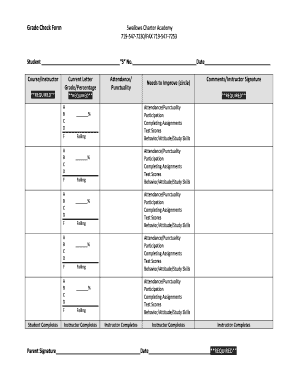
Grade Check Form


What is the Grade Check Form
The Grade Check Form is a document used primarily in educational institutions to verify and report a student's academic performance. This form typically includes essential details such as the student's name, identification number, course information, and current grades. It serves as a formal request for the institution to provide an official record of a student's grades, which may be required for various purposes, including academic advising, scholarship applications, or transfer processes.
How to use the Grade Check Form
Using the Grade Check Form involves several straightforward steps. First, access the form through your educational institution's website or request it from the registrar's office. Fill in the required fields accurately, ensuring that all personal and course information is correct. Once completed, submit the form according to your institution's guidelines, which may include online submission, mailing it to the appropriate office, or delivering it in person. After submission, monitor the status of your request to ensure timely processing.
Steps to complete the Grade Check Form
Completing the Grade Check Form effectively requires attention to detail. Follow these steps:
- Obtain the latest version of the form from your institution's website.
- Fill in your personal information, including your full name and student ID.
- Provide details of the courses for which you are requesting grade verification.
- Sign and date the form to confirm that the information provided is accurate.
- Submit the form as directed by your institution, either online or via mail.
Legal use of the Grade Check Form
The Grade Check Form is legally binding when completed and submitted according to institutional guidelines. To ensure its legal standing, it must include accurate information and be signed by the student. Institutions often maintain compliance with educational regulations, ensuring that the form is treated as an official document. This legal recognition is crucial for students who may need to present the form for academic or administrative purposes.
Key elements of the Grade Check Form
Several key elements are essential for the Grade Check Form to be valid and effective:
- Student Information: Full name, student ID, and contact information.
- Course Details: List of courses for which grades are requested, including course codes.
- Signature: The student's signature is necessary to validate the request.
- Date: The date of submission is important for processing timelines.
Examples of using the Grade Check Form
There are various scenarios in which a student might need to use the Grade Check Form. For instance, a student applying for a scholarship may need to provide proof of their academic standing. Similarly, those considering transferring to another institution might require an official record of their grades to facilitate the admission process. Additionally, students seeking academic advising could use the form to discuss their progress and future course selections.
Quick guide on how to complete grade check form
Complete Grade Check Form effortlessly on any gadget
Digital document management has become increasingly favored by companies and individuals. It offers an ideal eco-friendly alternative to conventional printed and signed documents, allowing you to find the right form and securely store it online. airSlate SignNow equips you with all the tools necessary to create, edit, and eSign your documents quickly without delays. Manage Grade Check Form on any device using airSlate SignNow Android or iOS applications and enhance any document-centric process today.
How to edit and eSign Grade Check Form with ease
- Find Grade Check Form and click on Get Form to begin.
- Utilize the tools we offer to fill out your document.
- Emphasize relevant sections of your documents or redact sensitive information with tools that airSlate SignNow specifically provides for that purpose.
- Create your signature using the Sign tool, which takes just seconds and holds the same legal validity as a conventional wet ink signature.
- Review all the details and click on the Done button to save your modifications.
- Select how you wish to send your form, whether by email, text message (SMS), or invitation link, or download it to your computer.
Forget about lost or misplaced documents, tedious form searches, or mistakes that require printing new copies. airSlate SignNow meets your document management needs with just a few clicks from any device you prefer. Modify and eSign Grade Check Form and ensure outstanding communication at every stage of your form preparation process with airSlate SignNow.
Create this form in 5 minutes or less
Create this form in 5 minutes!
How to create an eSignature for the grade check form
The best way to make an eSignature for a PDF document in the online mode
The best way to make an eSignature for a PDF document in Chrome
The way to generate an eSignature for putting it on PDFs in Gmail
How to generate an electronic signature right from your mobile device
How to make an eSignature for a PDF document on iOS devices
How to generate an electronic signature for a PDF on Android devices
People also ask
-
What is the process to charter online with airSlate SignNow?
To charter online using airSlate SignNow, simply upload your document, add your recipients, and customize the signing order. Our platform allows you to incorporate eSignature fields easily, making it straightforward for everyone involved to review and sign the document electronically.
-
How much does it cost to charter online with airSlate SignNow?
airSlate SignNow offers competitive pricing plans that cater to various business needs. You can choose from monthly or annual subscriptions, with options for small teams or larger enterprises, ensuring you get the right package to effectively charter online while staying within your budget.
-
What features does airSlate SignNow offer for online chartering?
When you charter online with airSlate SignNow, you benefit from features such as customizable templates, automated reminders, and real-time tracking of document status. These tools enhance the efficiency of your chartering process, ensuring no steps are missed and that documents are signed promptly.
-
Can I integrate airSlate SignNow with other tools while chartering online?
Yes, airSlate SignNow supports integration with numerous third-party applications, including CRM systems and project management tools. This capability allows you to streamline your workflow further when you charter online, enhancing productivity and collaboration across your teams.
-
Is airSlate SignNow secure for chartering online?
Absolutely, security is a top priority for airSlate SignNow. When you charter online, your documents are protected by robust encryption technologies, ensuring that sensitive information remains confidential and secure during the entire signing process.
-
How does airSlate SignNow improve efficiency when chartering online?
By allowing users to charter online, airSlate SignNow eliminates the need for printing, scanning, and mailing documents. This not only saves time but also reduces costs associated with traditional signing methods, enabling a more efficient and streamlined document management process.
-
Is it easy to track documents when I charter online with airSlate SignNow?
Yes, tracking documents is seamless with airSlate SignNow. Once you charter online, you can monitor the status of your documents in real-time, receive notifications when recipients have signed, and easily access completed documents for your records.
Get more for Grade Check Form
Find out other Grade Check Form
- eSign Oklahoma Sports Rental Application Simple
- eSign Oklahoma Sports Rental Application Easy
- eSign Missouri Courts Lease Agreement Template Mobile
- Help Me With eSign Nevada Police Living Will
- eSign New York Courts Business Plan Template Later
- Can I eSign North Carolina Courts Limited Power Of Attorney
- eSign North Dakota Courts Quitclaim Deed Safe
- How To eSign Rhode Island Sports Quitclaim Deed
- Help Me With eSign Oregon Courts LLC Operating Agreement
- eSign North Dakota Police Rental Lease Agreement Now
- eSign Tennessee Courts Living Will Simple
- eSign Utah Courts Last Will And Testament Free
- eSign Ohio Police LLC Operating Agreement Mobile
- eSign Virginia Courts Business Plan Template Secure
- How To eSign West Virginia Courts Confidentiality Agreement
- eSign Wyoming Courts Quitclaim Deed Simple
- eSign Vermont Sports Stock Certificate Secure
- eSign Tennessee Police Cease And Desist Letter Now
- Help Me With eSign Texas Police Promissory Note Template
- eSign Utah Police LLC Operating Agreement Online