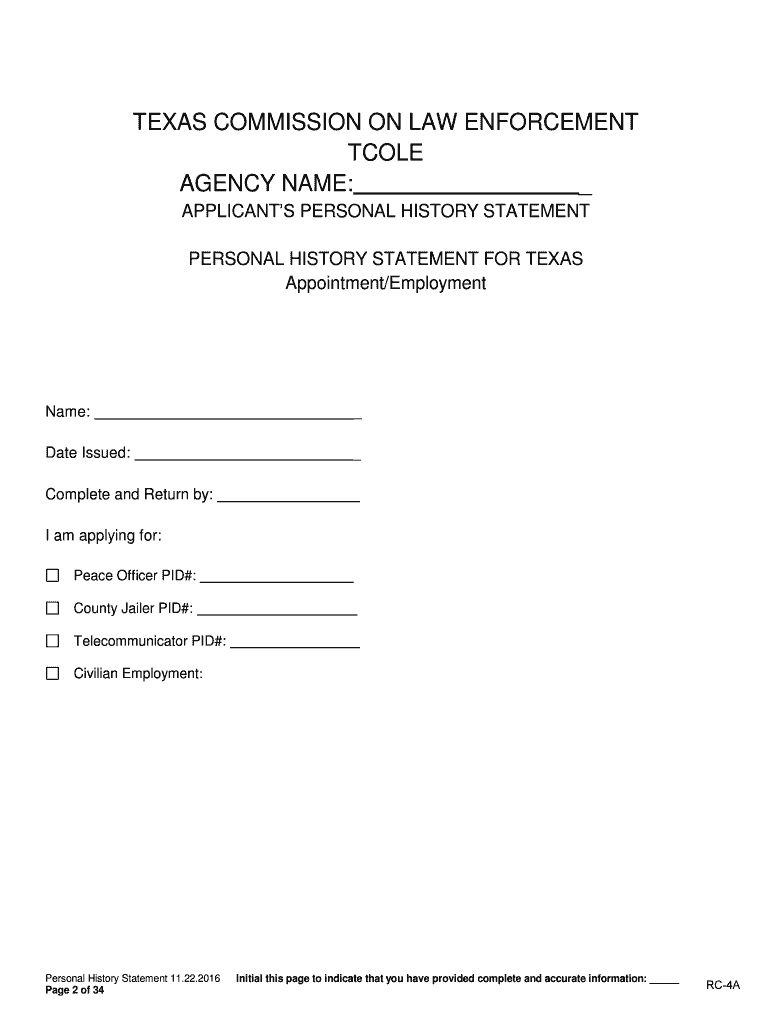
Get and Sign the Attached Personal History Statement PHS 2016-2026


Understanding the personal history statement form
The personal history statement form is a crucial document often required for various applications, including educational programs, job applications, and legal processes. It serves as a comprehensive account of an individual's background, experiences, and qualifications. This form typically includes sections for personal information, educational history, work experience, and any relevant personal anecdotes that can help illustrate the applicant's character and suitability for the opportunity at hand.
Key elements of the personal history statement
When completing a personal history statement, it is essential to include several key elements to ensure the document is informative and compelling. These elements often include:
- Personal Information: Full name, contact details, and other identifying information.
- Educational Background: Schools attended, degrees obtained, and any relevant coursework.
- Work Experience: A detailed account of previous employment, including job titles, responsibilities, and achievements.
- Personal Anecdotes: Stories or experiences that highlight personal growth, challenges overcome, or unique perspectives.
- Future Goals: A brief statement about aspirations and how the opportunity aligns with personal and professional objectives.
Steps to complete the personal history statement
Filling out a personal history statement can be straightforward if approached methodically. Here are the steps to consider:
- Gather Information: Collect all necessary documents and details, including transcripts, resumes, and personal anecdotes.
- Outline the Structure: Create an outline that organizes the information into clear sections, making it easier to write.
- Write the Draft: Begin writing the statement, focusing on clarity and coherence. Ensure each section flows logically to the next.
- Review and Edit: After completing the draft, review it for clarity, grammar, and adherence to any specific guidelines provided by the requesting organization.
- Seek Feedback: If possible, have someone else review the statement to provide constructive feedback and suggestions for improvement.
Legal use of the personal history statement
When submitting a personal history statement, it is important to understand its legal implications. This document may be used in various formal processes, such as job applications or legal proceedings. Therefore, ensuring that all information provided is accurate and truthful is crucial. Misrepresenting facts can lead to legal consequences, including disqualification from opportunities or even legal action.
Digital vs. paper version of the personal history statement
In today's digital age, many organizations accept both digital and paper versions of the personal history statement. The digital format offers several advantages, such as ease of submission and the ability to make quick edits. However, some institutions may still prefer a printed version, particularly for formal applications. Understanding the preferred format of the organization requesting the statement is essential to ensure compliance and increase the chances of acceptance.
Examples of personal history statement
Reviewing examples of personal history statements can provide valuable insights into how to structure and present your own. These examples often showcase different writing styles, formats, and levels of detail. Observing how others effectively communicate their experiences and aspirations can inspire your writing and help you identify the most relevant information to include in your statement.
Quick guide on how to complete get and sign the attached personal history statement phs
Effortlessly Prepare Get And Sign The Attached Personal History Statement PHS on Any Device
Digital document management has gained signNow traction among businesses and individuals. It serves as an excellent environmentally friendly alternative to traditional printed and signed documents, allowing you to locate the appropriate form and securely store it online. airSlate SignNow provides you with all the resources necessary to create, edit, and electronically sign your documents swiftly without complications. Manage Get And Sign The Attached Personal History Statement PHS on any device using airSlate SignNow's Android or iOS applications and enhance any document-related procedure today.
The simplest way to edit and electronically sign Get And Sign The Attached Personal History Statement PHS effortlessly
- Locate Get And Sign The Attached Personal History Statement PHS and click on Get Form to begin.
- Make use of the tools we provide to complete your form.
- Emphasize pertinent sections of the documents or black out sensitive information with tools that airSlate SignNow specifically provides for that purpose.
- Generate your signature using the Sign tool, which only takes seconds and holds the same legal significance as a traditional wet ink signature.
- Review all the details and click on the Done button to save your modifications.
- Choose how you wish to send your form—via email, SMS, or invite link, or download it to your computer.
Eliminate concerns about lost or misplaced documents, tiresome form searches, or mistakes that necessitate printing new copies. airSlate SignNow caters to your document management needs in just a few clicks from any device of your choosing. Revise and electronically sign Get And Sign The Attached Personal History Statement PHS to ensure excellent communication at every stage of the form preparation process with airSlate SignNow.
Create this form in 5 minutes or less
Find and fill out the correct get and sign the attached personal history statement phs
Create this form in 5 minutes!
How to create an eSignature for the get and sign the attached personal history statement phs
The way to create an electronic signature for your PDF file in the online mode
The way to create an electronic signature for your PDF file in Chrome
How to make an eSignature for putting it on PDFs in Gmail
How to make an electronic signature right from your smartphone
The best way to create an electronic signature for a PDF file on iOS devices
How to make an electronic signature for a PDF on Android
People also ask
-
What is a personal history statement sample?
A personal history statement sample is a document that outlines your experiences, achievements, and personal background. It serves as a template to guide individuals in drafting their own unique personal statements. Utilizing a personal history statement sample can help streamline the writing process and ensure that critical information is included.
-
How can airSlate SignNow help with creating a personal history statement sample?
airSlate SignNow provides a user-friendly platform to create and customize personal history statement samples. With various templates available, users can easily eSign documents and collaborate with others in real-time. This ensures that your personal history statement sample is not only well-organized but also professionally presented.
-
What features does airSlate SignNow offer for document signing?
airSlate SignNow offers a variety of features such as electronic signatures, document editing, and secure storage. These functionalities allow users to efficiently manage their personal history statement samples. By utilizing these features, you can enhance the credibility and professionalism of your documents.
-
Is airSlate SignNow cost-effective for creating a personal history statement sample?
Yes, airSlate SignNow is a cost-effective solution for those looking to create a personal history statement sample. The platform offers various pricing plans to suit different needs, ensuring that both individuals and businesses can benefit from its services without overspending. Start creating your personal history statement sample today at an affordable rate.
-
Can I integrate airSlate SignNow with other applications?
Absolutely! airSlate SignNow integrates seamlessly with various applications, enhancing your workflow when creating a personal history statement sample. You can connect it with popular tools such as Google Drive, Dropbox, and Zapier to streamline your document management and signing process.
-
What benefits do I gain from using airSlate SignNow for personal history statements?
Using airSlate SignNow for your personal history statement offers several benefits, including increased efficiency, accessibility, and security. It simplifies the signing process and allows for easy modifications to your personal history statement sample. This makes it an ideal choice for anyone looking to present their background professionally.
-
How secure are my documents when using airSlate SignNow?
AirSlate SignNow prioritizes document security, using advanced encryption and compliance measures to safeguard your sensitive information. When you create or store your personal history statement sample, you can be assured that your data is protected from unauthorized access. This ensures the integrity of your documents and personal information.
Get more for Get And Sign The Attached Personal History Statement PHS
- Pennsylvania affidavit of service of lien formfree levelset
- Hereinafter referred to as quotbuyer form
- State legal forms or allstate legal forms us legal forms
- Modify primary residential responsibility with an agreement form
- Sample letter of lost item in hotel form
- Postal terms united states postal service uspscom form
- Us 0207ltrdocx instruction this is a model letter adapt to fit your form
- Sampleletter sample complaint letteryour addressyour city state form
Find out other Get And Sign The Attached Personal History Statement PHS
- Electronic signature New Mexico General contract template Free
- Can I Electronic signature Rhode Island Email Contracts
- How Do I Electronic signature California Personal loan contract template
- Electronic signature Hawaii Personal loan contract template Free
- How To Electronic signature Hawaii Personal loan contract template
- Electronic signature New Hampshire Managed services contract template Computer
- Electronic signature Alabama Real estate sales contract template Easy
- Electronic signature Georgia Real estate purchase contract template Secure
- Electronic signature South Carolina Real estate sales contract template Mobile
- Can I Electronic signature Kentucky Residential lease contract
- Can I Electronic signature Nebraska Residential lease contract
- Electronic signature Utah New hire forms Now
- Electronic signature Texas Tenant contract Now
- How Do I Electronic signature Florida Home rental application
- Electronic signature Illinois Rental application Myself
- How Can I Electronic signature Georgia Rental lease form
- Electronic signature New York Rental lease form Safe
- Electronic signature Kentucky Standard rental application Fast
- Electronic signature Arkansas Real estate document Online
- Electronic signature Oklahoma Real estate document Mobile