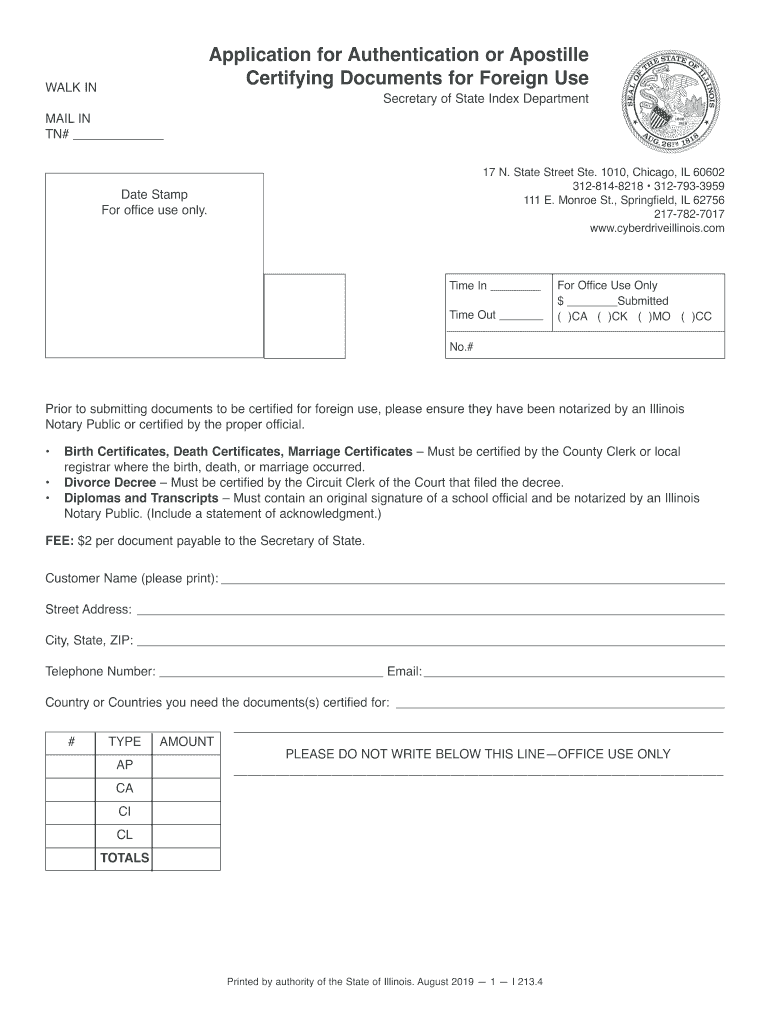
Illinois Apostille 2019


What is the Illinois Apostille
The Illinois Apostille is a certification that verifies the authenticity of a document for use in foreign countries. It is particularly important for documents that require legal recognition outside the United States. The apostille confirms that the signature, seal, or stamp on the document is genuine and that the issuing authority is recognized by the Hague Convention. This process is essential for various legal documents, including birth certificates, marriage licenses, and academic transcripts.
How to obtain the Illinois Apostille
To obtain an Illinois Apostille, individuals must first ensure that their documents are eligible for certification. The process typically involves the following steps:
- Gather the original document that requires the apostille.
- Have the document notarized if it is not already certified by a recognized authority.
- Complete the application apostille form, which includes details about the document and the intended use.
- Submit the application along with the document to the appropriate state authority, such as the Illinois Secretary of State's office.
- Pay any required fees for processing the application.
Steps to complete the Illinois Apostille
Completing the Illinois Apostille involves several key steps to ensure that the document is processed correctly:
- Verify that the document is eligible for an apostille and is properly notarized.
- Fill out the Illinois application authentication form accurately, providing all necessary information.
- Include a cover letter if needed, explaining the purpose of the apostille.
- Submit the completed application and document in person or by mail to the designated office.
- Track the status of your application if submitted online or inquire about processing times.
Legal use of the Illinois Apostille
The Illinois Apostille serves as a legal assurance that documents are valid and can be used in countries that are part of the Hague Convention. This certification is crucial for individuals and businesses needing to present documents abroad, such as legal contracts, educational credentials, and personal identification. The apostille simplifies the process of document verification, reducing the need for additional authentication steps in foreign jurisdictions.
Key elements of the Illinois Apostille
When obtaining an Illinois Apostille, several key elements must be included:
- The name of the person who signed the document.
- The title or capacity of the signer.
- The seal or stamp of the issuing authority.
- The date of the apostille issuance.
- The signature of the official who certifies the apostille.
Required Documents
To successfully apply for an Illinois Apostille, the following documents are typically required:
- The original document that needs the apostille.
- A completed application apostille form.
- Payment for processing fees, which may vary.
- Any additional documents requested by the issuing authority.
Quick guide on how to complete illinois apostille
Prepare Illinois Apostille effortlessly on any device
Online document management has gained traction with companies and individuals alike. It offers a perfect eco-friendly alternative to traditional printed and signed documents, as you can easily find the necessary form and securely store it online. airSlate SignNow equips you with all the tools you need to create, modify, and eSign your documents swiftly without delays. Manage Illinois Apostille on any platform with airSlate SignNow Android or iOS applications and streamline any document-related process today.
The simplest way to modify and eSign Illinois Apostille without stress
- Locate Illinois Apostille and click on Get Form to initiate.
- Utilize the tools we offer to complete your document.
- Mark important sections of your documents or obscure sensitive information with tools that airSlate SignNow provides specifically for that purpose.
- Generate your signature using the Sign feature, which takes mere seconds and carries the same legal validity as a conventional wet ink signature.
- Review all the details and click on the Done button to save your changes.
- Choose how you want to send your form, via email, text message (SMS), or invitation link, or download it to your computer.
Forget about lost or misfiled documents, tedious form searching, or errors that necessitate printing new copies. airSlate SignNow fulfills all your document management requirements in just a few clicks from any device of your choosing. Modify and eSign Illinois Apostille and maintain excellent communication at any stage of the form preparation process with airSlate SignNow.
Create this form in 5 minutes or less
Find and fill out the correct illinois apostille
Create this form in 5 minutes!
How to create an eSignature for the illinois apostille
How to create an eSignature for your PDF online
How to create an eSignature for your PDF in Google Chrome
The best way to generate an electronic signature for signing PDFs in Gmail
How to generate an eSignature right from your smartphone
How to generate an electronic signature for a PDF on iOS
How to generate an eSignature for a PDF on Android
People also ask
-
What is the Illinois apostille form?
The Illinois apostille form is a certificate that verifies the authenticity of a document for use in foreign countries. It is crucial for ensuring that your documents, such as birth certificates or corporate documents, have the necessary validation when presented abroad. By utilizing the Illinois apostille form, you can navigate international requirements with ease.
-
How can I obtain the Illinois apostille form?
To obtain the Illinois apostille form, you need to submit your document to the Illinois Secretary of State's office along with a completed application and the required fee. The process can vary, so it’s best to check the specific guidelines on the Secretary of State's website. Using airSlate SignNow can streamline the documentation process before submission.
-
What are the fees associated with the Illinois apostille form?
The fees for the Illinois apostille form typically depend on the type of document and the number of copies requested. Generally, there is a standard fee for each document submitted for apostille. Make sure to confirm the latest pricing details on the Illinois Secretary of State's website or consult airSlate SignNow for assistance.
-
What documents require an Illinois apostille form?
Documents that commonly require the Illinois apostille form include vital records, educational certificates, and business documents intended for use in countries that are parties to the Hague Convention. It is essential to ensure that your document is eligible for apostille before initiating the process. airSlate SignNow can help you identify the necessary documents easily.
-
How long does the apostille process take in Illinois?
The processing time for the Illinois apostille form can vary, but it generally takes a few business days once your application is received. However, if you require quicker processing, there are expedited services available for an additional fee. Keeping your documentation in order will help speed up the timeline.
-
Can I track the status of my Illinois apostille form application?
Yes, you can track the status of your Illinois apostille form application through the Illinois Secretary of State's office. They typically provide updates via email or by phone. Keeping your confirmation number handy will make the process smoother when checking your application status.
-
Does airSlate SignNow assist with the Illinois apostille form process?
Yes, airSlate SignNow offers tools that can simplify the preparation and submission of documents required for the Illinois apostille form. Our platform allows you to electronically sign and send documents efficiently, ensuring your paperwork is complete before submission. This can save you time and ensure compliance with state requirements.
Get more for Illinois Apostille
- Application for schengen visa form number 119031 migrationsverket
- Myfloridalicense com dbpr hr form
- Pembroke pines building department form
- Fl005 208844628 form
- Wrl tplic 163196 form
- Vfd form aquaflor pdf
- Family medical leave flma application columbia county form
- Job hazard analysis checklist fill online printable form
Find out other Illinois Apostille
- Help Me With Sign Massachusetts Life Sciences Presentation
- How To Sign Georgia Non-Profit Presentation
- Can I Sign Nevada Life Sciences PPT
- Help Me With Sign New Hampshire Non-Profit Presentation
- How To Sign Alaska Orthodontists Presentation
- Can I Sign South Dakota Non-Profit Word
- Can I Sign South Dakota Non-Profit Form
- How To Sign Delaware Orthodontists PPT
- How Can I Sign Massachusetts Plumbing Document
- How To Sign New Hampshire Plumbing PPT
- Can I Sign New Mexico Plumbing PDF
- How To Sign New Mexico Plumbing Document
- How To Sign New Mexico Plumbing Form
- Can I Sign New Mexico Plumbing Presentation
- How To Sign Wyoming Plumbing Form
- Help Me With Sign Idaho Real Estate PDF
- Help Me With Sign Idaho Real Estate PDF
- Can I Sign Idaho Real Estate PDF
- How To Sign Idaho Real Estate PDF
- How Do I Sign Hawaii Sports Presentation