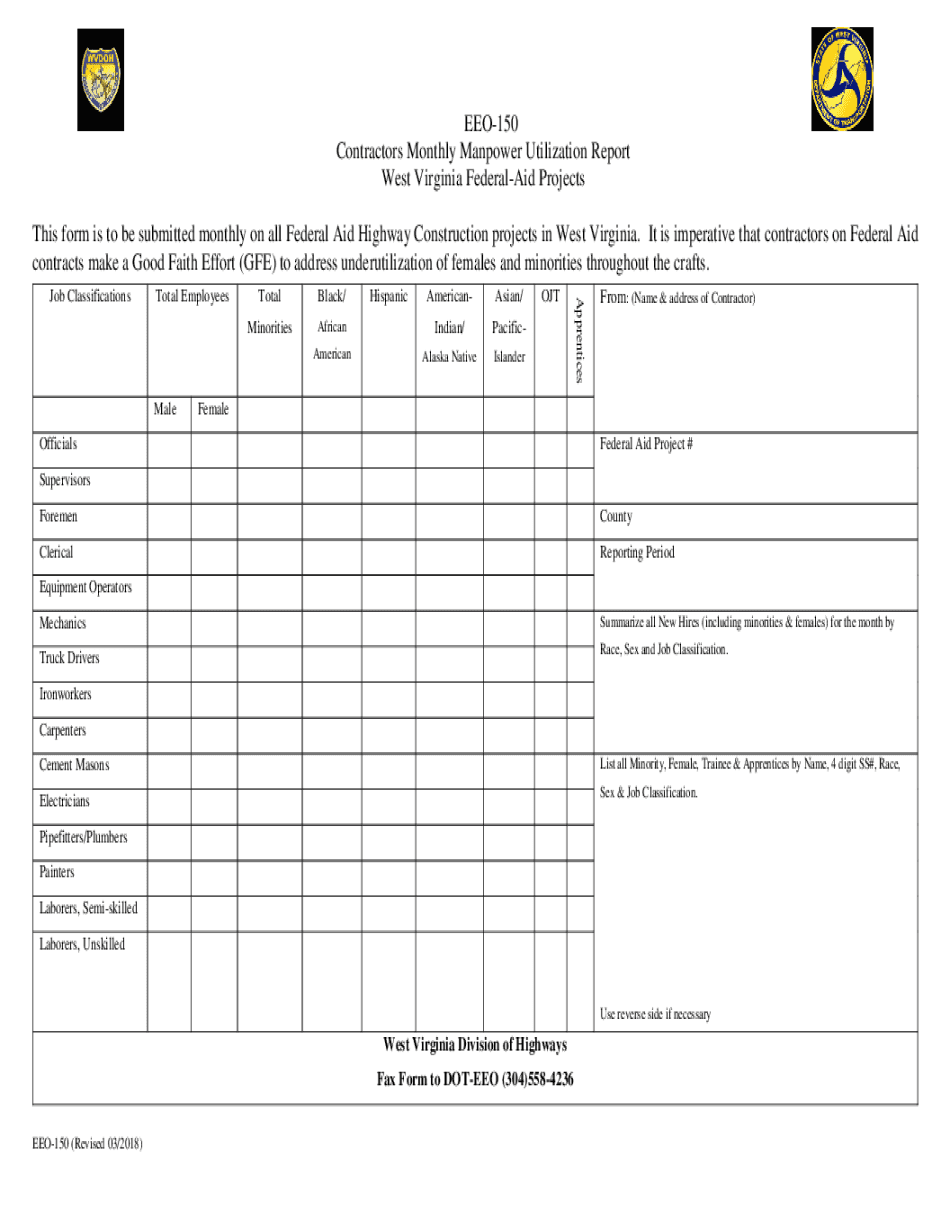
Contractors Monthly Manpower Utilization Report Form


What is the Contractors Monthly Manpower Utilization Report
The Contractors Monthly Manpower Utilization Report is a crucial document that provides a detailed account of workforce allocation and productivity on construction projects. This report tracks the number of workers employed, their roles, and the hours worked, ensuring that manpower resources are effectively utilized. It serves as a key tool for project managers to assess labor efficiency and make informed decisions regarding staffing needs. By compiling this information, companies can identify trends, address potential issues, and optimize their workforce management strategies.
How to use the Contractors Monthly Manpower Utilization Report
Using the Contractors Monthly Manpower Utilization Report involves several steps to ensure accurate data collection and analysis. First, gather data on all workers involved in the project, including their job titles and hours worked. Next, input this data into the report template, which may be available in various formats, including Excel. Regularly review the completed report to assess labor performance and identify any discrepancies. This proactive approach allows for timely adjustments in workforce allocation, ultimately enhancing project efficiency and productivity.
Key elements of the Contractors Monthly Manpower Utilization Report
The Contractors Monthly Manpower Utilization Report includes several key elements that are essential for comprehensive analysis. These elements typically consist of:
- Worker Details: Names, job titles, and roles of all personnel involved.
- Hours Worked: Total hours each worker contributed during the reporting period.
- Project Phases: Breakdown of labor allocation across different stages of the project.
- Productivity Metrics: Assessment of labor efficiency, often expressed as a ratio of output to hours worked.
- Compliance Information: Verification that labor practices adhere to local regulations and standards.
Steps to complete the Contractors Monthly Manpower Utilization Report
Completing the Contractors Monthly Manpower Utilization Report involves a systematic approach to ensure accuracy and compliance. Follow these steps:
- Collect data on all workers, including their job titles and hours worked.
- Input this data into the designated report format, ensuring all fields are filled out correctly.
- Review the report for any inconsistencies or errors before finalizing.
- Submit the completed report to the appropriate stakeholders, such as project managers or compliance officers.
- Maintain a copy for your records to facilitate future audits or reviews.
Legal use of the Contractors Monthly Manpower Utilization Report
The legal use of the Contractors Monthly Manpower Utilization Report is essential for ensuring compliance with labor laws and regulations. This report must accurately reflect workforce data to avoid potential legal issues. It serves as a record that can be reviewed by regulatory bodies to verify adherence to labor standards. Additionally, maintaining accurate reports helps protect companies from disputes related to labor practices, ensuring that all employment regulations are followed and documented properly.
Examples of using the Contractors Monthly Manpower Utilization Report
There are numerous scenarios in which the Contractors Monthly Manpower Utilization Report can be effectively utilized. For instance, a construction company may use the report to evaluate labor costs against project budgets, helping to identify areas where savings can be achieved. Another example includes using the report to forecast future labor needs based on current project demands, allowing for better planning and resource allocation. These practical applications underscore the report's importance in managing workforce efficiency and project success.
Quick guide on how to complete contractors monthly manpower utilization report
Complete Contractors Monthly Manpower Utilization Report effortlessly on any gadget
Virtual document management has gained traction among companies and individuals. It offers an ideal environmentally friendly substitute for traditional printed and signed documents, allowing you to access the proper form and securely save it online. airSlate SignNow provides all the tools required to design, modify, and electronically sign your files swiftly without interruptions. Manage Contractors Monthly Manpower Utilization Report on any gadget with airSlate SignNow Android or iOS applications and enhance any document-related process today.
How to adjust and electronically sign Contractors Monthly Manpower Utilization Report with ease
- Obtain Contractors Monthly Manpower Utilization Report and then click Get Form to begin.
- Utilize the tools we provide to complete your form.
- Mark relevant sections of the documents or conceal sensitive information with tools that airSlate SignNow offers specifically for that purpose.
- Create your signature using the Sign feature, which takes moments and holds the same legal validity as a traditional ink signature.
- Verify all details and then click on the Done button to save your modifications.
- Select how you wish to share your form, via email, text message (SMS), or an invitation link, or download it to your computer.
Say goodbye to lost or misplaced documents, tedious form searching, or errors that necessitate printing new document copies. airSlate SignNow caters to all your document management requirements in just a few clicks from any device you prefer. Adjust and electronically sign Contractors Monthly Manpower Utilization Report and ensure excellent communication at every stage of the form preparation process with airSlate SignNow.
Create this form in 5 minutes or less
Create this form in 5 minutes!
People also ask
-
What is a manpower utilization report?
A manpower utilization report is a detailed analysis that shows how effectively an organization's workforce is being utilized. This report highlights the allocation of human resources across various tasks and projects, helping businesses optimize their operations.
-
How can airSlate SignNow help with creating a manpower utilization report?
airSlate SignNow provides easy tools for documenting and signing workforce-related reports. With our platform, you can quickly generate a manpower utilization report, ensuring all signatures are collected swiftly and securely, streamlining your reporting process.
-
What features of airSlate SignNow enhance the manpower utilization reporting process?
Key features of airSlate SignNow that enhance manpower utilization reporting include automated workflows, document tracking, and eSignature capabilities. These tools simplify the compilation and approval of reports, making labor allocation review efficient and effective.
-
Is airSlate SignNow cost-effective for generating manpower utilization reports?
Yes, airSlate SignNow offers a cost-effective solution for generating manpower utilization reports. Our pricing plans are designed to meet the needs of businesses of all sizes, ensuring you can manage document workflows without breaking the bank.
-
What are the benefits of using a manpower utilization report?
Using a manpower utilization report allows businesses to identify inefficiencies, improve employee productivity, and optimize resource allocation. By leveraging insights from these reports, companies can make informed decisions to enhance overall performance.
-
Can airSlate SignNow integrate with other tools for manpower utilization reporting?
Absolutely! airSlate SignNow integrates seamlessly with various business tools, making it easy to gather data for your manpower utilization report. Whether you need to link with HR software or project management platforms, our integrations facilitate efficient data flow.
-
How secure is my data when using airSlate SignNow for manpower utilization reports?
Data security is a top priority at airSlate SignNow. We use advanced encryption and strict compliance protocols to ensure that your manpower utilization reports and other sensitive documents are kept safe from unauthorized access.
Get more for Contractors Monthly Manpower Utilization Report
- Name of residents form
- Application revoked form
- Buckfastleigh neighbourhood plan publicity consultation form
- Prisma preferred reporting items for systematic reviews and meta analyses checklist form
- 30 day puppy health guarantee form
- Elective annuity payment option form
- Multi purpose change form
- Dd form 3012 tunnel reconnaissance report february 2016
Find out other Contractors Monthly Manpower Utilization Report
- Can I eSignature Vermont Banking Rental Application
- eSignature West Virginia Banking Limited Power Of Attorney Fast
- eSignature West Virginia Banking Limited Power Of Attorney Easy
- Can I eSignature Wisconsin Banking Limited Power Of Attorney
- eSignature Kansas Business Operations Promissory Note Template Now
- eSignature Kansas Car Dealer Contract Now
- eSignature Iowa Car Dealer Limited Power Of Attorney Easy
- How Do I eSignature Iowa Car Dealer Limited Power Of Attorney
- eSignature Maine Business Operations Living Will Online
- eSignature Louisiana Car Dealer Profit And Loss Statement Easy
- How To eSignature Maryland Business Operations Business Letter Template
- How Do I eSignature Arizona Charity Rental Application
- How To eSignature Minnesota Car Dealer Bill Of Lading
- eSignature Delaware Charity Quitclaim Deed Computer
- eSignature Colorado Charity LLC Operating Agreement Now
- eSignature Missouri Car Dealer Purchase Order Template Easy
- eSignature Indiana Charity Residential Lease Agreement Simple
- How Can I eSignature Maine Charity Quitclaim Deed
- How Do I eSignature Michigan Charity LLC Operating Agreement
- eSignature North Carolina Car Dealer NDA Now