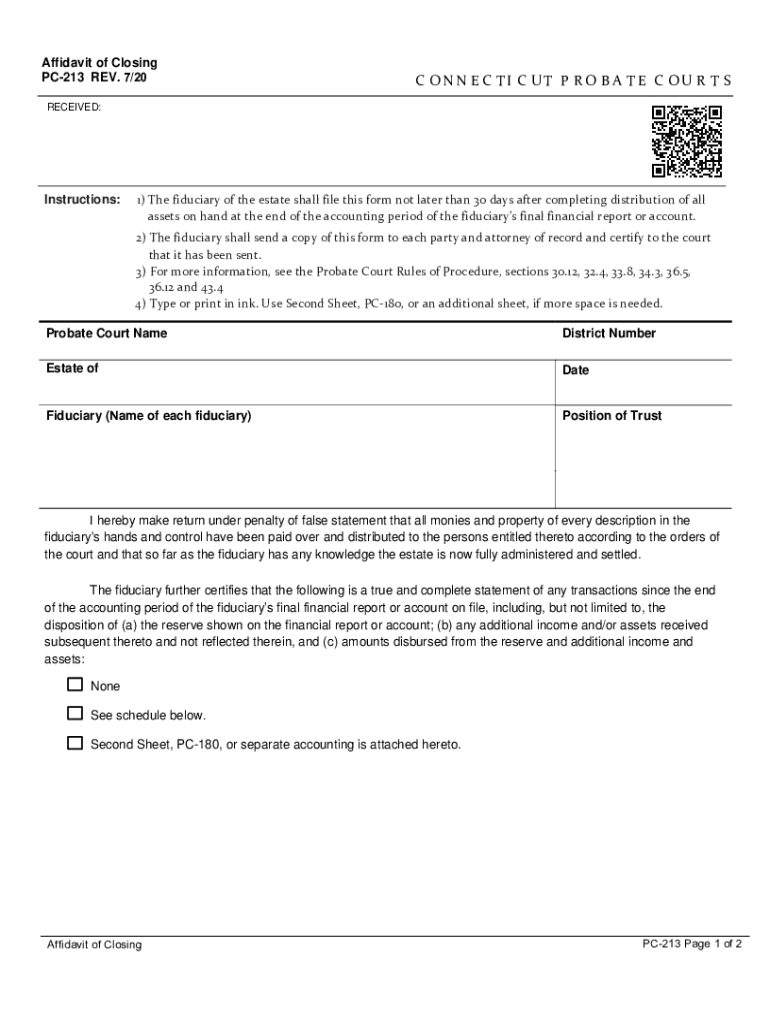
Affidavit in Lieu of Probate 421 CT Probate Courts 2020-2026


Understanding the Affidavit In Lieu Of Probate 421
The Affidavit In Lieu Of Probate 421 is a legal document used in Connecticut probate courts. It enables heirs to claim assets of a deceased person without the need for formal probate proceedings. This form is particularly useful for estates that do not exceed a certain value, allowing for a more streamlined process. The affidavit serves as a sworn statement confirming the identity of the heirs and the decedent's assets, making it a crucial tool for estate management.
Steps to Complete the Affidavit In Lieu Of Probate 421
Completing the Affidavit In Lieu Of Probate 421 involves several key steps:
- Gather necessary information about the decedent, including their full name, date of death, and a list of assets.
- Identify all heirs and their relationship to the decedent.
- Fill out the affidavit form accurately, ensuring all details are correct.
- Sign the affidavit in the presence of a notary public to validate it.
- Submit the completed affidavit to the appropriate probate court.
Legal Use of the Affidavit In Lieu Of Probate 421
The legal use of the Affidavit In Lieu Of Probate 421 is governed by Connecticut state laws. It is designed for estates that qualify for simplified probate procedures. By using this affidavit, heirs can legally transfer ownership of the decedent's assets without going through the lengthy probate process. It is essential to ensure that the total value of the estate meets the state's threshold for this form to be applicable.
Required Documents for the Affidavit In Lieu Of Probate 421
When preparing to file the Affidavit In Lieu Of Probate 421, certain documents are typically required:
- The death certificate of the decedent.
- Documentation of the decedent's assets, such as bank statements or property deeds.
- Identification of the heirs, which may include birth certificates or marriage licenses.
Filing Methods for the Affidavit In Lieu Of Probate 421
The Affidavit In Lieu Of Probate 421 can be submitted through various methods:
- In-person submission at the local probate court.
- Mailing the completed form to the probate court.
- Some jurisdictions may offer online filing options, so checking with the local court is advisable.
State-Specific Rules for the Affidavit In Lieu Of Probate 421
Connecticut has specific rules governing the use of the Affidavit In Lieu Of Probate 421. These include:
- The estate must not exceed a specified value, which is subject to change.
- All heirs must agree to the use of the affidavit.
- The affidavit must be notarized to be legally binding.
Quick guide on how to complete affidavit in lieu of probate 421 ct probate courts
Prepare Affidavit In Lieu Of Probate 421 CT Probate Courts effortlessly on any device
Online document management has become increasingly popular among enterprises and individuals alike. It offers an ideal eco-friendly alternative to traditional printed and signed documents, allowing you to access the appropriate form and securely store it online. airSlate SignNow provides all the essential tools to create, modify, and eSign your documents swiftly without any delays. Handle Affidavit In Lieu Of Probate 421 CT Probate Courts on any platform using the airSlate SignNow apps for Android or iOS and enhance any document-based process today.
How to modify and eSign Affidavit In Lieu Of Probate 421 CT Probate Courts effortlessly
- Obtain Affidavit In Lieu Of Probate 421 CT Probate Courts and click on Get Form to begin.
- Utilize the tools available to fill out your form.
- Emphasize pertinent sections of the documents or hide sensitive information using tools that airSlate SignNow specifically offers for that task.
- Generate your signature with the Sign tool, which takes only seconds and carries the same legal validity as a conventional wet ink signature.
- Review all details and click on the Done button to apply your updates.
- Decide how you wish to send your form, via email, SMS, or invitation link, or download it to your computer.
Eliminate concerns over lost or mislaid files, tedious form searching, or errors that necessitate printing new document copies. airSlate SignNow meets all your document management needs in just a few clicks from any device of your choice. Modify and eSign Affidavit In Lieu Of Probate 421 CT Probate Courts while ensuring excellent communication throughout your form preparation process with airSlate SignNow.
Create this form in 5 minutes or less
Find and fill out the correct affidavit in lieu of probate 421 ct probate courts
Create this form in 5 minutes!
How to create an eSignature for the affidavit in lieu of probate 421 ct probate courts
How to create an electronic signature for your PDF document in the online mode
How to create an electronic signature for your PDF document in Chrome
How to make an electronic signature for putting it on PDFs in Gmail
The way to create an electronic signature right from your mobile device
How to create an electronic signature for a PDF document on iOS devices
The way to create an electronic signature for a PDF on Android devices
People also ask
-
What is a probate affidavit closing?
A probate affidavit closing is a legal process that involves affirming the validity of a deceased person's wishes regarding their estate. By utilizing airSlate SignNow, you can streamline the signing process, making it easier for all parties involved to finalize documents securely and efficiently.
-
How does airSlate SignNow simplify the probate affidavit closing process?
airSlate SignNow simplifies the probate affidavit closing process by providing an easy-to-use platform for eSigning documents. With features like templates and reminders, you can ensure that all necessary signatures are collected promptly, reducing delays and enhancing overall workflow.
-
What are the costs associated with using airSlate SignNow for probate affidavit closing?
airSlate SignNow offers a competitive pricing structure tailored to the needs of businesses handling probate affidavit closings. With different plans available, you can choose one that fits your budget while gaining access to robust features for document management and eSignature.
-
Can I integrate airSlate SignNow with other software for probate affidavit processing?
Yes, airSlate SignNow offers seamless integrations with various software applications, making it easy to incorporate into your existing workflow for probate affidavit closings. This flexibility allows you to enhance efficiency and keep your document management streamlined.
-
What are the benefits of using airSlate SignNow for probate affidavit closings?
Using airSlate SignNow for probate affidavit closings offers numerous benefits, including improved efficiency, reduced errors, and enhanced security for sensitive documents. The platform also allows for easy tracking of document status, ensuring that all parties are informed throughout the process.
-
Is airSlate SignNow legally compliant for probate affidavit closings?
airSlate SignNow is designed to meet legal standards for eSignatures, ensuring compliance with regulations that govern probate affidavit closings. This compliance provides peace of mind, allowing you to sign documents securely and with confidence.
-
How can airSlate SignNow help speed up the probate affidavit closing process?
By leveraging airSlate SignNow's electronic signature capabilities, you can signNowly reduce the time it takes to complete probate affidavit closings. With instant notifications and automated workflows, document processing is accelerated, which is crucial in time-sensitive situations.
Get more for Affidavit In Lieu Of Probate 421 CT Probate Courts
- Form pos 050p download fillable pdf form efs 050p
- Primary treating physicians progress report pr 2 form
- Ampquotampquotcertificate of independent review i have reviewed attorneys name and have form
- Terms and policy service agreement for northwest form
- Dwc claims administrator information california department
- State of colorado department of labor and employment form
- Power of attorney us legal forms
- Case initiation document form
Find out other Affidavit In Lieu Of Probate 421 CT Probate Courts
- eSign Utah Hold Harmless (Indemnity) Agreement Myself
- eSign Wyoming Toll Manufacturing Agreement Later
- eSign Texas Photo Licensing Agreement Online
- How To eSign Connecticut Quitclaim Deed
- How To eSign Florida Quitclaim Deed
- Can I eSign Kentucky Quitclaim Deed
- eSign Maine Quitclaim Deed Free
- How Do I eSign New York Quitclaim Deed
- eSign New Hampshire Warranty Deed Fast
- eSign Hawaii Postnuptial Agreement Template Later
- eSign Kentucky Postnuptial Agreement Template Online
- eSign Maryland Postnuptial Agreement Template Mobile
- How Can I eSign Pennsylvania Postnuptial Agreement Template
- eSign Hawaii Prenuptial Agreement Template Secure
- eSign Michigan Prenuptial Agreement Template Simple
- eSign North Dakota Prenuptial Agreement Template Safe
- eSign Ohio Prenuptial Agreement Template Fast
- eSign Utah Prenuptial Agreement Template Easy
- eSign Utah Divorce Settlement Agreement Template Online
- eSign Vermont Child Custody Agreement Template Secure