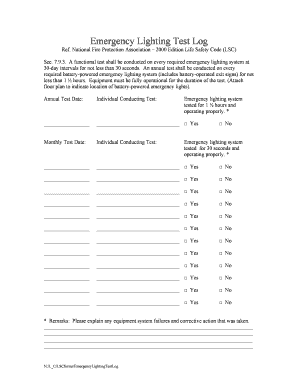
Battery Powered Emergency Light Testing Log Template Form


Understanding the Battery Powered Emergency Light Testing Log Template
The Battery Powered Emergency Light Testing Log Template is a crucial document used to record the testing and maintenance of emergency lighting systems. This log ensures compliance with safety regulations and helps facilities maintain operational readiness during emergencies. It typically includes fields for recording the date of the test, the duration of the light operation, and any issues noted during the inspection. By maintaining this log, businesses can demonstrate their commitment to safety and compliance with local regulations.
Steps to Complete the Battery Powered Emergency Light Testing Log Template
Completing the Battery Powered Emergency Light Testing Log Template involves several key steps:
- Identify the Testing Schedule: Determine how often tests should be conducted, typically every month or as required by local regulations.
- Perform the Test: Activate the emergency lights for the required duration, usually a minimum of 90 minutes, to ensure they function correctly.
- Document the Results: Record the date, time, and duration of the test, along with any observations regarding the performance of the lights.
- Address Issues: If any problems are noted, document them and outline the corrective actions taken or planned.
Legal Use of the Battery Powered Emergency Light Testing Log Template
The legal use of the Battery Powered Emergency Light Testing Log Template is essential for compliance with safety regulations. In the United States, many states require regular testing of emergency lighting systems in commercial buildings. Maintaining an accurate log not only helps in adhering to these regulations but also serves as evidence of compliance in case of inspections or audits. Failure to maintain this log could result in penalties or increased liability in the event of an emergency.
Key Elements of the Battery Powered Emergency Light Testing Log Template
When creating or utilizing a Battery Powered Emergency Light Testing Log Template, several key elements should be included:
- Date of Test: The specific date when the test was performed.
- Test Duration: The length of time the emergency lights were activated.
- Location: The specific area or room where the lights are installed.
- Results: Observations on whether the lights functioned correctly.
- Signature: The signature of the individual conducting the test for accountability.
How to Obtain the Battery Powered Emergency Light Testing Log Template
Obtaining the Battery Powered Emergency Light Testing Log Template can be done through various methods. Many organizations provide downloadable templates online, which can be customized to fit specific needs. Additionally, some safety compliance software may include this template as part of their offerings. It is important to ensure that the template aligns with local regulations and includes all necessary fields for documentation.
Examples of Using the Battery Powered Emergency Light Testing Log Template
Examples of using the Battery Powered Emergency Light Testing Log Template can vary by industry. For instance:
- Healthcare Facilities: Hospitals may use the log to ensure that emergency lighting is functional in patient care areas.
- Commercial Buildings: Office buildings may conduct monthly tests to ensure safety compliance for employees and visitors.
- Educational Institutions: Schools often maintain logs to ensure that emergency lights are operational for student safety.
Quick guide on how to complete battery powered emergency light testing log template
Effortlessly Prepare Battery Powered Emergency Light Testing Log Template on Any Device
Digital document management has gained popularity among companies and individuals alike. It offers an excellent eco-friendly substitute for traditional printed and signed paperwork, as you can easily locate the appropriate form and securely save it online. airSlate SignNow equips you with all the tools necessary to create, modify, and electronically sign your documents quickly and without hassle. Manage Battery Powered Emergency Light Testing Log Template on any device using airSlate SignNow's Android or iOS applications and enhance any document-oriented workflow today.
How to Modify and eSign Battery Powered Emergency Light Testing Log Template with Ease
- Obtain Battery Powered Emergency Light Testing Log Template and click on Get Form to begin.
- Utilize the tools we offer to complete your document.
- Emphasize important sections of your documents or conceal sensitive information with tools specifically provided by airSlate SignNow for that purpose.
- Create your eSignature using the Sign tool, which only takes seconds and holds the same legal validity as a conventional wet ink signature.
- Review the details carefully and then click the Done button to save your modifications.
- Select your preferred method for sharing your form, whether by email, SMS, invite link, or download it to your computer.
Eliminate concerns about lost or misplaced files, tedious document navigation, or errors that necessitate printing new copies. airSlate SignNow addresses your document management needs within a few clicks from your chosen device. Modify and eSign Battery Powered Emergency Light Testing Log Template to ensure excellent communication at every phase of the document preparation process with airSlate SignNow.
Create this form in 5 minutes or less
Create this form in 5 minutes!
How to create an eSignature for the battery powered emergency light testing log template
How to create an electronic signature for a PDF file in the online mode
How to create an electronic signature for a PDF file in Chrome
How to create an electronic signature for putting it on PDFs in Gmail
How to create an eSignature from your smartphone
How to create an eSignature for a PDF file on iOS devices
How to create an eSignature for a PDF file on Android
People also ask
-
What is a lighting test form?
A lighting test form is a document used to evaluate and record the performance of lighting installations. It helps ensure that all lighting fixtures operate according to specifications and requirements. By using a standardized lighting test form, businesses can maintain consistent quality and compliance in their lighting systems.
-
How can I create a lighting test form using airSlate SignNow?
Creating a lighting test form with airSlate SignNow is simple and intuitive. You can leverage customizable templates or build your own form from scratch, adding fields for signatures, dates, and test details. Once designed, you can easily share the form for completion and eSigning.
-
Is airSlate SignNow cost-effective for using a lighting test form?
Yes, airSlate SignNow offers a cost-effective solution for managing your lighting test form needs. With various pricing plans available, you can choose one that fits your budget and usage requirements. This ensures you can efficiently manage documentation without overspending.
-
What features does airSlate SignNow offer for a lighting test form?
airSlate SignNow provides a range of features for managing your lighting test form, including customizable templates, easy eSigning, secure storage, and automated workflows. These features streamline the process of testing and documenting lighting performance. Additionally, you can track the status of your forms in real-time.
-
Can I integrate my lighting test form with other applications?
Absolutely! airSlate SignNow offers seamless integrations with various applications to enhance your lighting test form process. This includes integration with CRM systems, project management tools, and more, allowing you to centralize your documentation and improve workflow efficiency.
-
What are the benefits of using a digital lighting test form?
Using a digital lighting test form through airSlate SignNow provides benefits like increased efficiency, reduced paper usage, and faster processing times. Digital forms can be completed and signed remotely, ensuring quick feedback and compliance checks. This modern approach enhances overall productivity.
-
How secure is my data when using a lighting test form with airSlate SignNow?
airSlate SignNow prioritizes the security of all data related to your lighting test form. It utilizes robust encryption protocols and complies with industry regulations to protect your documents. You can feel confident that your data remains safe and compliant while using the platform.
Get more for Battery Powered Emergency Light Testing Log Template
- Corporations new york state department of state form
- Assessors property tax parcelaccount form
- In consideration of the final payment in the amount of hereby form
- Sc 599ppdf form
- New resident guide for state of nevada form
- Control number md ed1014 form
- Affidavit of liencorporationperson other than original form
- Affidavit of completion corporation form
Find out other Battery Powered Emergency Light Testing Log Template
- How To eSign Idaho Legal Rental Application
- How To eSign Michigan Life Sciences LLC Operating Agreement
- eSign Minnesota Life Sciences Lease Template Later
- eSign South Carolina Insurance Job Description Template Now
- eSign Indiana Legal Rental Application Free
- How To eSign Indiana Legal Residential Lease Agreement
- eSign Iowa Legal Separation Agreement Easy
- How To eSign New Jersey Life Sciences LLC Operating Agreement
- eSign Tennessee Insurance Rental Lease Agreement Later
- eSign Texas Insurance Affidavit Of Heirship Myself
- Help Me With eSign Kentucky Legal Quitclaim Deed
- eSign Louisiana Legal Limited Power Of Attorney Online
- How Can I eSign Maine Legal NDA
- eSign Maryland Legal LLC Operating Agreement Safe
- Can I eSign Virginia Life Sciences Job Description Template
- eSign Massachusetts Legal Promissory Note Template Safe
- eSign West Virginia Life Sciences Agreement Later
- How To eSign Michigan Legal Living Will
- eSign Alabama Non-Profit Business Plan Template Easy
- eSign Mississippi Legal Last Will And Testament Secure