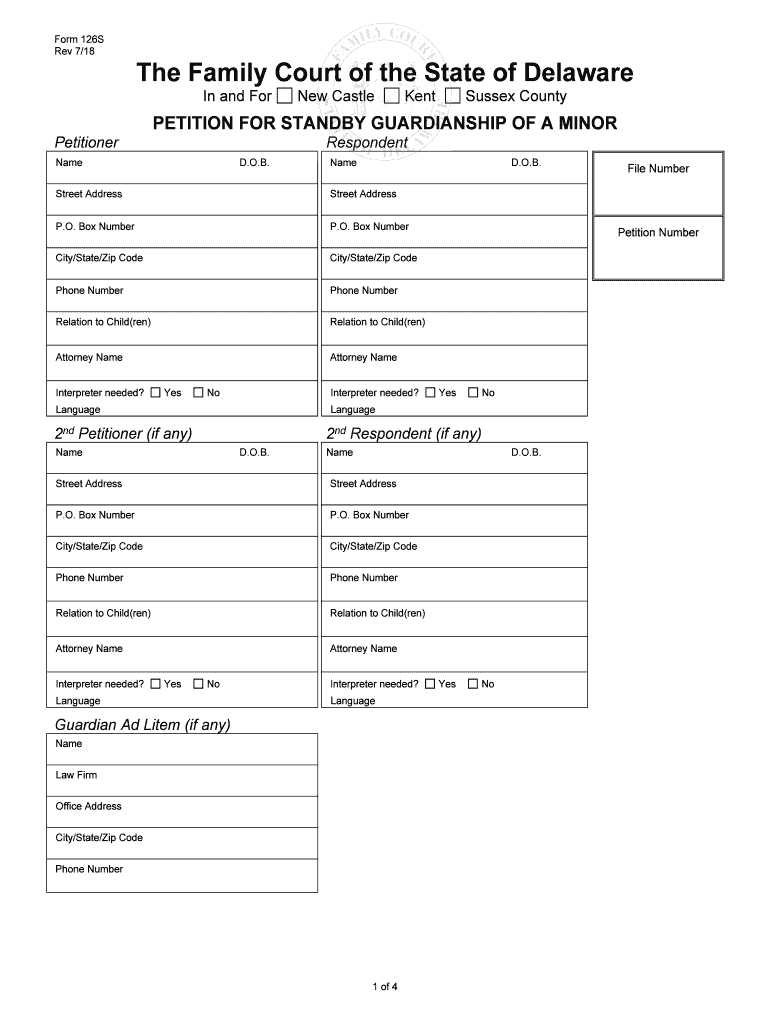
Form 126S


What is the Form 126S
The Form 126S is a specific document used for reporting certain financial information to the Internal Revenue Service (IRS). This form is essential for individuals and businesses to ensure compliance with federal tax regulations. It typically involves the reporting of income, expenses, and other relevant financial data, which helps the IRS assess tax obligations accurately. Understanding the purpose and requirements of the Form 126S is crucial for anyone involved in the tax filing process.
How to use the Form 126S
Using the Form 126S involves several key steps to ensure accurate completion and submission. First, gather all necessary financial documents, including income statements and expense records. Next, carefully fill out the form, ensuring that all information is accurate and complete. After completing the form, review it for any errors or omissions. Finally, submit the form to the IRS by the designated deadline, either electronically or by mail, depending on your preference and the requirements set forth by the IRS.
Steps to complete the Form 126S
Completing the Form 126S requires attention to detail. Follow these steps for successful completion:
- Obtain the latest version of the Form 126S from the IRS website or authorized sources.
- Fill in your personal information, including your name, address, and Social Security number.
- Report all sources of income accurately, including wages, interest, and dividends.
- Document any allowable deductions or credits that apply to your situation.
- Double-check all entries for accuracy and completeness.
- Sign and date the form before submission.
Legal use of the Form 126S
The Form 126S is legally binding when completed and submitted according to IRS guidelines. It is important to ensure that all information provided is truthful and accurate, as any discrepancies can lead to penalties or legal issues. The form must be signed by the individual or authorized representative, affirming that the information is correct to the best of their knowledge. Compliance with all relevant tax laws is essential to maintain the legal validity of the Form 126S.
Filing Deadlines / Important Dates
Filing deadlines for the Form 126S are critical to avoid penalties. Generally, the form must be submitted by April 15 of the following tax year. However, if this date falls on a weekend or holiday, the deadline may be extended to the next business day. It is advisable to keep track of any changes to deadlines announced by the IRS, as these can vary from year to year. Mark your calendar to ensure timely submission and compliance.
Required Documents
When preparing to complete the Form 126S, certain documents are necessary for accurate reporting. These include:
- W-2 forms from employers
- 1099 forms for freelance or contract work
- Bank statements showing interest income
- Receipts for deductible expenses
- Any other relevant financial documents
Having these documents on hand will facilitate a smoother completion process and help ensure that all required information is accurately reported.
Quick guide on how to complete form 126s
Complete Form 126S effortlessly on any device
Online document management has become increasingly popular among businesses and individuals. It offers an ideal eco-friendly alternative to traditional printed and signed documents, allowing you to obtain the correct form and securely store it online. airSlate SignNow equips you with all the necessary tools to create, modify, and electronically sign your documents swiftly without delays. Manage Form 126S on any device using airSlate SignNow's Android or iOS applications and streamline any document-related process today.
The easiest way to modify and electronically sign Form 126S with ease
- Access Form 126S and click Get Form to begin.
- Make use of the tools we provide to fill out your form.
- Highlight important sections of the documents or redact sensitive information with tools that airSlate SignNow offers specifically for that purpose.
- Generate your signature using the Sign tool, which takes just seconds and holds the same legal validity as a traditional handwritten signature.
- Review all the details and click on the Done button to save your changes.
- Choose how you wish to send your form, whether by email, SMS, invitation link, or download it to your computer.
Say goodbye to missing or misplaced files, tiring form searches, or mistakes that require reprinting new document copies. airSlate SignNow addresses all your document management needs in just a few clicks from your chosen device. Modify and electronically sign Form 126S and ensure exceptional communication at every stage of the form preparation process with airSlate SignNow.
Create this form in 5 minutes or less
Create this form in 5 minutes!
People also ask
-
What is Form 126S and how can airSlate SignNow assist with it?
Form 126S is a key document used for specific regulatory filings. With airSlate SignNow, users can easily create, send, and eSign Form 126S securely, ensuring compliance and tracking throughout the document's lifecycle.
-
What features does airSlate SignNow offer for managing Form 126S?
airSlate SignNow provides features like customizable templates, automated workflows, and real-time tracking to streamline the management of Form 126S. These features help users complete their documentation more efficiently and minimize errors.
-
Is there a cost associated with using airSlate SignNow for Form 126S?
Yes, airSlate SignNow offers competitive pricing plans that cater to different business needs. Users can choose a plan that suits their budget while benefiting from a robust solution for managing Form 126S and other documents.
-
Can I integrate airSlate SignNow with other software for Form 126S management?
Absolutely! airSlate SignNow seamlessly integrates with numerous applications like Google Drive, Salesforce, and Zapier. This allows users to automate their Form 126S workflows and enhance productivity by connecting their existing tools.
-
What are the benefits of using airSlate SignNow for Form 126S?
Using airSlate SignNow for Form 126S offers numerous benefits, including time savings, increased accuracy, and enhanced security. The platform ensures that documents are signed and managed efficiently, which signNowly reduces turnaround times.
-
How does airSlate SignNow ensure the security of Form 126S?
airSlate SignNow prioritizes security with features like encryption, secure cloud storage, and user authentication. This ensures that your Form 126S and other sensitive documents are protected from unauthorized access.
-
Is it easy to use airSlate SignNow for creating Form 126S?
Yes, airSlate SignNow is designed with user-friendliness in mind. Even those with minimal technical skills can create and manage Form 126S quickly using the intuitive interface and guided templates available.
Get more for Form 126S
- Wheelchair checklist template 68896772 form
- Hsmv 86720 form
- Cmas product and service codes form
- Pediatric intake form bexcelspeechbbcomb
- This report is a combination of two reports 1 summary report form
- Wh 530 772031431 form
- Cui when filled in department of the navy form
- Mecca street state route 46 form
Find out other Form 126S
- Sign Tennessee Courts Residential Lease Agreement Online
- How Do I eSign Arkansas Charity LLC Operating Agreement
- eSign Colorado Charity LLC Operating Agreement Fast
- eSign Connecticut Charity Living Will Later
- How Can I Sign West Virginia Courts Quitclaim Deed
- Sign Courts Form Wisconsin Easy
- Sign Wyoming Courts LLC Operating Agreement Online
- How To Sign Wyoming Courts Quitclaim Deed
- eSign Vermont Business Operations Executive Summary Template Mobile
- eSign Vermont Business Operations Executive Summary Template Now
- eSign Virginia Business Operations Affidavit Of Heirship Mobile
- eSign Nebraska Charity LLC Operating Agreement Secure
- How Do I eSign Nevada Charity Lease Termination Letter
- eSign New Jersey Charity Resignation Letter Now
- eSign Alaska Construction Business Plan Template Mobile
- eSign Charity PPT North Carolina Now
- eSign New Mexico Charity Lease Agreement Form Secure
- eSign Charity PPT North Carolina Free
- eSign North Dakota Charity Rental Lease Agreement Now
- eSign Arkansas Construction Permission Slip Easy