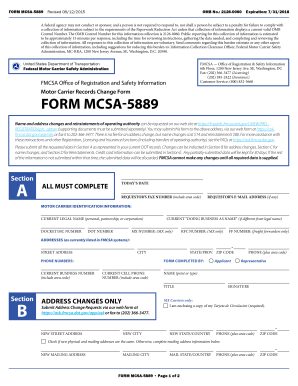
Fmcsa Form 5889 2021


What is the FMCSA Form 5889?
The FMCSA Form 5889 is a crucial document used by carriers to report specific information related to their operations. This form is primarily utilized by motor carriers to comply with federal regulations set forth by the Federal Motor Carrier Safety Administration (FMCSA). It serves as a means to ensure that carriers are maintaining proper safety standards and adhering to necessary operational guidelines. The information provided on the form helps the FMCSA monitor and enforce compliance with safety regulations, ultimately contributing to safer roadways.
Steps to Complete the FMCSA Form 5889
Completing the FMCSA Form 5889 involves several important steps to ensure accuracy and compliance. First, gather all necessary information, including your carrier's identification details and operational data. Next, fill out the form accurately, ensuring that all sections are completed as required. Pay special attention to any specific instructions provided for each section. Once completed, review the form for any errors or omissions before submitting it. This careful approach helps prevent delays in processing and reduces the risk of non-compliance.
Legal Use of the FMCSA Form 5889
The legal use of the FMCSA Form 5889 is essential for maintaining compliance with federal regulations. To be considered legally binding, the form must be filled out accurately and submitted within the specified timeframes. Additionally, it is crucial to ensure that the information provided is truthful and complete, as any discrepancies may lead to penalties or legal repercussions. Utilizing a reliable eSignature solution, such as airSlate SignNow, can enhance the legal standing of the form by ensuring that signatures are verified and secured according to federal guidelines.
How to Obtain the FMCSA Form 5889
Obtaining the FMCSA Form 5889 is straightforward. The form can typically be downloaded directly from the FMCSA's official website or through authorized channels. Users should ensure they are accessing the most current version of the form to avoid any issues with outdated information. Once downloaded, the form can be filled out electronically or printed for manual completion, depending on the user's preference.
Key Elements of the FMCSA Form 5889
The FMCSA Form 5889 contains several key elements that are vital for accurate reporting. These include the carrier's name, address, and USDOT number, as well as details regarding the type of operations conducted. The form may also require information about the number of vehicles operated, driver qualifications, and safety performance metrics. Understanding these elements is crucial for ensuring that the form is completed correctly and in compliance with FMCSA regulations.
Form Submission Methods
Submitting the FMCSA Form 5889 can be done through various methods, depending on the requirements set forth by the FMCSA. Carriers can typically submit the form online through the FMCSA's electronic filing system, which offers a convenient and efficient option. Alternatively, the form can be mailed to the appropriate FMCSA office or submitted in person at designated locations. It is important to follow the submission guidelines carefully to ensure timely processing.
Quick guide on how to complete fmcsa form 5889
Prepare Fmcsa Form 5889 effortlessly on any device
Online document management has gained popularity among businesses and individuals. It offers an ideal eco-friendly substitute to conventional printed and signed documents, allowing you to find the right form and securely save it online. airSlate SignNow provides you with all the resources necessary to create, modify, and eSign your documents promptly without delays. Handle Fmcsa Form 5889 on any device using the airSlate SignNow Android or iOS applications and enhance any document-related process today.
The easiest way to modify and eSign Fmcsa Form 5889 without hassle
- Obtain Fmcsa Form 5889 and click on Get Form to begin.
- Utilize the tools we offer to complete your document.
- Mark signNow parts of the documents or redact sensitive information with tools specifically provided by airSlate SignNow for that purpose.
- Create your eSignature using the Sign tool, which takes only seconds and carries the same legal validity as a conventional wet ink signature.
- Verify all the details and click on the Done button to save your changes.
- Select your preferred method for delivering your form, whether by email, text message (SMS), or invitation link, or download it to your computer.
Forget about lost or mislaid files, tedious form searches, or mistakes that require printing new document copies. airSlate SignNow meets all your document management needs in just a few clicks from any device of your choice. Modify and eSign Fmcsa Form 5889 and ensure excellent communication at every stage of your form preparation with airSlate SignNow.
Create this form in 5 minutes or less
Find and fill out the correct fmcsa form 5889
Create this form in 5 minutes!
How to create an eSignature for the fmcsa form 5889
How to generate an electronic signature for your PDF document online
How to generate an electronic signature for your PDF document in Google Chrome
The way to make an electronic signature for signing PDFs in Gmail
The way to generate an electronic signature straight from your smart phone
How to make an electronic signature for a PDF document on iOS
The way to generate an electronic signature for a PDF document on Android OS
People also ask
-
What is the 2015 MCSA 5889 certification about?
The 2015 MCSA 5889 certification focuses on the skills needed to manage and support a Microsoft Exchange Server environment. Earning this certification can signNowly enhance your employment prospects in IT roles. This credential validates your knowledge in the latest features and capabilities of Microsoft's messaging platform.
-
How can airSlate SignNow help with document signing for MCSA 5889 holders?
airSlate SignNow provides an efficient solution for document signing that can benefit MCSA 5889 holders, streamlining the signing process for agreements and certifications. With its integration capabilities, users can easily manage document workflows, ensuring secure and compliant electronic signatures. This solution saves time and reduces paperwork for IT professionals.
-
What are the pricing options for airSlate SignNow related to MCSA 5889 certifications?
airSlate SignNow offers flexible pricing plans tailored for businesses and individuals aiming to optimize their document signing process. Potential customers who hold the 2015 MCSA 5889 certification can take advantage of special offers and discounts to enhance their professional documentation needs. Pricing is competitive and provides excellent value considering the features offered.
-
What are the key features of airSlate SignNow that support MCSA 5889 professionals?
AirSlate SignNow offers features such as customizable templates, advanced security protocols, and real-time tracking of document status. These features are particularly useful for MCSA 5889 professionals who require reliable and fast document workflows. The platform ensures that signing and managing documents is both efficient and secure.
-
Can airSlate SignNow integrate with other tools for enhancing workflow efficiency?
Yes, airSlate SignNow seamlessly integrates with numerous tools including CRM systems, project management software, and cloud storage services. For MCSA 5889 holders, this means you can connect your favorite applications to streamline your document management processes. Integration allows for automating workflows, which saves time and reduces errors.
-
What are the benefits of using airSlate SignNow for MCSA 5889 documentation?
Using airSlate SignNow offers signNow benefits for MCSA 5889 documentation, such as improved turnaround times for agreements and better compliance with legal standards. Its user-friendly interface and efficient functionalities ensure that IT professionals can focus on their core tasks instead of getting bogged down by paperwork. The platform enhances overall productivity.
-
Is airSlate SignNow secure for handling sensitive documents related to MCSA 5889?
Absolutely, airSlate SignNow employs top-notch security measures, including encryption and secure access controls, to handle sensitive documents securely. For those pursuing or holding the 2015 MCSA 5889 certification, knowing that your documentation is protected is crucial. Compliance with industry standards further ensures the safety of your electronic signatures and data.
Get more for Fmcsa Form 5889
- 4 science set b 14pdf houston gateway academy form
- Naturopathic intake form thenaturalwayclinic com
- Dolphins and porpoises answer key form
- Password list sheet form
- Gao 11 735r world trade center health program potential effects gao form
- Visa credit card authorized user request form parsons federal parsonsfcu
- Used car private sale contract template form
- Used car private seller contract template form
Find out other Fmcsa Form 5889
- How Do I Sign Hawaii Sports Presentation
- How Do I Sign Kentucky Sports Presentation
- Can I Sign North Carolina Orthodontists Presentation
- How Do I Sign Rhode Island Real Estate Form
- Can I Sign Vermont Real Estate Document
- How To Sign Wyoming Orthodontists Document
- Help Me With Sign Alabama Courts Form
- Help Me With Sign Virginia Police PPT
- How To Sign Colorado Courts Document
- Can I eSign Alabama Banking PPT
- How Can I eSign California Banking PDF
- How To eSign Hawaii Banking PDF
- How Can I eSign Hawaii Banking Document
- How Do I eSign Hawaii Banking Document
- How Do I eSign Hawaii Banking Document
- Help Me With eSign Hawaii Banking Document
- How To eSign Hawaii Banking Document
- Can I eSign Hawaii Banking Presentation
- Can I Sign Iowa Courts Form
- Help Me With eSign Montana Banking Form