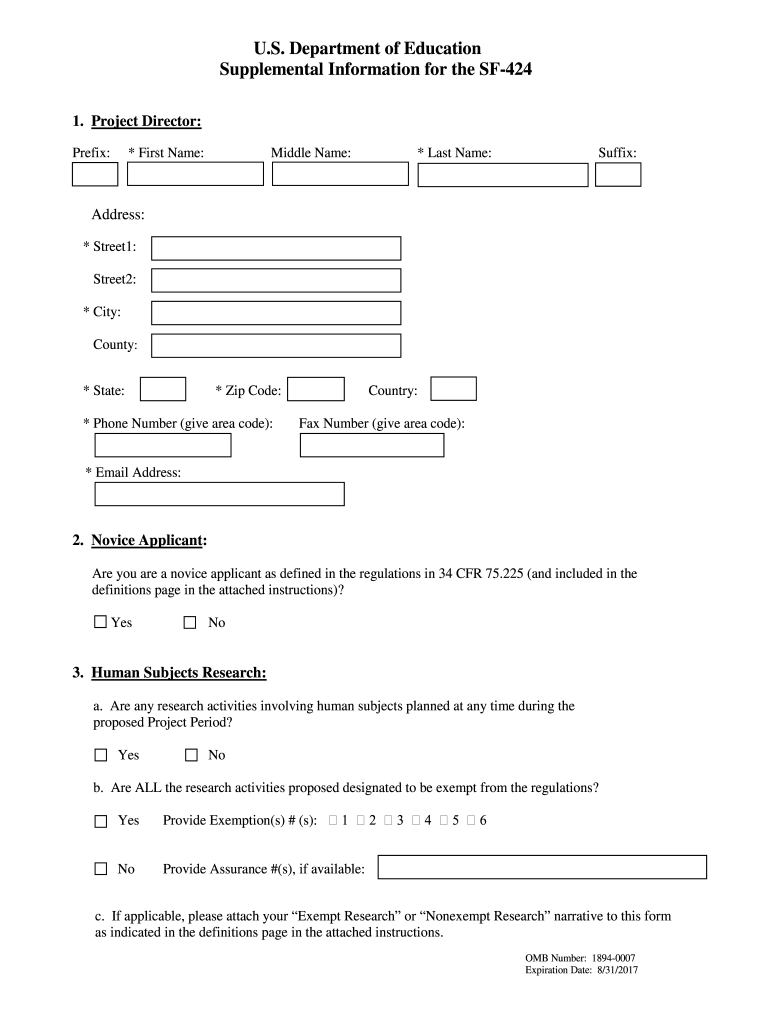
Ed Sf424 Form


What is the Ed Sf424?
The Ed Sf424, also known as the SF-424, is a standard form used by educational institutions and organizations to apply for federal funding from the U.S. Department of Education. This form is essential for various grant applications, ensuring that applicants provide necessary information about their organization, project, and budget. The Ed Sf424 is designed to streamline the application process, making it easier for applicants to present their proposals in a consistent format.
How to Use the Ed Sf424
Using the Ed Sf424 involves several key steps. First, applicants must download the form from the appropriate government website or obtain it from their educational institution. Once in possession of the form, applicants should carefully read the instructions provided to ensure they understand the requirements. Filling out the form requires detailed information about the applicant's organization, the project for which funding is being requested, and a budget outline. After completing the form, it must be submitted according to the specific guidelines set by the funding agency.
Steps to Complete the Ed Sf424
Completing the Ed Sf424 requires attention to detail and adherence to guidelines. Here are the essential steps:
- Download the latest version of the Ed Sf424 form.
- Read the instructions thoroughly to understand the requirements.
- Provide accurate information about your organization, including its legal name, address, and contact details.
- Describe the project for which funding is being requested, including objectives and expected outcomes.
- Prepare a detailed budget, outlining how the requested funds will be allocated.
- Review the completed form for accuracy and completeness.
- Submit the form according to the specified submission method, whether online or by mail.
Legal Use of the Ed Sf424
The Ed Sf424 is legally binding once submitted, meaning that all information provided must be accurate and truthful. Misrepresentation or failure to comply with the guidelines can lead to penalties, including disqualification from receiving funding. It is crucial for applicants to ensure that they understand the legal implications of their submission and maintain compliance with federal regulations governing grant applications.
Key Elements of the Ed Sf424
Several key elements must be included in the Ed Sf424 to ensure a complete application. These include:
- Applicant Information: Legal name, address, and contact information of the organization.
- Project Title: A clear and concise title for the proposed project.
- Project Description: An overview of the project's objectives, activities, and anticipated outcomes.
- Budget Information: Detailed breakdown of how funds will be utilized.
- Signature: An authorized representative must sign the form to validate the application.
Form Submission Methods
The Ed Sf424 can be submitted through various methods, depending on the specific requirements of the funding agency. Common submission methods include:
- Online Submission: Many agencies allow applicants to submit the Ed Sf424 electronically through their grant management systems.
- Mail: Applicants may also send a printed version of the completed form via postal service.
- In-Person: Some agencies may require or allow in-person submissions at designated locations.
Quick guide on how to complete ed sf424
Complete Ed Sf424 effortlessly on any device
Digital document management has gained traction among businesses and individuals. It serves as an ideal eco-conscious alternative to traditional printed and signed documents, as you can locate the appropriate form and securely save it online. airSlate SignNow provides you with all the tools necessary to create, modify, and electronically sign your documents promptly without delays. Manage Ed Sf424 across any platform with airSlate SignNow apps for Android or iOS and simplify any document-related task today.
The easiest way to alter and eSign Ed Sf424 seamlessly
- Obtain Ed Sf424 and click on Get Form to begin.
- Utilize the tools we offer to finalize your document.
- Emphasize pertinent sections of the documents or redact sensitive information with tools that airSlate SignNow provides specifically for this purpose.
- Generate your eSignature using the Sign feature, which takes moments and carries the same legal validity as a conventional handwritten signature.
- Review the details and click on the Done button to save your modifications.
- Select your preferred method of sharing your form, via email, text message (SMS), or invitation link, or download it to your computer.
Put an end to lost or disorganized files, tedious form hunting, or mistakes that require reprinting new document copies. airSlate SignNow addresses all your document management needs in just a few clicks from any device you choose. Modify and eSign Ed Sf424 and ensure effective communication at every stage of your form preparation process with airSlate SignNow.
Create this form in 5 minutes or less
Create this form in 5 minutes!
How to create an eSignature for the ed sf424
How to generate an eSignature for a PDF online
How to generate an eSignature for a PDF in Google Chrome
How to create an eSignature for signing PDFs in Gmail
The way to make an eSignature right from your smartphone
The best way to create an eSignature for a PDF on iOS
The way to make an eSignature for a PDF on Android
People also ask
-
What is the sf 424 2020 form and why is it important?
The sf 424 2020 form is a standard application form used for federal funding requests in the U.S. It is essential for organizations seeking grants, as it provides necessary information about the applicant and the project. Properly completing the sf 424 2020 can signNowly enhance your chances of receiving funding.
-
How does airSlate SignNow assist with the sf 424 2020 form?
airSlate SignNow simplifies the process of filling out and signing the sf 424 2020 form. With our intuitive platform, you can electronically complete the form and ensure all necessary documentation is attached. This streamlines the submission process and helps you meet important deadlines efficiently.
-
What features does airSlate SignNow offer for handling the sf 424 2020?
airSlate SignNow offers features such as customizable templates, secure eSignature capabilities, and collaboration tools that enhance the completion of the sf 424 2020 form. These features enable users to create a legal, binding document quickly while maintaining compliance with federal regulations.
-
Are there any integrations available with airSlate SignNow for the sf 424 2020?
Yes, airSlate SignNow integrates seamlessly with various tools and platforms to facilitate the use of the sf 424 2020 form. Whether you use Google Drive, Dropbox, or other project management tools, our integrations ensure that your documents are easily accessible and manageable.
-
What are the pricing options for using airSlate SignNow for the sf 424 2020 form?
airSlate SignNow offers a variety of pricing plans that cater to different organizational needs, making it cost-effective for managing the sf 424 2020 form. Each plan includes essential features for eSigning and document management, ensuring you can find an option that fits your budget without compromising on functionality.
-
Can I track the status of my sf 424 2020 submissions with airSlate SignNow?
Absolutely! With airSlate SignNow, you can easily track the status of your sf 424 2020 form submissions. Our platform provides real-time updates and notifications, ensuring you are kept informed about every step in the signing and submission process.
-
Is airSlate SignNow suitable for organizations of all sizes using the sf 424 2020?
Yes, airSlate SignNow is designed to accommodate organizations of all sizes, whether you're a small nonprofit or a large government agency working with the sf 424 2020. Our user-friendly platform scales with your needs, providing robust solutions that enhance your document workflow regardless of your organization's size.
Get more for Ed Sf424
- Seychelles revenue commission forms
- Cal ema 89 california emergency management agency state of calema ca form
- Form 410 proof of claim example
- Advance care plan vanderbilt university medical center mc vanderbilt form
- Adding a base camp assessment bca to doehrs army mil form
- Pet agreement 100326853 form
- User generated content contract template form
- Used car sale contract template form
Find out other Ed Sf424
- How Can I eSignature New Jersey Police Document
- How Can I eSignature New Jersey Real Estate Word
- Can I eSignature Tennessee Police Form
- How Can I eSignature Vermont Police Presentation
- How Do I eSignature Pennsylvania Real Estate Document
- How Do I eSignature Texas Real Estate Document
- How Can I eSignature Colorado Courts PDF
- Can I eSignature Louisiana Courts Document
- How To Electronic signature Arkansas Banking Document
- How Do I Electronic signature California Banking Form
- How Do I eSignature Michigan Courts Document
- Can I eSignature Missouri Courts Document
- How Can I Electronic signature Delaware Banking PDF
- Can I Electronic signature Hawaii Banking Document
- Can I eSignature North Carolina Courts Presentation
- Can I eSignature Oklahoma Courts Word
- How To Electronic signature Alabama Business Operations Form
- Help Me With Electronic signature Alabama Car Dealer Presentation
- How Can I Electronic signature California Car Dealer PDF
- How Can I Electronic signature California Car Dealer Document