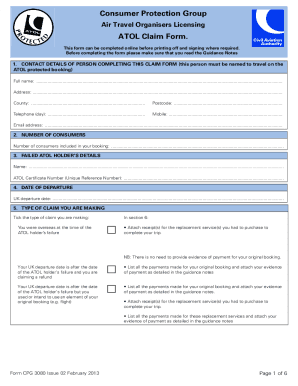
Protection Atol Claim Form


What is the Protection Atol Claim Form
The Protection Atol Claim Form is a document designed for travelers who have experienced disruptions in their travel plans, specifically those covered under the Air Travel Organisers' Licensing (ATOL) scheme. This scheme protects consumers when they book package holidays or flights through ATOL-licensed companies. The form allows individuals to claim refunds for lost deposits or payments made for travel arrangements that cannot be fulfilled due to the financial failure of the travel provider.
How to use the Protection Atol Claim Form
Using the Protection Atol Claim Form involves several straightforward steps. First, ensure you have all necessary information, including your booking reference, personal details, and any supporting documentation such as receipts or confirmation emails. Next, fill out the form accurately, providing clear details about your claim. After completing the form, submit it according to the instructions provided, either online or by mail, ensuring that you keep a copy for your records.
Steps to complete the Protection Atol Claim Form
Completing the Protection Atol Claim Form requires careful attention to detail. Follow these steps for a successful submission:
- Gather all relevant documentation, including your booking reference and payment receipts.
- Fill out your personal information accurately, ensuring that your name and contact details match those on your booking.
- Clearly describe the reason for your claim, including any details about the travel provider's failure.
- Attach any supporting documents that validate your claim.
- Review the form for completeness and accuracy before submission.
How to obtain the Protection Atol Claim Form
The Protection Atol Claim Form can be easily obtained from the official ATOL website or through authorized travel agencies. You may also find downloadable versions in PDF format, which can be printed and filled out manually. Ensure that you are using the most current version of the form to avoid any processing delays.
Legal use of the Protection Atol Claim Form
To ensure the legal validity of your Protection Atol Claim Form, it is essential to comply with the guidelines set forth by the ATOL scheme. This includes providing truthful information and submitting the form within the stipulated timeframe. The form must be signed and dated, and any claims submitted must be supported by appropriate documentation to substantiate your request for a refund.
Required Documents
When submitting the Protection Atol Claim Form, certain documents are typically required to support your claim. These may include:
- Proof of payment, such as bank statements or credit card receipts.
- Your booking confirmation or reference number.
- Any correspondence with the travel provider regarding your booking.
- Identification documents, if required.
Quick guide on how to complete protection atol claim form
Complete Protection Atol Claim Form seamlessly on any device
Digital document management has gained popularity among businesses and individuals alike. It serves as an ideal eco-friendly alternative to conventional printed and signed documentation, allowing you to locate the right form and securely store it online. airSlate SignNow equips you with all essential tools to create, modify, and electronically sign your documents swiftly without delays. Manage Protection Atol Claim Form across any platform with airSlate SignNow's Android or iOS applications and simplify any document-related task today.
How to modify and electronically sign Protection Atol Claim Form effortlessly
- Obtain Protection Atol Claim Form and click Get Form to begin.
- Utilize the tools we provide to complete your document.
- Highlight important sections of the documents or redact sensitive information using tools that airSlate SignNow offers specifically for this purpose.
- Generate your signature with the Sign tool, which takes mere seconds and holds the same legal validity as a traditional wet signature.
- Review all the information and click on the Done button to save your alterations.
- Choose how you wish to send your form, via email, SMS, invite link, or download it to your computer.
Eliminate concerns about lost or misplaced files, arduous form searches, or mistakes that necessitate printing new document copies. airSlate SignNow fulfills all your document management needs with just a few clicks from any device you prefer. Modify and electronically sign Protection Atol Claim Form while ensuring effective communication at every phase of your form preparation journey with airSlate SignNow.
Create this form in 5 minutes or less
Create this form in 5 minutes!
People also ask
-
What is an ATOL claim form?
An ATOL claim form is a document that travelers use to request a refund or compensation from a travel provider that has gone out of business. Using the airSlate SignNow platform, you can easily fill out and eSign your ATOL claim form online, ensuring a quick and efficient process.
-
How do I fill out an ATOL claim form using airSlate SignNow?
Filling out an ATOL claim form on airSlate SignNow is straightforward. Simply upload your form, fill in the required details, and use our eSigning feature to complete it online. This ensures a hassle-free submission directly to the necessary authorities.
-
Is there a cost associated with using airSlate SignNow for my ATOL claim form?
Yes, airSlate SignNow offers various pricing plans, allowing you to choose the one that best suits your needs. Our solutions are cost-effective and designed to streamline your document management process, including the completion of your ATOL claim form.
-
What features does airSlate SignNow offer for ATOL claim forms?
airSlate SignNow offers numerous features for managing your ATOL claim form, such as easy document uploads, customizable templates, and seamless eSignature capabilities. These features enhance the efficiency of completing and submitting your claim forms.
-
Can I track my ATOL claim form submission with airSlate SignNow?
Absolutely! airSlate SignNow provides tracking features that allow you to monitor the status of your ATOL claim form submission. You’ll receive notifications as your document is processed, ensuring you stay informed throughout the process.
-
Are electronic signatures valid for ATOL claim forms?
Yes, electronic signatures are legally recognized and valid for ATOL claim forms in most regions. By using airSlate SignNow, you can eSign your ATOL claim form securely and ensure that it meets all legal requirements for submission.
-
Can I integrate airSlate SignNow with other applications for my ATOL claim form?
Yes, airSlate SignNow offers various integration options that allow you to connect with other applications you use for managing your ATOL claim form. This means you can automate workflows and enhance productivity within your business.
Get more for Protection Atol Claim Form
- Move in letter online legal form nolo
- Including but not limited to the payment of real estate or other ad valorem taxes labor and form
- Agreement for delayed or partial rent payments mortgage form
- Take notice form
- Name of apartment complex form
- From same form
- Commenced on the day of 20 and will expire on the day of form
- Form ar 864 1lt
Find out other Protection Atol Claim Form
- eSign Minnesota Share Donation Agreement Simple
- Can I eSign Hawaii Collateral Debenture
- eSign Hawaii Business Credit Application Mobile
- Help Me With eSign California Credit Memo
- eSign Hawaii Credit Memo Online
- Help Me With eSign Hawaii Credit Memo
- How Can I eSign Hawaii Credit Memo
- eSign Utah Outsourcing Services Contract Computer
- How Do I eSign Maryland Interview Non-Disclosure (NDA)
- Help Me With eSign North Dakota Leave of Absence Agreement
- How To eSign Hawaii Acknowledgement of Resignation
- How Can I eSign New Jersey Resignation Letter
- How Do I eSign Ohio Resignation Letter
- eSign Arkansas Military Leave Policy Myself
- How To eSign Hawaii Time Off Policy
- How Do I eSign Hawaii Time Off Policy
- Help Me With eSign Hawaii Time Off Policy
- How To eSign Hawaii Addressing Harassement
- How To eSign Arkansas Company Bonus Letter
- eSign Hawaii Promotion Announcement Secure