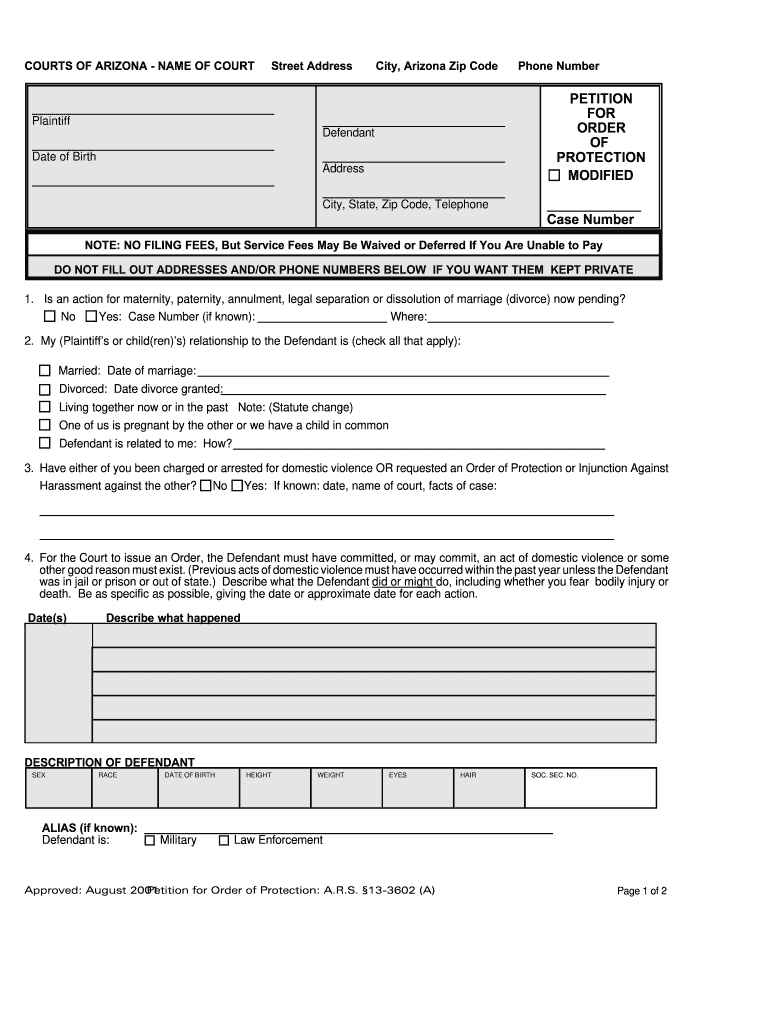
Order of Protection Arizona Forms 2001-2026


What is the Order of Protection Arizona Forms
The Order of Protection Arizona forms are legal documents designed to provide protection to individuals who feel threatened or unsafe due to the actions of another person. These forms allow individuals to formally request a court order that restricts the alleged abuser from contacting or approaching them. The forms are specifically tailored to meet the legal requirements set forth by Arizona law, ensuring that the protection order is valid and enforceable.
Steps to Complete the Order of Protection Arizona Forms
Completing the Order of Protection Arizona forms involves several key steps to ensure accuracy and compliance with legal standards. First, gather all necessary information, including details about the individual you are seeking protection from and any incidents that justify the request. Next, fill out the appropriate forms, which may include personal information, descriptions of the incidents, and any witnesses. After completing the forms, review them carefully for any errors or omissions. Finally, submit the forms to the appropriate court, either online or in person, depending on local regulations.
Legal Use of the Order of Protection Arizona Forms
The legal use of the Order of Protection Arizona forms is crucial for ensuring that the protection order is recognized by law enforcement and the court system. To be legally binding, the forms must be filled out accurately and submitted to the court for approval. Once issued, the order must be served to the individual from whom protection is sought. It is important to understand that violations of the order can lead to serious legal consequences for the offender, including arrest and potential criminal charges.
Required Documents
When filing for an Order of Protection in Arizona, specific documents are required to support your application. These typically include a completed order of protection form, identification, and any evidence of threats or abuse, such as photographs, text messages, or police reports. Having these documents prepared in advance can streamline the filing process and strengthen your case in court.
Filing Deadlines / Important Dates
Filing deadlines for an Order of Protection in Arizona can vary depending on the circumstances of the case. Generally, it is advisable to file as soon as possible after an incident occurs. Courts may have specific time frames within which to file for an order, especially in cases involving domestic violence. Understanding these deadlines is essential to ensure that your request for protection is timely and effective.
Form Submission Methods (Online / Mail / In-Person)
Submitting the Order of Protection Arizona forms can be done through various methods, depending on the court's guidelines. Many courts allow individuals to file forms online, providing a convenient option for those who may not be able to visit in person. Alternatively, forms can be submitted by mail or delivered in person at the court clerk's office. It is important to check the specific submission methods available in your jurisdiction to ensure compliance with local procedures.
Eligibility Criteria
To file for an Order of Protection in Arizona, certain eligibility criteria must be met. Typically, the individual seeking protection must demonstrate that they have experienced threats, harassment, or abuse from the person named in the order. The relationship between the two parties, such as whether they are family members, intimate partners, or cohabitants, may also influence eligibility. Understanding these criteria is essential for a successful application process.
Quick guide on how to complete arizona fillable order of protection forms
Effortlessly Prepare Order Of Protection Arizona Forms on Any Device
Digital document management has become increasingly favored by businesses and individuals alike. It serves as an ideal environmentally friendly alternative to conventional printed and signed documents, allowing you to obtain the correct form and securely save it online. airSlate SignNow equips you with all the tools necessary to create, modify, and eSign your documents quickly and without interruption. Manage Order Of Protection Arizona Forms on any platform using airSlate SignNow's Android or iOS applications and enhance any document-focused procedure today.
The simplest way to modify and eSign Order Of Protection Arizona Forms effortlessly
- Obtain Order Of Protection Arizona Forms and click Get Form to begin.
- Utilize the tools we provide to fill out your form.
- Highlight important sections of the documents or conceal sensitive information with tools specifically designed by airSlate SignNow for this task.
- Create your eSignature using the Sign feature, which takes mere seconds and carries the same legal weight as a traditional handwritten signature.
- Review the information and click the Done button to save your modifications.
- Choose how you wish to share your form, whether via email, text message (SMS), or invitation link, or download it to your computer.
Eliminate concerns about lost or misplaced documents, tedious form searches, or mistakes that necessitate printing new copies. airSlate SignNow fulfills all your document management needs with just a few clicks from any device you prefer. Modify and eSign Order Of Protection Arizona Forms and ensure excellent communication at every stage of your form preparation process with airSlate SignNow.
Create this form in 5 minutes or less
FAQs
-
Is there a service that will allow me to create a fillable form on a webpage, and then email a PDF copy of each form filled out?
You can use Fill which is has a free forever plan.You can use Fill to turn your PDF document into an online document which can be completed, signed and saved as a PDF, online.You will end up with a online fillable PDF like this:w9 || FillWhich can be embedded in your website should you wish.InstructionsStep 1: Open an account at Fill and clickStep 2: Check that all the form fields are mapped correctly, if not drag on the text fields.Step 3: Save it as a templateStep 4: Goto your templates and find the correct form. Then click on the embed settings to grab your form URL.
-
I'm trying to fill out a free fillable tax form. It won't let me click "done with this form" or "efile" which?
From https://www.irs.gov/pub/irs-utl/... (emphasis mine):DONE WITH THIS FORM — Select this button to save and close the form you are currently viewing and return to your 1040 form. This button is disabled when you are in your 1040 formSo, it appears, and without them mentioning it while you're working on it, that button is for all forms except 1040. Thank you to the other response to this question. I would never have thought of just clicking the Step 2 tab.
-
How can I cash a money order if I fill it out wrong?
If it is a US PS Money order there should be no problem . The issuing Post office has a record of what was paid for the Money Order. If you bought the Money Order , your receipt will have the amount you paid. If it is a matter of the wrong name or information written on the Money order. Again bring it to the Post office they will issue a new one.
-
How do I respond to a request for a restraining order? Do I need to fill out a form?
As asked of me specifically;The others are right, you will likely need a lawyer. But to answer your question, there is a response form to respond to a restraining order or order of protection. Worst case the form is available at the courthouse where your hearing is set to be heard in, typically at the appropriate clerk's window, which may vary, so ask any of the clerk's when you get there.You only have so many days to respond, and it will specify in the paperwork.You will also have to appear in court on the date your hearing is scheduled.Most courts have a department that will help you respond to forms at no cost. I figure you are asking because you can't afford an attorney which is completely understandable.The problem is that if you aren't represented and the other person is successful in getting a temporary restraining order made permanent in the hearing you will not be allowed at any of the places the petitioner goes, without risking arrest.I hope this helps.Not given as legal advice-
-
What happens to all of the paper forms you fill out for immigration and customs?
Years ago I worked at document management company. There is cool software that can automate aspects of hand-written forms. We had an airport as a customer - they scanned plenty and (as I said before) this was several years ago...On your airport customs forms, the "boxes" that you 'need' to write on - are basically invisible to the scanner - but are used because then us humans will tend to write neater and clearer which make sit easier to recognize with a computer. Any characters with less than X% accuracy based on a recognition engine are flagged and shown as an image zoomed into the particular character so a human operator can then say "that is an "A". This way, you can rapidly go through most forms and output it to say - an SQL database, complete with link to original image of the form you filled in.If you see "black boxes" at three corners of the document - it is likely set up for scanning (they help to identify and orient the page digitally). If there is a unique barcode on the document somewhere I would theorize there is an even higher likelihood of it being scanned - the document is of enough value to be printed individually which costs more, which means it is likely going to be used on the capture side. (I've noticed in the past in Bahamas and some other Caribbean islands they use these sorts of capture mechanisms, but they have far fewer people entering than the US does everyday)The real answer is: it depends. Depending on each country and its policies and procedures. Generally I would be surprised if they scanned and held onto the paper. In the US, they proably file those for a set period of time then destroy them, perhaps mining them for some data about travellers. In the end, I suspect the "paper-to-data capture" likelihood of customs forms ranges somewhere on a spectrum like this:Third world Customs Guy has paper to show he did his job, paper gets thrown out at end of shift. ------> We keep all the papers! everything is scanned as you pass by customs and unique barcodes identify which flight/gate/area the form was handed out at, so we co-ordinate with cameras in the airport and have captured your image. We also know exactly how much vodka you brought into the country. :)
-
How do you fill a money order?
How To Fill Out A Money Order sometimes makes the user confusing and irritating. You can easily figure out each and every step with full procedure by visiting on the link.
Create this form in 5 minutes!
How to create an eSignature for the arizona fillable order of protection forms
How to create an eSignature for the Arizona Fillable Order Of Protection Forms online
How to generate an electronic signature for your Arizona Fillable Order Of Protection Forms in Google Chrome
How to create an eSignature for signing the Arizona Fillable Order Of Protection Forms in Gmail
How to create an eSignature for the Arizona Fillable Order Of Protection Forms from your smart phone
How to generate an eSignature for the Arizona Fillable Order Of Protection Forms on iOS
How to generate an eSignature for the Arizona Fillable Order Of Protection Forms on Android OS
People also ask
-
What is the process to file a restraining order online using airSlate SignNow?
Filing a restraining order online with airSlate SignNow is a straightforward process. You can start by selecting the appropriate document template, filling it out with the necessary information, and then signing it electronically. Our platform ensures that your documents are securely stored and easily accessible.
-
How much does it cost to file a restraining order online through airSlate SignNow?
The cost to file a restraining order online using airSlate SignNow varies depending on the subscription plan you choose. We offer affordable pricing options to meet different needs, ensuring that you can file your documents without breaking the bank. Check our pricing page for detailed plans and features.
-
What features does airSlate SignNow provide for filing restraining orders online?
airSlate SignNow offers a range of features designed to simplify the process of filing a restraining order online. These include customizable templates, the ability to sign electronically, secure document storage, and automated reminders. Our intuitive interface makes it easy for anyone to navigate.
-
Is airSlate SignNow secure for filing sensitive documents like restraining orders?
Yes, airSlate SignNow prioritizes your security when you file a restraining order online. We use advanced encryption protocols to protect your data and ensure that only authorized users can access your documents. Your peace of mind is our top priority.
-
Can I integrate airSlate SignNow with other applications while filing a restraining order online?
Absolutely! airSlate SignNow supports integrations with several popular applications, allowing you to manage your documents efficiently. You can connect it with tools like Google Drive, Dropbox, and more, making it easier to file a restraining order online alongside your existing workflows.
-
What benefits do I gain by using airSlate SignNow to file a restraining order online?
Using airSlate SignNow to file a restraining order online provides several benefits, including time savings, reduced paperwork, and enhanced convenience. You can complete all necessary forms electronically, which streamlines the entire process. Our platform is designed for users to easily navigate and accomplish their tasks quickly.
-
How can I get support if I need help filing a restraining order online?
If you need assistance while trying to file a restraining order online, airSlate SignNow offers extensive customer support resources. You can access our help center, check our FAQs, or signNow out to our support team through live chat or email. We're here to ensure you have a smooth experience.
Get more for Order Of Protection Arizona Forms
- Ocr pdf to word converter form
- Pa02 form 2012
- Vehicle registration transfer application qld form
- Casa form 1365 2013
- Acfi claim for appraisal form medicare australia medicareaustralia gov
- Form 388 certificate of airworthiness checklist 07 airworthiness directive aircraft casa gov
- 59c form
- Checklist format for certificates 2014
Find out other Order Of Protection Arizona Forms
- How Can I eSign Washington Police Form
- Help Me With eSignature Tennessee Banking PDF
- How Can I eSignature Virginia Banking PPT
- How Can I eSignature Virginia Banking PPT
- Can I eSignature Washington Banking Word
- Can I eSignature Mississippi Business Operations Document
- How To eSignature Missouri Car Dealer Document
- How Can I eSignature Missouri Business Operations PPT
- How Can I eSignature Montana Car Dealer Document
- Help Me With eSignature Kentucky Charity Form
- How Do I eSignature Michigan Charity Presentation
- How Do I eSignature Pennsylvania Car Dealer Document
- How To eSignature Pennsylvania Charity Presentation
- Can I eSignature Utah Charity Document
- How Do I eSignature Utah Car Dealer Presentation
- Help Me With eSignature Wyoming Charity Presentation
- How To eSignature Wyoming Car Dealer PPT
- How To eSignature Colorado Construction PPT
- How To eSignature New Jersey Construction PDF
- How To eSignature New York Construction Presentation