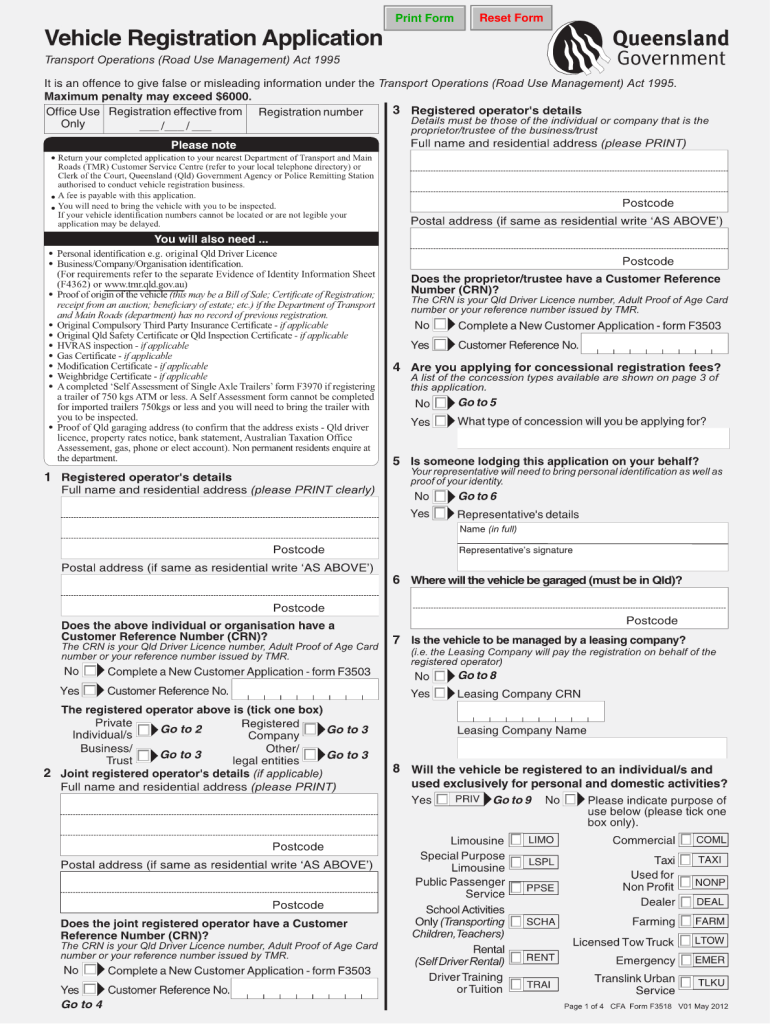
Vehicle Registration Transfer Application Qld 2019


What is the Vehicle Registration Transfer Application Qld
The Vehicle Registration Transfer Application Qld is a formal document used to transfer the ownership of a registered vehicle in Queensland. This application is essential when a vehicle is sold, gifted, or otherwise transferred from one party to another. The form captures crucial information about the vehicle, including its registration number, make, model, and the details of both the seller and the buyer. Proper completion of this form is vital to ensure that the vehicle's registration records are updated accurately, reflecting the new owner's information.
Steps to complete the Vehicle Registration Transfer Application Qld
Completing the Vehicle Registration Transfer Application Qld involves several key steps to ensure accuracy and compliance. Begin by gathering the necessary information about the vehicle, including the registration number and personal details of both the seller and buyer. Next, fill out the application form, ensuring that all fields are completed correctly. It is important to review the form for any errors before submission. Once completed, the form can be submitted either online or in person at a local transport office, along with any required documentation, such as proof of identity and payment for transfer fees.
Required Documents
To successfully complete the Vehicle Registration Transfer Application Qld, several documents are typically required. These may include:
- Proof of identity for both the seller and the buyer, such as a driver's license or passport.
- The original vehicle registration certificate.
- Payment for any applicable transfer fees.
- If applicable, a statutory declaration if the vehicle has been gifted.
Having these documents ready will streamline the process and help avoid any delays in the transfer of ownership.
Legal use of the Vehicle Registration Transfer Application Qld
The Vehicle Registration Transfer Application Qld serves a legal purpose by documenting the change of ownership of a vehicle. This form must be completed accurately to ensure that the transfer is recognized by the Queensland Department of Transport and Main Roads. Failure to properly execute this transfer can result in legal complications, such as liability for any incidents involving the vehicle after the sale. Therefore, it is crucial to adhere to all legal requirements when filling out and submitting the form.
Form Submission Methods
The Vehicle Registration Transfer Application Qld can be submitted through various methods to accommodate different preferences. Options include:
- Online submission via the Queensland Department of Transport and Main Roads website.
- In-person submission at a local transport office.
- Mailing the completed form to the appropriate department if online or in-person options are not feasible.
Each method has its own requirements and processing times, so it is advisable to choose the one that best fits your situation.
Eligibility Criteria
To be eligible to submit the Vehicle Registration Transfer Application Qld, both the seller and the buyer must meet certain criteria. The seller must be the registered owner of the vehicle and have the legal right to transfer ownership. The buyer must have a valid form of identification and must be eligible to register the vehicle in their name. Additionally, the vehicle must not have any outstanding fines or registration issues that could impede the transfer process.
Quick guide on how to complete vehicle registration transfer application qld
Effortlessly Prepare Vehicle Registration Transfer Application Qld on Any Gadget
Digital document management has become increasingly favored by businesses and individuals alike. It offers an excellent eco-friendly substitute for traditional printed and signed documents, allowing you to access the correct form and securely store it online. airSlate SignNow equips you with all the resources necessary to swiftly create, modify, and eSign your documents without any holdups. Manage Vehicle Registration Transfer Application Qld on any gadget using the airSlate SignNow Android or iOS applications and streamline any document-related task today.
How to Adjust and eSign Vehicle Registration Transfer Application Qld with Ease
- Find Vehicle Registration Transfer Application Qld and click on Get Form to begin.
- Use the tools we provide to fill out your form.
- Emphasize important sections of your documents or obscure sensitive details with tools specifically designed for that purpose by airSlate SignNow.
- Create your signature using the Sign tool, which only takes a few seconds and carries the same legal validity as a conventional wet ink signature.
- Review the information and click on the Done button to finalize your changes.
- Select how you wish to send your form, whether by email, text message (SMS), or invitation link, or download it to your computer.
Say goodbye to lost or misplaced documents, tedious form searches, or mistakes that necessitate reprinting document copies. airSlate SignNow fulfills your document management needs in just a few clicks from any device you select. Modify and eSign Vehicle Registration Transfer Application Qld and ensure excellent communication throughout your form preparation process with airSlate SignNow.
Create this form in 5 minutes or less
Find and fill out the correct vehicle registration transfer application qld
Create this form in 5 minutes!
How to create an eSignature for the vehicle registration transfer application qld
The best way to generate an electronic signature for your PDF file in the online mode
The best way to generate an electronic signature for your PDF file in Chrome
The way to make an eSignature for putting it on PDFs in Gmail
How to make an electronic signature straight from your smartphone
The way to make an electronic signature for a PDF file on iOS devices
How to make an electronic signature for a PDF document on Android
People also ask
-
What is the qld transport new registration form?
The qld transport new registration form is a document required by the Queensland Government for the registration of vehicles. It serves to establish ownership and ensures that your vehicle complies with local regulations. Completing this form is a crucial step in ensuring your vehicle is legally registered in Queensland.
-
How can airSlate SignNow help with the qld transport new registration form?
airSlate SignNow provides a streamlined way to complete the qld transport new registration form electronically. Our platform allows you to fill out, sign, and send the form quickly and efficiently. This reduces the need for in-person visits and makes the registration process more convenient.
-
Are there any fees associated with using airSlate SignNow for the qld transport new registration form?
Using airSlate SignNow to complete the qld transport new registration form comes with affordable subscription plans. These plans provide you with unlimited electronic signing and document management capabilities, making it a cost-effective solution for businesses and individuals alike. Check our pricing page for specific details on fees.
-
Can I integrate airSlate SignNow with other tools for handling the qld transport new registration form?
Yes, airSlate SignNow offers seamless integrations with various applications that can enhance your workflow while handling the qld transport new registration form. Whether you're using CRM systems or document storage solutions, integrating our platform ensures a smooth flow of information, saving you time and effort.
-
What are the benefits of using airSlate SignNow for qld transport new registration forms?
Using airSlate SignNow for your qld transport new registration forms offers numerous benefits, including ease of use, improved efficiency, and faster turnaround times. You can complete and submit your registration forms from anywhere, eliminating delays tied to traditional paperwork. Additionally, the platform’s security features ensure that your documents are protected.
-
Is it easy to eSign the qld transport new registration form on airSlate SignNow?
Absolutely! eSigning the qld transport new registration form on airSlate SignNow is straightforward and user-friendly. Our platform provides step-by-step guidance, allowing you to electronically sign your documents in just a few clicks without the hassle of printing or scanning.
-
What features does airSlate SignNow offer for managing the qld transport new registration form?
airSlate SignNow offers a wide range of features for managing the qld transport new registration form, including customizable templates, real-time tracking, and automated reminders. These features help you stay organized and ensure that you never miss a deadline while processing your registration forms.
Get more for Vehicle Registration Transfer Application Qld
- Waiver of liability statement 43919141 form
- Eit annual recon emporium borough form
- Patient referral form utah gastroenterology
- Mri referral form ume diagnostics
- Lesson 2 homework practice volume of triangular prisms form
- Republic of namibia ministry of home affairs department of civic affairs immigration control act application for visa online form
- Philhealth online form
- Form 2606h ascensus com uecu
Find out other Vehicle Registration Transfer Application Qld
- How Can I Sign New York Finance & Tax Accounting Document
- How Can I Sign Ohio Finance & Tax Accounting Word
- Can I Sign Oklahoma Finance & Tax Accounting PPT
- How To Sign Ohio Government Form
- Help Me With Sign Washington Government Presentation
- How To Sign Maine Healthcare / Medical PPT
- How Do I Sign Nebraska Healthcare / Medical Word
- How Do I Sign Washington Healthcare / Medical Word
- How Can I Sign Indiana High Tech PDF
- How To Sign Oregon High Tech Document
- How Do I Sign California Insurance PDF
- Help Me With Sign Wyoming High Tech Presentation
- How Do I Sign Florida Insurance PPT
- How To Sign Indiana Insurance Document
- Can I Sign Illinois Lawers Form
- How To Sign Indiana Lawers Document
- How To Sign Michigan Lawers Document
- How To Sign New Jersey Lawers PPT
- How Do I Sign Arkansas Legal Document
- How Can I Sign Connecticut Legal Document