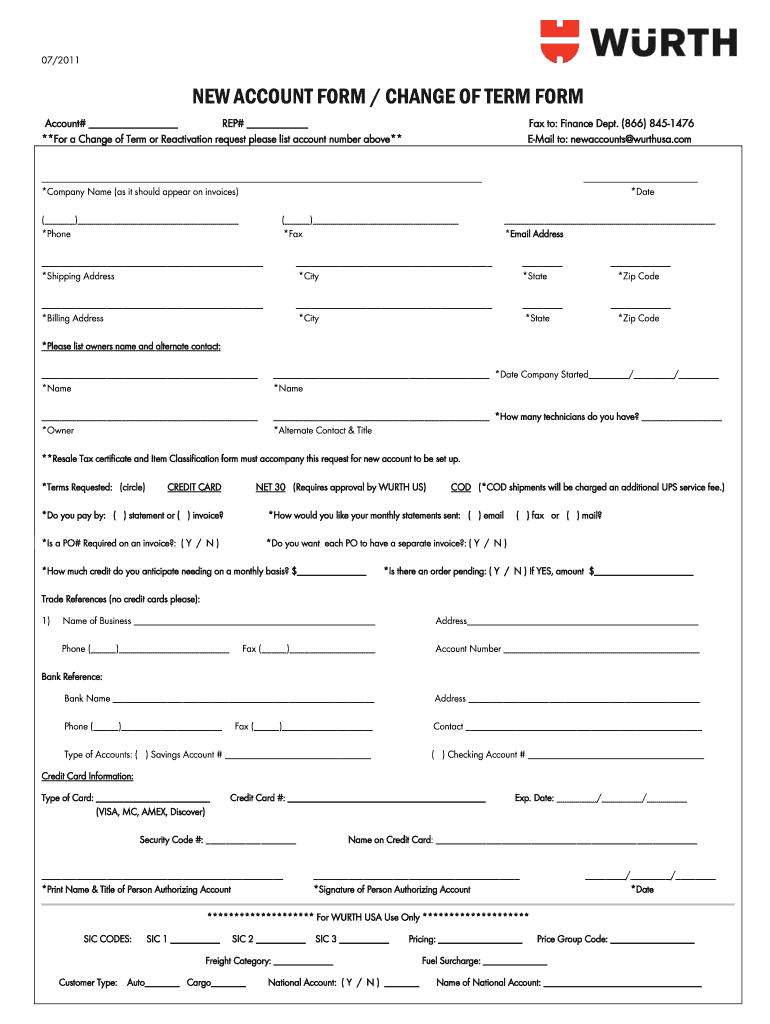
New Account Documents 2011-2026


What is the new account form template?
The new account form template is a standardized document designed for individuals or businesses to initiate the process of opening a new account with a financial institution or service provider. This form typically collects essential information, including personal identification details, contact information, and financial background. By using a new account setup form template, users can ensure that all necessary data is gathered in a structured manner, facilitating a smooth onboarding experience.
Steps to complete the new account form template
Completing the new account form template involves several key steps to ensure accuracy and compliance:
- Gather necessary information: Collect all required personal and financial details, such as Social Security number, address, and employment information.
- Fill in the form: Carefully enter the gathered information into the template, ensuring all fields are completed accurately.
- Review for errors: Double-check the information provided to avoid mistakes that could delay the account opening process.
- Sign the document: Use a secure eSignature method to sign the form, making it legally binding.
- Submit the form: Send the completed document to the appropriate institution via the specified method, whether online, by mail, or in person.
Key elements of the new account form template
Several essential components make up the new account form template:
- Personal Information: This section typically includes the applicant's name, address, date of birth, and Social Security number.
- Account Type: Applicants must specify the type of account they wish to open, such as checking, savings, or business account.
- Financial Information: This may include employment details, income sources, and other financial disclosures relevant to the account.
- Consent and Agreements: The form usually requires the applicant to acknowledge and agree to the institution's terms and conditions.
Legal use of the new account form template
To ensure the new account form template is legally valid, it must comply with various regulations governing electronic signatures and documentation. In the United States, laws such as the ESIGN Act and UETA provide a framework for the legal recognition of electronic signatures. When completed electronically, the form must adhere to these regulations to be considered legally binding. This includes ensuring that the signer has consented to use electronic documents and that the process maintains the integrity and security of the information provided.
Required documents
When filling out the new account form template, applicants may need to provide additional documentation to verify their identity and financial status. Commonly required documents include:
- Government-issued identification (e.g., driver's license or passport)
- Proof of address (e.g., utility bill or lease agreement)
- Social Security card or tax identification number
- Financial statements or pay stubs for income verification
Form submission methods
Applicants can submit the new account form template through various methods, depending on the institution's requirements. Common submission methods include:
- Online: Many institutions allow for electronic submission via their secure websites, making it a convenient option.
- Mail: Completed forms can often be printed and sent via postal service to the institution's designated address.
- In-person: Applicants may choose to visit a local branch to submit the form directly to a representative.
Quick guide on how to complete new account form wurthusa
Learn how to navigate the New Account Documents completion effortlessly with this simple guide
E-filing and completing documents digitally is gaining popularity and is the preferred option for many clients. It provides numerous advantages over traditional printed documents, including convenience, time-saving, enhanced precision, and security.
With tools like airSlate SignNow, you can locate, modify, authorize, optimize, and dispatch your New Account Documents without the hassle of repetitive printing and scanning. Follow this concise guide to initiate and complete your document.
Follow these steps to obtain and complete New Account Documents
- Begin by clicking the Get Form button to access your form in our editor.
- Adhere to the green indicator on the left that highlights mandatory fields to ensure you don’t miss them.
- Utilize our professional tools to annotate, modify, sign, secure, and enhance your form.
- Secure your document or convert it into a fillable form utilizing the appropriate tab functions.
- Review the form and check for mistakes or inconsistencies.
- Select DONE to complete your edits.
- Change the name of your document or keep it as it is.
- Choose the storage solution you prefer to save your form, send it via USPS, or click the Download Now button to retrieve your file.
If New Account Documents is not what you were seeking, you can explore our extensive library of pre-loaded forms that you can complete with minimal effort. Visit our platform today!
Create this form in 5 minutes or less
FAQs
-
How do I fill out an application form to open a bank account?
I want to believe that most banks nowadays have made the process of opening bank account, which used to be cumbersome, less cumbersome. All you need to do is to approach the bank, collect the form, and fill. However if you have any difficulty in filling it, you can always call on one of the banks rep to help you out.
-
Why did Google choose to have their new Inbox app beta sign-ups occur by emailing a Gmail account and not by filling out a Google form?
I believe it's to filter out people who aren't dedicated to demoing really early stage technology. Your average person isn't going to send an email to google asking for this modification, whereas they are more likely to take the effort and tick a checkbox.
-
How do I fill out the New Zealand visa form?
Hi,Towards the front of your Immigration Form there is a check list. This check list explains the documents you will need to include with your form (i.e. passport documents, proof of funds, medical information etc). With any visa application it’s important to ensure that you attach all the required information or your application may be returned to you.The forms themselves will guide you through the process, but you must ensure you have the correct form for the visa you want to apply for. Given that some visa applications can carry hefty fees it may also be wise to check with an Immigration Adviser or Lawyer as to whether you qualify for that particular visa.The form itself will explain which parts you need to fill out and which parts you don’t. If you don’t understand the form you may wish to get a friend or a family member to explain it to you. There is a part at the back of the form for them to complete saying that they have assisted you in the completion of it.If all else fails you may need to seek advice from a Immigration Adviser or Lawyer. However, I always suggest calling around so you can ensure you get the best deal.
-
How do I fill out the SS-4 form for a new Delaware C-Corp to get an EIN?
You indicate this is a Delaware C Corp so check corporation and you will file Form 1120.Check that you are starting a new corporation.Date business started is the date you actually started the business. Typically you would look on the paperwork from Delaware and put the date of incorporation.December is the standard closing month for most corporations. Unless you have a signNow business reason to pick a different month use Dec.If you plan to pay yourself wages put one. If you don't know put zero.Unless you are fairly sure you will owe payroll taxes the first year check that you will not have payroll or check that your liability will be less than $1,000. Anything else and the IRS will expect you to file quarterly payroll tax returns.Indicate the type of SaaS services you will offer.
Create this form in 5 minutes!
How to create an eSignature for the new account form wurthusa
How to make an eSignature for your New Account Form Wurthusa online
How to make an electronic signature for your New Account Form Wurthusa in Google Chrome
How to generate an eSignature for putting it on the New Account Form Wurthusa in Gmail
How to create an electronic signature for the New Account Form Wurthusa from your smartphone
How to make an electronic signature for the New Account Form Wurthusa on iOS
How to make an electronic signature for the New Account Form Wurthusa on Android
People also ask
-
What is a new account form template in airSlate SignNow?
A new account form template in airSlate SignNow is a pre-designed document that allows businesses to collect information for creating new accounts efficiently. This template streamlines the onboarding process and ensures that all necessary data is gathered in a structured format, making it easier to manage new account registrations.
-
How can I customize the new account form template?
You can easily customize the new account form template in airSlate SignNow by adding your branding, modifying fields, and adjusting the layout to suit your business needs. The platform provides an intuitive drag-and-drop interface, allowing you to make changes without any coding knowledge.
-
Is there a cost associated with using the new account form template?
airSlate SignNow offers various pricing plans that include access to the new account form template among other features. You can choose a plan that fits your budget and requirements, ensuring that your business benefits from a cost-effective solution for eSigning and document management.
-
What are the key features of the new account form template?
The new account form template features customizable fields, electronic signatures, automated workflows, and integration with other applications. These features enhance user experience by simplifying the document signing process and allowing for seamless data collection and management.
-
How does the new account form template benefit my business?
Using the new account form template helps streamline the onboarding process, reduces paperwork, and accelerates account creation. This efficiency allows your team to focus on core activities while ensuring that you gather all necessary information accurately and securely.
-
Can the new account form template be integrated with other tools?
Yes, the new account form template in airSlate SignNow can be seamlessly integrated with various tools such as CRMs, email platforms, and other software applications. This integration capability allows for smoother data transfer and enhances overall workflow efficiency.
-
How secure is the new account form template?
The new account form template in airSlate SignNow is designed with security in mind, employing advanced encryption methods to protect sensitive data. Compliance with legal standards ensures that your documents are secure during the signing process, giving you peace of mind.
Get more for New Account Documents
Find out other New Account Documents
- eSignature West Virginia Life Sciences Quitclaim Deed Free
- Can I eSignature West Virginia Life Sciences Residential Lease Agreement
- eSignature New York Non-Profit LLC Operating Agreement Mobile
- How Can I eSignature Colorado Orthodontists LLC Operating Agreement
- eSignature North Carolina Non-Profit RFP Secure
- eSignature North Carolina Non-Profit Credit Memo Secure
- eSignature North Dakota Non-Profit Quitclaim Deed Later
- eSignature Florida Orthodontists Business Plan Template Easy
- eSignature Georgia Orthodontists RFP Secure
- eSignature Ohio Non-Profit LLC Operating Agreement Later
- eSignature Ohio Non-Profit LLC Operating Agreement Easy
- How Can I eSignature Ohio Lawers Lease Termination Letter
- Can I eSignature Ohio Lawers Lease Termination Letter
- Can I eSignature Oregon Non-Profit Last Will And Testament
- Can I eSignature Oregon Orthodontists LLC Operating Agreement
- How To eSignature Rhode Island Orthodontists LLC Operating Agreement
- Can I eSignature West Virginia Lawers Cease And Desist Letter
- eSignature Alabama Plumbing Confidentiality Agreement Later
- How Can I eSignature Wyoming Lawers Quitclaim Deed
- eSignature California Plumbing Profit And Loss Statement Easy