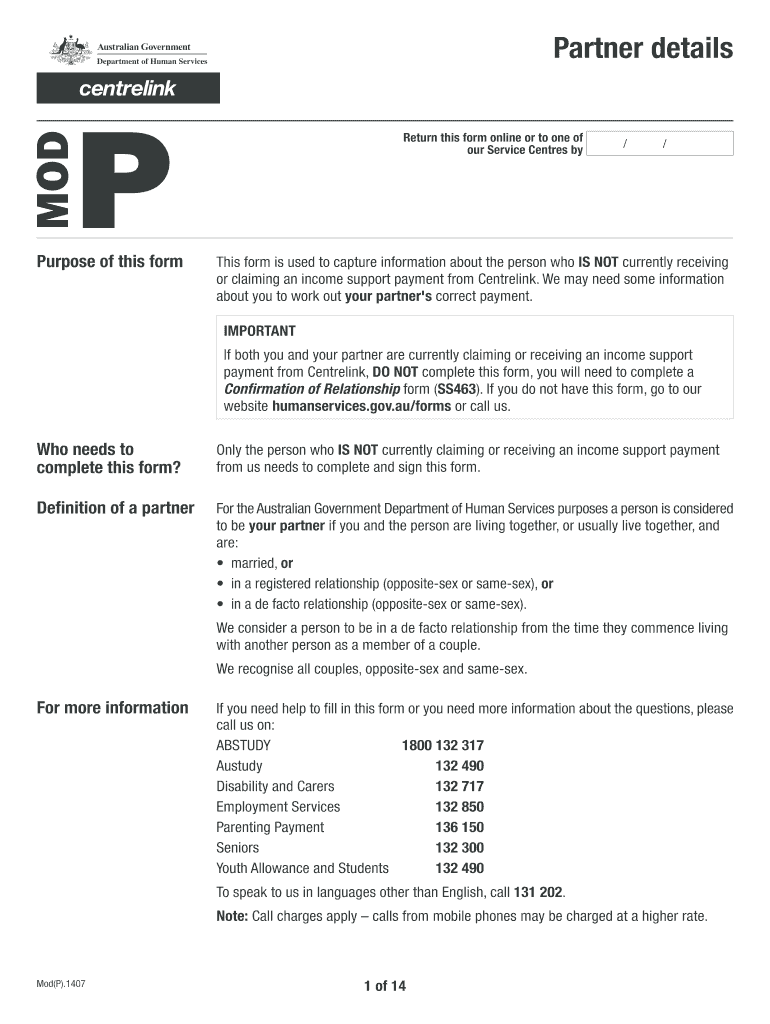
Centrelink Mod P Form 2020


What is the Centrelink Mod P Form
The Centrelink Mod P Form is a crucial document used in the Australian social security system, specifically for reporting partner details. This form is essential for individuals who receive benefits and need to declare their partner's income and circumstances. The information provided on this form helps Centrelink assess eligibility for various payments and determine the amount of support an individual may receive. Accurate completion of the Mod P Form ensures that recipients receive the correct benefits based on their current situation.
Steps to complete the Centrelink Mod P Form
Completing the Centrelink Mod P Form involves several important steps to ensure accuracy and compliance. Follow these guidelines:
- Gather necessary information: Collect details about your partner, including their income, employment status, and any relevant financial information.
- Access the form: Obtain the Centrelink Mod P Form from the official Centrelink website or through a local Centrelink office.
- Fill out the form: Carefully enter all required information, ensuring that it is accurate and up-to-date.
- Review your entries: Double-check the completed form for any errors or omissions before submission.
- Submit the form: Send the completed Mod P Form to Centrelink through the designated submission method, whether online, by mail, or in person.
Legal use of the Centrelink Mod P Form
The Centrelink Mod P Form is legally binding, meaning that the information provided must be truthful and accurate. Misrepresentation or failure to disclose relevant details can lead to penalties, including the loss of benefits or legal action. It is essential to understand that submitting this form constitutes a declaration under law, and individuals are responsible for the accuracy of their claims. Compliance with the legal requirements surrounding this form helps maintain the integrity of the benefits system.
Key elements of the Centrelink Mod P Form
Several key elements must be included in the Centrelink Mod P Form to ensure it is complete and valid:
- Personal details: The form requires personal information about both the individual and their partner, including names, addresses, and contact information.
- Income details: Accurate reporting of the partner's income is critical, including salary, wages, and any additional financial support received.
- Employment status: Information regarding the partner's employment, such as job title and employer details, must be provided.
- Declaration: The form includes a declaration section where the individual affirms that the information provided is true and correct.
How to obtain the Centrelink Mod P Form
Obtaining the Centrelink Mod P Form is straightforward. Individuals can access the form through the following methods:
- Online: Visit the official Centrelink website to download the Mod P Form directly.
- In-person: Visit a local Centrelink office to request a physical copy of the form.
- Phone request: Call Centrelink's customer service to request that a form be mailed to you.
Form Submission Methods
There are several methods available for submitting the Centrelink Mod P Form, ensuring flexibility for users:
- Online submission: Individuals can complete and submit the form electronically through the Centrelink online services portal.
- Mail: Completed forms can be printed and sent via postal mail to the appropriate Centrelink address.
- In-person: Individuals may also choose to submit the form directly at their local Centrelink office.
Quick guide on how to complete centrelink mod p form
Prepare Centrelink Mod P Form effortlessly on any device
Online document management has become popular among businesses and individuals. It offers an ideal eco-friendly alternative to traditional printed and signed paperwork, enabling you to access the appropriate form and securely store it online. airSlate SignNow provides you with all the tools necessary to create, modify, and electronically sign your documents quickly without delays. Manage Centrelink Mod P Form on any platform using airSlate SignNow Android or iOS applications and streamline any document-related task today.
How to modify and electronically sign Centrelink Mod P Form effortlessly
- Locate Centrelink Mod P Form and click Get Form to begin.
- Utilize the tools we provide to complete your document.
- Highlight important sections of your documents or obscure sensitive information with tools that airSlate SignNow offers specifically for that purpose.
- Generate your signature using the Sign feature, which takes mere seconds and carries the same legal validity as a conventional wet ink signature.
- Review the information and click the Done button to save your changes.
- Select your preferred method of delivering your form: via email, text message (SMS), invitation link, or download it directly to your computer.
Eliminate the hassle of missing or lost documents, tedious form searching, or mistakes that necessitate printing new document copies. airSlate SignNow meets all your document management needs in just a few clicks from any device of your choice. Modify and electronically sign Centrelink Mod P Form to ensure excellent communication at every stage of your form preparation process with airSlate SignNow.
Create this form in 5 minutes or less
Find and fill out the correct centrelink mod p form
Create this form in 5 minutes!
How to create an eSignature for the centrelink mod p form
The best way to generate an eSignature for your PDF in the online mode
The best way to generate an eSignature for your PDF in Chrome
How to generate an electronic signature for putting it on PDFs in Gmail
The best way to create an eSignature straight from your smart phone
How to create an electronic signature for a PDF on iOS devices
The best way to create an eSignature for a PDF document on Android OS
People also ask
-
What are the mod p partner details for airSlate SignNow?
The mod p partner details for airSlate SignNow include comprehensive terms regarding partnership benefits, support, and revenue sharing. This information helps prospective partners understand how they can leverage SignNow's capabilities to enhance their service offerings. For more specific details, it’s advised to contact our partnership team.
-
How does airSlate SignNow pricing compare to similar eSignature solutions?
AirSlate SignNow offers competitive pricing, especially when considering the extensive features provided. Our transparent mod p partner details highlight flexible pricing plans that cater to businesses of all sizes. By partnering with us, you can access exclusive pricing options that can be extended to your clients.
-
What features make airSlate SignNow stand out?
AirSlate SignNow provides a plethora of features, including advanced document editing, templates, and real-time tracking. These capabilities are outlined in the mod p partner details, ensuring our partners can deliver a comprehensive eSigning solution. Additionally, our platform’s user-friendly interface enhances the signing experience for all parties involved.
-
What are the benefits of becoming a partner with airSlate SignNow?
Becoming a partner with airSlate SignNow offers numerous benefits, including access to exclusive resources and marketing materials. The mod p partner details further elaborate on the potential for increased revenue through our commission structure. You gain a competitive edge by offering a reliable and effective eSignature solution to your clients.
-
Can airSlate SignNow integrate with other software?
Yes, airSlate SignNow can easily integrate with various applications and platforms, enhancing productivity. Our mod p partner details contain specific APIs and integration options available for partners. This flexibility allows businesses to seamlessly incorporate eSigning capabilities into their existing workflows.
-
How secure is airSlate SignNow for document signing?
AirSlate SignNow prioritizes security with industry-grade encryption and compliance with legal standards. The mod p partner details outline our commitment to protecting your documents. We ensure that all signatures are legally binding and that your data is stored securely.
-
What support can partners expect from airSlate SignNow?
Partners can expect robust support from the airSlate SignNow team, including training and technical assistance. The mod p partner details specify the various levels of support available to ensure your success. Our dedicated partner representatives are always ready to help you maximize your partnership.
Get more for Centrelink Mod P Form
Find out other Centrelink Mod P Form
- Sign New Jersey Real Estate Limited Power Of Attorney Computer
- Sign New Mexico Real Estate Contract Safe
- How To Sign South Carolina Sports Lease Termination Letter
- How Can I Sign New York Real Estate Memorandum Of Understanding
- Sign Texas Sports Promissory Note Template Online
- Sign Oregon Orthodontists Last Will And Testament Free
- Sign Washington Sports Last Will And Testament Free
- How Can I Sign Ohio Real Estate LLC Operating Agreement
- Sign Ohio Real Estate Quitclaim Deed Later
- How Do I Sign Wisconsin Sports Forbearance Agreement
- How To Sign Oregon Real Estate Resignation Letter
- Can I Sign Oregon Real Estate Forbearance Agreement
- Sign Pennsylvania Real Estate Quitclaim Deed Computer
- How Do I Sign Pennsylvania Real Estate Quitclaim Deed
- How Can I Sign South Dakota Orthodontists Agreement
- Sign Police PPT Alaska Online
- How To Sign Rhode Island Real Estate LLC Operating Agreement
- How Do I Sign Arizona Police Resignation Letter
- Sign Texas Orthodontists Business Plan Template Later
- How Do I Sign Tennessee Real Estate Warranty Deed