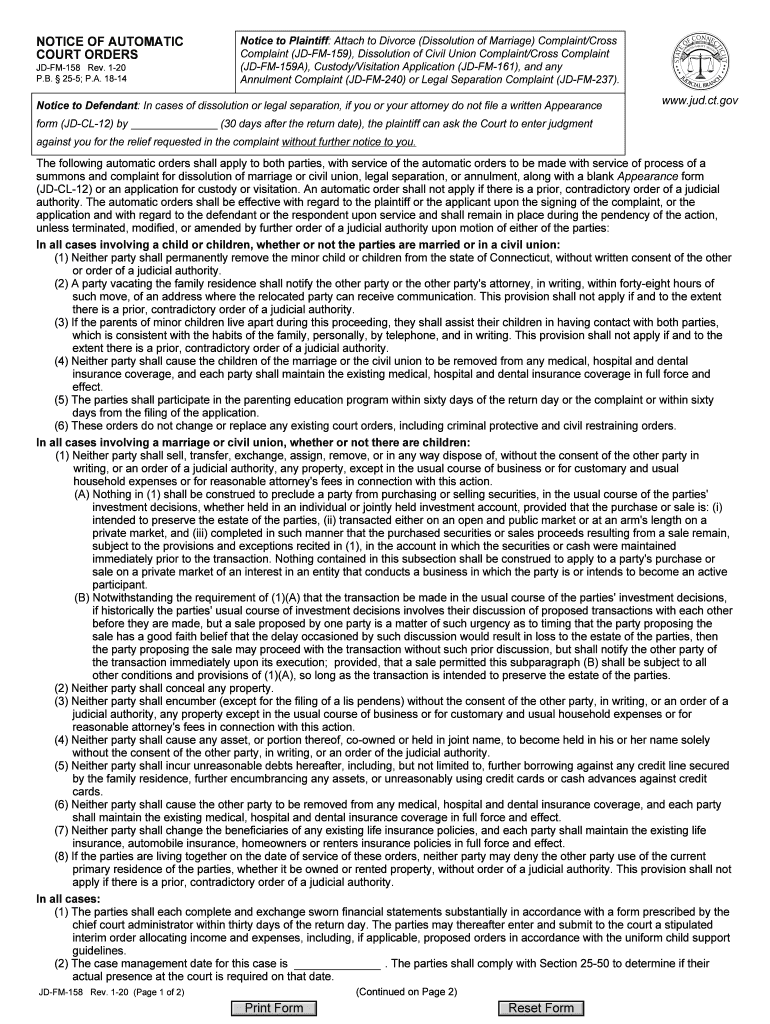
Connecticut Divorce Papers and Divorce Forms 2020-2026


What are Connecticut Divorce Papers and Divorce Forms?
Connecticut divorce papers, often referred to as the ct divorce forms PDF, are essential legal documents required to initiate and finalize a divorce in Connecticut. These forms include various types, such as the jd fm158 form, which is commonly used for filing. The forms serve to outline the terms of the divorce, including asset division, child custody, and support arrangements. Understanding the specific forms needed is crucial for ensuring a smooth divorce process.
How to Use Connecticut Divorce Papers and Divorce Forms
Using Connecticut divorce papers effectively involves several steps. First, individuals must identify the correct forms based on their specific situation, such as whether the divorce is contested or uncontested. Once the appropriate forms are selected, they should be filled out accurately, ensuring all required information is provided. After completing the forms, they can be submitted to the court either online or in person, depending on local regulations. Proper use of these forms can significantly impact the outcome of the divorce proceedings.
Steps to Complete Connecticut Divorce Papers and Divorce Forms
Completing Connecticut divorce papers involves a systematic approach:
- Gather necessary information, including personal details and financial records.
- Obtain the correct forms, such as the fm 158 form or other relevant documents.
- Carefully fill out each form, ensuring accuracy and completeness.
- Review the completed forms for any errors or omissions.
- Submit the forms to the appropriate court, either online or by mail.
Following these steps helps ensure that the divorce process proceeds without unnecessary delays.
Legal Use of Connecticut Divorce Papers and Divorce Forms
Connecticut divorce papers are legally binding documents that must be completed and filed according to state law. The ct 158 form and others must meet specific legal requirements to be recognized by the court. This includes proper signatures, notarization if required, and adherence to filing deadlines. Understanding the legal implications of these forms is crucial for individuals navigating the divorce process.
Key Elements of Connecticut Divorce Papers and Divorce Forms
Key elements of Connecticut divorce papers include:
- Personal Information: Names, addresses, and other identifying details of both parties.
- Grounds for Divorce: The legal reasons for seeking a divorce, such as irretrievable breakdown of the marriage.
- Financial Disclosures: Information regarding assets, debts, and income.
- Custody Arrangements: Proposed plans for child custody and support, if applicable.
These elements are critical for ensuring that the divorce proceedings address all necessary legal considerations.
State-Specific Rules for Connecticut Divorce Papers and Divorce Forms
Connecticut has specific rules governing the use of divorce papers. For instance, the jd fm158 form must be filed within certain timeframes, and there are residency requirements that must be met before filing. Additionally, the state mandates that both parties must be notified of the divorce proceedings, which often requires serving the papers in a legally acceptable manner. Familiarity with these state-specific rules is essential for a successful divorce process.
Quick guide on how to complete connecticut divorce papers and divorce forms
Complete Connecticut Divorce Papers And Divorce Forms effortlessly on any device
Online document management has gained popularity among businesses and individuals. It serves as a perfect eco-friendly alternative to traditional printed and signed documents, allowing you to acquire the necessary form and securely store it online. airSlate SignNow equips you with all the tools required to create, edit, and eSign your documents swiftly without delays. Manage Connecticut Divorce Papers And Divorce Forms on any device with airSlate SignNow Android or iOS applications and simplify any document-driven process today.
How to edit and eSign Connecticut Divorce Papers And Divorce Forms with ease
- Find Connecticut Divorce Papers And Divorce Forms and click on Get Form to initiate.
- Use the tools we offer to complete your form.
- Emphasize relevant portions of your documents or obscure sensitive details with tools that airSlate SignNow provides specifically for that purpose.
- Generate your signature using the Sign feature, which takes seconds and holds equal legal validity as a conventional wet ink signature.
- Verify the information and click on the Done button to save your modifications.
- Select your preferred method to send your form, whether by email, text message (SMS), or invite link, or download it to your computer.
Eliminate concerns about lost or misplaced files, tedious form navigation, or errors that necessitate printing new document copies. airSlate SignNow fulfills all your document management needs in just a few clicks from any device you choose. Edit and eSign Connecticut Divorce Papers And Divorce Forms and ensure excellent communication at any stage of the form preparation process with airSlate SignNow.
Create this form in 5 minutes or less
Find and fill out the correct connecticut divorce papers and divorce forms
Create this form in 5 minutes!
How to create an eSignature for the connecticut divorce papers and divorce forms
The best way to create an electronic signature for your PDF document in the online mode
The best way to create an electronic signature for your PDF document in Chrome
How to make an electronic signature for putting it on PDFs in Gmail
The best way to generate an electronic signature right from your mobile device
The way to create an electronic signature for a PDF document on iOS devices
The best way to generate an electronic signature for a PDF on Android devices
People also ask
-
What are CT divorce forms PDF and why are they important?
CT divorce forms PDF are official documents required for filing for divorce in Connecticut. They provide all necessary information for the court to process the divorce. Using these forms correctly is crucial to ensure a smooth legal process.
-
How can I obtain CT divorce forms PDF?
You can obtain CT divorce forms PDF through various sources, including the Connecticut Judicial Branch website and airSlate SignNow's platform. Our solution provides easy access to the necessary forms, ensuring you have the correct documents for your divorce proceedings.
-
Are CT divorce forms PDF available for free?
While some CT divorce forms PDF may be available for free online, airSlate SignNow offers a premium service that simplifies the process. Our platform provides additional features such as eSigning and document storage at an affordable price, helping you save time and effort.
-
Can I fill out CT divorce forms PDF electronically?
Yes, you can fill out CT divorce forms PDF electronically using airSlate SignNow's user-friendly platform. Our service allows you to complete and sign these documents digitally, making it convenient to manage your divorce paperwork from anywhere.
-
What features does airSlate SignNow offer for managing CT divorce forms PDF?
airSlate SignNow provides features such as eSigning, template creation, and document sharing specifically for CT divorce forms PDF. These tools streamline the process, ensuring that you can manage your forms efficiently and securely.
-
How does airSlate SignNow ensure the security of my CT divorce forms PDF?
Security is our priority at airSlate SignNow. We implement industry-standard encryption and comply with regulatory requirements to protect your CT divorce forms PDF. Rest assured that your sensitive information remains confidential and secure.
-
Is airSlate SignNow compatible with other applications?
Yes, airSlate SignNow integrates seamlessly with various applications such as Google Drive, Dropbox, and more. This compatibility allows you to easily import and export your CT divorce forms PDF, enhancing your document management experience.
Get more for Connecticut Divorce Papers And Divorce Forms
- Know ye that and husband and 490115738 form
- Serious problems during a tenancyresidential tenancies form
- An unsafe condition form
- Estimate totaling form
- Accordance with the terms of the lease by my surrendering possession or by appropriate court form
- Signature of landlord or authorized agent form
- A modest proposal secret satire society form
- Was caused by landlord or agent form
Find out other Connecticut Divorce Papers And Divorce Forms
- How To eSignature Indiana Reseller Agreement
- Electronic signature Delaware Joint Venture Agreement Template Free
- Electronic signature Hawaii Joint Venture Agreement Template Simple
- Electronic signature Idaho Web Hosting Agreement Easy
- Electronic signature Illinois Web Hosting Agreement Secure
- Electronic signature Texas Joint Venture Agreement Template Easy
- How To Electronic signature Maryland Web Hosting Agreement
- Can I Electronic signature Maryland Web Hosting Agreement
- Electronic signature Michigan Web Hosting Agreement Simple
- Electronic signature Missouri Web Hosting Agreement Simple
- Can I eSignature New York Bulk Sale Agreement
- How Do I Electronic signature Tennessee Web Hosting Agreement
- Help Me With Electronic signature Hawaii Debt Settlement Agreement Template
- Electronic signature Oregon Stock Purchase Agreement Template Later
- Electronic signature Mississippi Debt Settlement Agreement Template Later
- Electronic signature Vermont Stock Purchase Agreement Template Safe
- Electronic signature California Stock Transfer Form Template Mobile
- How To Electronic signature Colorado Stock Transfer Form Template
- Electronic signature Georgia Stock Transfer Form Template Fast
- Electronic signature Michigan Stock Transfer Form Template Myself