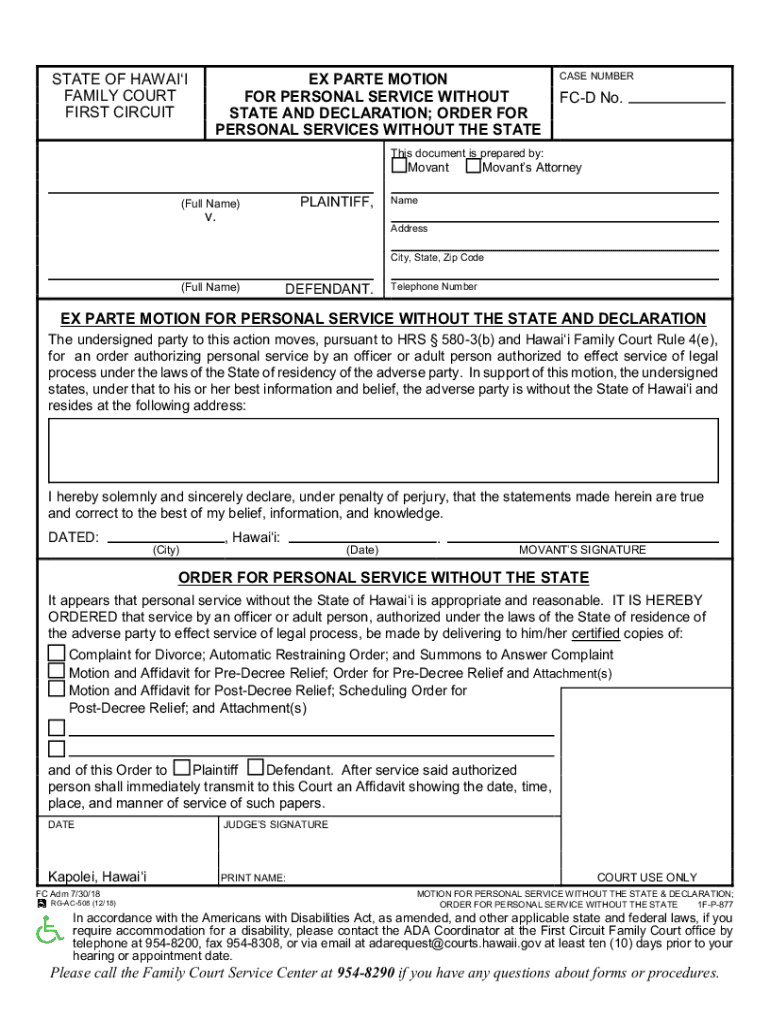
Motion for Personal Service Without the State & Declaration 2018-2026


What is the motion for personal service without the state & declaration
The motion for personal service without the state & declaration is a legal document used in situations where a party seeks to serve legal papers without the involvement of state authorities. This motion allows individuals to bypass traditional service methods, which may be necessary when the recipient is difficult to locate or when immediate action is required. The document outlines the reasons for the request and must comply with specific legal standards to be considered valid.
How to use the motion for personal service without the state & declaration
Using the motion for personal service without the state & declaration involves several steps. First, ensure that you have a clear understanding of the circumstances necessitating the motion. Next, complete the form accurately, providing all required information, including details about the parties involved and the nature of the service. Once completed, submit the motion to the appropriate court for review. It is essential to follow local court rules to ensure the motion is processed correctly.
Steps to complete the motion for personal service without the state & declaration
Completing the motion for personal service without the state & declaration involves a systematic approach:
- Gather all necessary information about the parties involved.
- Fill out the motion form, ensuring all sections are completed accurately.
- Include a declaration that explains why traditional service is not feasible.
- Review the document for any errors or omissions.
- File the motion with the appropriate court and pay any required fees.
- Keep copies of all submitted documents for your records.
Legal use of the motion for personal service without the state & declaration
The legal use of the motion for personal service without the state & declaration is governed by specific rules and regulations. It is crucial to ensure that the motion meets the legal standards set forth by state law. This includes providing a valid reason for the request and demonstrating that all reasonable efforts have been made to locate the recipient. Failure to comply with these legal requirements may result in the motion being denied.
Key elements of the motion for personal service without the state & declaration
The key elements of the motion for personal service without the state & declaration include:
- A clear statement of the request for personal service.
- Detailed information about the parties involved.
- An explanation of the circumstances that justify the motion.
- Signature of the requesting party or their legal representative.
- Any supporting documentation that reinforces the request.
State-specific rules for the motion for personal service without the state & declaration
Each state has its own rules governing the motion for personal service without the state & declaration. It is important to familiarize yourself with these rules, as they can vary significantly. Some states may require additional documentation or impose specific filing procedures. Consulting the local court rules or seeking legal advice can help ensure compliance with state-specific requirements.
Quick guide on how to complete motion for personal service without the state ampamp declaration
Streamline Motion For Personal Service Without The State & Declaration seamlessly on any device
Digital document management has gained traction among businesses and individuals. It offers a fantastic eco-friendly substitute for traditional printed and signed documents, allowing you to locate the right form and securely save it online. airSlate SignNow equips you with all the resources necessary to draft, modify, and eSign your documents swiftly without hindrances. Manage Motion For Personal Service Without The State & Declaration on any device using airSlate SignNow's Android or iOS applications and simplify any document-related tasks today.
The easiest approach to modify and eSign Motion For Personal Service Without The State & Declaration effortlessly
- Obtain Motion For Personal Service Without The State & Declaration and click on Get Form to commence.
- Utilize the features we provide to complete your form.
- Highlight signNow sections of your documents or redact sensitive information using tools specifically designed by airSlate SignNow for that purpose.
- Create your signature with the Sign tool, which takes mere seconds and carries the same legal validity as a traditional wet signature.
- Verify the details and click on the Done button to save your changes.
- Select your preferred method to send your form, via email, SMS, or invite link, or download it to your computer.
Eliminate the hassle of lost or misplaced files, tedious form searching, or errors that necessitate printing new document copies. airSlate SignNow addresses all your document management needs in just a few clicks from any device you choose. Update and eSign Motion For Personal Service Without The State & Declaration and ensure effective communication throughout your form preparation process with airSlate SignNow.
Create this form in 5 minutes or less
Find and fill out the correct motion for personal service without the state ampamp declaration
Create this form in 5 minutes!
How to create an eSignature for the motion for personal service without the state ampamp declaration
The best way to generate an electronic signature for your PDF online
The best way to generate an electronic signature for your PDF in Google Chrome
The way to generate an electronic signature for signing PDFs in Gmail
The best way to make an electronic signature from your smartphone
The way to make an electronic signature for a PDF on iOS
The best way to make an electronic signature for a PDF file on Android
People also ask
-
What does 'personal service without' really mean in the context of airSlate SignNow?
The phrase 'personal service without' refers to our ability to deliver exceptional customer service while minimizing the need for direct interactions. With airSlate SignNow, you can easily manage document transactions online, allowing you to focus on your core business activities, while we ensure seamless support.
-
How does airSlate SignNow's pricing compare to other eSignature tools?
airSlate SignNow offers competitive pricing plans that provide personal service without the hefty price tag. Our pricing structure is designed to accommodate businesses of all sizes, ensuring you receive maximum value and cost-effectiveness while signing documents effortlessly.
-
Can I expect personal service without sacrificing features when using airSlate SignNow?
Absolutely! With airSlate SignNow, you enjoy a rich feature set that includes document templates, real-time collaboration, and advanced security measures, all while receiving personal service without direct costs. Our platform is designed to deliver an all-in-one solution to meet your eSignature needs.
-
What integrations does airSlate SignNow offer?
airSlate SignNow supports numerous integrations with popular tools such as Google Drive, Salesforce, and more. This allows you to utilize our personal service without needing to switch platforms or disrupt your existing workflow, ensuring efficiency and ease of access.
-
How secure is the document signing process with airSlate SignNow?
Security is a top priority for airSlate SignNow; we utilize advanced encryption and data protection measures. This means you can send and eSign documents with personal service without worrying about the safety of sensitive information.
-
What are the key benefits of using airSlate SignNow?
The key benefits of using airSlate SignNow include streamlined workflows, reduced turnaround times for document signing, and enhanced collaboration features. Our personal service without compromise ensures you have all the tools needed to enhance productivity and efficiency in your business.
-
Is there a free trial available for airSlate SignNow?
Yes, airSlate SignNow offers a free trial, allowing you to explore our features and experience personal service without any financial commitment. This enables you to assess how our solutions can benefit your organization before making a decision.
Get more for Motion For Personal Service Without The State & Declaration
- F yes f no form
- Motion to modify pampamps orderdoc form
- Civil training application formdoc
- Writ of attachment before judgment other than court forms
- United states v ross r barnett et alus lawlii form
- Washington dc healthcare systems inc and jeffrey thompson form
- Comes now the partyies form
- Addendum a list of repairs addendum to forms 4a and 4b
Find out other Motion For Personal Service Without The State & Declaration
- Can I Electronic signature Hawaii Insurance PDF
- Help Me With Electronic signature Colorado High Tech Form
- How To Electronic signature Indiana Insurance Document
- Can I Electronic signature Virginia Education Word
- How To Electronic signature Louisiana Insurance Document
- Can I Electronic signature Florida High Tech Document
- Can I Electronic signature Minnesota Insurance PDF
- How Do I Electronic signature Minnesota Insurance Document
- How To Electronic signature Missouri Insurance Form
- How Can I Electronic signature New Jersey Insurance Document
- How To Electronic signature Indiana High Tech Document
- How Do I Electronic signature Indiana High Tech Document
- How Can I Electronic signature Ohio Insurance Document
- Can I Electronic signature South Dakota Insurance PPT
- How Can I Electronic signature Maine Lawers PPT
- How To Electronic signature Maine Lawers PPT
- Help Me With Electronic signature Minnesota Lawers PDF
- How To Electronic signature Ohio High Tech Presentation
- How Can I Electronic signature Alabama Legal PDF
- How To Electronic signature Alaska Legal Document