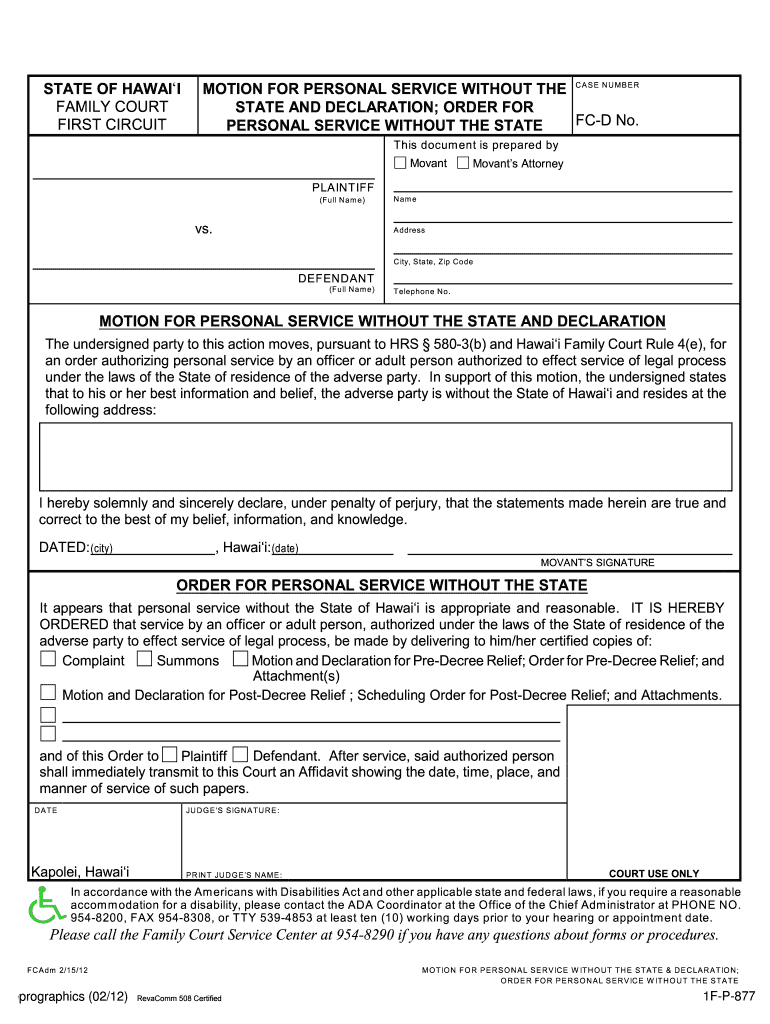
Personal Service Without 2012


What is the personal service without
The personal service without form is a legal document used to facilitate the delivery of legal papers to a defendant or respondent without the need for in-person service. This method is particularly useful in situations where traditional service is impractical or impossible. It allows for the completion of legal processes while maintaining compliance with relevant laws and regulations.
How to use the personal service without
Using the personal service without form involves several steps to ensure that the process is legally valid. First, you need to fill out the form accurately, providing all required information about the parties involved. Next, you must submit the completed form to the appropriate court or agency. It's essential to follow local rules regarding submission methods, as these can vary by jurisdiction. Once the form is processed, you will receive confirmation that the service has been executed.
Key elements of the personal service without
Several key elements must be included in the personal service without form for it to be considered valid. These elements typically include:
- The names and addresses of the parties involved.
- A clear statement of the documents being served.
- Details regarding the method of service.
- Signature of the person completing the service.
- Any required notarization or witness signatures.
Legal use of the personal service without
The legal use of the personal service without form is governed by specific laws and regulations. In the United States, it is essential to comply with state laws that dictate how and when this form can be used. Courts generally require that the service be conducted in a manner that ensures the other party is properly informed of the legal proceedings. Failure to adhere to these legal requirements can result in delays or dismissals of cases.
Steps to complete the personal service without
Completing the personal service without form involves a series of methodical steps:
- Obtain the personal service without form from the appropriate legal source.
- Fill out the form with accurate and complete information.
- Review the form for any errors or omissions.
- Submit the completed form to the designated court or agency.
- Keep a copy of the submitted form for your records.
State-specific rules for the personal service without
Each state in the U.S. has its own rules regarding the personal service without form. These rules can dictate the acceptable methods of service, required documentation, and timelines for submission. It is crucial to familiarize yourself with your state's specific regulations to ensure compliance and avoid potential legal issues. Consulting with a legal professional can provide clarity on these state-specific requirements.
Quick guide on how to complete personal service without
Effortlessly Prepare Personal Service Without on Any Device
Online document management has gained traction among companies and individuals alike. It serves as an ideal eco-friendly alternative to traditional printed and signed documents, allowing users to easily locate the necessary form and securely store it online. airSlate SignNow equips you with all the tools required to create, modify, and electronically sign your documents quickly without interruptions. Manage Personal Service Without on any device using airSlate SignNow's Android or iOS applications and simplify any document-related procedure today.
The Easiest Way to Modify and Electronically Sign Personal Service Without Effortlessly
- Find Personal Service Without and click Get Form to begin.
- Utilize the tools provided to complete your form.
- Emphasize pertinent sections of your documents or redact confidential details with the tools that airSlate SignNow offers for that purpose.
- Create your electronic signature using the Sign feature, which takes mere seconds and holds the same legal validity as a conventional wet signature.
- Review the information and click the Done button to record your changes.
- Choose your preferred method for sending your form, whether by email, text message (SMS), invitation link, or download it to your computer.
Eliminate the hassle of lost or misplaced documents, tedious form searching, or errors that necessitate printing new copies. airSlate SignNow fulfills your document management needs in just a few clicks from any device you prefer. Modify and electronically sign Personal Service Without to ensure excellent communication throughout your form preparation journey with airSlate SignNow.
Create this form in 5 minutes or less
Find and fill out the correct personal service without
Create this form in 5 minutes!
How to create an eSignature for the personal service without
The way to make an electronic signature for your PDF file in the online mode
The way to make an electronic signature for your PDF file in Chrome
The best way to make an eSignature for putting it on PDFs in Gmail
How to make an eSignature from your smartphone
The way to generate an electronic signature for a PDF file on iOS devices
How to make an eSignature for a PDF file on Android
People also ask
-
What is airSlate SignNow and how does it provide personal service without complications?
airSlate SignNow is a robust eSignature solution designed to streamline document signing processes. It emphasizes personal service without complications, enabling businesses to send and sign documents with ease. This user-friendly platform helps ensure that everyone, regardless of technical skill, can manage their document needs effectively.
-
How much does airSlate SignNow cost, and can I experience personal service without breaking the bank?
airSlate SignNow offers various pricing plans tailored to fit diverse business needs. You can enjoy personal service without excessive costs, ensuring that you receive a high-quality service without straining your budget. Plans range in features, allowing you to choose one that suits your requirements best.
-
What features does airSlate SignNow offer that ensure personal service without hassle?
airSlate SignNow provides features like customizable templates, real-time document tracking, and secure cloud storage. These features allow users to manage their documents efficiently, ensuring personal service without hassle. The platform’s intuitive design means you can focus more on your business rather than on administrative tasks.
-
Can I integrate airSlate SignNow with other tools to maintain personal service without interruptions?
Yes, airSlate SignNow seamlessly integrates with various applications such as Google Drive, Salesforce, and more. This allows you to maintain personal service without interruptions, as documents can flow easily across systems. Integration enhances workflow efficiency, making it easier to manage your documents.
-
How does airSlate SignNow ensure security while providing personal service without sacrificing convenience?
airSlate SignNow employs advanced security measures such as encryption, multi-factor authentication, and compliant data storage. This guarantees that you receive personal service without sacrificing convenience, as you can trust that your sensitive information is protected. Security is a top priority, allowing you to focus on what matters most.
-
Is airSlate SignNow suitable for small businesses looking for personal service without a large team?
Absolutely! airSlate SignNow is designed to cater to businesses of all sizes, including small teams. You can enjoy personal service without needing a large workforce, making it an ideal solution for small businesses managing their document workflows efficiently. With its user-friendly interface, even minimal resources can accomplish a lot.
-
What are the benefits of choosing airSlate SignNow for personal service without rigid commitments?
Choosing airSlate SignNow provides flexibility and scalability, allowing you to adapt the service according to your needs. You receive personal service without rigid commitments, as the platform offers month-to-month billing options. This level of flexibility is especially beneficial for businesses in dynamic environments.
Get more for Personal Service Without
- Beneficiary form template 63590355
- Lease rollover certification form road2la
- Standard form of apartment lease 40929039
- Chess club application form
- Facilityphysician telephone communication form altaregional
- Fiscal implications of the administrations proposed base force cbo form
- The budget and economic outlook congressional budget office cbo form
- Retail water facility license application fill online printable form
Find out other Personal Service Without
- Electronic signature Doctors PDF Louisiana Now
- How To Electronic signature Massachusetts Doctors Quitclaim Deed
- Electronic signature Minnesota Doctors Last Will And Testament Later
- How To Electronic signature Michigan Doctors LLC Operating Agreement
- How Do I Electronic signature Oregon Construction Business Plan Template
- How Do I Electronic signature Oregon Construction Living Will
- How Can I Electronic signature Oregon Construction LLC Operating Agreement
- How To Electronic signature Oregon Construction Limited Power Of Attorney
- Electronic signature Montana Doctors Last Will And Testament Safe
- Electronic signature New York Doctors Permission Slip Free
- Electronic signature South Dakota Construction Quitclaim Deed Easy
- Electronic signature Texas Construction Claim Safe
- Electronic signature Texas Construction Promissory Note Template Online
- How To Electronic signature Oregon Doctors Stock Certificate
- How To Electronic signature Pennsylvania Doctors Quitclaim Deed
- Electronic signature Utah Construction LLC Operating Agreement Computer
- Electronic signature Doctors Word South Dakota Safe
- Electronic signature South Dakota Doctors Confidentiality Agreement Myself
- How Do I Electronic signature Vermont Doctors NDA
- Electronic signature Utah Doctors Promissory Note Template Secure