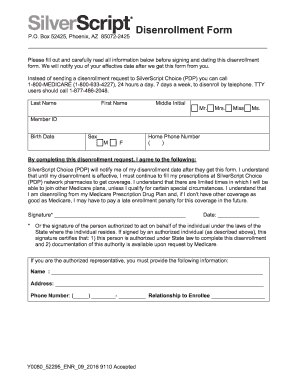
Silverscript Disenrollment Form 2016


What is the Silverscript Disenrollment Form
The Silverscript disenrollment form is a document used by individuals who wish to terminate their enrollment in a Silverscript Medicare Part D plan. This form is essential for formally notifying the plan provider of the member's decision to disenroll, ensuring that the process is documented and compliant with Medicare regulations. By completing this form, members can manage their healthcare coverage effectively and avoid any potential issues related to their prescription drug coverage.
How to use the Silverscript Disenrollment Form
Using the Silverscript disenrollment form involves several straightforward steps. First, obtain the form from the official Silverscript website or your plan provider. Next, fill out the required fields, which typically include personal information such as your name, address, and member ID. After completing the form, review it for accuracy before submitting it. Ensure that you follow the submission guidelines provided, whether you choose to send it electronically or via mail.
Steps to complete the Silverscript Disenrollment Form
Completing the Silverscript disenrollment form requires careful attention to detail. Here are the steps to follow:
- Download the Silverscript disenrollment form from the official source.
- Fill in your personal details, including your full name, address, and member ID.
- Indicate the reason for disenrollment, if required.
- Sign and date the form to validate your request.
- Submit the form according to the instructions provided, either online or by mail.
Legal use of the Silverscript Disenrollment Form
The Silverscript disenrollment form is legally binding once completed and submitted according to the guidelines set by Medicare. It is crucial to ensure that all information provided is accurate and truthful to avoid any legal complications. The form serves as official documentation of your request to disenroll from the plan, which protects your rights as a member and ensures compliance with Medicare policies.
Key elements of the Silverscript Disenrollment Form
Several key elements are essential to the Silverscript disenrollment form. These include:
- Personal Information: Full name, address, and member ID are required for identification.
- Disenrollment Reason: Some forms may ask for the reason for disenrollment, which can help the provider improve services.
- Signature: A signature is necessary to validate the request and confirm that the member understands the implications of disenrollment.
- Date: The date of submission is important for record-keeping and compliance.
Form Submission Methods
The Silverscript disenrollment form can be submitted through various methods. Members may choose to submit the form electronically via the Silverscript website, ensuring a quick and efficient process. Alternatively, the form can be mailed to the designated address provided on the form. It is important to check the specific submission guidelines to ensure that the disenrollment request is processed without delay.
Quick guide on how to complete silverscript disenrollment form
Effortlessly Prepare Silverscript Disenrollment Form on Any Device
Digital document management has gained signNow traction among companies and individuals. It serves as an ideal environmentally-friendly alternative to conventional printed and signed papers, allowing you to locate the necessary form and securely store it online. airSlate SignNow equips you with all the resources required to create, edit, and electronically sign your documents swiftly without delays. Manage Silverscript Disenrollment Form on any platform using airSlate SignNow's Android or iOS applications and enhance any document-centric process today.
The easiest way to edit and electronically sign Silverscript Disenrollment Form with ease
- Acquire Silverscript Disenrollment Form and select Get Form to begin.
- Utilize the tools we provide to complete your document.
- Emphasize important sections of your documents or obscure confidential information using the tools specifically offered by airSlate SignNow.
- Generate your signature with the Sign feature, which takes mere seconds and bears the same legal validity as a conventional wet ink signature.
- Review the information and click the Done button to save your changes.
- Choose your preferred method to share your form, whether via email, SMS, invite link, or download it to your computer.
Eliminate concerns over lost or misplaced files, tedious document searches, or mistakes that necessitate printing new copies. airSlate SignNow fulfills your document management needs in just a few clicks from any device you choose. Modify and electronically sign Silverscript Disenrollment Form to ensure excellent communication throughout every stage of the document preparation process with airSlate SignNow.
Create this form in 5 minutes or less
Find and fill out the correct silverscript disenrollment form
Create this form in 5 minutes!
People also ask
-
What is the silverscript disenrollment form?
The silverscript disenrollment form is a document used by individuals to officially opt out of their Silverscript prescription drug plan. This form includes important information needed to process your disenrollment request efficiently. It is essential to fill it out accurately to ensure a smooth transition from your current plan.
-
How do I fill out the silverscript disenrollment form using airSlate SignNow?
To fill out the silverscript disenrollment form using airSlate SignNow, simply upload the form to our platform, add the necessary fields, and invite others to sign electronically. Our user-friendly interface makes it easy to complete formal documentation from anywhere. Additionally, you can track the progress of your form in real-time.
-
Is there a cost associated with using the silverscript disenrollment form on airSlate SignNow?
Using the silverscript disenrollment form on airSlate SignNow is part of our affordable subscription plans tailored for businesses of all sizes. You can access a range of features for a cost-effective solution while ensuring that your document management processes are efficient. Check our pricing page for more details.
-
What features does airSlate SignNow offer for the silverscript disenrollment form?
AirSlate SignNow provides various features that enhance the process of completing the silverscript disenrollment form, including custom templates, automated reminders, and secure e-signature options. These features save you time and help ensure compliance with legal requirements. Enjoy a hassle-free experience while managing your forms.
-
Can I integrate other applications with the silverscript disenrollment form on airSlate SignNow?
Yes, airSlate SignNow supports integrations with many popular applications, allowing you to seamlessly connect your workflows for the silverscript disenrollment form. Whether you're using CRMs, document storage solutions, or email platforms, our integrations enable smooth data transfer and management. This enhances your efficiency and productivity.
-
What are the benefits of using airSlate SignNow for the silverscript disenrollment form?
Utilizing airSlate SignNow for the silverscript disenrollment form offers benefits like reduced processing time, improved organization, and enhanced security. Our platform ensures that you can manage your forms digitally, streamline your workflows, and maintain a record of all transactions for future reference. Experience the convenience of an electronically managed process.
-
How can I track the status of my silverscript disenrollment form?
With airSlate SignNow, you can easily track the status of your silverscript disenrollment form in real-time. Our platform provides notifications for every step of the signing process, from when it’s sent out to when it’s completed. This feature ensures that you are always informed and can follow up as needed.
Get more for Silverscript Disenrollment Form
- I am reserving all rights and form
- Adoption overview family court delaware courts state of form
- In foal to form
- 7 day notice of default for violation of form
- Notice of termination for violation of residential lease form
- Prepared by and after recording return to name firm form
- Answer to petition for guardianship packet delaware courts form
- Family court permanent guardianship forms family court
Find out other Silverscript Disenrollment Form
- eSign Minnesota Non-Profit Confidentiality Agreement Fast
- How Do I eSign Montana Non-Profit POA
- eSign Legal Form New York Online
- Can I eSign Nevada Non-Profit LLC Operating Agreement
- eSign Legal Presentation New York Online
- eSign Ohio Legal Moving Checklist Simple
- How To eSign Ohio Non-Profit LLC Operating Agreement
- eSign Oklahoma Non-Profit Cease And Desist Letter Mobile
- eSign Arizona Orthodontists Business Plan Template Simple
- eSign Oklahoma Non-Profit Affidavit Of Heirship Computer
- How Do I eSign Pennsylvania Non-Profit Quitclaim Deed
- eSign Rhode Island Non-Profit Permission Slip Online
- eSign South Carolina Non-Profit Business Plan Template Simple
- How Can I eSign South Dakota Non-Profit LLC Operating Agreement
- eSign Oregon Legal Cease And Desist Letter Free
- eSign Oregon Legal Credit Memo Now
- eSign Oregon Legal Limited Power Of Attorney Now
- eSign Utah Non-Profit LLC Operating Agreement Safe
- eSign Utah Non-Profit Rental Lease Agreement Mobile
- How To eSign Rhode Island Legal Lease Agreement