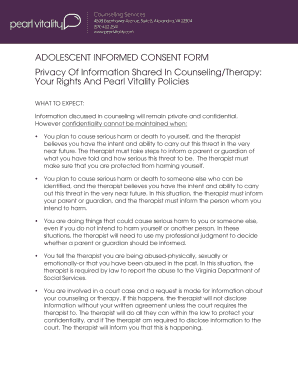
Pvc Hippa Forms DOC


What is the Pvc hippa forms doc
The Pvc hippa forms doc is a crucial document used to ensure compliance with the Health Insurance Portability and Accountability Act (HIPAA) in the United States. This form is essential for healthcare providers, insurers, and other entities that handle protected health information (PHI). It serves as a means to obtain consent from patients regarding the use and disclosure of their health information, ensuring that their rights are protected. The Pvc hippa forms doc outlines the specific information that can be shared and with whom, establishing clear boundaries for privacy and security.
How to use the Pvc hippa forms doc
Using the Pvc hippa forms doc involves several key steps to ensure that it is completed accurately and in compliance with legal requirements. First, identify the specific purpose of the form, whether it is for patient consent, information sharing, or another purpose related to health information. Next, gather all necessary information, including patient details and the specific PHI to be shared. Once the form is filled out, it should be reviewed for accuracy and completeness before obtaining the necessary signatures. Finally, ensure that the completed form is securely stored and accessible only to authorized personnel.
Steps to complete the Pvc hippa forms doc
Completing the Pvc hippa forms doc requires careful attention to detail. Follow these steps:
- Begin by clearly stating the purpose of the form at the top.
- Fill in the patient's personal information, including name, address, and contact details.
- Specify the type of information being disclosed and the entities involved.
- Include a section for the patient’s signature and date, confirming their consent.
- Review the form for any missing information or errors.
- Store the completed form securely in compliance with HIPAA regulations.
Legal use of the Pvc hippa forms doc
The legal use of the Pvc hippa forms doc is governed by HIPAA regulations, which outline how PHI can be shared and protected. For the form to be legally binding, it must meet specific criteria, including obtaining informed consent from the patient. This means that patients should fully understand what they are consenting to before signing the form. Additionally, the form must be retained for a specified period, as mandated by HIPAA, to ensure that there is a record of consent should any disputes arise.
Key elements of the Pvc hippa forms doc
Several key elements make up the Pvc hippa forms doc, ensuring it serves its intended purpose effectively. These elements include:
- Patient Information: Full name, address, and contact details.
- Purpose of Disclosure: Clearly defined reasons for sharing PHI.
- Entities Involved: Names of individuals or organizations receiving the information.
- Signature and Date: Confirmation from the patient that they consent to the terms outlined.
- Revocation Clause: Information on how the patient can revoke their consent at any time.
Examples of using the Pvc hippa forms doc
The Pvc hippa forms doc can be utilized in various scenarios within the healthcare sector. For instance, a healthcare provider may use the form to obtain consent from a patient before sharing their medical records with a specialist. Another example is when a hospital needs to disclose patient information to insurance companies for billing purposes. Each use case emphasizes the importance of patient consent and the need to adhere to HIPAA regulations to protect sensitive health information.
Quick guide on how to complete pvc hippa formsdoc
Prepare Pvc hippa forms doc effortlessly on any device
Digital document management has become increasingly favored by businesses and individuals alike. It offers a superb eco-friendly substitute to traditional printed and signed documents, allowing you to obtain the necessary form and securely store it online. airSlate SignNow provides all the resources you need to create, edit, and eSign your documents swiftly and without complications. Handle Pvc hippa forms doc on any device using airSlate SignNow's Android or iOS applications and enhance any document-centric process today.
The simplest way to edit and eSign Pvc hippa forms doc with ease
- Locate Pvc hippa forms doc and click Get Form to begin.
- Utilize the tools available to fill out your form.
- Emphasize important sections of the documents or conceal sensitive information using tools specifically designed for that purpose by airSlate SignNow.
- Create your signature with the Sign tool, which takes mere seconds and carries the same legal validity as a conventional wet ink signature.
- Review all the details and click the Done button to save your modifications.
- Select how you wish to submit your form, whether by email, text message (SMS), or invitation link, or download it to your computer.
Eliminate the hassle of lost or misplaced documents, tedious form searches, or mistakes that necessitate printing new copies. airSlate SignNow fulfills all your document management needs in just a few clicks from any device of your choosing. Edit and eSign Pvc hippa forms doc and guarantee excellent communication at every stage of your form preparation process with airSlate SignNow.
Create this form in 5 minutes or less
Create this form in 5 minutes!
People also ask
-
What are PVC HIPAA forms docs?
PVC HIPAA forms docs are documents that adhere to the HIPAA regulations while being formatted for ease of electronic use. These forms help healthcare providers maintain compliance with patient privacy laws while ensuring secure electronic signatures. Using airSlate SignNow, you can easily create, send, and sign these forms online.
-
How does airSlate SignNow support PVC HIPAA forms doc?
airSlate SignNow provides a secure platform for managing PVC HIPAA forms docs, ensuring full compliance with HIPAA regulations. With advanced encryption and audit trails, you can trust that your documents are safe and meet necessary legal standards. This service simplifies the eSigning process while maintaining critical security measures.
-
What are the pricing options for airSlate SignNow?
airSlate SignNow offers several pricing tiers tailored to fit different business needs related to PVC HIPAA forms docs. These plans vary in features, including the number of users and the level of support provided. Check the pricing page to find the best option that aligns with your organization’s requirements for managing HIPAA-compliant documentation.
-
Can I integrate airSlate SignNow with other applications for PVC HIPAA forms docs?
Yes, airSlate SignNow supports integrations with various applications to streamline workflows involving PVC HIPAA forms docs. You can connect it with tools like Google Drive, Dropbox, and CRM systems to enhance document management. These integrations help create a more efficient process for handling sensitive documents.
-
What features does airSlate SignNow offer for managing PVC HIPAA forms docs?
airSlate SignNow includes features such as customizable templates, automated workflows, and secure eSigning specifically designed for PVC HIPAA forms docs. These tools allow you to reduce administrative burdens and speed up approval processes. Additionally, the platform provides tracking and reminders to ensure timely document handling.
-
Are there any benefits to using airSlate SignNow for PVC HIPAA forms docs?
Using airSlate SignNow for PVC HIPAA forms docs improves efficiency and compliance while reducing paper use. The platform enhances collaboration among team members and clients, making it easier to obtain necessary signatures. With its user-friendly interface, businesses can seamlessly adopt electronic signature solutions without extensive training.
-
How secure is airSlate SignNow for handling PVC HIPAA forms docs?
airSlate SignNow employs sophisticated security measures to protect PVC HIPAA forms docs, including encryption and secure access controls. The platform meets HIPAA compliance standards to ensure that all sensitive information is handled with the highest level of security. Regular audits and updates further strengthen its reliability.
Get more for Pvc hippa forms doc
- Control number fl p012 pkg form
- Control number fl p017 pkg form
- Control number fl p019 pkg form
- Control number fl p020 pkg form
- Designation of a health care surrogate statutes form
- California uniform anatomical gift act donor network west
- Control number fl p027 pkg form
- Control number fl p029 pkg form
Find out other Pvc hippa forms doc
- How To Integrate Sign in Banking
- How To Use Sign in Banking
- Help Me With Use Sign in Banking
- Can I Use Sign in Banking
- How Do I Install Sign in Banking
- How To Add Sign in Banking
- How Do I Add Sign in Banking
- How Can I Add Sign in Banking
- Can I Add Sign in Banking
- Help Me With Set Up Sign in Government
- How To Integrate eSign in Banking
- How To Use eSign in Banking
- How To Install eSign in Banking
- How To Add eSign in Banking
- How To Set Up eSign in Banking
- How To Save eSign in Banking
- How To Implement eSign in Banking
- How To Set Up eSign in Construction
- How To Integrate eSign in Doctors
- How To Use eSign in Doctors