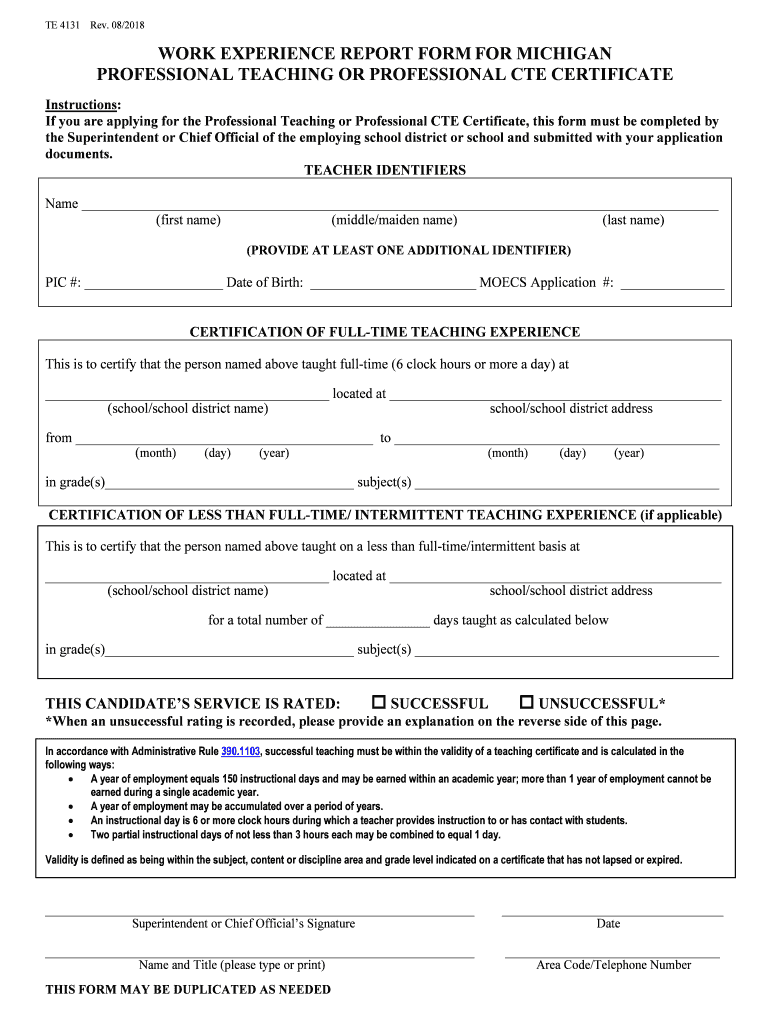
TE 4911Rev 2018-2026


Understanding the TE 4911Rev
The TE 4911Rev, also known as the Michigan taught form print, is a crucial document for individuals seeking to demonstrate their work experience in a professional setting. This form is primarily used to certify that an individual has completed a specific amount of work experience in a particular field, which is essential for obtaining various occupational certificates. The TE 4911Rev serves as a formal record that validates the skills and competencies acquired through hands-on experience.
Steps to Complete the TE 4911Rev
Completing the TE 4911Rev involves several key steps to ensure accuracy and compliance with state regulations. Begin by gathering all necessary information about your work experience, including dates of employment, job titles, and descriptions of duties performed. Next, accurately fill out the form, ensuring that all sections are completed. It is important to provide detailed descriptions of your responsibilities to reflect your qualifications. Once the form is filled out, review it thoroughly for any errors before submission.
Legal Use of the TE 4911Rev
The TE 4911Rev is legally recognized as a valid document for certifying work experience in Michigan. To ensure its legal standing, the form must be completed in accordance with state guidelines and regulations. This includes obtaining the necessary signatures from supervisors or employers who can attest to the accuracy of the information provided. By adhering to these requirements, the TE 4911Rev can be used effectively in applications for occupational certificates and other professional recognitions.
Obtaining the TE 4911Rev
The TE 4911Rev can be obtained through various channels, including educational institutions and professional organizations that offer training programs. Many employers also provide access to this form for their employees. Additionally, the form is available online for download, allowing individuals to print and complete it at their convenience. It is essential to ensure that you are using the most current version of the form to avoid any issues during the submission process.
Key Elements of the TE 4911Rev
Several key elements must be included in the TE 4911Rev to ensure its completeness and validity. These elements typically include personal information, details about the work experience, and signatures from relevant parties. The form may also require specific identifiers related to the Michigan taught identifiers subject. Ensuring that all required information is accurately provided is critical for the acceptance of the form by licensing boards and employers.
Examples of Using the TE 4911Rev
The TE 4911Rev is commonly used in various scenarios, such as applying for occupational licenses in fields like healthcare, construction, or education. For instance, a candidate seeking a work professional occupational certificate may submit the TE 4911Rev to demonstrate their relevant experience. Additionally, individuals transitioning between careers may use the form to validate their previous work experience when applying for new positions in different industries.
Quick guide on how to complete te 4911rev
Complete TE 4911Rev effortlessly on any gadget
Web-based document management has become widely adopted by organizations and individuals alike. It serves as an ideal environmentally-friendly alternative to traditional printed and signed documents, allowing you to access the correct form and securely store it online. airSlate SignNow provides you with all the tools necessary to create, edit, and electronically sign your documents swiftly without any delays. Handle TE 4911Rev on any gadget using airSlate SignNow's Android or iOS applications and streamline any document-centric process today.
How to edit and electronically sign TE 4911Rev effortlessly
- Locate TE 4911Rev and click Get Form to begin.
- Make use of the tools we provide to complete your form.
- Emphasize important sections of the documents or redact sensitive information with tools that airSlate SignNow specifically provides for that purpose.
- Create your electronic signature with the Sign tool, which takes only seconds and carries the same legal validity as a traditional ink signature.
- Review the details and then click on the Done button to save your changes.
- Select your preferred method for sharing your form, whether by email, text message (SMS), an invite link, or downloading it to your computer.
Say goodbye to lost or misplaced documents, tedious form searches, or mistakes that require printing new document copies. airSlate SignNow addresses all your document management needs in just a few clicks from any device you choose. Edit and electronically sign TE 4911Rev and ensure smooth communication at every stage of your form preparation process with airSlate SignNow.
Create this form in 5 minutes or less
Find and fill out the correct te 4911rev
Create this form in 5 minutes!
How to create an eSignature for the te 4911rev
How to make an e-signature for your PDF document in the online mode
How to make an e-signature for your PDF document in Chrome
The way to make an electronic signature for putting it on PDFs in Gmail
How to create an electronic signature straight from your mobile device
The best way to make an electronic signature for a PDF document on iOS devices
How to create an electronic signature for a PDF document on Android devices
People also ask
-
What is a work experience report form?
A work experience report form is a document that captures and summarizes a student's or intern's practical experience in a workplace. It outlines key tasks undertaken, skills developed, and lessons learned during the experience. Using airSlate SignNow, you can easily create and eSign your work experience report form to ensure a smooth submission process.
-
How can I create a work experience report form with airSlate SignNow?
Creating a work experience report form with airSlate SignNow is simple and efficient. You can start with a customizable template, fill in the specific details of the work experience, and then add your signature electronically. This streamlined process saves you time and ensures accuracy.
-
Is there a cost associated with using airSlate SignNow for a work experience report form?
airSlate SignNow offers various pricing plans, making it cost-effective for both individuals and businesses. You can choose a plan that meets your specific needs for creating and managing a work experience report form. Check our pricing page for detailed information on features included in each plan.
-
Can I integrate airSlate SignNow with other software for my work experience report form?
Yes, airSlate SignNow integrates seamlessly with several popular business applications, making it easier to manage your work experience report form. Whether you use CRM systems, cloud storage platforms, or productivity tools, the integration capabilities allow for efficient workflow and data management.
-
What features does airSlate SignNow offer for work experience report forms?
airSlate SignNow provides essential features for creating and managing work experience report forms, including customizable templates, document tracking, and secure eSignature options. These features enhance the user experience, ensuring that your report is both professional and legally binding.
-
What are the benefits of using an electronic work experience report form?
Using an electronic work experience report form streamlines the process, making it more efficient and reducing paper usage. With airSlate SignNow, you can quickly edit, sign, and share your report form with ease, thereby increasing your productivity and minimizing the risk of errors.
-
How secure is the work experience report form created with airSlate SignNow?
The security of your work experience report form is a top priority for airSlate SignNow. We employ advanced encryption and security protocols to protect your documents and data. This ensures that your work experience report form remains confidential and secure throughout the entire process.
Get more for TE 4911Rev
Find out other TE 4911Rev
- Can I Electronic signature New York Car Dealer Document
- How To Electronic signature North Carolina Car Dealer Word
- How Do I Electronic signature North Carolina Car Dealer Document
- Can I Electronic signature Ohio Car Dealer PPT
- How Can I Electronic signature Texas Banking Form
- How Do I Electronic signature Pennsylvania Car Dealer Document
- How To Electronic signature South Carolina Car Dealer Document
- Can I Electronic signature South Carolina Car Dealer Document
- How Can I Electronic signature Texas Car Dealer Document
- How Do I Electronic signature West Virginia Banking Document
- How To Electronic signature Washington Car Dealer Document
- Can I Electronic signature West Virginia Car Dealer Document
- How Do I Electronic signature West Virginia Car Dealer Form
- How Can I Electronic signature Wisconsin Car Dealer PDF
- How Can I Electronic signature Wisconsin Car Dealer Form
- How Do I Electronic signature Montana Business Operations Presentation
- How To Electronic signature Alabama Charity Form
- How To Electronic signature Arkansas Construction Word
- How Do I Electronic signature Arkansas Construction Document
- Can I Electronic signature Delaware Construction PDF