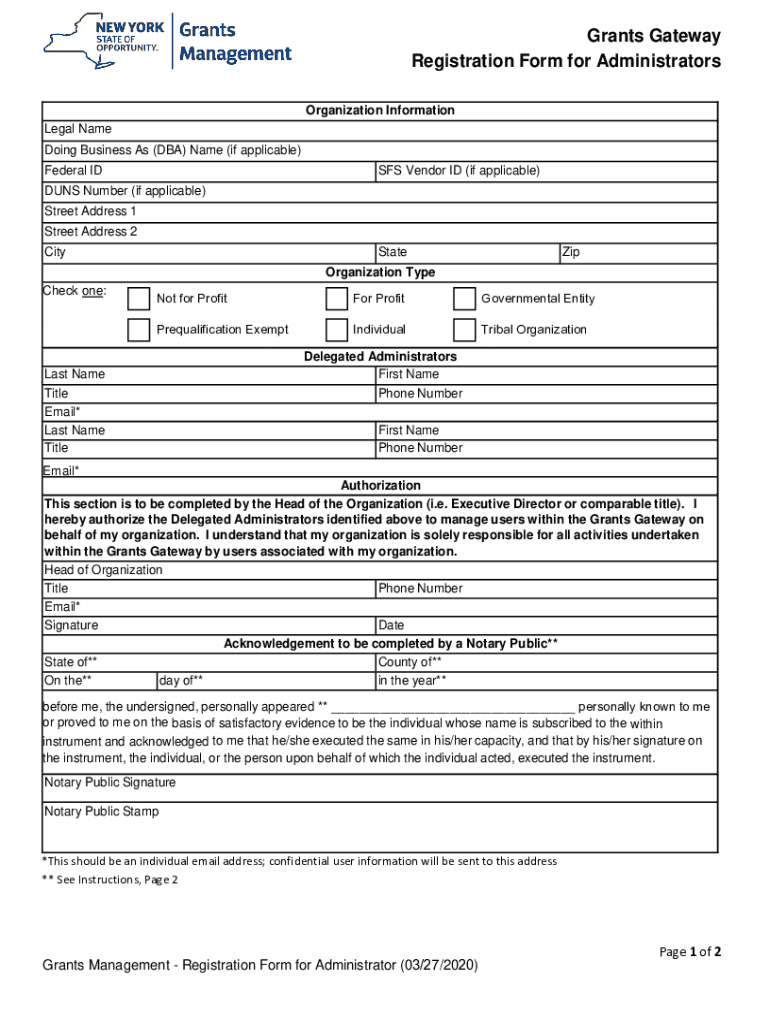
Grants Gateway Registration Form for Administrators 2021-2026


What is the Grants Gateway Registration Form For Administrators
The Grants Gateway Registration Form for Administrators is a crucial document used by organizations seeking to apply for and manage grants in the United States. This form serves as a means for administrators to register their organizations within the Grants Gateway system, which facilitates the application process for various funding opportunities. By completing this form, administrators provide essential information about their organization, including its legal structure, financial details, and contact information. This registration is often a prerequisite for accessing grant applications and managing awarded funds effectively.
Steps to complete the Grants Gateway Registration Form For Administrators
Completing the Grants Gateway Registration Form for Administrators involves several key steps to ensure accuracy and compliance. Here is a structured approach:
- Gather necessary information: Collect all relevant details about your organization, including its legal name, tax identification number, and contact information.
- Access the form: Navigate to the Grants Gateway platform where the registration form is available.
- Fill out the form: Carefully input the required information, ensuring that all fields are completed accurately.
- Review your submission: Double-check all entries for accuracy and completeness before submitting the form.
- Submit the form: Follow the instructions for submission, which may include electronic submission or mailing a physical copy.
- Receive confirmation: After submission, wait for confirmation from the Grants Gateway system regarding your registration status.
Legal use of the Grants Gateway Registration Form For Administrators
The legal use of the Grants Gateway Registration Form for Administrators is governed by various regulations that ensure the integrity and security of the information provided. When completed electronically, the form must comply with the ESIGN Act and UETA, which establish the legality of electronic signatures and documents. Organizations must ensure that the information submitted is accurate and truthful, as any discrepancies can lead to penalties or disqualification from grant opportunities. Additionally, maintaining compliance with privacy laws, such as FERPA and HIPAA, is essential when handling sensitive data.
Key elements of the Grants Gateway Registration Form For Administrators
Understanding the key elements of the Grants Gateway Registration Form for Administrators is vital for successful completion. The form typically includes:
- Organization details: Legal name, address, and contact information.
- Tax identification number: Essential for verifying the organization’s identity.
- Type of organization: Indication of whether the entity is a nonprofit, government agency, or other types.
- Authorized signatory: Information about the individual authorized to submit the form on behalf of the organization.
- Financial information: Basic financial details that may be required for grant eligibility assessment.
How to use the Grants Gateway Registration Form For Administrators
Using the Grants Gateway Registration Form for Administrators effectively involves understanding its purpose and the process surrounding it. Once registered, administrators can utilize the Grants Gateway system to apply for various grants, manage existing applications, and track funding opportunities. The form acts as a gateway, enabling organizations to access essential resources and support. Administrators should familiarize themselves with the system’s features, including application tracking and reporting tools, to maximize the benefits of their registration.
Form Submission Methods
The Grants Gateway Registration Form for Administrators can typically be submitted through various methods, depending on the specific requirements set by the granting agency. Common submission methods include:
- Online submission: Most organizations prefer to submit the form electronically through the Grants Gateway platform, ensuring a quicker processing time.
- Mail: In some cases, a physical copy of the form may need to be printed and mailed to the designated address.
- In-person submission: Certain organizations may require or allow forms to be submitted in person, particularly for sensitive or high-value grants.
Quick guide on how to complete grants gateway registration form for administrators
Complete Grants Gateway Registration Form For Administrators effortlessly on any device
Managing documents online has become increasingly popular among businesses and individuals. It offers a perfect eco-friendly substitute to conventional printed and signed documents, allowing you to locate the correct form and securely save it online. airSlate SignNow equips you with all the tools necessary to create, modify, and electronically sign your documents swiftly without delays. Handle Grants Gateway Registration Form For Administrators on any device with the airSlate SignNow apps for Android or iOS and simplify any document-related process today.
How to modify and eSign Grants Gateway Registration Form For Administrators effortlessly
- Obtain Grants Gateway Registration Form For Administrators and click on Get Form to begin.
- Utilize the tools we provide to complete your document.
- Highlight relevant sections of the documents or obscure sensitive information with tools offered by airSlate SignNow specifically for this purpose.
- Create your signature using the Sign tool, which takes mere seconds and carries the same legal validity as a traditional ink signature.
- Review the information and click on the Done button to save your updates.
- Choose how you wish to send your form, whether by email, text message (SMS), or invitation link, or download it to your computer.
Forget about lost or misplaced files, tedious form searching, or mistakes requiring new document copies. airSlate SignNow fulfills your document management needs in just a few clicks from any device of your choice. Modify and eSign Grants Gateway Registration Form For Administrators and ensure effective communication at any stage of the form preparation process with airSlate SignNow.
Create this form in 5 minutes or less
Find and fill out the correct grants gateway registration form for administrators
Create this form in 5 minutes!
How to create an eSignature for the grants gateway registration form for administrators
The way to make an e-signature for a PDF document online
The way to make an e-signature for a PDF document in Google Chrome
The way to generate an e-signature for signing PDFs in Gmail
The way to make an electronic signature right from your smart phone
The way to make an e-signature for a PDF document on iOS
The way to make an electronic signature for a PDF on Android OS
People also ask
-
What is the Grants Gateway Registration Form For Administrators?
The Grants Gateway Registration Form For Administrators is a streamlined tool designed to help administrators manage grant applications efficiently. It allows users to collect, review, and approve submissions while ensuring compliance with grant requirements. This form simplifies the process, saving time and enhancing overall productivity.
-
How can the Grants Gateway Registration Form For Administrators benefit my organization?
Using the Grants Gateway Registration Form For Administrators can signNowly enhance your organization’s grant management process. It provides a structured platform to handle applications, reducing paperwork and the risk of errors. Ultimately, this leads to faster processing times and improved accuracy in grant administration.
-
Is there a cost associated with the Grants Gateway Registration Form For Administrators?
The Grants Gateway Registration Form For Administrators is offered as part of airSlate SignNow's subscription plans, which vary in pricing based on features and user needs. Pricing is competitive and designed to offer value through efficient document management and eSigning capabilities. signNow out to our sales team for a detailed pricing plan suitable for your organization.
-
Can I customize the Grants Gateway Registration Form For Administrators to fit my needs?
Yes, the Grants Gateway Registration Form For Administrators is highly customizable. You can tailor the fields and layout to suit your organization's specific requirements and branding. This flexibility ensures that the form aligns with your administrative processes and user experience expectations.
-
What features are included in the Grants Gateway Registration Form For Administrators?
The Grants Gateway Registration Form For Administrators includes essential features such as document templates, eSignature capabilities, and automated workflows. These features streamline the application process and ensure robust data management. Additionally, you can track submissions and notifications in real-time.
-
Does the Grants Gateway Registration Form For Administrators integrate with other software?
Yes, the Grants Gateway Registration Form For Administrators can integrate seamlessly with various third-party applications and platforms, enhancing your workflow efficiency. These integrations often include CRM systems, project management tools, and other forms of documentation solutions. This ensures a cohesive experience across various tools your organization might use.
-
How secure is the Grants Gateway Registration Form For Administrators?
Security is a top priority for the Grants Gateway Registration Form For Administrators. The platform employs robust encryption standards and compliance measures to protect sensitive data. You can rest assured that both your users' information and grant details are safeguarded against unauthorized access.
Get more for Grants Gateway Registration Form For Administrators
- City of county of and state of maine to wit form
- Chapter 13district of maineunited states bankruptcy court form
- Az bkr 805pdf form
- Thomas v thomas clerks record v 4 dckt 36857 digital form
- Ex 101 secgov form
- We will occupy the subject property within a reasonable time after closing form
- Introduction to estate planning for the transactional lawyer 490159096 form
- Family matter summary sheet mr civ p 5h this form
Find out other Grants Gateway Registration Form For Administrators
- How To Electronic signature South Dakota Legal Separation Agreement
- How Can I Electronic signature Tennessee Legal Warranty Deed
- Electronic signature Texas Legal Lease Agreement Template Free
- Can I Electronic signature Texas Legal Lease Agreement Template
- How To Electronic signature Texas Legal Stock Certificate
- How Can I Electronic signature Texas Legal POA
- Electronic signature West Virginia Orthodontists Living Will Online
- Electronic signature Legal PDF Vermont Online
- How Can I Electronic signature Utah Legal Separation Agreement
- Electronic signature Arizona Plumbing Rental Lease Agreement Myself
- Electronic signature Alabama Real Estate Quitclaim Deed Free
- Electronic signature Alabama Real Estate Quitclaim Deed Safe
- Electronic signature Colorado Plumbing Business Plan Template Secure
- Electronic signature Alaska Real Estate Lease Agreement Template Now
- Electronic signature Colorado Plumbing LLC Operating Agreement Simple
- Electronic signature Arizona Real Estate Business Plan Template Free
- Electronic signature Washington Legal Contract Safe
- How To Electronic signature Arkansas Real Estate Contract
- Electronic signature Idaho Plumbing Claim Myself
- Electronic signature Kansas Plumbing Business Plan Template Secure