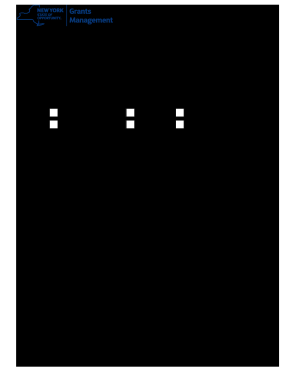
Registration Form for Administrators 2020


What is the Registration Form For Administrators
The registration form for administrators is a crucial document that facilitates the collection of essential information from individuals or entities seeking administrative access or permissions. This form is typically used by organizations to verify the identity and qualifications of administrators who will manage systems, applications, or processes. It ensures that only authorized personnel can access sensitive data or make critical decisions within the organization.
Steps to complete the Registration Form For Administrators
Completing the registration form for administrators involves several key steps to ensure accuracy and compliance. First, gather all necessary information, including personal identification details, contact information, and any relevant credentials. Next, carefully fill out each section of the form, ensuring that all fields are completed accurately. It is important to review the form for any errors or omissions before submission. Finally, submit the completed form through the designated method, whether online, by mail, or in person, as specified by the organization.
Legal use of the Registration Form For Administrators
The registration form for administrators must comply with various legal standards to be considered valid. This includes adherence to regulations surrounding data protection and privacy, such as the General Data Protection Regulation (GDPR) and the California Consumer Privacy Act (CCPA). Additionally, the form should include provisions for secure handling of personal information, ensuring that the data collected is used solely for its intended purpose. Organizations should also provide clear terms regarding the use of the information provided by the registrants.
Key elements of the Registration Form For Administrators
Several key elements are essential for the registration form for administrators to function effectively. These include:
- Identification Information: Full name, address, and contact details of the administrator.
- Credentials: Relevant qualifications or certifications that validate the administrator's role.
- Authorization Level: Specification of the access level or permissions granted to the administrator.
- Signature: A space for the administrator's signature, indicating consent and agreement to the terms outlined in the form.
How to use the Registration Form For Administrators
Using the registration form for administrators involves several straightforward steps. Initially, determine the specific requirements set forth by the organization regarding the information needed. Next, access the form, either digitally or in a physical format, and fill it out with the required details. Once completed, ensure that all information is accurate and complete. Finally, submit the form through the appropriate channel as directed by the organization, keeping a copy for personal records.
Who Issues the Form
The registration form for administrators is typically issued by the organization or entity that requires administrative oversight. This may include educational institutions, corporate entities, or governmental agencies. The issuing body is responsible for establishing the criteria for completion and submission, as well as for reviewing and approving the applications submitted through the form.
Quick guide on how to complete registration form for administrators
Effortlessly Prepare Registration Form For Administrators on Any Device
Digital document management has gained traction among businesses and individuals alike. It serves as an ideal eco-friendly alternative to traditional printed and signed documents, allowing you to find the right template and securely keep it online. airSlate SignNow provides you with all the resources necessary to create, modify, and electronically sign your documents promptly without delays. Manage Registration Form For Administrators on any platform using airSlate SignNow's Android or iOS applications and enhance any document-related process today.
How to Edit and eSign Registration Form For Administrators with Ease
- Find Registration Form For Administrators and click on Get Form to begin.
- Utilize the tools we offer to fill out your form.
- Emphasize pertinent sections of your documents or obscure confidential details with tools specifically designed by airSlate SignNow for this purpose.
- Generate your signature with the Sign tool, which takes just seconds and carries the same legal significance as a conventional wet ink signature.
- Review all the details and click on the Done button to save your modifications.
- Choose how you wish to send your form, whether by email, SMS, invitation link, or download it to your computer.
Say goodbye to lost or misplaced documents, tedious form searching, or mistakes that require printing new copies. airSlate SignNow fulfills all your document management needs with just a few clicks from any device you prefer. Edit and eSign Registration Form For Administrators and guarantee outstanding communication at every step of the form preparation process with airSlate SignNow.
Create this form in 5 minutes or less
Find and fill out the correct registration form for administrators
Create this form in 5 minutes!
How to create an eSignature for the registration form for administrators
The way to generate an eSignature for a PDF document online
The way to generate an eSignature for a PDF document in Google Chrome
How to generate an eSignature for signing PDFs in Gmail
The way to generate an eSignature from your smart phone
The way to create an eSignature for a PDF document on iOS
The way to generate an eSignature for a PDF file on Android OS
People also ask
-
What is the Registration Form For Administrators in airSlate SignNow?
The Registration Form For Administrators is a user-friendly interface that allows admins to easily set up and manage eSigning workflows within airSlate SignNow. This form simplifies the onboarding process, ensuring that administrators can efficiently register new users and control access to documents and templates.
-
How can businesses benefit from using the Registration Form For Administrators?
By utilizing the Registration Form For Administrators, businesses can streamline their document management process, enhancing productivity and reducing paperwork. This form helps administrators quickly onboard new users and ensure they have the right access levels to manage eSignatures effectively.
-
Is there a cost associated with the Registration Form For Administrators?
The Registration Form For Administrators itself is part of airSlate SignNow's subscription plans, which are designed to be cost-effective for businesses of all sizes. Pricing varies based on the number of users and required features, allowing businesses to select a tailored plan that fits their needs.
-
What features does the Registration Form For Administrators include?
The Registration Form For Administrators includes essential features such as user management, access controls, and workflow creation tools. Administrators can customize settings for different teams, ensuring that each department operates efficiently within the airSlate SignNow ecosystem.
-
Can the Registration Form For Administrators be integrated with other software?
Yes, the Registration Form For Administrators can integrate seamlessly with a variety of popular business tools and applications. This allows organizations to enhance their existing workflows and make the most of their eSignature solutions within their current operational framework.
-
How secure is the Registration Form For Administrators?
Security is a priority for airSlate SignNow, and the Registration Form For Administrators is designed with robust security features. These include encryption, user authentication, and compliance with industry standards to ensure that sensitive information is protected during the registration and signing process.
-
What support is available for using the Registration Form For Administrators?
airSlate SignNow provides comprehensive customer support for users of the Registration Form For Administrators. This includes access to tutorials, FAQs, and a dedicated support team to assist with any questions or technical issues that may arise during registration and implementation.
Get more for Registration Form For Administrators
- Mc100 form word doc
- Name form 2014 2019
- Cr 184mil 184 order for dismissal military personnel judicial council forms courts ca
- 2017 i 119 instructions for wisconsin schedule t form
- 2017 ic 092 form 9b miscellaneous income
- 2017 wi form
- 2017 wi homestead form
- 2018 d 101a form 1 es instructions wisconsin department of
Find out other Registration Form For Administrators
- Can I Sign Vermont Real Estate Document
- How To Sign Wyoming Orthodontists Document
- Help Me With Sign Alabama Courts Form
- Help Me With Sign Virginia Police PPT
- How To Sign Colorado Courts Document
- Can I eSign Alabama Banking PPT
- How Can I eSign California Banking PDF
- How To eSign Hawaii Banking PDF
- How Can I eSign Hawaii Banking Document
- How Do I eSign Hawaii Banking Document
- How Do I eSign Hawaii Banking Document
- Help Me With eSign Hawaii Banking Document
- How To eSign Hawaii Banking Document
- Can I eSign Hawaii Banking Presentation
- Can I Sign Iowa Courts Form
- Help Me With eSign Montana Banking Form
- Can I Sign Kentucky Courts Document
- How To eSign New York Banking Word
- Can I eSign South Dakota Banking PPT
- How Can I eSign South Dakota Banking PPT