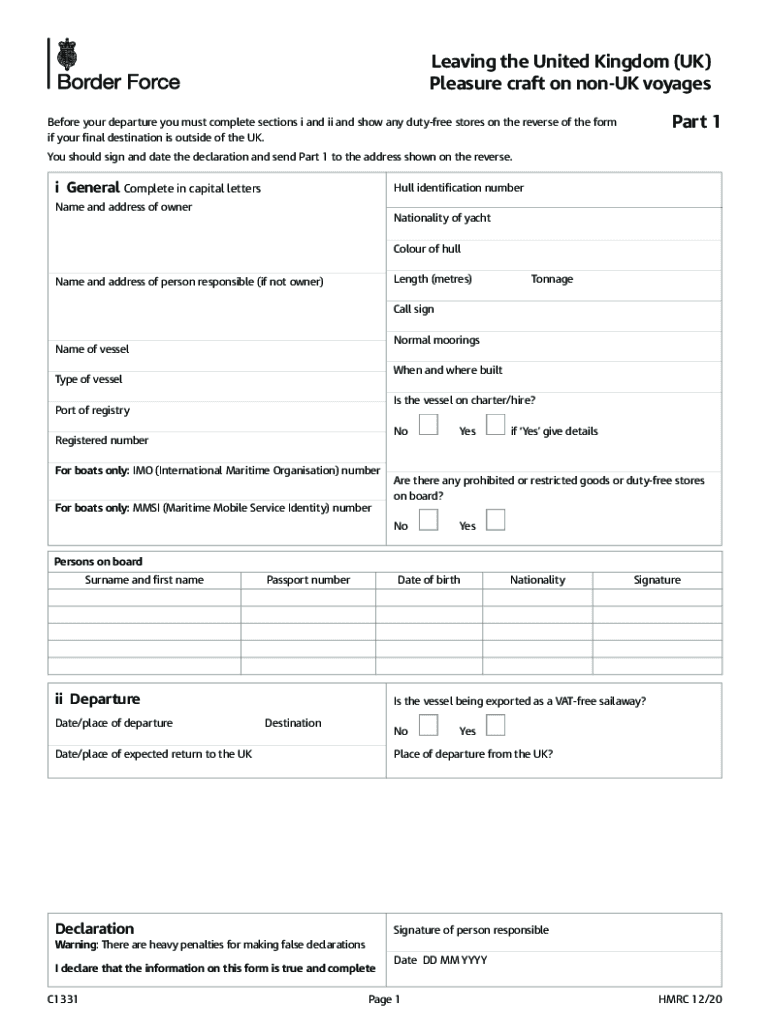
Uk Craft Template 2020-2026 Form


Understanding the C1331 Form for Leaving the UK
The C1331 form is essential for individuals planning to leave the United Kingdom on a pleasure craft for non-UK voyages. This form serves as a declaration to ensure compliance with maritime regulations and customs requirements. It provides necessary information about the vessel and its intended journey, helping authorities track movements and maintain safety standards. Understanding the purpose of the C1331 form is crucial for a smooth departure.
Steps to Complete the C1331 Form
Completing the C1331 form requires attention to detail to ensure all information is accurate. Here are the key steps:
- Provide the vessel's name and registration details.
- Include the owner's information, such as name and contact details.
- Detail the planned itinerary, including departure and arrival ports.
- Sign and date the form to validate the information provided.
Each section must be filled out completely to avoid delays or issues with your voyage.
Legal Use of the C1331 Form
The C1331 form is legally binding when completed correctly. It is essential to ensure that all information is truthful and accurate, as providing false information can lead to penalties. The form must be submitted to the appropriate authorities prior to departure, ensuring compliance with maritime laws. Understanding the legal implications of the C1331 form helps in avoiding potential legal issues during your voyage.
Obtaining the C1331 Form
The C1331 form can typically be obtained through maritime authorities or relevant government websites. It may also be available at local harbors or marinas. Ensure you have the most current version of the form, as regulations may change. Having the correct form is vital for a lawful and hassle-free departure from the UK.
Examples of Using the C1331 Form
There are various scenarios where the C1331 form is applicable. For instance, if a family is taking a sailing trip from the UK to France, they would need to complete the C1331 form to declare their intentions. Similarly, a charter company taking a vessel on a non-UK voyage must also submit this form. Understanding these examples can help clarify when and why the C1331 form is necessary.
Required Documents for the C1331 Form
When completing the C1331 form, you may need to provide additional documentation. This can include:
- Proof of vessel ownership, such as registration documents.
- Identification for the owner and any crew members.
- Insurance documentation for the vessel.
Having these documents ready will facilitate a smoother process when submitting the C1331 form.
Quick guide on how to complete c1331 toyota corolla
Manage c1331 toyota corolla effortlessly on any device
Digital document management has become increasingly favored by both businesses and individuals. It offers an excellent eco-friendly substitute for conventional printed and signed documents, as you can access the right form and securely store it online. airSlate SignNow equips you with all the tools necessary to create, edit, and eSign your documents quickly and efficiently. Handle uk craft template on any device with airSlate SignNow's Android or iOS applications and enhance any document-related process today.
How to edit and eSign c1331 form seamlessly
- Locate toyota c1331 and click on Get Form to begin.
- Make use of the tools we offer to fill out your form.
- Emphasize important sections of the documents or redact sensitive details with tools specifically designed for that purpose by airSlate SignNow.
- Create your signature using the Sign feature, which takes mere seconds and holds the same legal validity as a conventional wet ink signature.
- Verify the information and click on the Done button to save your changes.
- Choose how you wish to share your form, whether by email, text message (SMS), invite link, or by downloading it to your computer.
Forget about misplaced or lost files, tedious form searching, or errors that necessitate printing new document copies. airSlate SignNow meets your document management needs in just a few clicks from any device you prefer. Edit and eSign c1331 toyota camry and maintain excellent communication at every stage of your form preparation process with airSlate SignNow.
Create this form in 5 minutes or less
Find and fill out the correct citroen c1331
Related searches to c1331 toyota
Create this form in 5 minutes!
How to create an eSignature for the c1331 electronic form
How to generate an electronic signature for a PDF online
How to generate an electronic signature for a PDF in Google Chrome
The way to create an e-signature for signing PDFs in Gmail
How to generate an e-signature straight from your smartphone
How to make an e-signature for a PDF on iOS
How to generate an e-signature for a PDF document on Android
People also ask c1331 excel form
-
What is airSlate SignNow and how does it relate to UK leaving?
airSlate SignNow is a powerful eSignature solution that helps businesses streamline their document signing processes. With the complexities surrounding the UK's departure from the EU, airSlate SignNow enables companies to manage compliance and document workflows efficiently during this transition.
-
How can airSlate SignNow support businesses during UK leaving?
As businesses navigate the implications of the UK leaving the EU, airSlate SignNow offers features that help in managing contracts and agreements effectively. This tool is crucial for ensuring that companies maintain compliance with new regulations that may arise after UK leaving.
-
What are the pricing plans for airSlate SignNow?
airSlate SignNow provides several pricing tiers to accommodate various business sizes and needs, ensuring affordability as organizations adjust post-UK leaving. Each plan offers features that help streamline document management and enhance operational efficiency.
-
What features does airSlate SignNow offer to ease document management after UK leaving?
AirSlate SignNow includes features like customizable templates, secure eSigning, and document tracking to facilitate smooth operations. These capabilities are especially beneficial for businesses that are adapting to the changes brought about by the UK leaving.
-
Can airSlate SignNow integrate with other tools for enhanced functionality?
Yes, airSlate SignNow seamlessly integrates with various applications, including CRM systems and cloud storage solutions, to support businesses during the UK leaving period. This integration ensures a cohesive workflow, allowing you to manage your documents effectively.
-
What are the benefits of using airSlate SignNow during UK leaving?
Using airSlate SignNow can greatly enhance your document handling efficiency as the UK leaves the EU, minimizing delays in legal and contractual processes. This tool not only saves time but also reduces the potential for errors, ensuring smoother transitions for businesses.
-
Is airSlate SignNow suitable for small businesses affected by UK leaving?
Absolutely, airSlate SignNow is designed for businesses of all sizes, including small enterprises facing challenges due to UK leaving. Its user-friendly interface and cost-effective plans make it accessible for smaller firms to manage their documents without a steep learning curve.
Get more for c1331 form download
- Crosby plate entry form pub
- Crosby plate entry form pub 15330669
- Writer in residence programme submission form this
- Fleishman hillard summer internship programme application form
- 5 brides 1 wedding competition application form
- Download car park application form hovertravel
- Application form bangor and north down camera club
- Aib new application form v3 0 the institute of
Find out other c1331 form online
- Electronic signature California Car Lease Agreement Template Free
- How Can I Electronic signature Florida Car Lease Agreement Template
- Electronic signature Kentucky Car Lease Agreement Template Myself
- Electronic signature Texas Car Lease Agreement Template Easy
- Electronic signature New Mexico Articles of Incorporation Template Free
- Electronic signature New Mexico Articles of Incorporation Template Easy
- Electronic signature Oregon Articles of Incorporation Template Simple
- eSignature Montana Direct Deposit Enrollment Form Easy
- How To Electronic signature Nevada Acknowledgement Letter
- Electronic signature New Jersey Acknowledgement Letter Free
- Can I eSignature Oregon Direct Deposit Enrollment Form
- Electronic signature Colorado Attorney Approval Later
- How To Electronic signature Alabama Unlimited Power of Attorney
- Electronic signature Arizona Unlimited Power of Attorney Easy
- Can I Electronic signature California Retainer Agreement Template
- How Can I Electronic signature Missouri Unlimited Power of Attorney
- Electronic signature Montana Unlimited Power of Attorney Secure
- Electronic signature Missouri Unlimited Power of Attorney Fast
- Electronic signature Ohio Unlimited Power of Attorney Easy
- How Can I Electronic signature Oklahoma Unlimited Power of Attorney