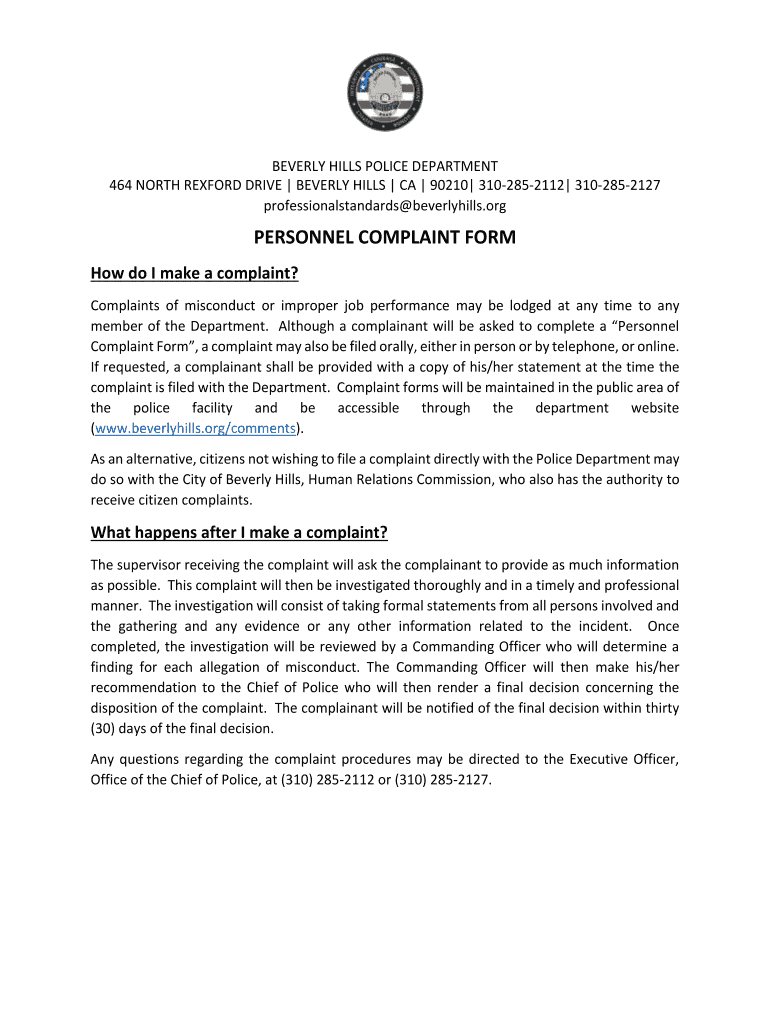
Personnel Complaint Form City of Beverly Hills


What is the Personnel Complaint Form for the City of Beverly Hills
The Personnel Complaint Form for the City of Beverly Hills is a formal document that allows individuals to report grievances related to personnel issues within the city government. This form serves as a structured method for employees or members of the public to express concerns about workplace conduct, discrimination, harassment, or other employment-related issues. It is designed to ensure that complaints are documented and addressed in a systematic manner, promoting accountability and transparency within the city's workforce.
How to Use the Personnel Complaint Form for the City of Beverly Hills
Using the Personnel Complaint Form is straightforward. Individuals should begin by obtaining the form, which can typically be found on the City of Beverly Hills' official website or through the Human Resources Department. Once the form is in hand, it is important to fill it out completely, providing detailed information about the complaint, including dates, names of individuals involved, and a description of the incident. After completing the form, it should be submitted to the appropriate department, which will initiate a review process to address the concerns raised.
Steps to Complete the Personnel Complaint Form for the City of Beverly Hills
Completing the Personnel Complaint Form involves several key steps:
- Obtain the form from the City of Beverly Hills' website or Human Resources.
- Provide your personal information, including your name, contact details, and position if applicable.
- Clearly describe the nature of your complaint, including specific incidents, dates, and individuals involved.
- Attach any relevant documentation or evidence that supports your complaint.
- Review the form for accuracy and completeness before submission.
- Submit the form to the designated department, either electronically or in person.
Legal Use of the Personnel Complaint Form for the City of Beverly Hills
The Personnel Complaint Form is a legally recognized document that allows individuals to formally report grievances. When completed and submitted correctly, it can serve as a critical piece of evidence in investigations or legal proceedings related to employment disputes. It is essential that the form is filled out accurately, as false statements or incomplete information may lead to complications or dismissal of the complaint. Understanding the legal implications of submitting this form can help ensure that your rights are protected throughout the process.
Key Elements of the Personnel Complaint Form for the City of Beverly Hills
Several key elements are essential for the Personnel Complaint Form to be effective:
- Complainant Information: Personal details of the individual filing the complaint.
- Description of the Complaint: A detailed account of the incident or issue being reported.
- Witness Information: Names and contact information of any witnesses who can corroborate the complaint.
- Supporting Documentation: Any relevant documents that may support the claims made in the complaint.
- Signature: The complainant's signature to validate the authenticity of the form.
Form Submission Methods for the Personnel Complaint Form for the City of Beverly Hills
Individuals can submit the Personnel Complaint Form through various methods to ensure accessibility and convenience:
- Online Submission: Many city departments allow for electronic submission via their official website.
- Mail: The form can be printed and sent via postal mail to the Human Resources Department.
- In-Person Submission: Individuals may also choose to deliver the form directly to the appropriate department during business hours.
Quick guide on how to complete personnel complaint form city of beverly hills
Easily prepare Personnel Complaint Form City Of Beverly Hills on any device
Managing documents online has gained traction among both organizations and individuals. It serves as an ideal environmentally friendly substitute for conventional printed and signed paperwork, allowing you to locate the correct form and securely store it online. airSlate SignNow equips you with all the necessary tools to create, edit, and eSign your documents promptly without interruptions. Handle Personnel Complaint Form City Of Beverly Hills on any platform using airSlate SignNow's Android or iOS applications and simplify any document-related task today.
The simplest way to edit and eSign Personnel Complaint Form City Of Beverly Hills effortlessly
- Obtain Personnel Complaint Form City Of Beverly Hills and select Get Form to begin.
- Utilize the tools we offer to fill out your document.
- Emphasize pertinent sections of your documents or conceal confidential information using tools that airSlate SignNow has specifically designed for this purpose.
- Generate your eSignature with the Sign tool, which takes mere moments and holds the same legal significance as a traditional wet ink signature.
- Review the information and click on the Done button to save your modifications.
- Select how you wish to share your form, whether by email, text message (SMS), or invitation link, or download it to your computer.
Eliminate concerns about lost or misplaced documents, laborious form searches, or mistakes that necessitate printing new copies. airSlate SignNow addresses your document management needs in just a few clicks from any device of your choice. Edit and eSign Personnel Complaint Form City Of Beverly Hills and guarantee excellent communication at every stage of the form preparation process with airSlate SignNow.
Create this form in 5 minutes or less
Create this form in 5 minutes!
How to create an eSignature for the personnel complaint form city of beverly hills
The best way to make an electronic signature for your PDF online
The best way to make an electronic signature for your PDF in Google Chrome
The best way to generate an electronic signature for signing PDFs in Gmail
The way to generate an e-signature right from your smartphone
How to generate an electronic signature for a PDF on iOS
The way to generate an e-signature for a PDF on Android
People also ask
-
What is a personnel complaint form?
A personnel complaint form is a document used by employees to formally report issues or grievances related to workplace conduct. Utilizing airSlate SignNow, you can easily create and send personnel complaint forms for efficient resolution of workplace disputes.
-
How does airSlate SignNow help with personnel complaint forms?
airSlate SignNow simplifies the process of managing personnel complaint forms by allowing users to create templates, send them for eSignature, and track their status. This streamlines the workflow, ensuring complaints are addressed promptly and transparently.
-
Can I customize my personnel complaint form using airSlate SignNow?
Yes, airSlate SignNow offers extensive customization options for your personnel complaint form. You can add fields, adjust layouts, and include your company branding to ensure the form meets your specific needs.
-
What are the pricing options for using airSlate SignNow for personnel complaint forms?
airSlate SignNow provides various pricing plans that cater to businesses of all sizes. Each plan includes features to create and manage personnel complaint forms, along with added functionalities like integrations and advanced support.
-
Is it possible to integrate other tools with airSlate SignNow for personnel complaint form management?
Absolutely! airSlate SignNow integrates seamlessly with popular business tools such as Google Drive, Salesforce, and more. This enables you to manage personnel complaint forms within your existing workflow without disruption.
-
What are the benefits of using airSlate SignNow for personnel complaint forms?
Using airSlate SignNow for personnel complaint forms provides several benefits, including enhanced efficiency, improved tracking, and better compliance. The eSignature feature ensures that all forms are legally binding and can be securely stored for reference.
-
How secure is airSlate SignNow when handling personnel complaint forms?
Security is a top priority for airSlate SignNow. All personnel complaint forms are encrypted, ensuring that sensitive information remains confidential and protected against unauthorized access.
Get more for Personnel Complaint Form City Of Beverly Hills
- Control number or p018 pkg form
- Sc advance directive jervey eye group form
- Control number or p019 pkg form
- Declarant executed an advance directive for health care on the day of form
- Business types oregon secretary of state form
- Request for medication to end my life in a form
- I declarant having made an anatomical gift by virtue of that form
- Control number or p026 pkg form
Find out other Personnel Complaint Form City Of Beverly Hills
- Sign Rhode Island Finance & Tax Accounting Cease And Desist Letter Computer
- Sign Vermont Finance & Tax Accounting RFP Later
- Can I Sign Wyoming Finance & Tax Accounting Cease And Desist Letter
- Sign California Government Job Offer Now
- How Do I Sign Colorado Government Cease And Desist Letter
- How To Sign Connecticut Government LLC Operating Agreement
- How Can I Sign Delaware Government Residential Lease Agreement
- Sign Florida Government Cease And Desist Letter Online
- Sign Georgia Government Separation Agreement Simple
- Sign Kansas Government LLC Operating Agreement Secure
- How Can I Sign Indiana Government POA
- Sign Maryland Government Quitclaim Deed Safe
- Sign Louisiana Government Warranty Deed Easy
- Sign Government Presentation Massachusetts Secure
- How Can I Sign Louisiana Government Quitclaim Deed
- Help Me With Sign Michigan Government LLC Operating Agreement
- How Do I Sign Minnesota Government Quitclaim Deed
- Sign Minnesota Government Affidavit Of Heirship Simple
- Sign Missouri Government Promissory Note Template Fast
- Can I Sign Missouri Government Promissory Note Template