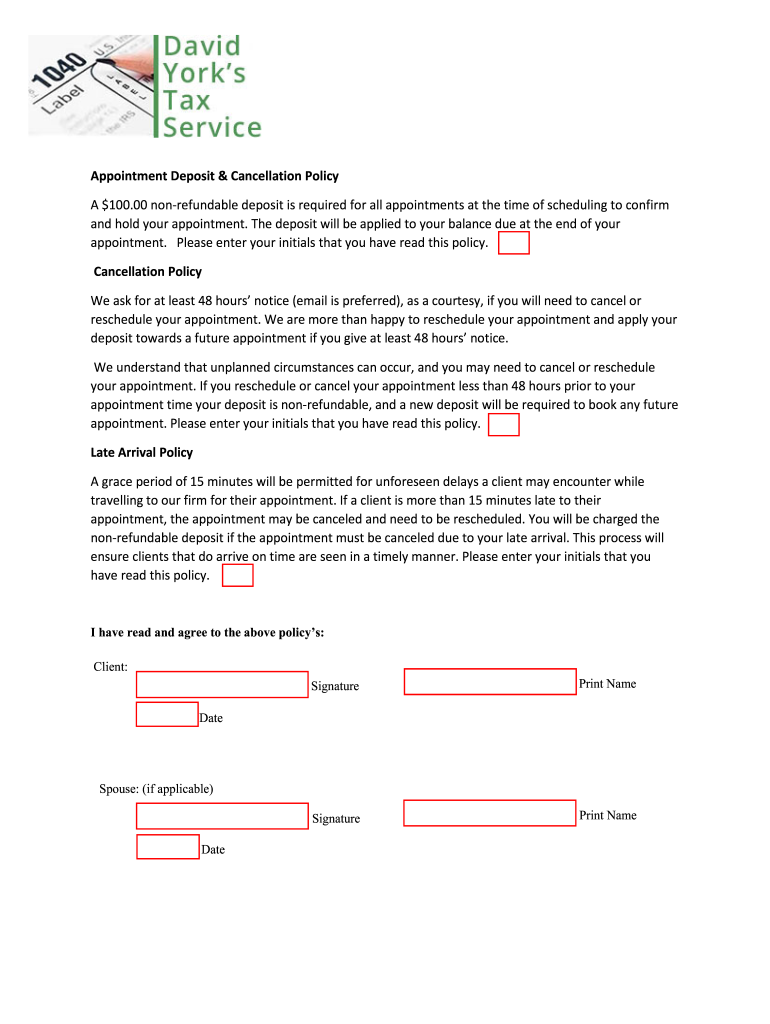
Appointment Deposit, Cancellation & Late Arrival Policy Form


Understanding the Appointment Deposit, Cancellation & Late Arrival Policy
The appointment deposit policy is a crucial part of managing client expectations and ensuring that both the salon and its clients understand the terms of service. This policy typically outlines the required deposit amount to secure an appointment, the conditions under which deposits may be forfeited, and the procedures for cancellations or late arrivals. A well-defined policy helps to minimize misunderstandings and provides a clear framework for both parties.
For example, a salon might require a deposit of fifty percent of the service cost when booking an appointment. If a client cancels less than twenty-four hours before the appointment, they may lose their deposit. This policy encourages clients to honor their scheduled times while providing the salon with some financial security.
Key Elements of the Appointment Deposit, Cancellation & Late Arrival Policy
When drafting an appointment deposit policy, several key elements should be included to ensure clarity and compliance. These elements typically encompass:
- Deposit Amount: Specify the exact percentage or dollar amount required as a deposit.
- Cancellation Notice: Define the timeframe in which a client must cancel to avoid losing their deposit.
- Late Arrival Policy: Outline the consequences of arriving late, such as rescheduling or reduced service time.
- Refund Conditions: Clarify under what circumstances, if any, deposits may be refunded.
- Communication Method: Indicate how clients should communicate cancellations or changes, whether by phone, email, or an online platform.
Steps to Complete the Appointment Deposit, Cancellation & Late Arrival Policy
To effectively implement the appointment deposit policy, salons should follow these steps:
- Draft the Policy: Create a clear and concise document that outlines all key elements.
- Review Legal Compliance: Ensure that the policy adheres to local and state regulations regarding deposits and cancellations.
- Communicate to Clients: Share the policy with clients during the booking process, ensuring they understand the terms.
- Train Staff: Educate salon staff on the policy so they can effectively communicate it to clients and handle related inquiries.
- Monitor Feedback: Regularly review client feedback regarding the policy and make adjustments as necessary to improve client satisfaction.
Legal Use of the Appointment Deposit, Cancellation & Late Arrival Policy
For an appointment deposit policy to be legally binding, it must meet certain criteria. This includes being clearly communicated to clients before they agree to the terms. The policy should be easily accessible, ideally included in booking confirmations or displayed prominently on the salon’s website. Additionally, it should comply with relevant laws, such as consumer protection regulations, which may vary by state.
Using a reliable digital platform for managing appointments and deposits can enhance compliance and security. Electronic documentation, when executed properly, can hold up in legal settings, provided it meets the standards set by laws like the ESIGN Act and UETA.
Examples of Using the Appointment Deposit, Cancellation & Late Arrival Policy
To illustrate how the appointment deposit policy functions in practice, consider the following scenarios:
- Scenario One: A client books a hair coloring service requiring a deposit. They cancel with more than twenty-four hours' notice and receive a full refund of their deposit.
- Scenario Two: A client arrives fifteen minutes late for their appointment. The salon policy states that services may be shortened, and the client agrees to proceed with a reduced service time.
- Scenario Three: A client fails to show up for their appointment without prior notice. According to the policy, they forfeit their deposit, which serves as a deterrent against no-shows.
How to Use the Appointment Deposit, Cancellation & Late Arrival Policy
Utilizing the appointment deposit policy effectively involves several practical steps:
- Integrate into Booking System: Ensure the policy is part of the online booking process, allowing clients to review it before confirming their appointments.
- Provide Clear Instructions: Offer guidance on how clients can cancel or reschedule appointments, including any necessary forms or contact details.
- Maintain Records: Keep accurate records of deposits received, cancellations, and client communications to ensure transparency and accountability.
- Review Regularly: Periodically assess the policy’s effectiveness and make adjustments based on client feedback and business needs.
Quick guide on how to complete appointment deposit cancellation ampampamp late arrival policy
Prepare Appointment Deposit, Cancellation & Late Arrival Policy seamlessly on any device
Digital document management has become increasingly popular among businesses and individuals. It offers an ideal eco-friendly substitute for traditional printed and signed documents, allowing you to locate the right form and securely store it online. airSlate SignNow provides you with all the tools necessary to create, edit, and eSign your documents swiftly without any delays. Handle Appointment Deposit, Cancellation & Late Arrival Policy on any platform using the airSlate SignNow Android or iOS applications and enhance any document-centric procedure today.
The easiest way to modify and eSign Appointment Deposit, Cancellation & Late Arrival Policy effortlessly
- Locate Appointment Deposit, Cancellation & Late Arrival Policy and click Get Form to begin.
- Utilize the tools we offer to complete your form.
- Highlight pertinent sections of your documents or obscure sensitive information with tools that airSlate SignNow provides specifically for this purpose.
- Create your signature using the Sign feature, which takes only seconds and carries the same legal validity as a conventional wet ink signature.
- Review the details and click on the Done button to save your modifications.
- Choose your preferred method for sending your form, whether it's by email, text message (SMS), invitation link, or download it to your computer.
Eliminate concerns about lost or misplaced files, tedious form searches, or mistakes that require reprinting new document copies. airSlate SignNow meets all your document management needs with just a few clicks from any device you choose. Edit and eSign Appointment Deposit, Cancellation & Late Arrival Policy and ensure excellent communication at any stage of the form preparation process with airSlate SignNow.
Create this form in 5 minutes or less
Create this form in 5 minutes!
How to create an eSignature for the appointment deposit cancellation ampampamp late arrival policy
How to create an e-signature for your PDF document in the online mode
How to create an e-signature for your PDF document in Chrome
The best way to make an electronic signature for putting it on PDFs in Gmail
The best way to generate an e-signature from your mobile device
How to generate an electronic signature for a PDF document on iOS devices
The best way to generate an e-signature for a PDF file on Android devices
People also ask
-
What is a salon deposit policy example?
A salon deposit policy example outlines the terms and conditions regarding customer deposits for appointments. This policy typically specifies when deposits are required, how they are applied toward services, and the protocol for cancellations. Having a clear salon deposit policy example helps manage customer expectations and minimizes last-minute cancellations.
-
Why is a salon deposit policy important?
A salon deposit policy is essential to protect your business from no-shows and cancellations. It ensures a commitment from clients and helps stabilize your income. Implementing a salon deposit policy example can increase overall revenue and improve operational efficiency.
-
How can airSlate SignNow help with implementing a salon deposit policy?
airSlate SignNow provides an easy platform to create and manage documents, including salon deposit policy agreements. You can efficiently draft, send, and eSign these policies, ensuring that clients have a clear understanding of your terms. This automation helps save time and reduces paperwork, making it a superior solution for salons.
-
What features does airSlate SignNow offer for document management?
airSlate SignNow offers various features such as templates, automated workflows, and secure eSigning. These tools enable you to create a salon deposit policy example that can be easily edited or shared with clients. Additionally, the platform ensures that all signatures are legally binding, providing peace of mind for your business.
-
Can I customize my salon deposit policy example with airSlate SignNow?
Yes, airSlate SignNow allows you to customize your salon deposit policy example to meet your specific needs. You can easily adjust the wording, add your branding, and include any necessary terms that reflect your salon's practices. Customization helps create a unique document that aligns with your business model.
-
How does pricing work with airSlate SignNow?
airSlate SignNow offers flexible pricing plans based on your business size and needs. You can choose from various tiers that include essential eSigning features, document management capabilities, and support for creating a salon deposit policy example. This ensures that you only pay for the services you require.
-
Is it easy to integrate airSlate SignNow with other software?
Yes, airSlate SignNow offers seamless integrations with various software solutions, including CRM and scheduling systems. This allows you to efficiently manage your salon operations while implementing a salon deposit policy example. The integrations ensure all your documents are in one place, simplifying your workflow.
Get more for Appointment Deposit, Cancellation & Late Arrival Policy
- Sworn and subscribed before me form
- Certification of accuracy for lead based paint disclosure form
- South carolina landlord tenant form
- Municipal court sc judicial department form
- Other papers as required by law form
- Buy introducing feminism austin nutritional research form
- Sc judicial department south carolina courts form
- Ccd no 17 01 united states courts form
Find out other Appointment Deposit, Cancellation & Late Arrival Policy
- Sign Pennsylvania Courts Quitclaim Deed Mobile
- eSign Washington Car Dealer Bill Of Lading Mobile
- eSign Wisconsin Car Dealer Resignation Letter Myself
- eSign Wisconsin Car Dealer Warranty Deed Safe
- eSign Business Operations PPT New Hampshire Safe
- Sign Rhode Island Courts Warranty Deed Online
- Sign Tennessee Courts Residential Lease Agreement Online
- How Do I eSign Arkansas Charity LLC Operating Agreement
- eSign Colorado Charity LLC Operating Agreement Fast
- eSign Connecticut Charity Living Will Later
- How Can I Sign West Virginia Courts Quitclaim Deed
- Sign Courts Form Wisconsin Easy
- Sign Wyoming Courts LLC Operating Agreement Online
- How To Sign Wyoming Courts Quitclaim Deed
- eSign Vermont Business Operations Executive Summary Template Mobile
- eSign Vermont Business Operations Executive Summary Template Now
- eSign Virginia Business Operations Affidavit Of Heirship Mobile
- eSign Nebraska Charity LLC Operating Agreement Secure
- How Do I eSign Nevada Charity Lease Termination Letter
- eSign New Jersey Charity Resignation Letter Now