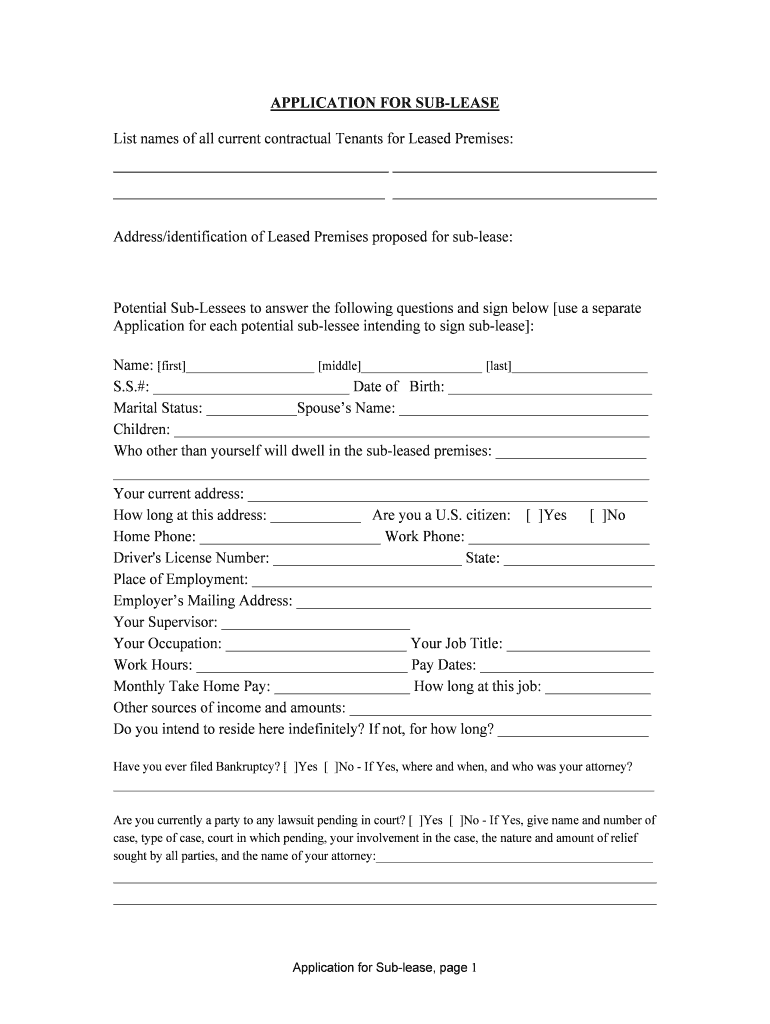
Application for Sub Lease, Page 1 Form


What is the Application For Sub lease, Page 1
The Application For Sub lease, Page 1 is a formal document used by tenants to seek permission from their landlords to sublet their rental property. This application serves as a request for approval and outlines essential details about the proposed sublease arrangement. It typically includes information such as the names of the current tenant and the prospective subtenant, the duration of the sublease, and the reason for subletting. This form is crucial for ensuring that all parties involved understand their rights and obligations under the lease agreement.
Key elements of the Application For Sub lease, Page 1
When completing the Application For Sub lease, Page 1, several key elements must be included to ensure clarity and compliance with the lease terms. These elements typically consist of:
- Tenant Information: Full name, contact details, and current address of the tenant.
- Subtenant Information: Full name, contact details, and proposed address of the subtenant.
- Duration of Sublease: Start and end dates of the sublease period.
- Reason for Subletting: A brief explanation of why the tenant wishes to sublet the property.
- Landlord Approval: A section for the landlord to provide their consent or any conditions regarding the sublease.
Steps to complete the Application For Sub lease, Page 1
Completing the Application For Sub lease, Page 1 involves several straightforward steps to ensure that all necessary information is accurately provided. Follow these steps:
- Gather necessary information about yourself and the prospective subtenant.
- Fill out the tenant information section with your details.
- Complete the subtenant information section with the subtenant's details.
- Specify the duration of the sublease, including start and end dates.
- Provide a clear reason for subletting the property.
- Review the application for accuracy and completeness.
- Submit the application to your landlord for approval.
Legal use of the Application For Sub lease, Page 1
The legal use of the Application For Sub lease, Page 1 is essential for protecting both the tenant and the landlord's rights. This document must comply with local and state laws governing subletting. It is important to ensure that the original lease agreement permits subletting and that the application is submitted according to any specific requirements outlined in that agreement. Failure to adhere to these legal guidelines could result in disputes or penalties.
Eligibility Criteria
To be eligible to submit the Application For Sub lease, Page 1, tenants must meet certain criteria. Generally, these criteria include:
- The tenant must have a valid lease agreement that allows for subletting.
- The tenant must be in good standing with the landlord, meaning rent payments are current.
- The proposed subtenant should meet any requirements set forth by the landlord, such as credit checks or references.
Form Submission Methods (Online / Mail / In-Person)
The Application For Sub lease, Page 1 can typically be submitted through various methods, depending on the landlord's preferences. Common submission methods include:
- Online: Some landlords may allow electronic submissions via email or a property management portal.
- Mail: Tenants can send a physical copy of the application through postal services.
- In-Person: Delivering the application directly to the landlord or property management office is often an option.
Quick guide on how to complete application for sub lease page 1
Complete Application For Sub lease, Page 1 effortlessly on any device
Online document management has gained immense popularity among businesses and individuals alike. It serves as an ideal eco-friendly substitute for conventional printed and signed papers, allowing you to locate the necessary form and securely store it online. airSlate SignNow equips you with all the tools required to create, modify, and electronically sign your documents promptly without delays. Handle Application For Sub lease, Page 1 seamlessly on any device using airSlate SignNow's Android or iOS applications and optimize any document-related task today.
How to modify and electronically sign Application For Sub lease, Page 1 with ease
- Obtain Application For Sub lease, Page 1 and click on Get Form to initiate.
- Utilize the tools we offer to fill out your document.
- Emphasize relevant sections of the documents or obscure sensitive information with tools specifically available from airSlate SignNow for this purpose.
- Create your electronic signature using the Sign tool, which takes mere seconds and has the same legal validity as a traditional handwritten signature.
- Verify all the information and click on the Done button to preserve your changes.
- Choose your preferred method for delivering your form, whether by email, text (SMS), invitation link, or download it to your computer.
Eliminate concerns over lost or mislaid documents, tedious form searching, or errors that necessitate printing new copies. airSlate SignNow meets your document management needs in just a few clicks from any device you prefer. Modify and electronically sign Application For Sub lease, Page 1 and ensure excellent communication at every stage of your form preparation process with airSlate SignNow.
Create this form in 5 minutes or less
Create this form in 5 minutes!
People also ask
-
What is the 'Application For Sub lease, Page 1' and how can it be used?
The 'Application For Sub lease, Page 1' is a document that facilitates the sub leasing process for various properties. It allows users to fill out necessary information and includes electronic signatures to streamline approval. This form is crucial for landlords and tenants looking to formalize sub leasing arrangements seamlessly.
-
How much does it cost to use the 'Application For Sub lease, Page 1' feature with airSlate SignNow?
Pricing for using the 'Application For Sub lease, Page 1' with airSlate SignNow varies depending on the chosen plan. airSlate offers flexible subscription options that cater to different business sizes and needs, ensuring you get the best value for your money. Visit our pricing page for precise details on plans that include this feature.
-
What features does the 'Application For Sub lease, Page 1' include?
The 'Application For Sub lease, Page 1' is equipped with essential features such as customizable templates, electronic signatures, and instant document sharing. Users can easily edit, send, and sign documents from anywhere, ensuring a fast and efficient sub leasing process. These features are designed to enhance user experience while maintaining a professional appearance.
-
Are there any benefits to using airSlate SignNow for the 'Application For Sub lease, Page 1'?
Using airSlate SignNow for the 'Application For Sub lease, Page 1' provides numerous benefits including time-saving automation and enhanced security. The platform allows for quick document processing, reducing turnaround times. Additionally, the ability to track document status in real-time enhances transparency and trust between parties.
-
Can I integrate the 'Application For Sub lease, Page 1' with other software?
Yes, airSlate SignNow allows for seamless integration of the 'Application For Sub lease, Page 1' with various third-party applications. This functionality helps businesses to synchronize their workflows, boosting efficiency when managing rental properties. Popular integrations include CRM systems, project management tools, and cloud storage services.
-
Is training available for using the 'Application For Sub lease, Page 1' on airSlate SignNow?
Absolutely! airSlate SignNow offers comprehensive training resources and support for using the 'Application For Sub lease, Page 1'. This includes tutorials, webinars, and a dedicated customer support team ready to assist users with any questions. Our goal is to ensure that you can utilize the application effectively from the start.
-
What types of businesses can benefit from the 'Application For Sub lease, Page 1'?
The 'Application For Sub lease, Page 1' is beneficial for various businesses including real estate agencies, property management companies, and individual landlords. It provides a straightforward solution to manage sub leases, enhancing operational efficiency. By utilizing this application, businesses can maintain professionalism and streamline the leasing process.
Get more for Application For Sub lease, Page 1
Find out other Application For Sub lease, Page 1
- How Do I Electronic signature New Hampshire Legal LLC Operating Agreement
- How Can I Electronic signature New Mexico Legal Forbearance Agreement
- Electronic signature New Jersey Legal Residential Lease Agreement Fast
- How To Electronic signature New York Legal Lease Agreement
- How Can I Electronic signature New York Legal Stock Certificate
- Electronic signature North Carolina Legal Quitclaim Deed Secure
- How Can I Electronic signature North Carolina Legal Permission Slip
- Electronic signature Legal PDF North Dakota Online
- Electronic signature North Carolina Life Sciences Stock Certificate Fast
- Help Me With Electronic signature North Dakota Legal Warranty Deed
- Electronic signature North Dakota Legal Cease And Desist Letter Online
- Electronic signature North Dakota Legal Cease And Desist Letter Free
- Electronic signature Delaware Orthodontists Permission Slip Free
- How Do I Electronic signature Hawaii Orthodontists Lease Agreement Form
- Electronic signature North Dakota Life Sciences Business Plan Template Now
- Electronic signature Oklahoma Legal Bill Of Lading Fast
- Electronic signature Oklahoma Legal Promissory Note Template Safe
- Electronic signature Oregon Legal Last Will And Testament Online
- Electronic signature Life Sciences Document Pennsylvania Simple
- Electronic signature Legal Document Pennsylvania Online