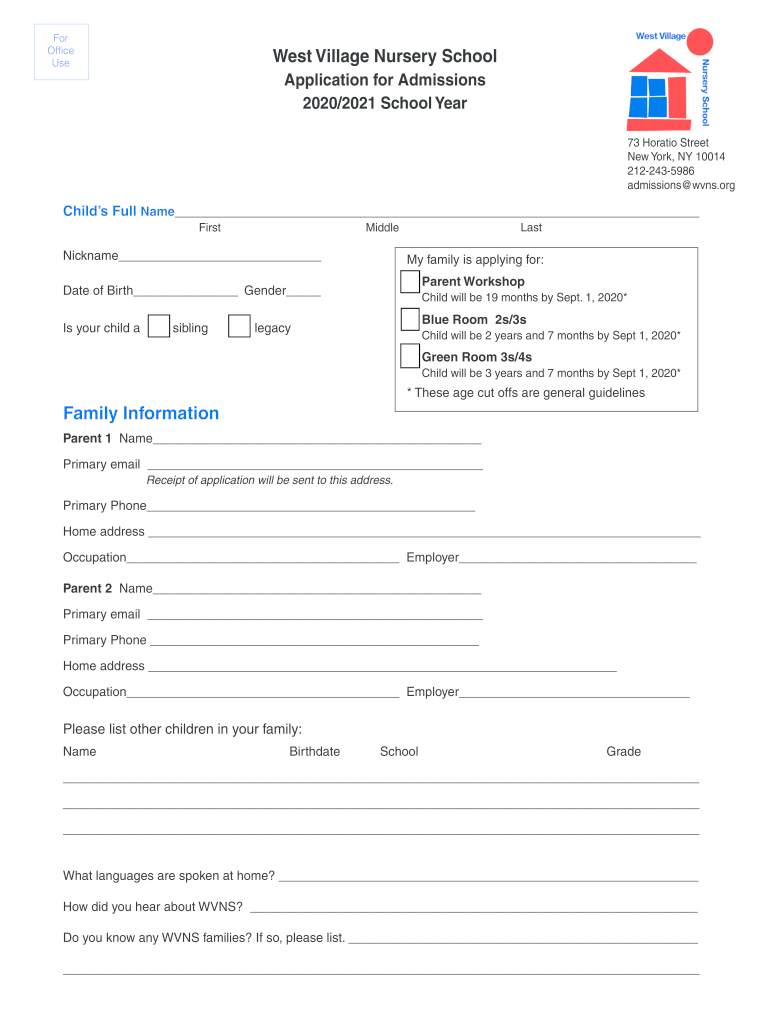
Kindergarten Application ProcessNew York Private School 2020


What is the kindergarten application process for New York private schools?
The kindergarten application process for New York private schools involves several steps designed to assess both the child and the family’s fit with the school. Typically, this process includes submitting an application form, attending an interview, and possibly participating in a playdate or assessment for the child. Each school may have its own specific requirements and timeline, so it is essential for families to research each institution thoroughly. Understanding the specific criteria and expectations can help streamline the application process and enhance the chances of acceptance.
Steps to complete the kindergarten application process for New York private schools
Completing the kindergarten application process for New York private schools generally follows a structured sequence:
- Research schools to identify those that align with your educational values and goals.
- Gather necessary documents, such as birth certificates, previous school records, and any required recommendations.
- Complete the application form, ensuring all information is accurate and up to date.
- Submit the application by the school's deadline, which can vary significantly between institutions.
- Attend any required interviews or assessments, which may involve both the child and parents.
- Await the admission decision, which is typically communicated via email or mail.
Required documents for the kindergarten application process for New York private schools
When applying to a private kindergarten in New York, families should prepare several key documents to support their application. Commonly required documents include:
- Child’s birth certificate or proof of age.
- Previous school records, if applicable.
- Recommendations from preschool teachers or caregivers.
- Family information forms detailing parental education and occupation.
- Any additional documents requested by the specific school.
Legal use of the kindergarten application process for New York private schools
The legal use of the kindergarten application process for New York private schools is governed by various regulations that ensure fairness and transparency. Schools must adhere to non-discrimination laws and provide equal access to all applicants, regardless of race, religion, or background. Additionally, the use of electronic signatures for application forms is legally valid, provided that the eSignature complies with the ESIGN and UETA acts. This allows families to submit applications securely and efficiently.
How to use the kindergarten application process for New York private schools
Using the kindergarten application process for New York private schools involves several practical steps. Families should begin by visiting the websites of their chosen schools to gather information on application timelines and requirements. Next, they can complete the necessary forms, either online or in paper format, ensuring to include all required documents. Utilizing digital tools, such as eSignature solutions, can facilitate the submission process, making it easier to manage and track applications.
State-specific rules for the kindergarten application process for New York private schools
New York has specific rules governing the kindergarten application process for private schools, which may differ from public school regulations. For instance, private schools have the autonomy to set their own admission criteria and deadlines. Additionally, they may require assessments or interviews that are not typically part of public school applications. Families should familiarize themselves with these rules to ensure compliance and enhance their application’s success.
Quick guide on how to complete kindergarten application processnew york private school
Craft Kindergarten Application ProcessNew York Private School effortlessly on any device
Web-based document handling has become increasingly popular among businesses and individuals. It serves as an ideal eco-friendly alternative to traditional printed and signed documents, as you can easily find the appropriate form and securely store it online. airSlate SignNow provides all the tools necessary to create, modify, and electronically sign your documents quickly without any holdups. Handle Kindergarten Application ProcessNew York Private School on any platform using airSlate SignNow's Android or iOS applications and simplify any document-related process today.
How to modify and electronically sign Kindergarten Application ProcessNew York Private School without hassle
- Find Kindergarten Application ProcessNew York Private School and click Get Form to begin.
- Utilize the tools we provide to fill out your document.
- Emphasize important sections of your documents or redact sensitive details with the tools that airSlate SignNow offers specifically for this purpose.
- Create your signature with the Sign tool, which takes just seconds and holds the same legal authority as a conventional wet ink signature.
- Review all the details and click on the Done button to save your changes.
- Choose how you want to send your form, via email, text message (SMS), or invitation link, or download it to your computer.
Eliminate concerns about lost or misplaced documents, tedious form searching, or errors that necessitate printing new document copies. airSlate SignNow fulfills all your document management requirements in just a few clicks from any device you prefer. Edit and electronically sign Kindergarten Application ProcessNew York Private School and ensure effective communication at any stage of the form preparation process with airSlate SignNow.
Create this form in 5 minutes or less
Find and fill out the correct kindergarten application processnew york private school
Create this form in 5 minutes!
How to create an eSignature for the kindergarten application processnew york private school
How to make an electronic signature for a PDF file in the online mode
How to make an electronic signature for a PDF file in Chrome
The best way to create an electronic signature for putting it on PDFs in Gmail
The best way to make an electronic signature straight from your smartphone
The best way to generate an e-signature for a PDF file on iOS devices
The best way to make an electronic signature for a PDF document on Android
People also ask
-
What is the Kindergarten Application ProcessNew York Private School?
The Kindergarten Application ProcessNew York Private School involves several steps including researching schools, submitting applications, attending interviews, and participating in assessments. It's essential to understand each school's unique requirements, as they may vary signNowly. Successfully navigating this process can help you secure a spot for your child in a quality educational institution.
-
How can airSlate SignNow assist in the Kindergarten Application ProcessNew York Private School?
airSlate SignNow streamlines the Kindergarten Application ProcessNew York Private School by allowing you to electronically sign and manage documents with ease. The platform facilitates quick submissions and provides a clear tracking system for various application stages. This efficiency helps ensure that all paperwork is submitted on time, enhancing your chances of success.
-
What are the costs associated with the Kindergarten Application ProcessNew York Private School?
Costs for the Kindergarten Application ProcessNew York Private School can include application fees, assessment fees, and tuition deposits, which vary by institution. Additionally, using airSlate SignNow may involve subscription fees, but it generally saves you time and effort related to paperwork management. Investing in efficient tools can ultimately enhance your application experience.
-
What features does airSlate SignNow offer for managing the Kindergarten Application ProcessNew York Private School?
airSlate SignNow offers features such as document templates, electronic signatures, and secure storage that simplify the Kindergarten Application ProcessNew York Private School. These features help you create, send, and store necessary forms efficiently, ensuring that you can focus on preparing for interviews and assessments instead of getting bogged down by paperwork.
-
Are there any benefits of using airSlate SignNow during the Kindergarten Application ProcessNew York Private School?
Yes, using airSlate SignNow during the Kindergarten Application ProcessNew York Private School presents numerous benefits, including increased efficiency and reduced stress. The platform allows for real-time collaboration with others involved in the application, ensuring everyone is on the same page. Additionally, its user-friendly interface makes it accessible for parents navigating the application process.
-
How secure is the airSlate SignNow platform for the Kindergarten Application ProcessNew York Private School?
The airSlate SignNow platform prioritizes security, ensuring that your documents are protected during the Kindergarten Application ProcessNew York Private School. The platform utilizes advanced encryption technology and secure cloud storage to keep sensitive information safe. You can confidently manage your application documents knowing they are secure and protected.
-
Can airSlate SignNow integrate with other tools for the Kindergarten Application ProcessNew York Private School?
Absolutely! airSlate SignNow integrates seamlessly with various tools and platforms that can assist you during the Kindergarten Application ProcessNew York Private School. These integrations allow for easy sharing of documents, synchronization of data, and enhanced collaboration, making your application process more streamlined and efficient.
Get more for Kindergarten Application ProcessNew York Private School
- Motion to remand sample kinetik proje form
- Bank one na v coates 125 f supp 2d 819 sd miss form
- Defendants motion for trial continuance form
- Change of venue in a criminal casenolo form
- Motion to compel and for form
- Plaintiffs motion to enter protective order and memorandum form
- Motion for judgment notwithstanding the form
- Motion for order of remand form
Find out other Kindergarten Application ProcessNew York Private School
- Sign Colorado Courts LLC Operating Agreement Mobile
- Sign Connecticut Courts Living Will Computer
- How Do I Sign Connecticut Courts Quitclaim Deed
- eSign Colorado Banking Rental Application Online
- Can I eSign Colorado Banking Medical History
- eSign Connecticut Banking Quitclaim Deed Free
- eSign Connecticut Banking Business Associate Agreement Secure
- Sign Georgia Courts Moving Checklist Simple
- Sign Georgia Courts IOU Mobile
- How Can I Sign Georgia Courts Lease Termination Letter
- eSign Hawaii Banking Agreement Simple
- eSign Hawaii Banking Rental Application Computer
- eSign Hawaii Banking Agreement Easy
- eSign Hawaii Banking LLC Operating Agreement Fast
- eSign Hawaii Banking Permission Slip Online
- eSign Minnesota Banking LLC Operating Agreement Online
- How Do I eSign Mississippi Banking Living Will
- eSign New Jersey Banking Claim Mobile
- eSign New York Banking Promissory Note Template Now
- eSign Ohio Banking LLC Operating Agreement Now