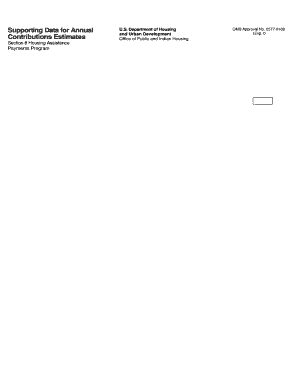
Hud Community Service Exemption Form 2014


What is the HUD Community Service Exemption Form
The HUD Community Service Exemption Form is a crucial document designed for individuals seeking exemption from community service requirements under certain housing assistance programs. This form is typically used by residents of public housing or those receiving housing assistance through the Department of Housing and Urban Development (HUD). The exemption may apply to specific circumstances such as age, disability, or other qualifying factors that prevent an individual from fulfilling community service obligations.
How to Use the HUD Community Service Exemption Form
To effectively use the HUD Community Service Exemption Form, individuals must first determine their eligibility based on the criteria set forth by HUD. Once eligibility is confirmed, the form should be filled out completely, providing all necessary information regarding personal circumstances that warrant the exemption. It is important to submit the form to the appropriate housing authority or management office for review and approval. Keeping a copy of the submitted form for personal records is advisable.
Steps to Complete the HUD Community Service Exemption Form
Completing the HUD Community Service Exemption Form involves several key steps:
- Review eligibility criteria to ensure you qualify for an exemption.
- Gather necessary documentation that supports your request, such as medical records or proof of age.
- Fill out the form accurately, providing all requested information.
- Submit the completed form to your local housing authority or management office.
- Follow up to confirm that your application has been received and is being processed.
Key Elements of the HUD Community Service Exemption Form
The HUD Community Service Exemption Form includes several important elements that must be addressed:
- Personal Information: This section requires basic details such as name, address, and contact information.
- Eligibility Criteria: Applicants must indicate the specific reason for seeking an exemption, such as age or disability.
- Supporting Documentation: A list of required documents that must accompany the form to validate the exemption request.
- Signature: The form must be signed and dated to confirm that the information provided is accurate and complete.
Legal Use of the HUD Community Service Exemption Form
The legal use of the HUD Community Service Exemption Form is governed by federal regulations regarding housing assistance programs. It is essential for applicants to understand that submitting the form does not guarantee an exemption; it must be reviewed and approved by the relevant housing authority. Misrepresentation or failure to provide truthful information can lead to penalties, including loss of housing assistance.
Who Issues the Form
The HUD Community Service Exemption Form is issued by the Department of Housing and Urban Development (HUD) through local housing authorities. Each authority may have specific procedures for distributing the form and processing exemption requests. It is advisable for applicants to contact their local housing office for the most accurate and relevant information regarding the issuance and submission of the form.
Quick guide on how to complete hud community service exemption form
Complete Hud Community Service Exemption Form effortlessly on any device
Managing documents online has gained signNow traction among businesses and individuals alike. It offers an ideal eco-friendly substitute for traditional printed and signed documents, allowing you to find the correct form and securely store it online. airSlate SignNow equips you with all the necessary tools to create, modify, and eSign your paperwork swiftly without delays. Manage Hud Community Service Exemption Form on any platform using airSlate SignNow's Android or iOS applications and enhance any document-related process today.
The simplest method to modify and eSign Hud Community Service Exemption Form without hassle
- Obtain Hud Community Service Exemption Form and click on Get Form to initiate.
- Utilize our tools to complete your document.
- Highlight pertinent sections of your documents or conceal sensitive information using tools specifically designed by airSlate SignNow for that purpose.
- Create your signature with the Sign tool, which takes mere seconds and holds the same legal validity as a conventional wet ink signature.
- Review all the information and click on the Done button to save your modifications.
- Choose how you wish to share your form, via email, SMS, or invitation link, or download it to your computer.
Eliminate concerns about lost or misplaced documents, tedious form searching, or mistakes that necessitate printing new document copies. airSlate SignNow addresses all your document management requirements in just a few clicks from any device of your choice. Modify and eSign Hud Community Service Exemption Form while ensuring excellent communication at any stage of your form preparation process with airSlate SignNow.
Create this form in 5 minutes or less
Find and fill out the correct hud community service exemption form
Create this form in 5 minutes!
How to create an eSignature for the hud community service exemption form
How to make an e-signature for your PDF in the online mode
How to make an e-signature for your PDF in Chrome
The way to generate an electronic signature for putting it on PDFs in Gmail
The way to create an electronic signature from your smart phone
The best way to make an electronic signature for a PDF on iOS devices
The way to create an electronic signature for a PDF file on Android OS
People also ask
-
What are HUD asset forms?
HUD asset forms are official documents required by the U.S. Department of Housing and Urban Development that provide critical information about assets owned by applicants for government assistance. These forms are essential for determining eligibility and ensuring compliance with federal regulations.
-
How can airSlate SignNow help with managing HUD asset forms?
AirSlate SignNow streamlines the process of sending and signing HUD asset forms by offering a user-friendly platform that simplifies document management. With features like templates and e-signatures, you can efficiently handle all your HUD asset forms while ensuring compliance with required protocols.
-
What features does airSlate SignNow offer for HUD asset forms?
AirSlate SignNow includes several features designed specifically for handling HUD asset forms, such as customizable templates, secure e-signature capabilities, and real-time tracking of document status. These features not only enhance productivity but also improve accuracy and compliance.
-
Is there a cost associated with using airSlate SignNow for HUD asset forms?
Yes, airSlate SignNow offers a variety of pricing plans, allowing you to choose one that fits your budget and needs for handling HUD asset forms. Each plan is designed to provide value, including features that enhance document management and compliance without breaking the bank.
-
Can I integrate airSlate SignNow with other software to manage HUD asset forms?
Absolutely! AirSlate SignNow provides robust integration options with popular applications, making it easy to manage HUD asset forms across your existing workflows. This flexibility allows you to streamline operations and improve collaboration within your team.
-
What are the benefits of using airSlate SignNow for HUD asset forms?
Using airSlate SignNow for HUD asset forms offers several benefits, including increased efficiency, reduced paperwork, and enhanced compliance. The platform’s easy-to-use interface allows users to quickly complete and send these forms, saving time and reducing the risk of errors.
-
How secure is airSlate SignNow when handling HUD asset forms?
AirSlate SignNow prioritizes the security of your documents, including HUD asset forms, by employing advanced encryption and compliance measures. This ensures that your sensitive information remains protected throughout the signing process.
Get more for Hud Community Service Exemption Form
- Free mississippi final judgment of absolute divorce form
- Mississippi notice of hearing form
- Dissolution of marriage forms petitioner missouri courts
- Dollars per year in advance on or form
- With minor and adult children 490177761 form
- Referred to as the quotloan documentsquot and form
- New address for payment of rent form
- Thank you for your assistance and prompt form
Find out other Hud Community Service Exemption Form
- Can I eSign Alabama Non disclosure agreement sample
- eSign California Non disclosure agreement sample Now
- eSign Pennsylvania Mutual non-disclosure agreement Now
- Help Me With eSign Utah Non disclosure agreement sample
- How Can I eSign Minnesota Partnership agreements
- eSign Pennsylvania Property management lease agreement Secure
- eSign Hawaii Rental agreement for house Fast
- Help Me With eSign Virginia Rental agreement contract
- eSign Alaska Rental lease agreement Now
- How To eSign Colorado Rental lease agreement
- How Can I eSign Colorado Rental lease agreement
- Can I eSign Connecticut Rental lease agreement
- eSign New Hampshire Rental lease agreement Later
- Can I eSign North Carolina Rental lease agreement
- How Do I eSign Pennsylvania Rental lease agreement
- How To eSign South Carolina Rental lease agreement
- eSign Texas Rental lease agreement Mobile
- eSign Utah Rental agreement lease Easy
- How Can I eSign North Dakota Rental lease agreement forms
- eSign Rhode Island Rental lease agreement forms Now