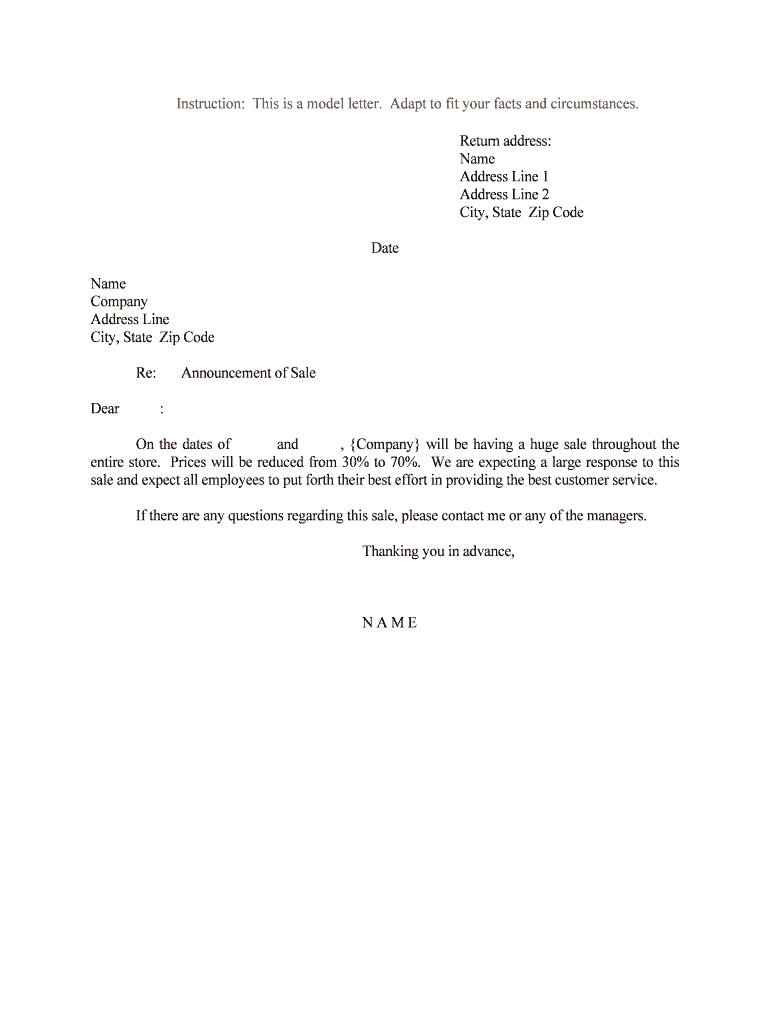
Announcement of Sale Form


What is the Announcement Of Sale
The Announcement Of Sale is a formal document used to notify interested parties about the sale of a property or asset. This form serves as a legal record that outlines the details of the transaction, including the parties involved, the property description, and the sale terms. It is crucial for ensuring transparency and compliance with local regulations, making it an essential tool for both buyers and sellers in real estate transactions.
How to use the Announcement Of Sale
Using the Announcement Of Sale involves several key steps. First, gather all necessary information, including the property details and the terms of the sale. Next, complete the form accurately, ensuring that all required fields are filled out. Once completed, the form should be signed by all relevant parties. After signing, distribute copies to all involved, including any legal representatives or agencies that may require notification of the sale.
Steps to complete the Announcement Of Sale
Completing the Announcement Of Sale requires careful attention to detail. Follow these steps:
- Gather property information, including the address and legal description.
- Identify the seller and buyer, including their contact information.
- Outline the terms of the sale, such as the sale price and any contingencies.
- Fill out the form, ensuring accuracy in all entries.
- Review the completed form with all parties involved.
- Obtain signatures from both the seller and buyer.
- Distribute copies of the signed form to all parties.
Legal use of the Announcement Of Sale
The legal use of the Announcement Of Sale is governed by state laws and regulations. It is important to ensure that the form complies with local statutes to be considered valid. This includes adhering to any specific requirements regarding signatures, notarization, and filing with relevant authorities. Failure to comply with these legal standards may result in the form being deemed unenforceable.
Key elements of the Announcement Of Sale
Several key elements must be included in the Announcement Of Sale to ensure its effectiveness and legality:
- Property Description: A detailed description of the property being sold.
- Seller and Buyer Information: Full names and contact information of all parties involved.
- Sale Terms: Clear terms outlining the sale price, payment methods, and any contingencies.
- Signatures: Required signatures from both the seller and buyer to validate the document.
- Date: The date of the transaction must be clearly stated.
State-specific rules for the Announcement Of Sale
Each state in the U.S. may have specific rules and regulations regarding the Announcement Of Sale. It is essential to familiarize yourself with these state-specific requirements, as they can affect the validity of the form. This may include guidelines on notarization, filing procedures, and deadlines. Consulting with a legal professional or local real estate authority can provide clarity on these regulations.
Quick guide on how to complete announcement of sale
Effortlessly Prepare Announcement Of Sale on Any Device
Digital document management has become increasingly popular among businesses and individuals alike. It offers an excellent eco-friendly substitute for traditional printed and signed documents, allowing you to retrieve the necessary form and securely store it online. airSlate SignNow equips you with all the resources needed to generate, adjust, and electronically sign your documents swiftly without delays. Manage Announcement Of Sale on any device with the airSlate SignNow Android or iOS applications and streamline any document-related process today.
How to Adjust and Electronically Sign Announcement Of Sale with Ease
- Find Announcement Of Sale and click Get Form to begin.
- Utilize the tools we offer to complete your form.
- Highlight important sections of your documents or obscure sensitive information using tools designed by airSlate SignNow specifically for that purpose.
- Generate your signature with the Sign tool, which takes mere seconds and carries the same legal validity as a conventional wet ink signature.
- Review all the details and click the Done button to save your modifications.
- Select your preferred method for submitting your form, such as email, SMS, invite link, or download it to your computer.
Eliminate worries about lost or disorganized files, tedious form searching, or errors that necessitate printing new document copies. airSlate SignNow fulfills your document management needs in just a few clicks from any device you prefer. Edit and electronically sign Announcement Of Sale to ensure excellent communication throughout the form preparation process with airSlate SignNow.
Create this form in 5 minutes or less
Create this form in 5 minutes!
People also ask
-
What is the Announcement Of Sale feature in airSlate SignNow?
The Announcement Of Sale feature in airSlate SignNow allows businesses to efficiently share important sale notifications with clients and stakeholders. This intuitive tool ensures that all necessary parties are informed in real time, facilitating smooth business operations and enhancing customer relations.
-
How does airSlate SignNow help with the Announcement Of Sale process?
airSlate SignNow streamlines the Announcement Of Sale process by enabling users to create personalized eSign documents quickly and effectively. With built-in templates and easy editing options, businesses can efficiently communicate sale announcements to their audience, helping to drive engagement and response.
-
What are the pricing options for using airSlate SignNow for Announcement Of Sale?
airSlate SignNow offers flexible pricing plans suitable for all business sizes, starting from a free tier to premium subscriptions. This allows users to choose a plan that best fits their needs for managing Announcement Of Sale operations without overspending, while enjoying essential features.
-
Can I integrate airSlate SignNow with other tools for my Announcement Of Sale?
Yes, airSlate SignNow offers integrations with various third-party applications such as CRM systems and project management tools. These integrations allow you to seamlessly incorporate your Announcement Of Sale processes into your existing workflows for enhanced efficiency.
-
What security measures does airSlate SignNow implement for Announcement Of Sale documents?
airSlate SignNow prioritizes document security with features like encryption, secure access, and audit trails for all Announcement Of Sale documents. This ensures that sensitive information remains protected while providing peace of mind for businesses sending important sales announcements.
-
How can airSlate SignNow enhance the effectiveness of my Announcement Of Sale?
By utilizing airSlate SignNow, businesses can enhance the effectiveness of their Announcement Of Sale through streamlined workflows and real-time tracking. The ability to collect eSignatures quickly leads to faster responses, enabling companies to capitalize on sales opportunities promptly.
-
Is training available for using airSlate SignNow for Announcement Of Sale?
Yes, airSlate SignNow provides comprehensive training resources, including tutorials and webinars, to assist users in mastering the Announcement Of Sale features. These resources empower businesses to fully utilize the platform's capabilities and maximize their impact.
Get more for Announcement Of Sale
- Indiana state form 46800
- Administration form in school
- Free indiana notary acknowledgment form pdf eforms
- Indiana notary public study guide form
- Kansas state favn form
- Practitioner application form coventry health care of ks inc
- Evangelium vitae award kansas state council form
- Troop 776 goddard kansas patrol campout duty roster form
Find out other Announcement Of Sale
- How To eSign Maryland Insurance PPT
- Can I eSign Arkansas Life Sciences PDF
- How Can I eSign Arkansas Life Sciences PDF
- Can I eSign Connecticut Legal Form
- How Do I eSign Connecticut Legal Form
- How Do I eSign Hawaii Life Sciences Word
- Can I eSign Hawaii Life Sciences Word
- How Do I eSign Hawaii Life Sciences Document
- How Do I eSign North Carolina Insurance Document
- How Can I eSign Hawaii Legal Word
- Help Me With eSign Hawaii Legal Document
- How To eSign Hawaii Legal Form
- Help Me With eSign Hawaii Legal Form
- Can I eSign Hawaii Legal Document
- How To eSign Hawaii Legal Document
- Help Me With eSign Hawaii Legal Document
- How To eSign Illinois Legal Form
- How Do I eSign Nebraska Life Sciences Word
- How Can I eSign Nebraska Life Sciences Word
- Help Me With eSign North Carolina Life Sciences PDF