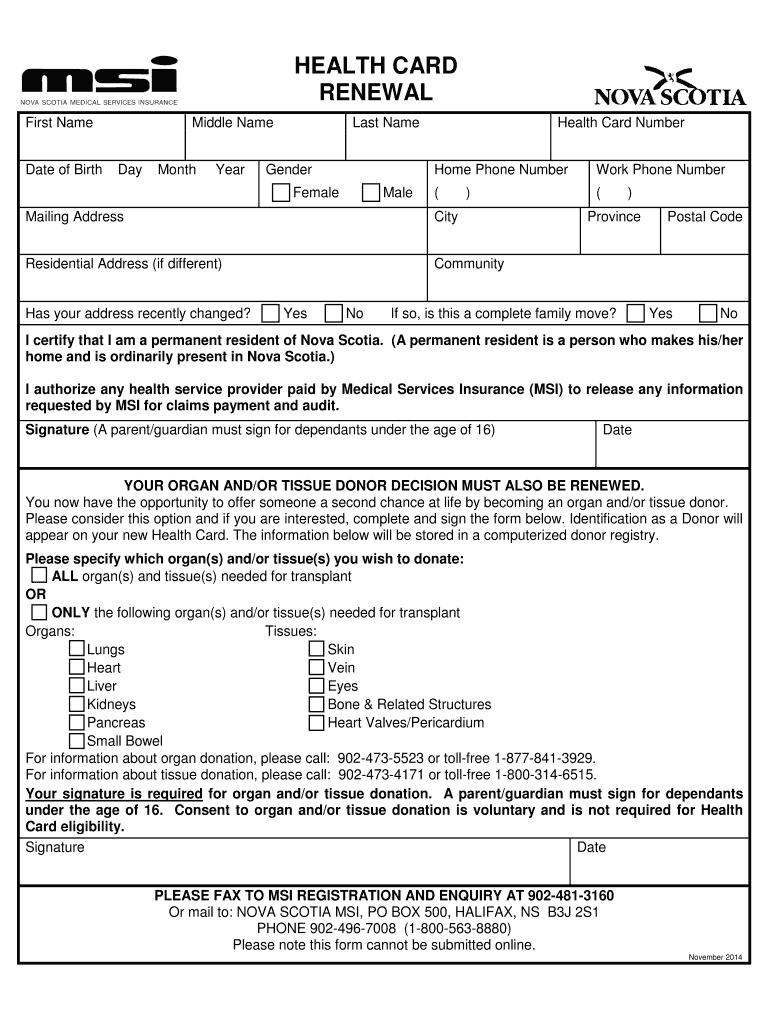
Msi Health Card Renewal 2020


What is the MSI Health Card Renewal
The MSI health card renewal refers to the process of updating or renewing your health card issued by the Medical Services Insurance (MSI) program in Nova Scotia. This health card provides residents access to essential medical services covered under the provincial health plan. Renewal is necessary to ensure continued coverage and access to healthcare services. The renewal process typically involves verifying personal information and confirming eligibility for continued benefits.
Steps to Complete the MSI Health Card Renewal
Completing the MSI health card renewal involves several key steps to ensure that your application is processed smoothly. Here are the main steps:
- Gather necessary documentation, including proof of identity and residency.
- Complete the MSI health card application form accurately, ensuring all information is current.
- Submit the form through the preferred method, which may include online submission, mail, or in-person delivery.
- Monitor the status of your application to confirm that your renewal has been processed.
How to Obtain the MSI Health Card Renewal
To obtain the MSI health card renewal, individuals can access the application form through the official MSI website or local health authority offices. The form may be available in a digital format for online completion or as a paper document for those who prefer to fill it out manually. It is important to ensure that all required fields are completed and that supporting documents are attached when submitting the application.
Legal Use of the MSI Health Card Renewal
The MSI health card renewal is legally binding once it is completed and submitted according to the guidelines set forth by the Medical Services Insurance program. It is essential to provide accurate information, as any discrepancies may lead to delays or denial of coverage. The renewed health card serves as proof of eligibility for medical services, and misuse of the card can result in penalties.
Eligibility Criteria
To be eligible for the MSI health card renewal, applicants must meet certain criteria. Generally, this includes being a resident of Nova Scotia and being enrolled in the MSI program. Specific eligibility requirements may vary, so it is advisable to review the guidelines provided by the MSI program to ensure compliance before submitting the renewal application.
Required Documents
When renewing the MSI health card, applicants are typically required to provide several documents to verify their identity and residency. Commonly required documents include:
- Proof of identity, such as a driver's license or passport.
- Proof of residency, such as a utility bill or lease agreement.
- Any previous MSI health card information, if applicable.
Form Submission Methods
The MSI health card renewal form can be submitted through various methods, depending on the preferences of the applicant. Common submission methods include:
- Online submission through the MSI website, which allows for a quick and efficient process.
- Mailing the completed form and required documents to the designated MSI office.
- In-person submission at local health authority offices for those who prefer face-to-face assistance.
Quick guide on how to complete msi health card renewal
Effortlessly Prepare Msi Health Card Renewal on Any Device
Managing documents online has become increasingly favored by companies and individuals alike. It serves as an ideal environmentally friendly substitute for conventional printed and signed documents, allowing you to access the appropriate form and securely store it online. airSlate SignNow equips you with all the tools necessary to create, modify, and eSign your documents quickly and without delays. Handle Msi Health Card Renewal on any device using airSlate SignNow's Android or iOS applications and enhance any document-related processes today.
The Easiest Way to Modify and eSign Msi Health Card Renewal Seamlessly
- Find Msi Health Card Renewal and click Get Form to begin.
- Utilize the tools we provide to fill out your form.
- Emphasize important sections of your documents or obscure sensitive information with tools specifically offered by airSlate SignNow for that purpose.
- Generate your signature using the Sign feature, which only takes seconds and carries the same legal validity as a conventional wet ink signature.
- Review the information and click on the Done button to save your modifications.
- Choose how you wish to send your form—via email, text message (SMS), invitation link, or download it to your computer.
Eliminate concerns over lost or mislaid files, tedious form searching, or errors that necessitate printing new document copies. airSlate SignNow fulfills all your document management needs in just a few clicks from the device of your choice. Modify and eSign Msi Health Card Renewal to guarantee outstanding communication throughout every phase of your form preparation process with airSlate SignNow.
Create this form in 5 minutes or less
Find and fill out the correct msi health card renewal
Create this form in 5 minutes!
How to create an eSignature for the msi health card renewal
How to generate an e-signature for your PDF online
How to generate an e-signature for your PDF in Google Chrome
How to generate an electronic signature for signing PDFs in Gmail
The way to make an e-signature straight from your smartphone
The best way to create an electronic signature for a PDF on iOS
The way to make an e-signature for a PDF document on Android
People also ask
-
What is the MSI health card application form and how do I access it?
The MSI health card application form is a document required for residents of certain provinces in Canada to enroll in the Medical Services Insurance program. You can access this form online through the official MSI website or directly through the airSlate SignNow platform for easy eSigning and submission.
-
What information do I need to complete the MSI health card application form?
To properly fill out the MSI health card application form, you will need your personal details, such as your name, address, date of birth, and provincial health number. Ensuring that this information is accurate is crucial for prompt processing of your application as it impacts your healthcare coverage.
-
How can airSlate SignNow help with the MSI health card application process?
airSlate SignNow streamlines the MSI health card application process by allowing users to fill out, eSign, and submit the application form digitally. This eliminates the need for physical paperwork and ensures that your application is delivered quickly and securely.
-
Is there a fee for the MSI health card application form?
The MSI health card application form itself does not have a fee; however, there may be costs associated with healthcare services once you are enrolled. Using airSlate SignNow to handle the application process can save you time and potential mailing costs.
-
What are the benefits of using airSlate SignNow for the MSI health card application form?
Using airSlate SignNow for the MSI health card application form offers numerous benefits, including a user-friendly interface, secure document storage, and fast processing times. You can track the status of your application in real-time, providing peace of mind throughout the process.
-
Can I integrate airSlate SignNow with other applications while filling the MSI health card application form?
Yes, airSlate SignNow provides integration capabilities with various applications and tools that can help you manage your documents more efficiently. This means you can easily connect your existing systems to enhance productivity while completing the MSI health card application form.
-
How long does it take to process the MSI health card application form?
Processing times for the MSI health card application form can vary depending on the province and the completeness of your submission. However, using airSlate SignNow can expedite the process as it ensures timely delivery and electronic verification of your application.
Get more for Msi Health Card Renewal
- Employment of chief executive officer of bank with detailed form
- 90403 texas administrative code texas secretary of state form
- Loan modification self help guide california department of form
- Nebraskas new model business corporation actan form
- Sample qampampas transportation ampamp logistics council inc form
- Name of employee address of employee city state zip code form
- Appreciation to an institution form
- 3108 information returns processinginternal revenue
Find out other Msi Health Card Renewal
- How To eSignature Michigan Banking Job Description Template
- eSignature Missouri Banking IOU Simple
- eSignature Banking PDF New Hampshire Secure
- How Do I eSignature Alabama Car Dealer Quitclaim Deed
- eSignature Delaware Business Operations Forbearance Agreement Fast
- How To eSignature Ohio Banking Business Plan Template
- eSignature Georgia Business Operations Limited Power Of Attorney Online
- Help Me With eSignature South Carolina Banking Job Offer
- eSignature Tennessee Banking Affidavit Of Heirship Online
- eSignature Florida Car Dealer Business Plan Template Myself
- Can I eSignature Vermont Banking Rental Application
- eSignature West Virginia Banking Limited Power Of Attorney Fast
- eSignature West Virginia Banking Limited Power Of Attorney Easy
- Can I eSignature Wisconsin Banking Limited Power Of Attorney
- eSignature Kansas Business Operations Promissory Note Template Now
- eSignature Kansas Car Dealer Contract Now
- eSignature Iowa Car Dealer Limited Power Of Attorney Easy
- How Do I eSignature Iowa Car Dealer Limited Power Of Attorney
- eSignature Maine Business Operations Living Will Online
- eSignature Louisiana Car Dealer Profit And Loss Statement Easy