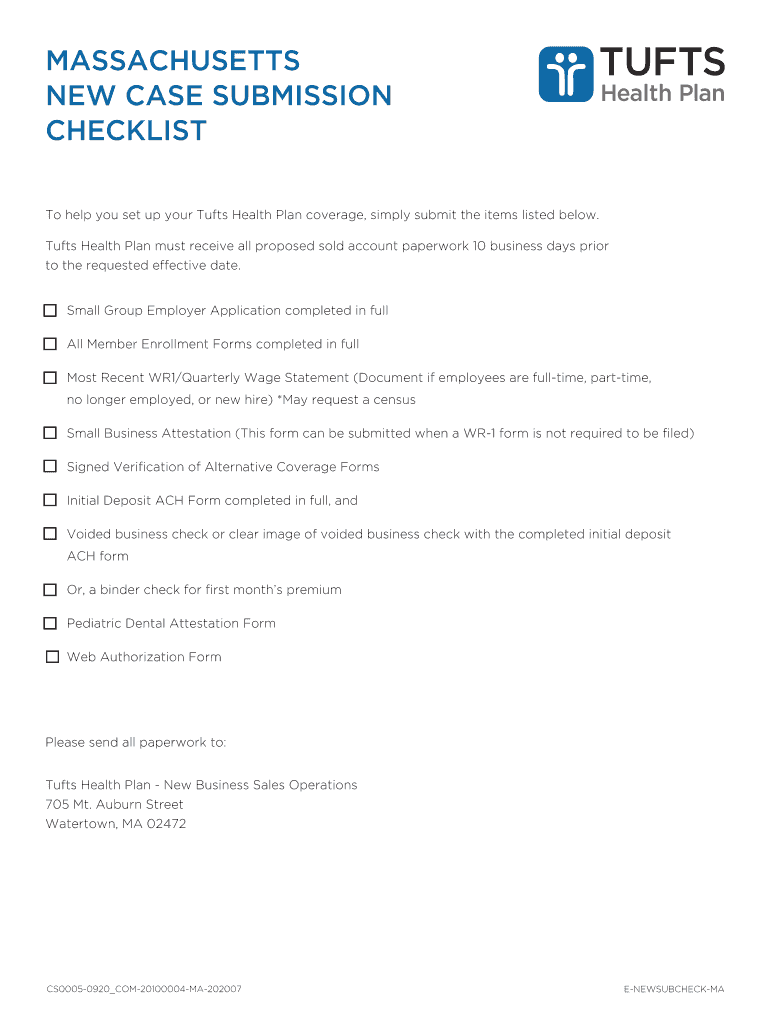
Get the to Help You Set Up Your Tufts Health Plan Coverage Form


Understanding the Tufts Health Plan Coverage
The Tufts Health Plan provides a range of health insurance options tailored to meet the needs of individuals and families in Massachusetts. Understanding the specifics of this coverage is essential for ensuring that you receive the appropriate medical services and benefits. The plan typically includes various health services such as preventive care, hospitalization, and specialty care, among others. It is important to familiarize yourself with the specific details of your plan, including the types of services covered, co-payments, deductibles, and any limitations that may apply.
Steps to Complete Your Tufts Health Plan Enrollment
Enrolling in the Tufts Health Plan involves several key steps to ensure a smooth process. First, gather all necessary personal information, including identification, financial details, and any prior health coverage information. Next, complete the enrollment form accurately, ensuring all sections are filled out. After submitting your form, monitor the status of your application. If additional information is requested, respond promptly to avoid delays. Once approved, you will receive your membership card and further instructions on accessing your benefits.
Required Documents for Tufts Health Plan Coverage
When applying for Tufts Health Plan coverage, certain documents are typically required to verify your identity and eligibility. Commonly required documents include:
- Proof of identity (e.g., driver's license or state ID)
- Social Security number
- Income verification documents (e.g., pay stubs or tax returns)
- Previous health insurance information, if applicable
Having these documents ready can expedite the enrollment process and help avoid any potential issues with your application.
Legal Use of Tufts Health Plan Documentation
It is vital to understand the legal implications of the documentation associated with your Tufts Health Plan coverage. All forms and submissions must comply with state and federal regulations governing health insurance. This includes ensuring that your personal information is accurately represented and that you adhere to privacy laws, such as HIPAA. Additionally, maintaining accurate records of your coverage and any communications with Tufts Health Plan is important for legal and administrative purposes.
Eligibility Criteria for Tufts Health Plan
Eligibility for the Tufts Health Plan varies based on several factors, including age, residency, and income level. Typically, individuals must be residents of Massachusetts and meet specific income guidelines to qualify for certain plans. Additionally, some plans may have age restrictions or require applicants to be part of specific groups, such as students or employees of participating organizations. It is advisable to review the eligibility criteria thoroughly to determine which plan best suits your situation.
Form Submission Methods for Tufts Health Plan
Submitting your application for Tufts Health Plan coverage can be done through various methods to accommodate different preferences. Common submission methods include:
- Online submission through the Tufts Health Plan website
- Mailing your completed application to the designated address
- In-person submission at a local Tufts Health Plan office
Choosing the appropriate method for your needs can help ensure timely processing of your application.
Quick guide on how to complete get the to help you set up your tufts health plan coverage
Complete Get The To Help You Set Up Your Tufts Health Plan Coverage effortlessly on any device
Digital document management has gained popularity among businesses and individuals alike. It offers an ideal green alternative to conventional printed and signed papers, allowing you to obtain the correct format and securely store it online. airSlate SignNow equips you with all the tools you require to create, modify, and eSign your documents quickly without delays. Manage Get The To Help You Set Up Your Tufts Health Plan Coverage on any platform using airSlate SignNow's Android or iOS applications and enhance any document-centered task today.
The easiest way to edit and eSign Get The To Help You Set Up Your Tufts Health Plan Coverage with ease
- Find Get The To Help You Set Up Your Tufts Health Plan Coverage and click on Get Form to begin.
- Utilize the tools we provide to finalize your document.
- Emphasize important sections of the documents or obscure sensitive information with tools that airSlate SignNow offers specifically for that purpose.
- Create your eSignature using the Sign tool, which takes mere seconds and holds the same legal validity as a traditional handwritten signature.
- Review all the details and click on the Done button to save your alterations.
- Select your preferred method to send your form, whether by email, SMS, or invitation link, or download it to your computer.
Eliminate concerns about lost or misfiled documents, cumbersome form searching, or mistakes that require reprinting new document versions. airSlate SignNow meets your document management needs in just a few clicks from any device you choose. Edit and eSign Get The To Help You Set Up Your Tufts Health Plan Coverage and guarantee excellent communication at every stage of your form preparation process with airSlate SignNow.
Create this form in 5 minutes or less
Create this form in 5 minutes!
How to create an eSignature for the get the to help you set up your tufts health plan coverage
The best way to create an electronic signature for your PDF document online
The best way to create an electronic signature for your PDF document in Google Chrome
How to make an electronic signature for signing PDFs in Gmail
How to generate an electronic signature right from your smart phone
The way to create an electronic signature for a PDF document on iOS
How to generate an electronic signature for a PDF on Android OS
People also ask
-
What is airSlate SignNow and how does it relate to Massachusetts Tufts Health?
airSlate SignNow is a powerful eSigning platform that enables businesses to send and sign documents digitally. For organizations affiliated with Massachusetts Tufts Health, it offers a streamlined way to handle health-related documents while ensuring compliance and security.
-
How does airSlate SignNow benefit organizations in Massachusetts Tufts Health?
The platform enhances operational efficiency by allowing quick document workflows, which is especially beneficial for Massachusetts Tufts Health organizations needing to manage patient forms and insurance documents. With airSlate SignNow, these entities can save time and reduce administrative burdens.
-
What are the pricing options for airSlate SignNow for Massachusetts Tufts Health entities?
airSlate SignNow offers flexible pricing plans and discounts for healthcare organizations, including those associated with Massachusetts Tufts Health. Depending on your organization's size and needs, you can choose a plan that allows unlimited eSigning and robust features tailored for healthcare requirements.
-
Does airSlate SignNow provide integrations useful for Massachusetts Tufts Health?
Yes, airSlate SignNow integrates seamlessly with various healthcare systems and tools commonly used in Massachusetts Tufts Health organizations. This ensures that documents can flow easily between different software applications, enhancing workflow productivity and data accuracy.
-
What features does airSlate SignNow offer for Massachusetts Tufts Health?
airSlate SignNow includes features like custom templates, automated workflows, and mobile access, which are particularly beneficial for Massachusetts Tufts Health. These tools help streamline document processes, ensuring that health professionals can focus more on patient care rather than paperwork.
-
How secure is airSlate SignNow for handling Massachusetts Tufts Health documents?
Security is a top priority for airSlate SignNow. It employs bank-level encryption and complies with healthcare regulations, making it a safe choice for managing sensitive Massachusetts Tufts Health documents, protecting patient information and ensuring confidentiality.
-
Can airSlate SignNow be used for telemedicine services related to Massachusetts Tufts Health?
Absolutely! airSlate SignNow is an excellent tool for telemedicine practices within Massachusetts Tufts Health. It allows healthcare providers to send consent forms and other essential documents securely during virtual appointments, facilitating efficient patient interactions.
Get more for Get The To Help You Set Up Your Tufts Health Plan Coverage
- Guaranty of payment for goods sold or to be sold to anotherfuture salesanother form
- Authorization by applicant for employment to release information
- Subcontract agreement this agreement made this form
- Farmers legal guide to production contracts the national form
- Consent to conduct background investigationschool district form
- Part 32 contract financingacquisitiongov form
- Actor release form university of southern california
- Agreement no exclusive software license form
Find out other Get The To Help You Set Up Your Tufts Health Plan Coverage
- Can I eSign Washington Charity LLC Operating Agreement
- eSign Wyoming Charity Living Will Simple
- eSign Florida Construction Memorandum Of Understanding Easy
- eSign Arkansas Doctors LLC Operating Agreement Free
- eSign Hawaii Construction Lease Agreement Mobile
- Help Me With eSign Hawaii Construction LLC Operating Agreement
- eSign Hawaii Construction Work Order Myself
- eSign Delaware Doctors Quitclaim Deed Free
- eSign Colorado Doctors Operating Agreement Computer
- Help Me With eSign Florida Doctors Lease Termination Letter
- eSign Florida Doctors Lease Termination Letter Myself
- eSign Hawaii Doctors Claim Later
- eSign Idaho Construction Arbitration Agreement Easy
- eSign Iowa Construction Quitclaim Deed Now
- How Do I eSign Iowa Construction Quitclaim Deed
- eSign Louisiana Doctors Letter Of Intent Fast
- eSign Maine Doctors Promissory Note Template Easy
- eSign Kentucky Construction Claim Online
- How Can I eSign Maine Construction Quitclaim Deed
- eSign Colorado Education Promissory Note Template Easy