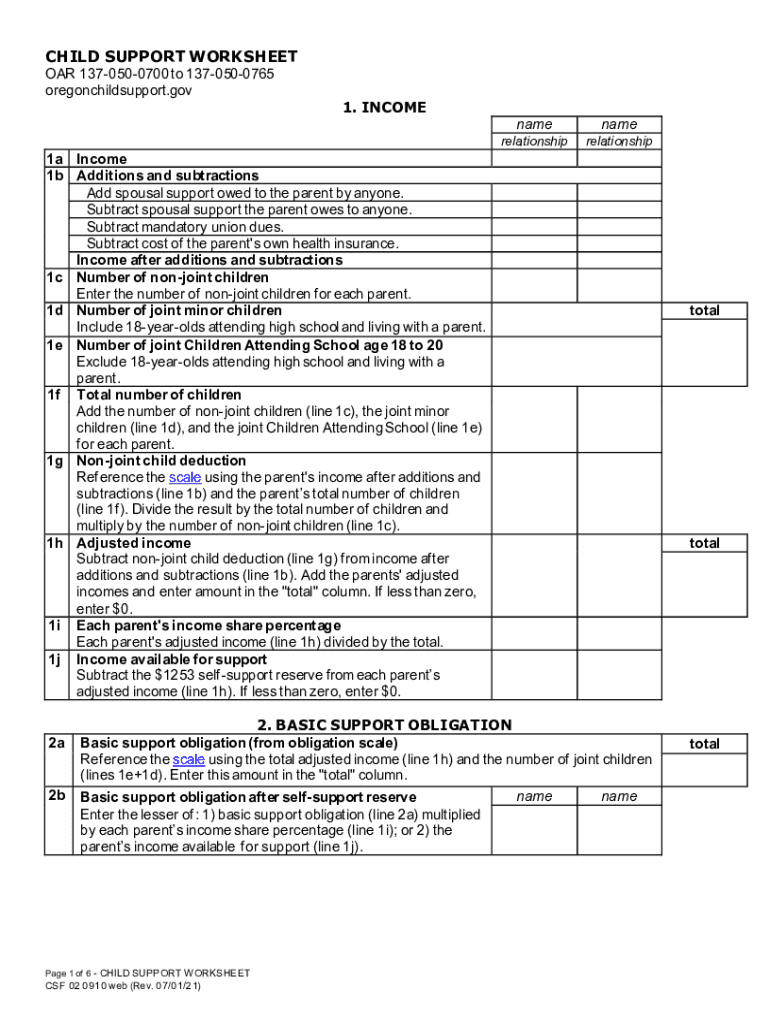
Csf Child Support 2021


What is the CSF Child Support?
The CSF Child Support form, often referred to as CSF 02 0910 or CSF 020910, is a legal document used in the United States to establish, modify, or enforce child support obligations. This form is essential for parents seeking to ensure that their children receive the financial support they need. It outlines the responsibilities of the non-custodial parent and helps to formalize the amount of support required, which can be crucial in legal proceedings.
Steps to Complete the CSF Child Support
Completing the CSF Child Support form online can simplify the process significantly. Here are the steps to follow:
- Access the CSF Child Support form through a reliable online platform.
- Fill in your personal information, including names, addresses, and contact details.
- Provide details about the child or children involved, including their names and birthdates.
- Specify the financial information relevant to the child support calculation, such as income and expenses.
- Review the information for accuracy before finalizing the form.
- Sign the document electronically to ensure it is legally binding.
Legal Use of the CSF Child Support
The CSF Child Support form is legally binding when completed according to the regulations set forth by the state. For the form to be valid, it must be signed by both parties involved, and it should comply with local child support laws. Electronic signatures are recognized as valid under the ESIGN and UETA acts, ensuring that the form holds up in court if necessary.
Required Documents for the CSF Child Support
When filling out the CSF Child Support form, certain documents may be required to support your application. These can include:
- Proof of income, such as pay stubs or tax returns.
- Documentation of expenses related to the child, such as daycare or medical costs.
- Identification for both parents, which may include driver's licenses or social security numbers.
State-Specific Rules for the CSF Child Support
Child support regulations can vary significantly from state to state. It is essential to be aware of the specific rules that apply in your state regarding the CSF Child Support form. This includes understanding the calculation methods for determining support amounts, enforcement procedures, and any potential modifications to existing agreements. Consulting with a legal professional can provide clarity on these state-specific requirements.
Form Submission Methods (Online / Mail / In-Person)
The CSF Child Support form can typically be submitted through various methods, depending on your state’s regulations. Common submission methods include:
- Online submission through a designated state portal or e-filing system.
- Mailing the completed form to the appropriate child support agency.
- Delivering the form in person at the local child support office.
Quick guide on how to complete csf child support
Complete Csf Child Support effortlessly on any device
Online document management has gained traction among companies and individuals. It offers a perfect eco-friendly substitute for traditional printed and signed documents, allowing you to obtain the necessary form and securely store it online. airSlate SignNow equips you with all the resources you need to create, modify, and electronically sign your documents swiftly without hold-ups. Handle Csf Child Support on any device with airSlate SignNow Android or iOS applications and enhance any document-oriented task today.
How to modify and electronically sign Csf Child Support with ease
- Find Csf Child Support and then click Get Form to begin.
- Utilize the tools we offer to fill out your document.
- Emphasize relevant sections of your documents or redact sensitive information with tools that airSlate SignNow offers specifically for that purpose.
- Generate your electronic signature using the Sign feature, which takes seconds and bears the same legal validity as a traditional handwritten signature.
- Review all the information and then click the Done button to save your updates.
- Choose how you would like to send your form, via email, SMS, or invitation link, or download it to your computer.
Say goodbye to missing or lost files, tedious form searching, or mistakes that necessitate reprinting new document copies. airSlate SignNow meets your document management needs in just a few clicks from any device you prefer. Edit and electronically sign Csf Child Support and ensure excellent communication at every stage of the form preparation process with airSlate SignNow.
Create this form in 5 minutes or less
Find and fill out the correct csf child support
Create this form in 5 minutes!
How to create an eSignature for the csf child support
The way to create an e-signature for your PDF online
The way to create an e-signature for your PDF in Google Chrome
The best way to generate an electronic signature for signing PDFs in Gmail
How to create an e-signature right from your smartphone
The best way to generate an electronic signature for a PDF on iOS
How to create an e-signature for a PDF on Android
People also ask
-
What are child support forms online and how can I obtain them?
Child support forms online are legal documents required for establishing or modifying child support arrangements. You can obtain them easily through airSlate SignNow by navigating to our platform, where you can fill out the necessary forms and eSign them securely.
-
Are the child support forms online compliant with state regulations?
Yes, airSlate SignNow ensures that all child support forms online are compliant with your state's regulations and legal requirements. Our platform is regularly updated to reflect any changes in laws, giving you peace of mind when using our forms.
-
How much does it cost to access child support forms online with airSlate SignNow?
Pricing for accessing child support forms online through airSlate SignNow is competitive and designed to be cost-effective. We offer various plans, including pay-per-use options, allowing you to choose a solution that fits your budget and needs.
-
Can I customize the child support forms online for my specific situation?
Absolutely! With airSlate SignNow, you can customize child support forms online to fit your specific circumstances. Our user-friendly interface allows you to fill in the details and make adjustments, ensuring that your forms meet your unique requirements.
-
Is it secure to send and sign child support forms online?
Yes, security is a top priority at airSlate SignNow. We utilize advanced encryption technologies to protect your data while sending and signing child support forms online, ensuring that your personal information remains confidential and secure.
-
Can I track the progress of my child support forms online?
Yes, airSlate SignNow provides tracking features that allow you to monitor the progress of your child support forms online. You will receive notifications when the forms are sent, viewed, and signed, keeping you informed throughout the process.
-
Are there integrations available for child support forms online?
Yes, airSlate SignNow offers various integrations that enhance the usage of child support forms online. You can connect our platform with popular tools and applications, making it easier to manage your documents and workflow efficiently.
Get more for Csf Child Support
- Pdf form 13b state of new york order directing emergency
- Blank motion form florida fill online printable fillable
- General forms new york state unified court
- General form 17 page 1 family court of the state of
- Fca467 549 651 652654 drl 240 general form 17
- Bill of sale form new york petition for writ of habeas
- Fca617 cplr 315 316 general form 30 summons
- General form 31
Find out other Csf Child Support
- How Can I eSignature Georgia Courts Quitclaim Deed
- Help Me With eSignature Florida Courts Affidavit Of Heirship
- Electronic signature Alabama Banking RFP Online
- eSignature Iowa Courts Quitclaim Deed Now
- eSignature Kentucky Courts Moving Checklist Online
- eSignature Louisiana Courts Cease And Desist Letter Online
- How Can I Electronic signature Arkansas Banking Lease Termination Letter
- eSignature Maryland Courts Rental Application Now
- eSignature Michigan Courts Affidavit Of Heirship Simple
- eSignature Courts Word Mississippi Later
- eSignature Tennessee Sports Last Will And Testament Mobile
- How Can I eSignature Nevada Courts Medical History
- eSignature Nebraska Courts Lease Agreement Online
- eSignature Nebraska Courts LLC Operating Agreement Easy
- Can I eSignature New Mexico Courts Business Letter Template
- eSignature New Mexico Courts Lease Agreement Template Mobile
- eSignature Courts Word Oregon Secure
- Electronic signature Indiana Banking Contract Safe
- Electronic signature Banking Document Iowa Online
- Can I eSignature West Virginia Sports Warranty Deed