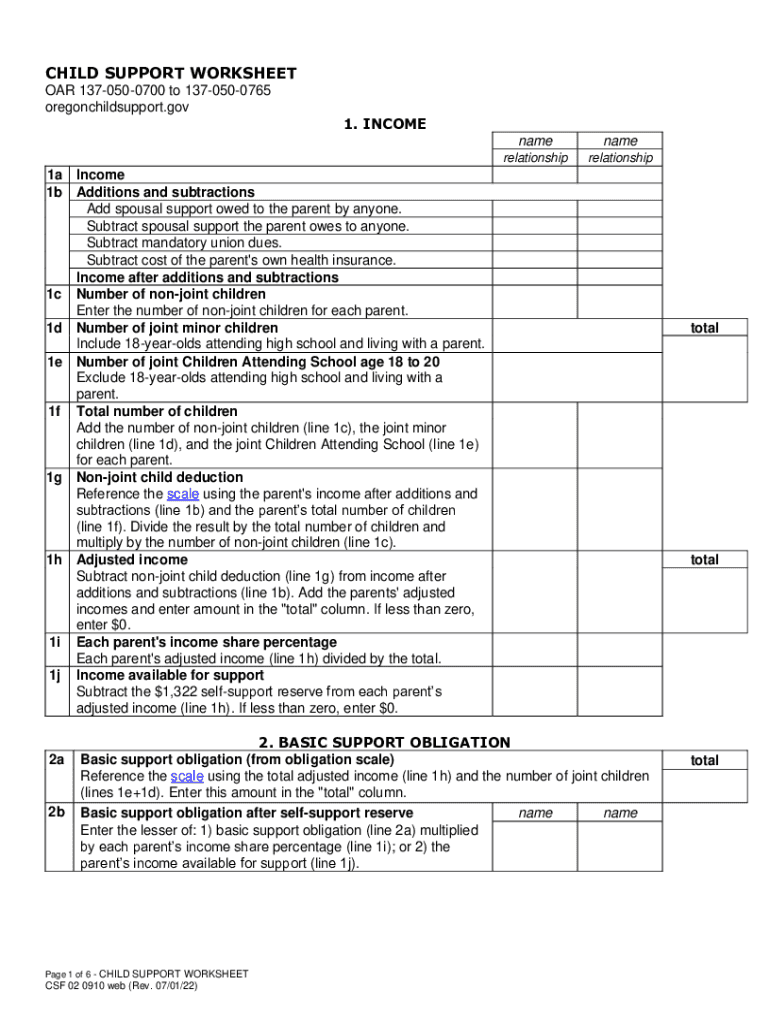
Manuals Dshs Wa GovsitesdefaultChild Support Worksheet CSF 020910 Washington 2022-2026


Understanding the Child Support Worksheet CSF 020910
The Child Support Worksheet CSF 020910 is a critical document used in Washington State to calculate child support obligations for parents with two children. This worksheet outlines the financial responsibilities of each parent based on their income, the number of children, and other relevant factors. It is designed to ensure that child support payments are fair and equitable, taking into account the needs of the children and the financial capabilities of both parents.
Steps to Complete the Child Support Worksheet CSF 020910
Completing the Child Support Worksheet CSF 020910 involves several important steps:
- Gather necessary financial information, including income statements, tax returns, and any additional sources of revenue.
- Determine the basic child support obligation using the provided guidelines, which factor in the combined income of both parents.
- Account for any deviations or adjustments that may apply, such as healthcare costs or childcare expenses.
- Fill out the worksheet accurately, ensuring all calculations are correct to avoid disputes later.
- Review the completed worksheet for accuracy before submitting it to the appropriate court or agency.
Legal Use of the Child Support Worksheet CSF 020910
The Child Support Worksheet CSF 020910 is legally recognized in Washington State and must be used in child support cases. It serves as a foundational document in court proceedings, helping judges determine appropriate support amounts. Proper completion of the worksheet is essential, as inaccuracies can lead to legal challenges or adjustments in support obligations.
State-Specific Rules for the Child Support Worksheet CSF 020910
Each state has its own guidelines for child support calculations, and Washington is no exception. The CSF 020910 worksheet reflects state-specific rules, including income thresholds, allowable deductions, and support obligations based on the number of children. Familiarity with these rules is crucial for parents to ensure compliance and protect their rights during the child support process.
Obtaining the Child Support Worksheet CSF 020910
The Child Support Worksheet CSF 020910 can be obtained through various channels. It is typically available on the Washington State Department of Social and Health Services (DSHS) website. Additionally, local family courts may provide physical copies of the worksheet. Parents may also consult with legal professionals for assistance in acquiring and completing the form.
Examples of Using the Child Support Worksheet CSF 020910
Utilizing the Child Support Worksheet CSF 020910 can vary based on individual circumstances. For instance, a parent with a stable job and consistent income may find the calculation straightforward, while a self-employed parent may need to provide additional documentation of income. Real-life examples can illustrate how different financial situations impact the calculations and resulting obligations, highlighting the importance of accurate data entry.
Quick guide on how to complete manualsdshswagovsitesdefaultchild support worksheet csf 020910 washington
Effortlessly Prepare Manuals dshs wa govsitesdefaultChild Support Worksheet CSF 020910 Washington on Any Device
Digital document management has become increasingly popular among businesses and individuals. It offers an ideal environmentally friendly alternative to traditional printed and signed documents, allowing you to find the right form and securely store it online. airSlate SignNow equips you with all the tools necessary to create, modify, and electronically sign your documents swiftly without delays. Manage Manuals dshs wa govsitesdefaultChild Support Worksheet CSF 020910 Washington on any device with airSlate SignNow's Android or iOS applications and enhance any document-focused process today.
How to Easily Modify and eSign Manuals dshs wa govsitesdefaultChild Support Worksheet CSF 020910 Washington
- Obtain Manuals dshs wa govsitesdefaultChild Support Worksheet CSF 020910 Washington and click Get Form to begin.
- Utilize the tools we provide to complete your document.
- Mark important sections of the documents or redact sensitive information with tools that airSlate SignNow offers specifically for this purpose.
- Create your electronic signature using the Sign feature, which takes seconds and holds the same legal validity as a conventional wet ink signature.
- Review the details and click the Done button to save your edits.
- Choose how you want to send your form, by email, SMS, or invitation link, or download it to your computer.
Eliminate concerns about lost or mislaid documents, cumbersome form searches, or errors that necessitate printing new copies. airSlate SignNow meets your document management needs in just a few clicks from any device you prefer. Modify and eSign Manuals dshs wa govsitesdefaultChild Support Worksheet CSF 020910 Washington to ensure outstanding communication at every phase of the form preparation process with airSlate SignNow.
Create this form in 5 minutes or less
Find and fill out the correct manualsdshswagovsitesdefaultchild support worksheet csf 020910 washington
Create this form in 5 minutes!
People also ask
-
What is child support for 2 kids and how is it calculated?
Child support for 2 kids is a financial obligation that ensures both children have their needs met. It is typically calculated based on the parents' income, the number of children, and the specific needs of each child. Generally, courts use state guidelines to determine the exact amount, taking into account variables such as healthcare and education expenses.
-
How can airSlate SignNow help with setting up child support for 2 kids?
airSlate SignNow provides a streamlined platform for parents to draft and sign child support agreements easily. By utilizing our eSignature features, you can ensure that all documents related to child support for 2 kids are handled securely and efficiently. This helps reduce delays and misunderstandings during the support process.
-
What features does airSlate SignNow offer for managing child support documents?
With airSlate SignNow, you can create, manage, and securely store all your child support documents in one place. Our platform offers templates for child support agreements, real-time tracking of document status, and easy sharing options. These features ensure that you stay organized throughout the child support for 2 kids process.
-
Is airSlate SignNow cost-effective for child support management?
Yes, airSlate SignNow is designed to be a cost-effective solution for managing child support documents. Our pricing plans are tailored to fit different needs, ensuring that you can handle child support for 2 kids without breaking the bank. Plus, the saved time and resources add additional value to the investment.
-
What integrations does airSlate SignNow offer for legal and financial tools?
airSlate SignNow seamlessly integrates with various legal and financial tools, making it easier to manage child support for 2 kids. Our platform can connect with accounting software, cloud storage, and document management systems to enhance your workflow. This means you can keep track of payments and documentation with ease.
-
How secure is the information shared through airSlate SignNow?
Security is a top priority at airSlate SignNow, especially when handling sensitive information like child support for 2 kids. We use advanced encryption protocols and secure storage solutions to protect your documents and personal data. You can trust that all your information remains confidential and secure.
-
Can airSlate SignNow assist in modifying existing child support agreements?
Absolutely! airSlate SignNow offers templates and eSignature capabilities that simplify the process of modifying child support agreements. If circumstances change regarding child support for 2 kids, you can quickly draft, sign, and update documents through our platform, ensuring compliance with legal standards.
Get more for Manuals dshs wa govsitesdefaultChild Support Worksheet CSF 020910 Washington
- Answer and defenses mississippi 497315311 form
- Mississippi law form
- Defendant response form
- Motion for protective order mississippi 497315315 form
- Mississippi hac vice form
- Second supplemental responses to plaintiffs first set of interrogatories mississippi form
- Motion additur form
- New trial mississippi form
Find out other Manuals dshs wa govsitesdefaultChild Support Worksheet CSF 020910 Washington
- eSign New Jersey Banking Claim Mobile
- eSign New York Banking Promissory Note Template Now
- eSign Ohio Banking LLC Operating Agreement Now
- Sign Maryland Courts Quitclaim Deed Free
- How To Sign Massachusetts Courts Quitclaim Deed
- Can I Sign Massachusetts Courts Quitclaim Deed
- eSign California Business Operations LLC Operating Agreement Myself
- Sign Courts Form Mississippi Secure
- eSign Alabama Car Dealer Executive Summary Template Fast
- eSign Arizona Car Dealer Bill Of Lading Now
- How Can I eSign Alabama Car Dealer Executive Summary Template
- eSign California Car Dealer LLC Operating Agreement Online
- eSign California Car Dealer Lease Agreement Template Fast
- eSign Arkansas Car Dealer Agreement Online
- Sign Montana Courts Contract Safe
- eSign Colorado Car Dealer Affidavit Of Heirship Simple
- eSign Car Dealer Form Georgia Simple
- eSign Florida Car Dealer Profit And Loss Statement Myself
- eSign Georgia Car Dealer POA Mobile
- Sign Nebraska Courts Warranty Deed Online