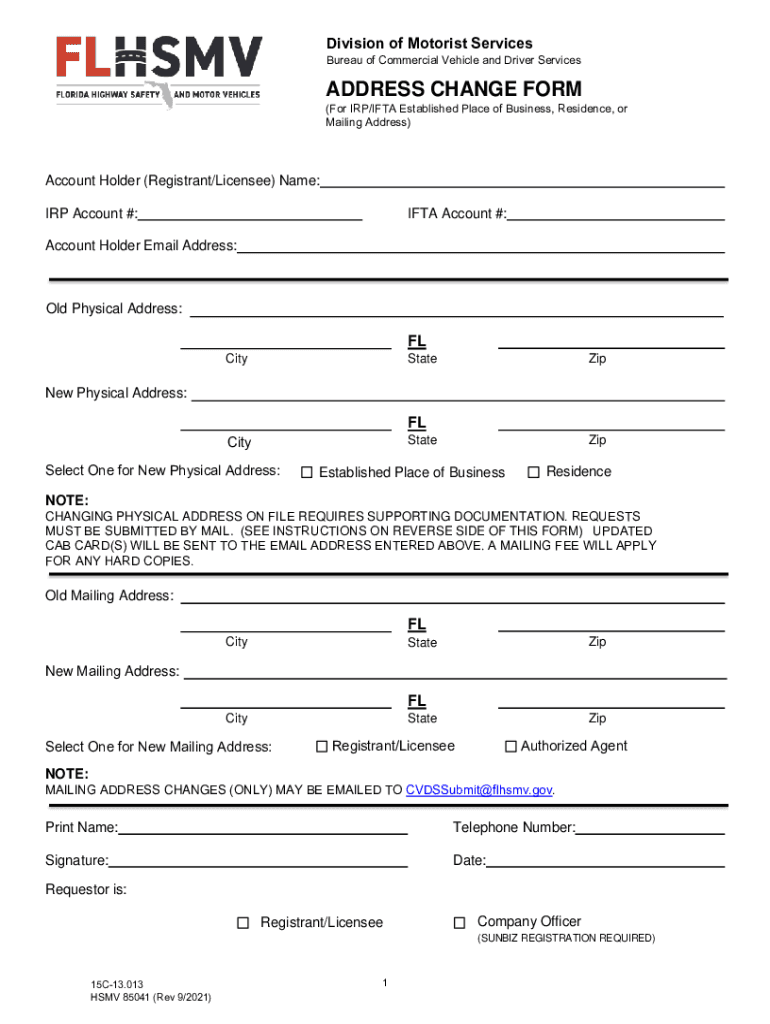
IRPIFTA Address Change Form 85041 2021-2026


What is the FL Change Address Form?
The FL change address form, officially known as the HSMV 85041, is a document used by residents of Florida to update their address information with the Department of Highway Safety and Motor Vehicles (DHSMV). This form is essential for ensuring that your driver's license, vehicle registration, and other related records reflect your current address. Keeping this information up to date is vital for legal, safety, and communication purposes.
How to Use the FL Change Address Form
Using the FL change address form is straightforward. First, you can obtain the form online or at your local DHSMV office. After acquiring the form, fill in your personal information, including your name, previous address, and new address. Ensure that all details are accurate to avoid any issues. Once completed, you can submit the form either online through the DHSMV website or by mailing it to your local office. If you choose to submit in person, bring the form to your nearest DHSMV location.
Steps to Complete the FL Change Address Form
Completing the FL change address form involves several key steps:
- Obtain the HSMV 85041 form from the DHSMV website or a local office.
- Fill out your personal information accurately, including your full name, previous address, and new address.
- Review the form for any errors or omissions.
- Choose your submission method: online, by mail, or in person.
- If submitting by mail, ensure you send it to the correct local DHSMV office.
Legal Use of the FL Change Address Form
The FL change address form is legally binding once submitted to the DHSMV. It is crucial for maintaining the accuracy of your records, which can impact various legal matters, such as traffic violations or insurance claims. Failure to update your address can lead to complications, including fines or penalties. Therefore, it is advisable to complete and submit the form promptly after any address change.
Required Documents for Submission
When submitting the FL change address form, you may need to provide certain documents to verify your identity and address. Typically, this includes:
- A valid Florida driver's license or identification card.
- Proof of your new address, such as a utility bill, lease agreement, or bank statement.
Having these documents ready can streamline the process and ensure that your address change is processed without delays.
Form Submission Methods
The FL change address form can be submitted through various methods to accommodate different preferences:
- Online: Use the DHSMV website to submit your form electronically.
- By Mail: Send the completed form to your local DHSMV office.
- In Person: Visit your nearest DHSMV location to submit the form directly.
Each method has its own processing times, so choose the one that best fits your needs.
Quick guide on how to complete irpifta address change form 85041
Effortlessly prepare IRPIFTA Address Change Form 85041 on any device
Managing documents online has gained popularity among businesses and individuals. It offers an ideal eco-friendly alternative to conventional printed and signed paperwork, as you can obtain the correct form and securely store it online. airSlate SignNow provides you with all the tools necessary to create, edit, and eSign your documents quickly and efficiently. Handle IRPIFTA Address Change Form 85041 on any device using airSlate SignNow's Android or iOS applications and enhance any document-based workflow today.
The simplest way to edit and eSign IRPIFTA Address Change Form 85041 without hassle
- Obtain IRPIFTA Address Change Form 85041 and click Get Form to initiate.
- Utilize the tools we offer to complete your form.
- Emphasize key sections of the documents or redact sensitive information with tools that airSlate SignNow provides specifically for that purpose.
- Create your signature using the Sign tool, which takes just a few seconds and holds the same legal validity as a traditional handwritten signature.
- Review all the information and click on the Done button to save your modifications.
- Choose your preferred method for delivering your form, whether by email, SMS, or invite link, or download it to your computer.
Say goodbye to lost or misplaced files, tedious form searches, or errors that necessitate printing new document copies. airSlate SignNow fulfills all your document management needs in just a few clicks from your selected device. Edit and eSign IRPIFTA Address Change Form 85041 and ensure excellent communication at any stage of the form preparation process with airSlate SignNow.
Create this form in 5 minutes or less
Find and fill out the correct irpifta address change form 85041
Create this form in 5 minutes!
How to create an eSignature for the irpifta address change form 85041
How to create an electronic signature for a PDF online
How to create an electronic signature for a PDF in Google Chrome
How to create an e-signature for signing PDFs in Gmail
How to create an e-signature right from your smartphone
How to create an e-signature for a PDF on iOS
How to create an e-signature for a PDF on Android
People also ask
-
What is the FL change address form?
The FL change address form allows residents of Florida to officially update their address with state agencies. Using airSlate SignNow, you can easily fill out and eSign this form, ensuring your address change is processed quickly and efficiently.
-
How can I access the FL change address form through airSlate SignNow?
You can access the FL change address form by visiting our website and navigating to the forms section. airSlate SignNow provides a user-friendly interface that guides you through the process of filling out the form and preparing it for eSignature.
-
Is there a fee for using the FL change address form with airSlate SignNow?
While the FL change address form itself does not have a fee, using airSlate SignNow may involve a subscription cost. However, our platform offers competitive pricing that provides great value for businesses needing document eSigning solutions.
-
What are the features of airSlate SignNow for handling the FL change address form?
airSlate SignNow offers features such as reusable templates, online eSignatures, and real-time tracking for the FL change address form. These tools improve the efficiency of managing your address change and ensure compliance with state regulations.
-
Can I save my progress when filling out the FL change address form?
Yes, with airSlate SignNow, you can save your progress when filling out the FL change address form. This allows you to return and complete the form at your convenience without losing any entered information.
-
How does airSlate SignNow ensure the security of the FL change address form?
airSlate SignNow prioritizes data security, utilizing advanced encryption and authentication methods for safeguarding the FL change address form. You can confidently complete and eSign your document, knowing that your personal information is protected.
-
Does airSlate SignNow integrate with other applications for the FL change address form?
Yes, airSlate SignNow allows seamless integration with various applications and platforms. This feature enables you to streamline the process of completing the FL change address form, enhancing your overall workflow.
Get more for IRPIFTA Address Change Form 85041
- Soccer tryout evaluation form
- Commercial bank guarantee application form
- Employee behavior documentation template form
- Insurance research request form reimbursement solutions
- Parent empowerment and efficacy measure form
- Medical certificate template nsw form
- Marquette method pdf form
- Steps to completing your community form
Find out other IRPIFTA Address Change Form 85041
- How To Integrate Sign in Banking
- How To Use Sign in Banking
- Help Me With Use Sign in Banking
- Can I Use Sign in Banking
- How Do I Install Sign in Banking
- How To Add Sign in Banking
- How Do I Add Sign in Banking
- How Can I Add Sign in Banking
- Can I Add Sign in Banking
- Help Me With Set Up Sign in Government
- How To Integrate eSign in Banking
- How To Use eSign in Banking
- How To Install eSign in Banking
- How To Add eSign in Banking
- How To Set Up eSign in Banking
- How To Save eSign in Banking
- How To Implement eSign in Banking
- How To Set Up eSign in Construction
- How To Integrate eSign in Doctors
- How To Use eSign in Doctors