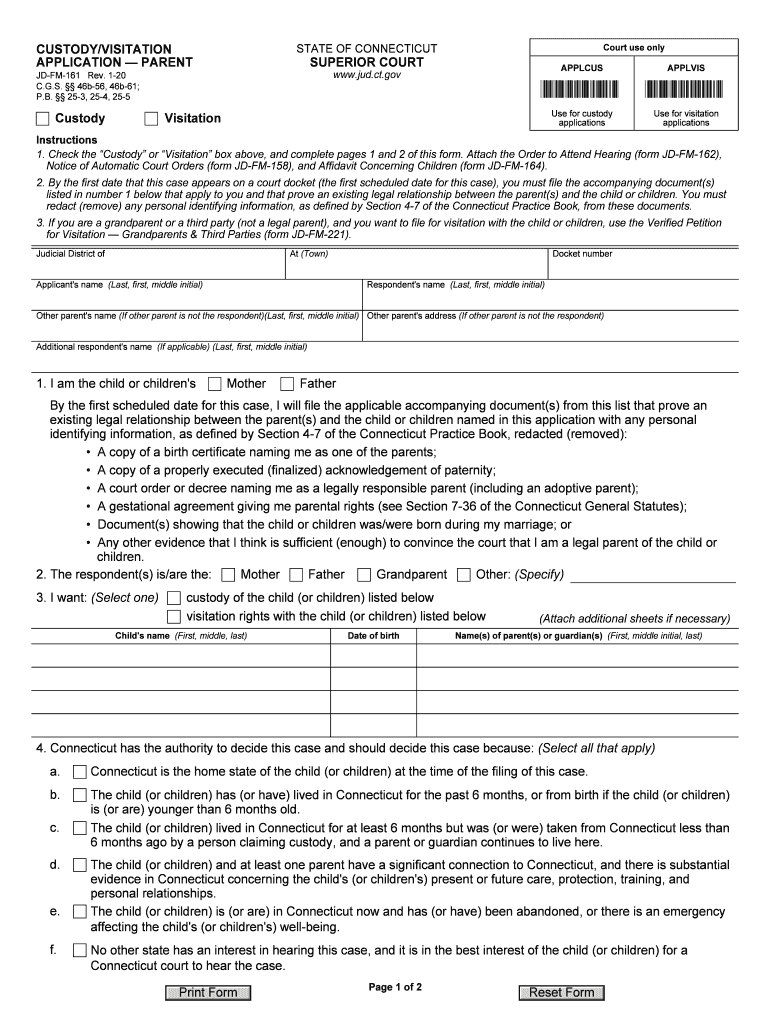
JD FM 161 Rev Form


What is the JD FM 161 Rev?
The JD FM 161 Rev is a specific form used in child custody applications within the United States. This form is essential for individuals seeking legal custody or visitation rights concerning their children. It is designed to collect vital information about the parents, the child, and the circumstances surrounding the custody situation. Understanding this form is crucial for ensuring that all necessary details are accurately represented, which can significantly impact the outcome of custody proceedings.
How to use the JD FM 161 Rev
Using the JD FM 161 Rev involves several steps to ensure that the information provided is complete and accurate. First, gather all relevant information about the child, including their full name, date of birth, and current living situation. Next, provide details about both parents, including their names, addresses, and contact information. It is also important to outline the desired custody arrangement, whether joint or sole custody, and any visitation rights. After filling out the form, review it carefully for accuracy before submission.
Steps to complete the JD FM 161 Rev
Completing the JD FM 161 Rev requires a systematic approach. Begin by downloading the form from a reliable source. Follow these steps:
- Fill in the child's information, including their name and birth date.
- Provide your information as the applicant, including your relationship to the child.
- Detail the other parent's information, ensuring to include their current address and contact details.
- Specify the type of custody you are requesting and any visitation arrangements.
- Sign and date the form to validate your application.
Key elements of the JD FM 161 Rev
The JD FM 161 Rev includes several key elements that are critical for the custody application process. These elements typically encompass:
- Identification details of the child and both parents.
- A clear statement of the custody arrangement being requested.
- Information regarding the child's current living situation and any existing custody orders.
- Any additional relevant details that may influence the custody decision, such as the child's preferences or special needs.
Legal use of the JD FM 161 Rev
The JD FM 161 Rev is legally recognized in custody proceedings, provided it is completed accurately and submitted according to state laws. It serves as an official document that can be presented in court to support your custody claims. Ensuring compliance with local regulations is essential, as improper use or incomplete information may lead to delays or rejections of your application.
Application Process & Approval Time
The application process for the JD FM 161 Rev typically involves submitting the completed form to the appropriate family court. After submission, the court will review the application, which may take several weeks depending on the court's schedule and the complexity of the case. It is advisable to stay informed about the status of your application and be prepared for any follow-up requirements or hearings that may arise during the process.
Quick guide on how to complete jd fm 161 rev
Effortlessly Create JD FM 161 Rev on Any Device
Managing documents online has become increasingly popular among companies and individuals alike. It serves as an ideal eco-friendly alternative to traditional printed and signed documents, allowing you to easily find the needed form and securely store it online. airSlate SignNow provides all the tools necessary to swiftly create, edit, and eSign your documents without delays. Manage JD FM 161 Rev on any platform using airSlate SignNow's Android or iOS applications and streamline your document processes today.
How to Edit and eSign JD FM 161 Rev with Ease
- Obtain JD FM 161 Rev and then click Get Form to begin.
- Utilize the tools we offer to complete your document.
- Emphasize important sections of the document or redact sensitive information with the tools that airSlate SignNow specifically provides for that purpose.
- Create your eSignature using the Sign tool, which takes just seconds and carries the same legal validity as a traditional handwritten signature.
- Review all the information and then click the Done button to save your changes.
- Select how you wish to share your form: via email, text message (SMS), invitation link, or download it to your computer.
Eliminate the hassle of lost or misplaced files, tedious form searches, or mistakes that necessitate printing new document copies. airSlate SignNow meets your document management needs in just a few clicks from any device you prefer. Modify and eSign JD FM 161 Rev to ensure smooth communication at every step of your document preparation process with airSlate SignNow.
Create this form in 5 minutes or less
Create this form in 5 minutes!
How to create an eSignature for the jd fm 161 rev
The way to make an e-signature for your PDF in the online mode
The way to make an e-signature for your PDF in Chrome
The way to generate an electronic signature for putting it on PDFs in Gmail
The best way to make an electronic signature from your smart phone
The way to make an electronic signature for a PDF on iOS devices
The best way to make an electronic signature for a PDF file on Android OS
People also ask
-
What is the child custody application form?
The child custody application form is an important legal document used by parents to request custody arrangements during divorce or separation. This form outlines the desired custody terms, helping to facilitate discussions and negotiations regarding child custody. Completing this form accurately can be critical in presenting your case to the court.
-
How can airSlate SignNow help with the child custody application form?
AirSlate SignNow provides an efficient platform for completing and eSigning your child custody application form. With our solution, you can fill out the form electronically, ensuring that all required details are accurately captured. This streamlines the process and makes it easier to manage and submit your documents securely.
-
Is there a cost associated with using the child custody application form through airSlate SignNow?
Yes, using airSlate SignNow requires a subscription or payment based on the plan you choose. However, our plans are designed to be cost-effective, offering a range of features that enhance document management, including the child custody application form. Investing in our service can save you time and provide peace of mind.
-
What features does airSlate SignNow offer for the child custody application form?
AirSlate SignNow offers features such as electronic signatures, document templates, and secure storage, specifically tailored for the child custody application form. You can easily customize the form, add necessary details, and ensure it meets all legal requirements. Additionally, our platform provides tracking and notifications for better management.
-
Can I integrate airSlate SignNow with other applications for my child custody application form?
Yes, airSlate SignNow supports integrations with various applications and services to enhance your experience with the child custody application form. You can connect it to popular tools like Google Drive, Dropbox, and others to access documents easily and manage them efficiently. This integration simplifies the workflow and ensures seamless document handling.
-
What are the benefits of using airSlate SignNow for my child custody application form?
Using airSlate SignNow for your child custody application form provides numerous benefits, including faster processing times and reduced paperwork hassles. Our platform ensures that you can complete and send forms securely, minimizing the risk of errors. Additionally, the audit trails help you maintain transparency and accountability throughout the process.
-
Is airSlate SignNow legally compliant for submitting the child custody application form?
Absolutely! airSlate SignNow complies with all necessary legal requirements and standards for electronic signatures and document submission. When using our platform for your child custody application form, you can trust that your documents will be legally binding and recognized by the courts. Our commitment to security ensures that your information is protected.
Get more for JD FM 161 Rev
- Regional news 1 19 17 issuu form
- Control number sc sdeed 8 5 form
- Control number sc sdeed 8 6 form
- Free south carolina quit claim deed templates pdf form
- Control number sc sdeed 8 8 form
- Ucc financing statement ucc 1 cherokee county form
- Tax id organizations 9 form
- Uniform commercial codesc secretary of state
Find out other JD FM 161 Rev
- Can I Electronic signature Hawaii Insurance PDF
- Help Me With Electronic signature Colorado High Tech Form
- How To Electronic signature Indiana Insurance Document
- Can I Electronic signature Virginia Education Word
- How To Electronic signature Louisiana Insurance Document
- Can I Electronic signature Florida High Tech Document
- Can I Electronic signature Minnesota Insurance PDF
- How Do I Electronic signature Minnesota Insurance Document
- How To Electronic signature Missouri Insurance Form
- How Can I Electronic signature New Jersey Insurance Document
- How To Electronic signature Indiana High Tech Document
- How Do I Electronic signature Indiana High Tech Document
- How Can I Electronic signature Ohio Insurance Document
- Can I Electronic signature South Dakota Insurance PPT
- How Can I Electronic signature Maine Lawers PPT
- How To Electronic signature Maine Lawers PPT
- Help Me With Electronic signature Minnesota Lawers PDF
- How To Electronic signature Ohio High Tech Presentation
- How Can I Electronic signature Alabama Legal PDF
- How To Electronic signature Alaska Legal Document