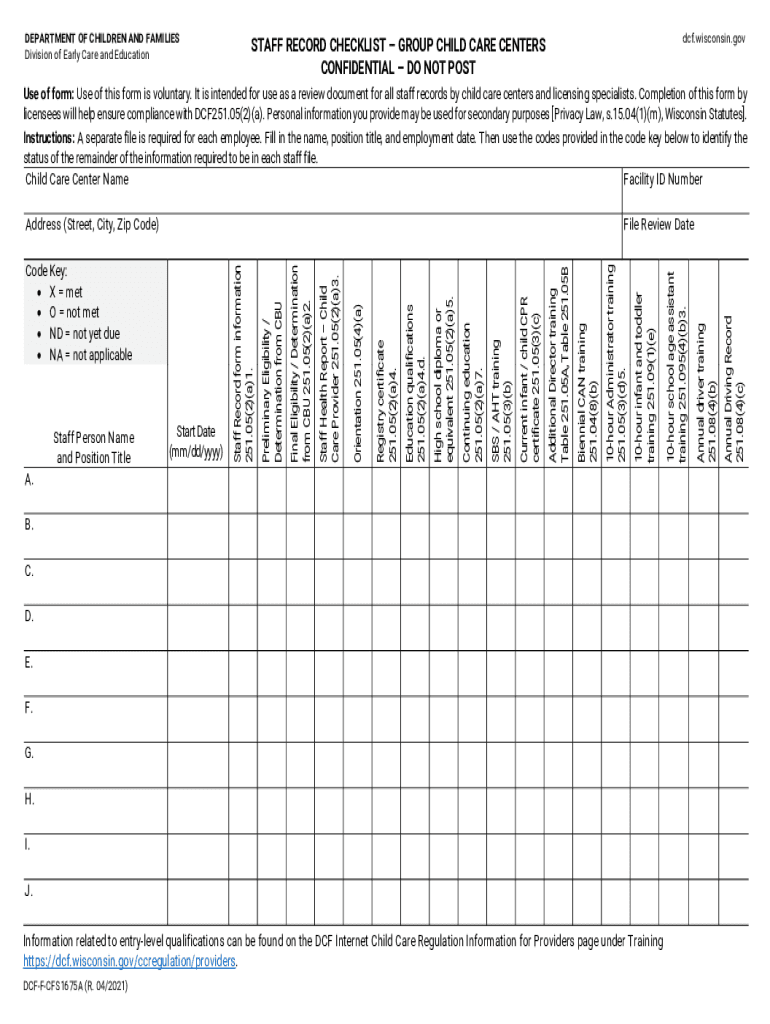
Staff Health Report Licensed Child Care Centers, DCF F CFS54 2021-2026


Understanding the Staff Health Report for Licensed Child Care Centers
The Staff Health Report, specifically the DCF F CFS54, is a crucial document for licensed child care centers in the United States. This report is designed to ensure that all staff members meet health and safety requirements, which are vital for the well-being of children in care. The report typically includes information on health screenings, immunizations, and any medical conditions that may affect a staff member's ability to work with children. Understanding the requirements and implications of this report is essential for compliance with state regulations and maintaining a safe environment.
Steps to Complete the Staff Health Report
Completing the Staff Health Report involves several key steps to ensure accuracy and compliance. First, gather all necessary health documentation for each staff member, including vaccination records and medical evaluations. Next, fill out the report accurately, ensuring that all sections are completed, including personal information and health assessments. After completing the report, it should be reviewed for any errors before submission. Finally, submit the report to the appropriate regulatory body, ensuring you keep a copy for your records. This process helps maintain the integrity of the health and safety standards required in child care settings.
Legal Use of the Staff Health Report
The Staff Health Report serves a legal purpose by documenting the health status of staff members in licensed child care centers. This documentation is essential for compliance with state regulations and can be used as evidence of adherence to health and safety standards. In case of inspections or audits, having a properly completed Staff Health Report can demonstrate that the facility is following required protocols. Moreover, it protects both the staff and the children by ensuring that health risks are managed appropriately.
Key Elements of the Staff Health Report
The Staff Health Report includes several key elements that are essential for its validity and usefulness. These elements typically consist of:
- Personal Information: Name, address, and contact details of the staff member.
- Health Screenings: Results from physical examinations and any required health assessments.
- Immunization Records: Documentation of vaccinations, including dates and types.
- Medical Conditions: Disclosure of any medical conditions that may impact the staff member's role.
- Signature: A signature from the staff member and, if required, a health professional.
These elements ensure that the report is comprehensive and meets the necessary legal and health standards.
How to Obtain the Staff Health Report
Obtaining the Staff Health Report (DCF F CFS54) can typically be done through the relevant state department or regulatory agency overseeing child care facilities. Many states provide downloadable forms on their official websites, allowing child care centers to access the report easily. Additionally, some agencies may offer physical copies upon request. It is important to ensure that the most current version of the report is used to comply with the latest regulations.
State-Specific Rules for the Staff Health Report
Each state may have specific rules and requirements regarding the Staff Health Report for licensed child care centers. These rules can include guidelines on the frequency of health assessments, specific immunizations required, and additional documentation that may be necessary. It is crucial for child care centers to familiarize themselves with their state's regulations to ensure compliance and avoid potential penalties. Regular updates from state agencies can provide the latest information on any changes to these rules.
Quick guide on how to complete staff health report licensed child care centers dcf f cfs54
Complete Staff Health Report Licensed Child Care Centers, DCF F CFS54 effortlessly on any device
Online document management has become increasingly popular among businesses and individuals. It serves as an excellent eco-friendly alternative to traditional printed and signed papers, allowing you to find the correct form and securely store it online. airSlate SignNow provides you with all the tools necessary to create, edit, and eSign your documents quickly without delays. Manage Staff Health Report Licensed Child Care Centers, DCF F CFS54 on any platform using airSlate SignNow Android or iOS applications and enhance any document-oriented process today.
The easiest way to edit and eSign Staff Health Report Licensed Child Care Centers, DCF F CFS54 with ease
- Obtain Staff Health Report Licensed Child Care Centers, DCF F CFS54 and click Get Form to commence.
- Use the tools we offer to fill out your form.
- Highlight important sections of your documents or redact sensitive information with tools that airSlate SignNow provides specifically for that purpose.
- Create your signature using the Sign feature, which takes seconds and carries the same legal validity as a conventional wet ink signature.
- Verify the information and click on the Done button to save your modifications.
- Choose how you would like to send your form, via email, SMS, or invitation link, or download it to your computer.
Forget about lost or misplaced files, tedious form searching, or mistakes that necessitate printing new document copies. airSlate SignNow addresses your document management needs in just a few clicks from any device you prefer. Edit and eSign Staff Health Report Licensed Child Care Centers, DCF F CFS54 and ensure outstanding communication at any stage of your form preparation process with airSlate SignNow.
Create this form in 5 minutes or less
Find and fill out the correct staff health report licensed child care centers dcf f cfs54
Create this form in 5 minutes!
How to create an eSignature for the staff health report licensed child care centers dcf f cfs54
The best way to generate an electronic signature for your PDF file online
The best way to generate an electronic signature for your PDF file in Google Chrome
The way to make an e-signature for signing PDFs in Gmail
The best way to make an electronic signature from your mobile device
The way to make an electronic signature for a PDF file on iOS
The best way to make an electronic signature for a PDF file on Android devices
People also ask
-
What is the dcf staff record form?
The dcf staff record form is a vital document used for maintaining accurate records of staff information in compliance with regulations. It simplifies tracking employee details and ensures that essential data is organized. Utilizing the dcf staff record form enhances operational efficiency for organizations.
-
How can I create a dcf staff record form using airSlate SignNow?
Creating a dcf staff record form in airSlate SignNow is straightforward. You can start by selecting a template or creating a new document from scratch. Our user-friendly interface allows you to customize fields, ensuring that the form meets your specific requirements.
-
What are the main features of the dcf staff record form in airSlate SignNow?
The dcf staff record form includes features such as eSignature capability, customizable fields, and secure data storage. Additionally, it provides options for audit trails and notifications to ensure compliance and transparency. These features make managing staff records simpler and more efficient.
-
Is the dcf staff record form compliant with legal standards?
Yes, the dcf staff record form in airSlate SignNow complies with legal standards for document management and employee records. We have built-in features that help ensure your forms adhere to relevant guidelines, so you can maintain compliance with ease. This reduces the risk of legal issues stemming from improperly managed employee documentation.
-
How much does it cost to use the dcf staff record form with airSlate SignNow?
Pricing for using the dcf staff record form with airSlate SignNow varies based on subscription plans that cater to different business needs. We offer several flexible pricing tiers, allowing you to choose a plan that suits your budget and requirements. Contact our sales team for detailed pricing information and available discounts.
-
Can the dcf staff record form integrate with other applications?
Yes, the dcf staff record form can easily integrate with various applications and platforms. airSlate SignNow supports integration with popular software like Google Workspace, Salesforce, and more. This functionality enables seamless data flow across your tools, enhancing productivity and reducing manual entry.
-
What are the benefits of using the dcf staff record form in airSlate SignNow?
Using the dcf staff record form in airSlate SignNow offers numerous benefits, including improved accuracy in staff records, enhanced workflow, and time savings on document management. The eSignature feature accelerates the approval process, while customizable templates streamline data entry. Overall, it supports efficient operations within your organization.
Get more for Staff Health Report Licensed Child Care Centers, DCF F CFS54
- Www studentinsurance kk com form
- Intra articular hyaluronan injections prior review form
- Www studentinsurance kk com 322840113 form
- Bcbsnc prov id tax id out of state only form
- Special spring raffle flemington raritan regional school frsd k12 nj form
- Bcbsnc authorization form
- Patient information please print planned parenthood plannedparenthood
- Nj 4 h event permission form for youth njaes rutgers
Find out other Staff Health Report Licensed Child Care Centers, DCF F CFS54
- eSignature Kentucky Life Sciences Quitclaim Deed Fast
- Help Me With eSignature Georgia Non-Profit NDA
- How Can I eSignature Idaho Non-Profit Business Plan Template
- eSignature Mississippi Life Sciences Lease Agreement Myself
- How Can I eSignature Mississippi Life Sciences Last Will And Testament
- How To eSignature Illinois Non-Profit Contract
- eSignature Louisiana Non-Profit Business Plan Template Now
- How Do I eSignature North Dakota Life Sciences Operating Agreement
- eSignature Oregon Life Sciences Job Offer Myself
- eSignature Oregon Life Sciences Job Offer Fast
- eSignature Oregon Life Sciences Warranty Deed Myself
- eSignature Maryland Non-Profit Cease And Desist Letter Fast
- eSignature Pennsylvania Life Sciences Rental Lease Agreement Easy
- eSignature Washington Life Sciences Permission Slip Now
- eSignature West Virginia Life Sciences Quitclaim Deed Free
- Can I eSignature West Virginia Life Sciences Residential Lease Agreement
- eSignature New York Non-Profit LLC Operating Agreement Mobile
- How Can I eSignature Colorado Orthodontists LLC Operating Agreement
- eSignature North Carolina Non-Profit RFP Secure
- eSignature North Carolina Non-Profit Credit Memo Secure