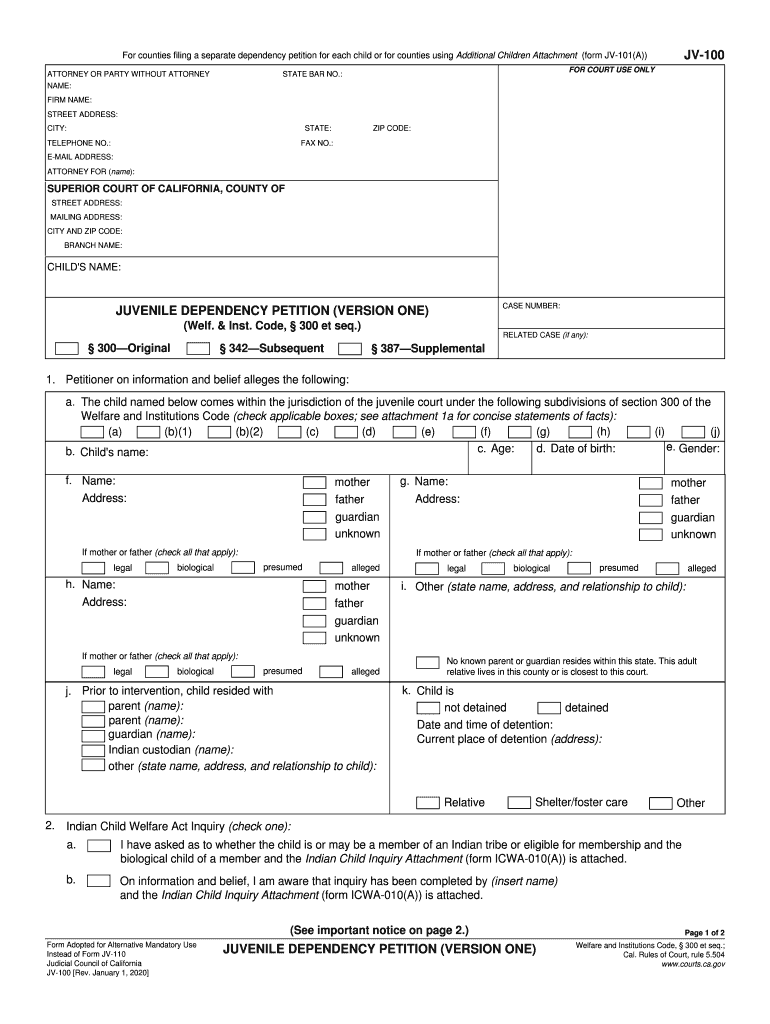
JV 100 Juvenile Dependency Petition pdfFiller 2020-2026


What is the JV 100 Juvenile Dependency Petition?
The JV 100 form, known as the Juvenile Dependency Petition, is a legal document used in California to initiate dependency proceedings concerning a minor. This petition is essential for cases where the welfare of a child is in question, often due to allegations of abuse or neglect. The form outlines the reasons for the dependency request and provides a framework for the court to assess the child's situation. It is crucial for individuals involved in child welfare cases to understand the implications of this form, as it serves as the foundation for legal proceedings aimed at protecting the child's best interests.
Steps to Complete the JV 100 Juvenile Dependency Petition
Completing the JV 100 form involves several important steps to ensure accuracy and compliance with legal standards. First, gather all necessary information about the child, including their full name, date of birth, and current living situation. Next, provide detailed descriptions of the circumstances that prompted the filing of the petition. This includes any incidents of abuse or neglect, as well as the names and contact information of individuals involved in the case. After filling out the form, review it thoroughly for any errors or omissions before submitting it to the appropriate court.
Legal Use of the JV 100 Juvenile Dependency Petition
The JV 100 form must be used in accordance with California law to ensure that the petition is legally binding. It is essential that the information provided is truthful and accurate, as false statements can lead to severe legal consequences. The form must be filed with the court that has jurisdiction over the case, and it is advisable to consult with a legal professional to navigate the complexities of juvenile dependency law. Understanding the legal framework surrounding the JV 100 is crucial for anyone involved in a dependency case.
Key Elements of the JV 100 Juvenile Dependency Petition
Several key elements must be included in the JV 100 form to ensure its effectiveness. These elements include:
- Petitioner Information: Details about the person filing the petition, including their relationship to the child.
- Child's Information: Comprehensive information about the child, including their name, age, and current living situation.
- Allegations: A clear description of the reasons for the dependency petition, outlining any incidents of abuse or neglect.
- Requested Relief: Specific requests regarding the desired outcome of the petition, such as custody arrangements or services needed for the child.
How to Obtain the JV 100 Juvenile Dependency Petition
The JV 100 form can be obtained through various channels. It is available at local family court offices throughout California, where individuals can request a physical copy. Additionally, the form can be downloaded from the official California court website, ensuring that users have access to the most current version. It is important to use the correct form version to avoid any delays in the filing process.
Form Submission Methods for the JV 100
Submitting the JV 100 form can be done through multiple methods, depending on the court's requirements. The most common submission methods include:
- In-Person: Individuals can file the form directly at the appropriate family court office.
- Mail: The completed form can be mailed to the court, but it is advisable to confirm the mailing address beforehand.
- Online: Some jurisdictions may allow electronic filing through their online systems, streamlining the submission process.
Quick guide on how to complete jv 100 juvenile dependency petition pdffiller
Set Up JV 100 Juvenile Dependency Petition PDFfiller effortlessly on any device
Digital document management has gained signNow traction among businesses and individuals. It offers an ideal eco-friendly alternative to conventional printed and signed documents, allowing you to access the appropriate form and securely save it online. airSlate SignNow provides all the tools necessary to create, modify, and eSign your documents quickly without any hold-ups. Manage JV 100 Juvenile Dependency Petition PDFfiller on any device with airSlate SignNow's Android or iOS applications and simplify any document-related tasks today.
How to modify and eSign JV 100 Juvenile Dependency Petition PDFfiller with ease
- Locate JV 100 Juvenile Dependency Petition PDFfiller and click on Get Form to begin.
- Make use of the tools we offer to complete your form.
- Highlight pertinent sections of the documents or redact sensitive information using tools that airSlate SignNow provides specifically for that purpose.
- Generate your eSignature with the Sign tool, which takes merely seconds and holds the same legal validity as a traditional wet ink signature.
- Review the information and click on the Done button to save your changes.
- Select your preferred method for delivering your form, whether by email, text message (SMS), invite link, or download to your PC.
Say goodbye to lost or misplaced documents, time-consuming form searching, or mistakes that necessitate producing new copies. airSlate SignNow meets all your document management needs in just a few clicks from your chosen device. Edit and eSign JV 100 Juvenile Dependency Petition PDFfiller and ensure excellent communication at every stage of your form preparation process with airSlate SignNow.
Create this form in 5 minutes or less
Find and fill out the correct jv 100 juvenile dependency petition pdffiller
Create this form in 5 minutes!
How to create an eSignature for the jv 100 juvenile dependency petition pdffiller
How to make an electronic signature for a PDF online
How to make an electronic signature for a PDF in Google Chrome
The best way to create an e-signature for signing PDFs in Gmail
The best way to make an electronic signature from your smartphone
The best way to generate an e-signature for a PDF on iOS
The best way to make an electronic signature for a PDF file on Android
People also ask
-
What is the jv 100 and how does it work?
The jv 100 is a revolutionary tool designed by airSlate SignNow that simplifies the process of sending and eSigning documents. By streamlining document management, users can efficiently handle agreements and contracts directly from their devices. This enhances productivity and ensures a smoother workflow, making the jv 100 an essential solution for businesses.
-
What are the pricing options for the jv 100?
airSlate SignNow offers flexible pricing plans for the jv 100, catering to various business sizes and needs. Whether you're a startup or a large enterprise, you can find a plan that suits your budget. For detailed pricing information, it's best to visit our website or contact our sales team for a tailored quote.
-
What features does the jv 100 offer?
The jv 100 includes numerous features such as customizable templates, real-time tracking, and secure cloud storage for your documents. Additionally, it offers a user-friendly interface that simplifies eSigning and document management. These features work together to enhance the overall document handling experience, saving you time and effort.
-
How can the jv 100 benefit my business?
Utilizing the jv 100 can signNowly benefit your business by streamlining your document workflows and reducing turnaround times. This tool not only ensures secure eSigning but also helps maintain compliance with legal standards. Overall, the jv 100 boosts efficiency, allowing your team to focus more on core business activities.
-
Is the jv 100 suitable for large enterprises?
Yes, the jv 100 is specifically designed to cater to businesses of all sizes, including large enterprises. With its robust features and scalability, it can handle high volumes of documents and user accounts seamlessly. This adaptability makes the jv 100 a suitable choice for organizations looking to optimize their document processes.
-
What integrations does the jv 100 support?
The jv 100 supports a variety of integrations with popular business applications such as CRM systems, payroll software, and cloud storage services. This allows businesses to incorporate the jv 100 into their existing workflows without a hitch. By offering seamless integrations, airSlate SignNow enhances the overall user experience and efficiency.
-
Can I customize documents with the jv 100?
Absolutely! The jv 100 allows users to customize their documents to meet specific needs through various templates and editing features. You can easily add branding, adjust layouts, and incorporate necessary fields for signatures. This level of customization enhances the professionalism of your documents while ensuring they meet all requirements.
Get more for JV 100 Juvenile Dependency Petition PDFfiller
- Exhibit sec form
- Radio tower lease andindemnification agreement form
- How should a landlord respond to a lenders request for a form
- Hunting lease agreement forms amandaswrinkledpagescom
- Local rules for sixth chancery court district of form
- Release and indemnity agreementmurphy adkins form
- Consultant and non compete agreement sec form
- General agreement real estatefree legal forms
Find out other JV 100 Juvenile Dependency Petition PDFfiller
- Can I eSign Colorado Banking Medical History
- eSign Connecticut Banking Quitclaim Deed Free
- eSign Connecticut Banking Business Associate Agreement Secure
- Sign Georgia Courts Moving Checklist Simple
- Sign Georgia Courts IOU Mobile
- How Can I Sign Georgia Courts Lease Termination Letter
- eSign Hawaii Banking Agreement Simple
- eSign Hawaii Banking Rental Application Computer
- eSign Hawaii Banking Agreement Easy
- eSign Hawaii Banking LLC Operating Agreement Fast
- eSign Hawaii Banking Permission Slip Online
- eSign Minnesota Banking LLC Operating Agreement Online
- How Do I eSign Mississippi Banking Living Will
- eSign New Jersey Banking Claim Mobile
- eSign New York Banking Promissory Note Template Now
- eSign Ohio Banking LLC Operating Agreement Now
- Sign Maryland Courts Quitclaim Deed Free
- How To Sign Massachusetts Courts Quitclaim Deed
- Can I Sign Massachusetts Courts Quitclaim Deed
- eSign California Business Operations LLC Operating Agreement Myself