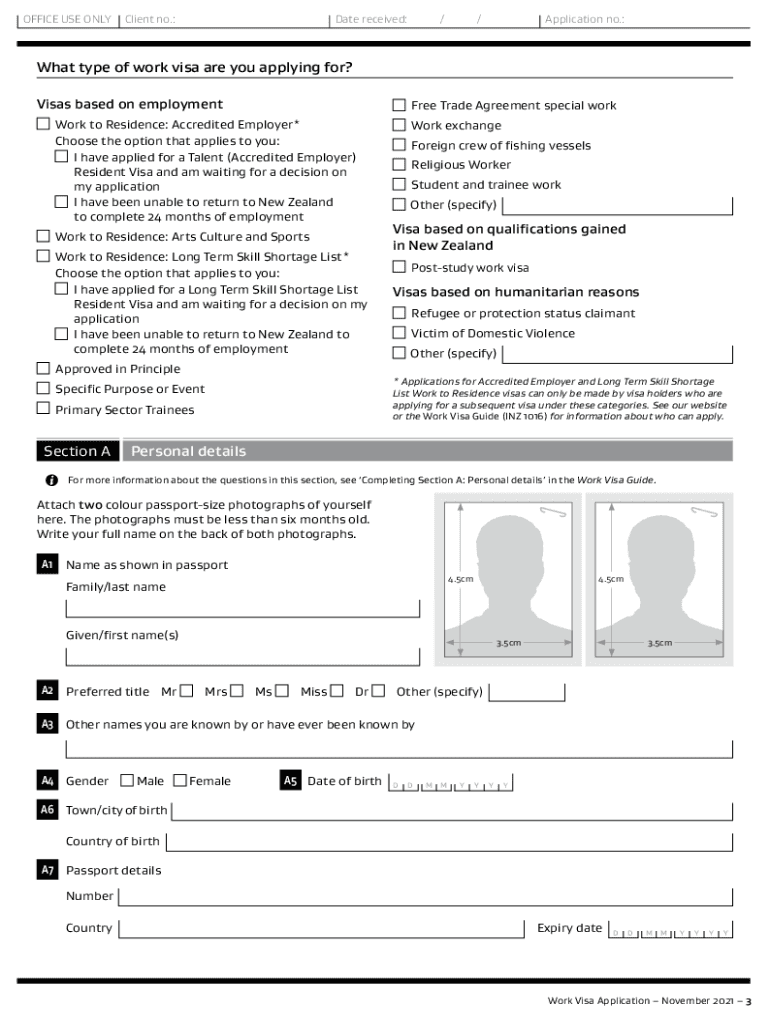
OFFICE USE ONLY Client No Date Received Application No 2021


Required Documents for New Zealand Immigration
When applying for immigration to New Zealand, specific documents are essential to ensure your application is complete and compliant. These typically include:
- Passport: A valid passport is required for identification and travel purposes.
- Visa Application Form: Complete the appropriate visa application form, such as the New Zealand visa application form or the NZ work application.
- Proof of Funds: Documentation demonstrating that you have sufficient funds to support yourself upon arrival.
- Health and Character Certificates: Medical examinations and police certificates may be necessary to assess your health status and criminal background.
- Employment Offer: If applicable, a job offer from a New Zealand employer can strengthen your application.
Application Process & Approval Time
The process for submitting a New Zealand immigration application involves several steps. Initially, gather all required documents and complete the relevant forms. Once your application is submitted, the processing time can vary based on the type of visa and the volume of applications. Generally, you can expect:
- Standard Processing: This can take anywhere from a few weeks to several months.
- Priority Processing: Some applications may qualify for expedited processing, reducing wait times.
It is advisable to check the official immigration website for the most current processing times and any updates regarding your application status.
Eligibility Criteria for New Zealand Immigration
Understanding the eligibility criteria for New Zealand immigration is crucial for a successful application. Key factors include:
- Age: Applicants typically need to be between the ages of 18 and 55.
- Health: A medical examination is required to ensure you meet health standards.
- Character: A police clearance certificate may be necessary to prove good character.
- Skills and Qualifications: Relevant work experience and qualifications can enhance your eligibility, especially for work visa applications.
Form Submission Methods
When applying for immigration to New Zealand, you can submit your application through various methods. These include:
- Online Submission: Many applications can be completed and submitted online through the official immigration portal.
- Mail Submission: Physical applications can be sent via postal services to the designated immigration office.
- In-Person Submission: Some applicants may choose to submit their applications in person at an immigration office or consulate.
Each method has its own requirements and processing times, so be sure to choose the one that best fits your situation.
Legal Use of Digital Signatures in Immigration Forms
Utilizing digital signatures for New Zealand immigration forms is legally valid and can streamline the application process. To ensure compliance, it is essential to use a reliable eSignature platform that adheres to legal frameworks such as ESIGN and UETA. Key points include:
- Legality: Digital signatures are recognized as legally binding in many jurisdictions, including the U.S. and New Zealand.
- Security: Ensure the platform used provides secure signing options, such as two-factor authentication and encryption.
- Audit Trails: A good eSignature solution will maintain an audit trail, documenting the signing process for future reference.
Examples of Using Immigration Forms
Understanding how to effectively use immigration forms can enhance your application experience. Examples include:
- Work Visa Application: Completing the NZ work application accurately can increase your chances of approval.
- Tourist Visa Application: Using the correct New Zealand tourist visa application form is essential for short visits.
- Residence Visa Application: Ensure all required documents are attached when applying for residency.
Each form has specific requirements, so reviewing examples can provide clarity and guidance throughout the application process.
Quick guide on how to complete office use only client no date received application no
Effortlessly Prepare OFFICE USE ONLY Client No Date Received Application No on Any Device
Digital document management has become popular among businesses and individuals. It offers an ideal eco-friendly alternative to traditional printed and signed documents, as you can easily find the necessary form and securely store it online. airSlate SignNow provides all the tools you require to create, modify, and electronically sign your documents swiftly without issues. Manage OFFICE USE ONLY Client No Date Received Application No on any platform with the airSlate SignNow Android or iOS applications and enhance any document-driven process today.
The Easiest Way to Modify and Electronically Sign OFFICE USE ONLY Client No Date Received Application No
- Find OFFICE USE ONLY Client No Date Received Application No and click on Get Form to begin.
- Utilize the tools we offer to fill out your document.
- Emphasize important sections of your documents or redact sensitive information with tools specifically provided by airSlate SignNow for that purpose.
- Create your electronic signature using the Sign feature, which takes just seconds and holds the same legal validity as a traditional handwritten signature.
- Review the details and click on the Done button to save your changes.
- Select your preferred method to send your form—via email, text message (SMS), invitation link, or download it to your computer.
Say goodbye to lost or misplaced documents, tedious form searching, or errors that require reprinting new document copies. airSlate SignNow meets your document management needs in just a few clicks from your chosen device. Edit and electronically sign OFFICE USE ONLY Client No Date Received Application No to ensure excellent communication at every stage of your form preparation process with airSlate SignNow.
Create this form in 5 minutes or less
Find and fill out the correct office use only client no date received application no
Create this form in 5 minutes!
How to create an eSignature for the office use only client no date received application no
The way to generate an electronic signature for a PDF online
The way to generate an electronic signature for a PDF in Google Chrome
The way to create an e-signature for signing PDFs in Gmail
The way to create an e-signature straight from your smartphone
The best way to make an e-signature for a PDF on iOS
The way to create an e-signature for a PDF document on Android
People also ask
-
What is the process of new immigration to New Zealand?
The new immigration to New Zealand involves several steps, including determining eligibility, selecting the appropriate visa category, and submitting an online application. Applicants need to provide supporting documents and undergo health and character checks. Once approved, you can then move forward with relocating to New Zealand.
-
What are the costs associated with new immigration to New Zealand?
Costs for new immigration to New Zealand vary based on the visa type and processing fees. Expect to pay application fees, medical examination costs, and any required translations of documents. It's crucial to budget for these expenses to ensure a smooth immigration process.
-
What are the benefits of new immigration to New Zealand?
New immigration to New Zealand offers numerous benefits, such as a high quality of life, excellent healthcare, and education systems. Additionally, the country boasts a diverse culture and stunning landscapes. Immigrants can enjoy a safe and supportive environment in this welcoming nation.
-
How can airSlate SignNow assist with documents for new immigration to New Zealand?
airSlate SignNow simplifies the signing and submission of necessary documents for new immigration to New Zealand. Our platform allows for quick eSigning of forms, reducing the need for physical paperwork. This makes the immigration process more efficient and stress-free.
-
Are there specific features of airSlate SignNow that support new immigration to New Zealand?
Yes, airSlate SignNow provides features like customizable templates and secure storage for all your immigration documents. Our platform ensures compliance with New Zealand's legal requirements for document signing and retention. This helps streamline your new immigration process.
-
Can airSlate SignNow be integrated with other tools for new immigration to New Zealand?
Absolutely! airSlate SignNow integrates seamlessly with leading apps and services used during the new immigration to New Zealand process. These integrations help manage your documents and streamline workflows, making your immigration journey more manageable.
-
How does airSlate SignNow ensure the security of documents in the new immigration process?
airSlate SignNow prioritizes security, utilizing advanced encryption to protect your documents during the new immigration to New Zealand process. We also provide robust access controls to ensure only authorized users can view or modify sensitive information. Your data security is our top concern.
Get more for OFFICE USE ONLY Client No Date Received Application No
- Download oregon last will and testament form for married
- Specific bequests of real andor personal property form
- For additional information see the law summary and information and preview links in the search results for this
- If you have a serious form
- Wyoming last will and testamentlegal will formsus
- Utah passed away on form
- If yes who paid gift tax form
- Nam e of preacher form
Find out other OFFICE USE ONLY Client No Date Received Application No
- Electronic signature West Virginia Plumbing Memorandum Of Understanding Simple
- Electronic signature Sports PDF Alaska Fast
- Electronic signature Mississippi Real Estate Contract Online
- Can I Electronic signature Missouri Real Estate Quitclaim Deed
- Electronic signature Arkansas Sports LLC Operating Agreement Myself
- How Do I Electronic signature Nevada Real Estate Quitclaim Deed
- How Can I Electronic signature New Jersey Real Estate Stock Certificate
- Electronic signature Colorado Sports RFP Safe
- Can I Electronic signature Connecticut Sports LLC Operating Agreement
- How Can I Electronic signature New York Real Estate Warranty Deed
- How To Electronic signature Idaho Police Last Will And Testament
- How Do I Electronic signature North Dakota Real Estate Quitclaim Deed
- Can I Electronic signature Ohio Real Estate Agreement
- Electronic signature Ohio Real Estate Quitclaim Deed Later
- How To Electronic signature Oklahoma Real Estate Business Plan Template
- How Can I Electronic signature Georgia Sports Medical History
- Electronic signature Oregon Real Estate Quitclaim Deed Free
- Electronic signature Kansas Police Arbitration Agreement Now
- Electronic signature Hawaii Sports LLC Operating Agreement Free
- Electronic signature Pennsylvania Real Estate Quitclaim Deed Fast