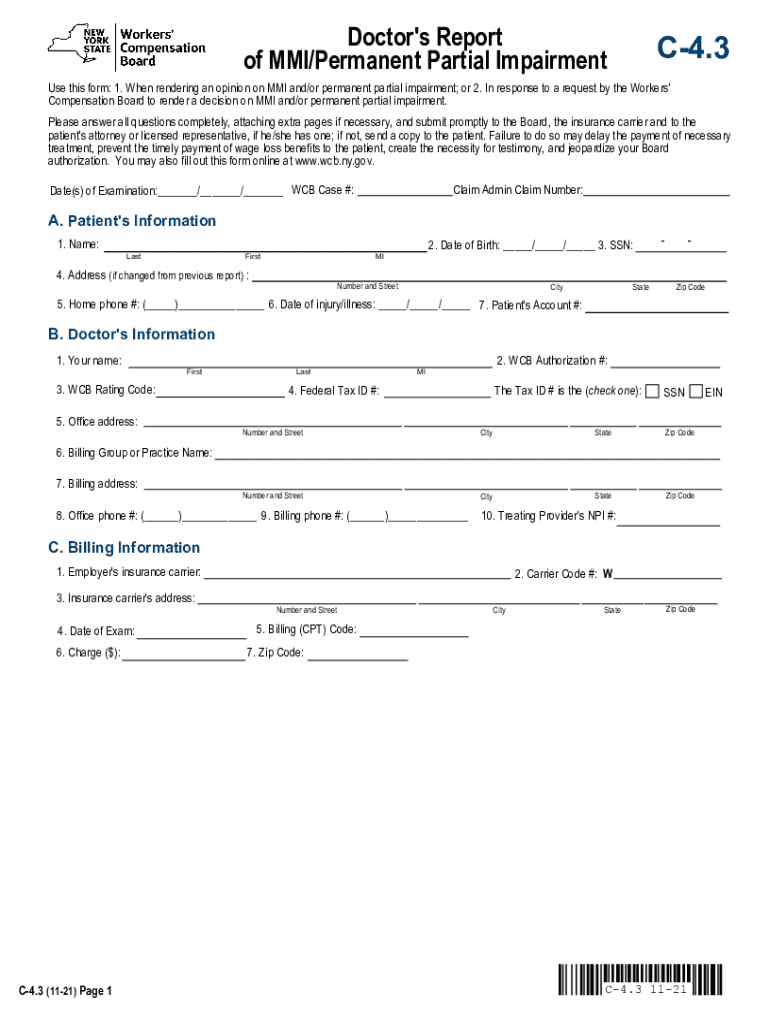
Doctor's Report C 4 3 of MMIPermanent Partial Impairment 2021-2026


What is the Doctor's Report C 4 3 of MMI Permanent Partial Impairment
The Doctor's Report C 4 3 is a critical document used in New York to assess an individual's permanent partial impairment following a work-related injury. This form is essential for workers' compensation claims, as it provides a formal evaluation from a medical professional regarding the extent of an employee's impairment. The report outlines the diagnosis, treatment history, and the physician's opinion on the degree of impairment, which plays a significant role in determining the compensation benefits an injured worker may receive.
How to Use the Doctor's Report C 4 3 of MMI Permanent Partial Impairment
To effectively use the Doctor's Report C 4 3, it is important to ensure that it is completed accurately and submitted in a timely manner. The report should be filled out by a qualified medical professional who has treated the injured worker. Once the report is completed, it must be submitted to the appropriate workers' compensation board or insurance carrier as part of the claim process. This document serves as a key piece of evidence in evaluating the worker's eligibility for benefits based on their impairment level.
Steps to Complete the Doctor's Report C 4 3 of MMI Permanent Partial Impairment
Completing the Doctor's Report C 4 3 involves several important steps:
- Gather Patient Information: Collect all relevant medical history and treatment details related to the injury.
- Conduct a Thorough Examination: The physician should perform a comprehensive assessment of the patient's condition.
- Document Findings: Clearly outline the diagnosis, treatment provided, and the current status of the patient's impairment.
- Provide a Professional Opinion: The physician must evaluate the degree of impairment and provide a clear opinion based on established medical guidelines.
- Sign and Date the Report: The physician must sign the report to validate its authenticity.
Legal Use of the Doctor's Report C 4 3 of MMI Permanent Partial Impairment
The Doctor's Report C 4 3 is legally binding and must adhere to specific regulations set forth by the New York State Workers' Compensation Board. It is crucial that the report is completed in compliance with legal standards to ensure its acceptance in claims processing. The report can be used as evidence in disputes regarding the level of impairment and the corresponding compensation benefits. Properly executed, it helps protect the rights of the injured worker and supports their claim for benefits.
Key Elements of the Doctor's Report C 4 3 of MMI Permanent Partial Impairment
Several key elements must be included in the Doctor's Report C 4 3 to ensure its effectiveness:
- Patient Identification: Full name, date of birth, and contact information.
- Injury Details: Description of the work-related injury and the date it occurred.
- Medical History: Summary of treatments received and any previous related conditions.
- Impairment Assessment: Detailed evaluation of the current impairment level, including any limitations on daily activities.
- Physician's Signature: The report must be signed by the treating physician to confirm its validity.
State-Specific Rules for the Doctor's Report C 4 3 of MMI Permanent Partial Impairment
In New York, the Doctor's Report C 4 3 is governed by specific state regulations that dictate how it should be completed and submitted. These rules include guidelines on the qualifications of the physician filling out the report, the required information to be included, and the timelines for submission. Familiarity with these state-specific rules is essential for ensuring that the report is legally compliant and effectively supports the worker's compensation claim.
Quick guide on how to complete doctors report c 43 of mmipermanent partial impairment
Effortlessly prepare Doctor's Report C 4 3 Of MMIPermanent Partial Impairment on any device
The management of online documents has become increasingly favored by organizations and individuals alike. It offers an ideal environmentally friendly substitute for traditional printed and signed paperwork, as it allows you to easily access the correct template and securely keep it online. airSlate SignNow equips you with all the tools necessary to create, modify, and electronically sign your documents swiftly without any delays. Manage Doctor's Report C 4 3 Of MMIPermanent Partial Impairment across any platform with airSlate SignNow's Android or iOS applications and streamline any document-related task today.
Easily edit and eSign Doctor's Report C 4 3 Of MMIPermanent Partial Impairment
- Obtain Doctor's Report C 4 3 Of MMIPermanent Partial Impairment and click Get Form to begin.
- Make use of the tools we provide to complete your document.
- Highlight pertinent sections of the documents or obscure sensitive information with tools specifically offered by airSlate SignNow for that purpose.
- Generate your eSignature using the Sign feature, which takes just seconds and has the same legal validity as a traditional ink signature.
- Review the details and click on the Done button to save your updates.
- Choose how you wish to send your form, whether by email, SMS, or invite link, or download it to your computer.
Eliminate worries about lost or misplaced files, tedious document searches, or errors that require printing new copies. airSlate SignNow addresses your document management needs in just a few clicks from any device you prefer. Modify and eSign Doctor's Report C 4 3 Of MMIPermanent Partial Impairment to ensure excellent communication throughout your form preparation process with airSlate SignNow.
Create this form in 5 minutes or less
Find and fill out the correct doctors report c 43 of mmipermanent partial impairment
Create this form in 5 minutes!
How to create an eSignature for the doctors report c 43 of mmipermanent partial impairment
The way to make an electronic signature for a PDF document online
The way to make an electronic signature for a PDF document in Google Chrome
The best way to generate an e-signature for signing PDFs in Gmail
The way to generate an electronic signature straight from your smart phone
The way to generate an e-signature for a PDF document on iOS
The way to generate an electronic signature for a PDF document on Android OS
People also ask
-
What is the C4 3 form and how does it work with airSlate SignNow?
The C4 3 form is a standardized document designed for various business transactions. With airSlate SignNow, you can easily create, send, and eSign C4 3 forms, streamlining your document workflow. Our platform provides a user-friendly interface to ensure that completing the C4 3 form is both efficient and compliant.
-
How much does it cost to use airSlate SignNow for the C4 3 form?
airSlate SignNow offers flexible pricing plans based on your needs, starting with a free trial. For users looking to manage and eSign C4 3 forms regularly, our subscription plans provide economical solutions tailored to businesses of all sizes. Check our pricing page for more detailed information and choose the plan that suits your requirements.
-
What features make airSlate SignNow ideal for the C4 3 form?
airSlate SignNow comes with features such as customizable templates, real-time tracking, and secure cloud storage that enhance the efficiency of managing the C4 3 form. Additionally, our platform supports multiple eSignature options, ensuring that you have all the tools needed to complete your C4 3 form efficiently and securely.
-
Can I integrate airSlate SignNow with other applications for managing the C4 3 form?
Yes, airSlate SignNow integrates seamlessly with a variety of applications, including CRM and document management software. This means you can automatically populate the C4 3 form with data from other platforms, simplifying document management and increasing overall productivity. Explore our integration options to enhance your workflow.
-
What are the benefits of using airSlate SignNow for the C4 3 form?
Using airSlate SignNow for the C4 3 form allows businesses to improve turnaround times and reduce paperwork. The platform's electronic signature capability ensures that your C4 3 form is signed quickly and securely, facilitating faster business operations. Additionally, the ability to access documents from anywhere enhances flexibility and convenience.
-
Is my data safe when using airSlate SignNow for the C4 3 form?
Absolutely! airSlate SignNow employs industry-leading security measures to ensure the safety of your data when handling C4 3 forms. Our platform uses encryption and complies with data protection regulations, giving you peace of mind when sending and storing your sensitive documents.
-
How can I track the status of my C4 3 form using airSlate SignNow?
Tracking the status of your C4 3 form is easy with airSlate SignNow's comprehensive dashboard. You can monitor who has viewed or signed your document in real-time, helping you manage your workflow effectively. Notifications keep you informed of any changes or completions related to your C4 3 form.
Get more for Doctor's Report C 4 3 Of MMIPermanent Partial Impairment
- Nebraska legal last will and testament form with all property to trust called a pour over will
- New hampshire legal last will and testament form for single person with no children
- New hampshire legal last will and testament form for a single person with minor children
- New hampshire minor form
- New jersey new jersey prenuptial premarital agreement without financial statements form
- New jersey marital domestic separation and property settlement agreement for persons with no children no joint property or form
- Last will children form
- New jersey legal last will and testament form for divorced person not remarried with minor children
Find out other Doctor's Report C 4 3 Of MMIPermanent Partial Impairment
- Sign Alaska Sponsorship Agreement Safe
- How To Sign Massachusetts Copyright License Agreement
- How Do I Sign Vermont Online Tutoring Services Proposal Template
- How Do I Sign North Carolina Medical Records Release
- Sign Idaho Domain Name Registration Agreement Easy
- Sign Indiana Domain Name Registration Agreement Myself
- Sign New Mexico Domain Name Registration Agreement Easy
- How To Sign Wisconsin Domain Name Registration Agreement
- Sign Wyoming Domain Name Registration Agreement Safe
- Sign Maryland Delivery Order Template Myself
- Sign Minnesota Engineering Proposal Template Computer
- Sign Washington Engineering Proposal Template Secure
- Sign Delaware Proforma Invoice Template Online
- Can I Sign Massachusetts Proforma Invoice Template
- How Do I Sign Oklahoma Equipment Purchase Proposal
- Sign Idaho Basic rental agreement or residential lease Online
- How To Sign Oregon Business agreements
- Sign Colorado Generic lease agreement Safe
- How Can I Sign Vermont Credit agreement
- Sign New York Generic lease agreement Myself