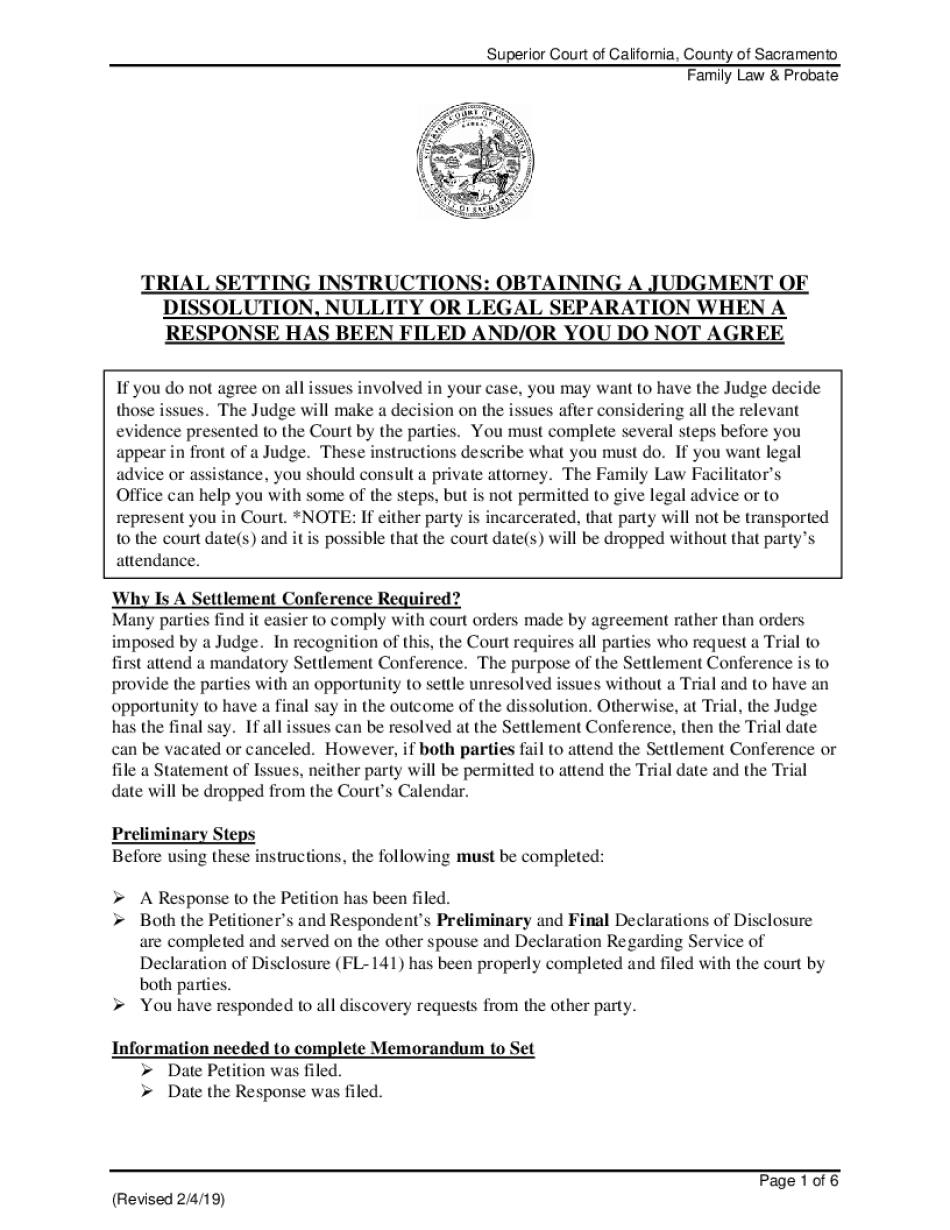
Trial Setting Instructions Revd 2 4 19 2019


Understanding Trial Setting Instructions
The Trial Setting Instructions are essential documents used in family law cases to outline the procedures for scheduling a trial. These instructions provide guidance on how to prepare for the trial, including necessary documentation and timelines. Understanding these instructions is crucial for ensuring that all parties involved are adequately prepared and that the trial proceeds smoothly.
Steps to Complete the Trial Setting Instructions
Completing the Trial Setting Instructions involves several important steps:
- Gather necessary information: Collect all relevant case details, including the names of the parties involved, case number, and any prior court orders.
- Fill out the form: Carefully complete the Trial Setting Instructions form, ensuring that all required fields are filled accurately.
- Attach supporting documents: Include any necessary documentation that supports your request for trial setting, such as previous court filings or evidence related to the case.
- Review for accuracy: Double-check the completed form for any errors or omissions before submission.
- Submit the form: Follow the designated submission methods, which may include online filing, mailing, or in-person delivery to the court.
Key Elements of the Trial Setting Instructions
The Trial Setting Instructions typically include several key elements that are critical for successful completion:
- Case Information: Details about the case, including the case number and names of the parties involved.
- Trial Date Request: A section where parties can propose specific dates for the trial.
- Documentation Requirements: Instructions on what supporting documents must accompany the request.
- Signature Section: A place for parties to sign, indicating their agreement with the information provided.
Legal Use of the Trial Setting Instructions
The Trial Setting Instructions are legally binding documents that must be completed and submitted according to court rules. Proper use of these instructions ensures compliance with legal requirements and helps facilitate the scheduling of the trial. Failure to adhere to the instructions may result in delays or complications in the trial process.
State-Specific Rules for Trial Setting Instructions
Each state may have specific rules and regulations governing the use of Trial Setting Instructions. It is important to familiarize yourself with the local court rules in your jurisdiction to ensure compliance. This may include specific forms, deadlines, and submission methods unique to your state.
Obtaining the Trial Setting Instructions
The Trial Setting Instructions can typically be obtained from the court's website or directly from the family law court where the case is filed. It is advisable to check for the most current version of the form, as updates may occur. Additionally, legal assistance may be sought to ensure that the form is completed correctly and in accordance with legal standards.
Quick guide on how to complete trial setting instructions revd 2 4 19
Complete Trial Setting Instructions Revd 2 4 19 effortlessly on any device
Digital document management has become increasingly popular among businesses and individuals. It offers an ideal eco-friendly alternative to traditional printed and signed forms, as you can access the correct document and securely save it online. airSlate SignNow equips you with all the necessary tools to create, edit, and eSign your documents quickly without delays. Manage Trial Setting Instructions Revd 2 4 19 on any device using the airSlate SignNow Android or iOS applications and enhance any document-driven process today.
How to edit and eSign Trial Setting Instructions Revd 2 4 19 with ease
- Find Trial Setting Instructions Revd 2 4 19 and click Get Form to begin.
- Utilize the tools we offer to complete your document.
- Emphasize important sections of your documents or redact sensitive information with tools that airSlate SignNow provides specifically for that purpose.
- Create your signature using the Sign tool, which takes just seconds and carries the same legal validity as a conventional wet ink signature.
- Review the details and click on the Done button to save your changes.
- Select your preferred method for sending the document, whether by email, SMS, or invitation link, or download it to your computer.
Eliminate concerns about lost or misplaced documents, frustrating form searches, or errors that require printing new copies. airSlate SignNow meets all your document management needs with just a few clicks from your chosen device. Edit and eSign Trial Setting Instructions Revd 2 4 19 and ensure outstanding communication at any stage of the document preparation process with airSlate SignNow.
Create this form in 5 minutes or less
Find and fill out the correct trial setting instructions revd 2 4 19
Create this form in 5 minutes!
How to create an eSignature for the trial setting instructions revd 2 4 19
How to generate an e-signature for a PDF file in the online mode
How to generate an e-signature for a PDF file in Chrome
How to create an electronic signature for putting it on PDFs in Gmail
How to make an e-signature from your smartphone
The best way to create an e-signature for a PDF file on iOS devices
How to make an e-signature for a PDF file on Android
People also ask
-
What is the process to request for trial setting family law using airSlate SignNow?
To request for trial setting family law using airSlate SignNow, simply create a new document and include all necessary details related to your case. Utilize our eSignature features to gather signatures from relevant parties, ensuring compliance with legal requirements. Our platform streamlines this process, making it easier to manage your family law documents.
-
Is there a cost associated with requesting for trial setting family law documents?
Yes, airSlate SignNow offers a range of pricing plans tailored to your needs, starting with competitive rates for document management solutions. Depending on the plan you choose, you can access features specifically designed for effective request for trial setting family law. Explore our pricing page for more details on our subscription options.
-
Can I collaborate with other parties when requesting for trial setting family law?
Absolutely! airSlate SignNow allows you to collaborate with multiple parties on documents related to your request for trial setting family law. You can invite colleagues or clients to review and sign documents in real-time, ensuring that everyone is on the same page and facilitating a smoother legal process.
-
What features does airSlate SignNow offer for managing family law documents?
airSlate SignNow offers a range of features specifically designed for managing family law documents, including customizable templates for requests, eSigning capabilities, and document tracking. These features help you efficiently request for trial setting family law while maintaining compliance and organization throughout your legal processes.
-
How secure is the information shared when requesting for trial setting family law?
Security is a top priority at airSlate SignNow. All documents and information shared while requesting for trial setting family law are protected with advanced encryption protocols. Additionally, we comply with industry standards to ensure your sensitive data remains secure throughout the eSigning process.
-
What integrations does airSlate SignNow offer for family law professionals?
airSlate SignNow integrates seamlessly with various platforms commonly used by family law professionals, including Google Drive, Dropbox, and Microsoft Office. These integrations allow you to easily import, manage, and store your documents when making a request for trial setting family law. Enhance your workflow with our user-friendly integrations.
-
Can I customize my documents for requesting for trial setting family law?
Yes, airSlate SignNow allows you to fully customize your documents when making a request for trial setting family law. You can modify templates, add specific legal clauses, and adjust the layout to fit your needs, ensuring that your documents meet all necessary criteria before submission.
Get more for Trial Setting Instructions Revd 2 4 19
- The federal lawyer august 2016 federal bar association form
- Vermont being of sound mind and memory do hereby make constitute and appoint form
- Vermont property form
- Applications must be typewritten or clearly printed all form
- Subsidy application mediation vermont judiciary form
- Attorney licensingvermont judiciary form
- Update a business registration vermont secretary of state form
- Blank court forms
Find out other Trial Setting Instructions Revd 2 4 19
- How Do I Sign Arkansas Legal Document
- How Can I Sign Connecticut Legal Document
- How Can I Sign Indiana Legal Form
- Can I Sign Iowa Legal Document
- How Can I Sign Nebraska Legal Document
- How To Sign Nevada Legal Document
- Can I Sign Nevada Legal Form
- How Do I Sign New Jersey Legal Word
- Help Me With Sign New York Legal Document
- How Do I Sign Texas Insurance Document
- How Do I Sign Oregon Legal PDF
- How To Sign Pennsylvania Legal Word
- How Do I Sign Wisconsin Legal Form
- Help Me With Sign Massachusetts Life Sciences Presentation
- How To Sign Georgia Non-Profit Presentation
- Can I Sign Nevada Life Sciences PPT
- Help Me With Sign New Hampshire Non-Profit Presentation
- How To Sign Alaska Orthodontists Presentation
- Can I Sign South Dakota Non-Profit Word
- Can I Sign South Dakota Non-Profit Form