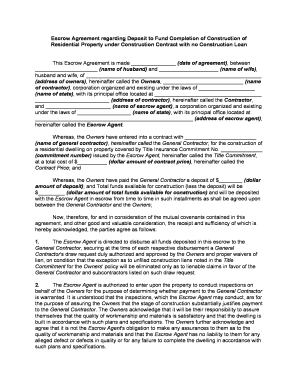
Escrow Contract Form


What is the escrow contract?
An escrow contract is a legal agreement that involves a third party holding funds or assets on behalf of two other parties involved in a transaction. This arrangement ensures that the funds are only released when specific conditions outlined in the contract are met. The escrow agreement is commonly used in real estate transactions, online sales, and other situations where trust is necessary between parties. It provides a secure method to protect both the buyer and the seller by ensuring that neither party can access the funds until all terms of the agreement are fulfilled.
Key elements of the escrow contract
Understanding the key elements of an escrow contract is essential for both parties involved. The primary components typically include:
- Parties involved: Clearly identify the buyer, seller, and escrow agent.
- Escrow amount: Specify the total funds or assets held in escrow.
- Conditions for release: Outline the specific conditions that must be met for the funds to be released.
- Timeline: Establish a timeline for the transaction and any deadlines for fulfilling conditions.
- Dispute resolution: Include procedures for resolving any disputes that may arise during the transaction.
Steps to complete the escrow contract
Completing an escrow contract involves several important steps to ensure that all parties are protected. Here is a general outline of the process:
- Draft the contract: Collaborate with all parties to create a comprehensive escrow agreement.
- Review the terms: Ensure that all parties understand and agree to the terms outlined in the contract.
- Sign the agreement: All parties must sign the escrow contract, indicating their acceptance of the terms.
- Deposit funds: The buyer deposits the agreed-upon funds into the escrow account managed by the escrow agent.
- Fulfill conditions: Both parties must meet the conditions specified in the contract.
- Release funds: Once all conditions are met, the escrow agent releases the funds to the seller.
Legal use of the escrow contract
The legal use of an escrow contract is governed by state laws and regulations. It is important to ensure that the escrow agreement complies with these legal requirements to be enforceable. This includes adhering to any specific provisions related to the transaction type, such as real estate or online sales. Additionally, the escrow agent must be a licensed professional to ensure that the transaction is conducted legally and ethically. Proper documentation and adherence to the terms of the contract are crucial for the legal validity of the escrow arrangement.
How to obtain the escrow contract
Obtaining an escrow contract can be accomplished through several methods. Many real estate professionals, attorneys, or escrow companies can provide a standard escrow agreement template. Additionally, online resources may offer downloadable forms that can be customized to meet specific transaction needs. It is advisable to consult with a legal professional to ensure that the contract meets all necessary legal requirements and adequately protects the interests of all parties involved.
Examples of using the escrow contract
Escrow contracts are utilized in various scenarios, showcasing their versatility. Common examples include:
- Real estate transactions: Buyers and sellers use escrow contracts to manage the transfer of funds during property sales.
- Online sales: Escrow services are often employed in e-commerce to protect buyers and sellers during transactions.
- Business acquisitions: Escrow agreements can facilitate the transfer of ownership and funds in business sales.
Quick guide on how to complete escrow contract
Complete Escrow Contract seamlessly on any device
Digital document management has gained popularity among companies and individuals. It offers an ideal eco-friendly alternative to conventional printed and signed documents, allowing you to acquire the right form and securely store it online. airSlate SignNow equips you with all the resources necessary to create, edit, and eSign your documents promptly without delays. Handle Escrow Contract on any device using airSlate SignNow Android or iOS applications and enhance any document-related process today.
The easiest way to edit and eSign Escrow Contract with ease
- Locate Escrow Contract and click Get Form to begin.
- Employ the tools we provide to finish your document.
- Emphasize pertinent sections of your documents or conceal sensitive information with tools that airSlate SignNow offers specifically for that reason.
- Create your signature using the Sign feature, which takes moments and carries the same legal validity as a traditional wet ink signature.
- Review the details and click the Done button to save your changes.
- Choose how you want to share your form, whether by email, text message (SMS), invite link, or download it to your computer.
Say goodbye to lost or misplaced documents, tedious form searching, or errors that necessitate printing new document copies. airSlate SignNow meets all your document management needs in just a few clicks from your preferred device. Alter and eSign Escrow Contract and guarantee outstanding communication at any stage of the form preparation process with airSlate SignNow.
Create this form in 5 minutes or less
Create this form in 5 minutes!
People also ask
-
What is an escrow form and why do I need one?
An escrow form is a legal document used to establish an agreement between parties regarding the holding and disbursement of funds. If you're engaged in a transaction that requires protection for both buyers and sellers, using an escrow form ensures that funds are securely transferred only when all conditions are met, adding a layer of security to your business dealings.
-
How can airSlate SignNow help me with my escrow form needs?
airSlate SignNow provides an intuitive platform that allows businesses to create, send, and eSign escrow forms quickly and securely. Our solution streamlines the document workflow, making it easy to manage multiple forms while ensuring compliance and security throughout the signing process.
-
Is there a cost associated with using airSlate SignNow for escrow forms?
Yes, airSlate SignNow offers various pricing plans to accommodate businesses of all sizes. Our plans include features tailored for handling escrow forms, ensuring your investment delivers efficiency and security for your document management needs without breaking the bank.
-
What features does airSlate SignNow offer for managing escrow forms?
airSlate SignNow includes features like customizable templates, automated reminders, and secure cloud storage specifically for escrow forms. Our platform also allows for real-time tracking of document status, ensuring that you always know where your forms are in the signing process.
-
Can I integrate airSlate SignNow with other tools for escrow forms?
Absolutely! airSlate SignNow offers integrations with various applications such as CRMs, project management tools, and payment processors to optimize your escrow form management. This allows for seamless workflows and better organization of your documents across different platforms.
-
What are the benefits of using airSlate SignNow for escrow forms?
By using airSlate SignNow for your escrow forms, you gain the benefits of a user-friendly interface, enhanced security features, and automatic compliance checks. This not only saves you time but also reduces the risk of errors, ensuring that your transactions proceed smoothly.
-
How secure is the airSlate SignNow platform for escrow forms?
Security is a top priority at airSlate SignNow. We implement advanced encryption and authentication methods to protect your escrow forms and sensitive data. Our platform ensures that your documents are stored securely and accessed only by authorized users.
Get more for Escrow Contract
Find out other Escrow Contract
- How To eSign Illinois Rental application
- How To eSignature Maryland Affidavit of Identity
- eSignature New York Affidavit of Service Easy
- How To eSignature Idaho Affidavit of Title
- eSign Wisconsin Real estate forms Secure
- How To eSign California Real estate investment proposal template
- eSignature Oregon Affidavit of Title Free
- eSign Colorado Real estate investment proposal template Simple
- eSign Louisiana Real estate investment proposal template Fast
- eSign Wyoming Real estate investment proposal template Free
- How Can I eSign New York Residential lease
- eSignature Colorado Cease and Desist Letter Later
- How Do I eSignature Maine Cease and Desist Letter
- How Can I eSignature Maine Cease and Desist Letter
- eSignature Nevada Cease and Desist Letter Later
- Help Me With eSign Hawaii Event Vendor Contract
- How To eSignature Louisiana End User License Agreement (EULA)
- How To eSign Hawaii Franchise Contract
- eSignature Missouri End User License Agreement (EULA) Free
- eSign Delaware Consulting Agreement Template Now