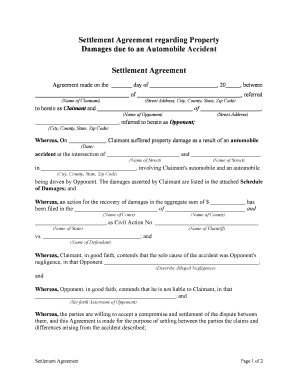
Agreement Accident Form


What is the Agreement Accident
The Agreement Accident is a formal document that outlines the terms and conditions agreed upon by parties involved in a road accident. This agreement typically includes details such as the nature of the accident, the parties' contact information, and any damages incurred. It serves as a record of the understanding between the involved parties regarding liability and compensation, making it essential for resolving disputes and facilitating insurance claims.
Key Elements of the Agreement Accident
An effective Agreement Accident should contain several critical components to ensure clarity and legal validity. These elements include:
- Parties Involved: Names and contact information of all individuals involved in the accident.
- Accident Details: Date, time, and location of the accident, along with a brief description of the incident.
- Damages: A detailed account of property damages, injuries sustained, and any other relevant losses.
- Liability: A clear statement regarding who is responsible for the accident and any agreed-upon compensation.
- Signatures: Signatures of all parties involved, which validate the agreement.
Steps to Complete the Agreement Accident
Completing an Agreement Accident involves a systematic approach to ensure all necessary information is included. Follow these steps:
- Gather information from all parties involved, including names, contact details, and insurance information.
- Document the accident scene with photographs and detailed notes about the circumstances.
- Draft the agreement, ensuring all key elements are included and clearly articulated.
- Review the agreement with all parties to confirm accuracy and understanding.
- Obtain signatures from all involved parties to finalize the agreement.
Legal Use of the Agreement Accident
The Agreement Accident is legally binding when properly executed, meaning it can be used in court if disputes arise. To ensure its legal standing:
- Ensure all parties fully understand the terms before signing.
- Keep copies of the signed agreement for future reference.
- Consult with a legal professional if there are complex issues regarding liability or damages.
Examples of Using the Agreement Accident
There are various scenarios in which an Agreement Accident can be beneficial. For instance:
- Two drivers involved in a minor collision can use the agreement to settle damages without involving insurance companies.
- A pedestrian struck by a vehicle may use the agreement to outline compensation for medical expenses and property damage.
- In cases of multiple vehicles involved, the agreement can clarify the responsibilities and compensation among all parties.
State-Specific Rules for the Agreement Accident
Each state in the U.S. may have specific regulations regarding the use and enforcement of an Agreement Accident. It is important to be aware of:
- State laws governing liability and compensation for road accidents.
- Requirements for documentation and reporting accidents to authorities.
- Time limits for filing claims related to accidents.
Quick guide on how to complete agreement accident
Complete Agreement Accident effortlessly on any device
Web-based document management has become increasingly favored by companies and individuals alike. It offers an ideal eco-friendly substitute for traditional printed and signed papers, enabling you to find the appropriate form and securely save it online. airSlate SignNow provides all the tools necessary to create, modify, and electronically sign your documents swiftly without delays. Manage Agreement Accident on any system with airSlate SignNow Android or iOS applications and simplify any document-related process today.
The easiest way to edit and electronically sign Agreement Accident seamlessly
- Find Agreement Accident and click Get Form to begin.
- Utilize the tools we provide to complete your document.
- Emphasize essential sections of your documents or conceal sensitive content with tools that airSlate SignNow offers specifically for that purpose.
- Generate your electronic signature using the Sign feature, which takes mere seconds and holds the same legal validity as a conventional handwritten signature.
- Review all the details and click the Done button to save your changes.
- Select your preferred method to send your form, via email, text message (SMS), or invitation link, or download it to your computer.
Eliminate concerns about lost or misplaced documents, tedious form searching, or errors that require printing new document copies. airSlate SignNow meets your document management needs in just a few clicks from any device you choose. Edit and electronically sign Agreement Accident to ensure excellent communication at any stage of the document preparation process with airSlate SignNow.
Create this form in 5 minutes or less
Create this form in 5 minutes!
People also ask
-
What is a mutual agreement regarding a road accident?
A mutual agreement regarding a road accident refers to a document created between parties involved in an accident to outline the terms of responsibility, damages, and any compensation. Understanding how to write a mutual agreement regarding road accident is crucial for protecting your interests and potentially avoiding lengthy legal disputes.
-
How can airSlate SignNow help me in creating a mutual agreement regarding a road accident?
airSlate SignNow simplifies the process by providing templates and tools that guide you through how to write a mutual agreement regarding road accident. Our platform allows you to customize documents, ensuring all necessary details are captured accurately and efficiently.
-
Are there any costs associated with using airSlate SignNow for drafting agreements?
Yes, airSlate SignNow offers a range of pricing plans to suit different needs. Our cost-effective solution allows you to easily draft documents, including those on how to write mutual agreement regarding road accident, without breaking the bank. Check our pricing page for specific details.
-
What features does airSlate SignNow offer for drafting legal agreements?
airSlate SignNow includes features such as customizable templates, eSigning capabilities, and real-time collaboration. These tools are essential when learning how to write a mutual agreement regarding road accident, helping to ensure that your document is both comprehensive and professional.
-
Can I integrate airSlate SignNow with other applications?
Absolutely! airSlate SignNow integrates seamlessly with various applications such as Google Drive, Salesforce, and Dropbox. This integration supports your workflow while crafting agreements, allowing you to efficiently access your documents when you're figuring out how to write a mutual agreement regarding road accident.
-
What benefits does electronic signing provide for mutual agreements?
Electronic signing speeds up the agreement process, offering convenience for all parties involved. By using airSlate SignNow for how to write a mutual agreement regarding road accident, you ensure that your document is executed quickly and securely, avoiding unnecessary delays associated with traditional signing methods.
-
Is it necessary to have a lawyer when writing a mutual agreement regarding a road accident?
While it's not legally required to have a lawyer, consulting one can be beneficial. If you want to know how to write a mutual agreement regarding road accident effectively, professional legal advice ensures that your document meets all legal standards and adequately protects your interests.
Get more for Agreement Accident
Find out other Agreement Accident
- How Do I eSign Hawaii Charity Document
- Can I eSign Hawaii Charity Document
- How Can I eSign Hawaii Charity Document
- Can I eSign Hawaii Charity Document
- Help Me With eSign Hawaii Charity Document
- How Can I eSign Hawaii Charity Presentation
- Help Me With eSign Hawaii Charity Presentation
- How Can I eSign Hawaii Charity Presentation
- How Do I eSign Hawaii Charity Presentation
- How Can I eSign Illinois Charity Word
- How To eSign Virginia Business Operations Presentation
- How To eSign Hawaii Construction Word
- How Can I eSign Hawaii Construction Word
- How Can I eSign Hawaii Construction Word
- How Do I eSign Hawaii Construction Form
- How Can I eSign Hawaii Construction Form
- How To eSign Hawaii Construction Document
- Can I eSign Hawaii Construction Document
- How Do I eSign Hawaii Construction Form
- How To eSign Hawaii Construction Form