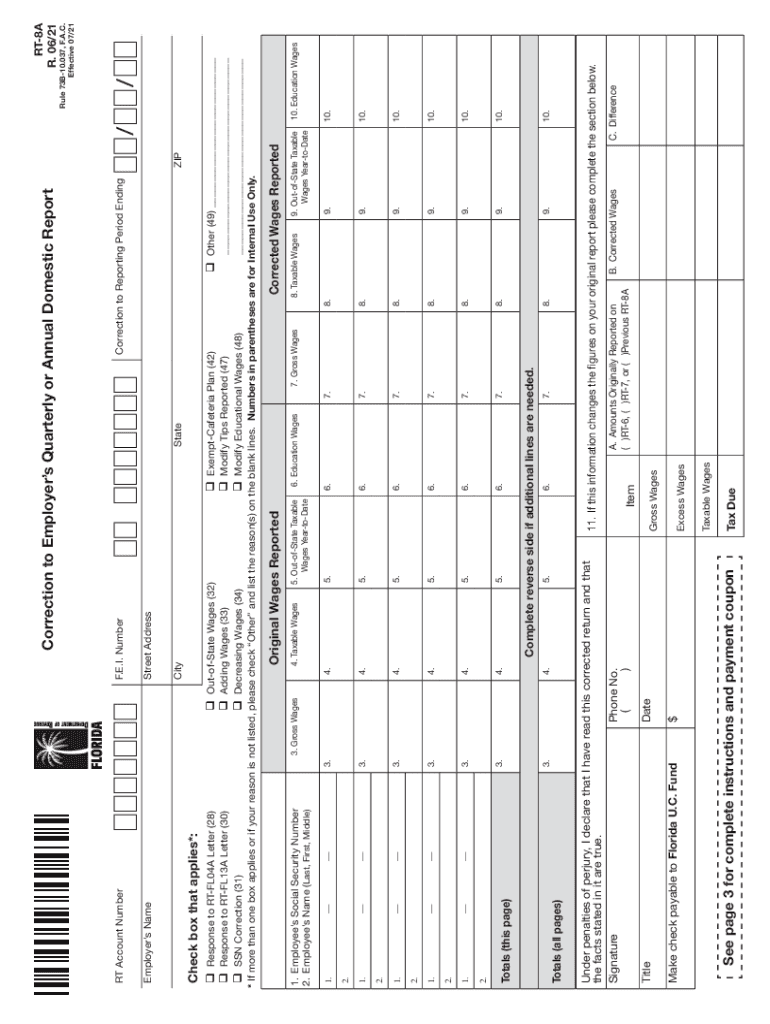
Fillable Online Fillable Online Q Out of State Wages 32 2021-2026


Understanding the Fillable RT 8A Form
The fillable RT 8A form is a crucial document used primarily for reporting out-of-state wages for employees. This form is essential for employers who need to comply with state-specific tax regulations. Understanding the purpose of the RT 8A form helps ensure that businesses accurately report wages and fulfill their tax obligations.
Steps to Complete the Fillable RT 8A Form
Completing the fillable RT 8A form involves several key steps:
- Gather necessary information, including employee details and wage amounts.
- Access the fillable RT 8A form online and ensure you have the latest version.
- Fill in the required fields, ensuring accuracy in all entries.
- Review the completed form for any errors or omissions.
- Save the filled form securely for your records.
Legal Use of the Fillable RT 8A Form
The fillable RT 8A form must be completed in compliance with applicable state and federal laws. It serves as an official record for reporting wages and is subject to audit by tax authorities. Properly filling out this form ensures that employers meet their legal obligations and avoid potential penalties.
Filing Deadlines and Important Dates
Timely submission of the fillable RT 8A form is crucial to avoid penalties. Employers should be aware of specific filing deadlines, which may vary by state. Typically, forms must be submitted by the end of the tax year or as specified by state regulations. Keeping track of these dates helps ensure compliance and avoids late fees.
Required Documents for the Fillable RT 8A Form
To complete the fillable RT 8A form accurately, employers need to gather several documents, including:
- Employee wage records
- State tax identification numbers
- Previous tax filings for reference
Having these documents on hand facilitates a smoother completion process and reduces the likelihood of errors.
Form Submission Methods
The fillable RT 8A form can typically be submitted through various methods, including:
- Online submission via the state’s tax portal
- Mailing a hard copy to the appropriate tax authority
- In-person submission at designated tax offices
Employers should choose the method that best suits their operational needs while ensuring compliance with submission guidelines.
Quick guide on how to complete fillable online fillable online q out of state wages 32
Complete Fillable Online Fillable Online Q Out of State Wages 32 seamlessly on any device
Online document management has become increasingly popular among companies and individuals. It offers an ideal eco-friendly substitute for traditional printed and signed documents, as you can locate the appropriate form and securely store it online. airSlate SignNow provides all the tools necessary to create, modify, and eSign your documents swiftly without delays. Handle Fillable Online Fillable Online Q Out of State Wages 32 on any platform using airSlate SignNow's Android or iOS applications and elevate any document-centered process today.
The simplest way to modify and eSign Fillable Online Fillable Online Q Out of State Wages 32 effortlessly
- Locate Fillable Online Fillable Online Q Out of State Wages 32 and click on Get Form to begin.
- Utilize the tools we offer to fulfill your form.
- Highlight pertinent sections of the documents or obscure sensitive information with tools specifically designed for that purpose by airSlate SignNow.
- Create your signature using the Sign tool, which takes moments and holds the same legal significance as a conventional wet ink signature.
- Review the details and click on the Done button to save your modifications.
- Choose your preferred method of sending your form, whether by email, SMS, invitation link, or download it to your computer.
Eliminate the hassle of lost or misplaced files, cumbersome form searching, or mistakes that require printing new document copies. airSlate SignNow addresses your document management needs in just a few clicks from any device you prefer. Modify and eSign Fillable Online Fillable Online Q Out of State Wages 32 and guarantee excellent communication at every stage of your form preparation process with airSlate SignNow.
Create this form in 5 minutes or less
Find and fill out the correct fillable online fillable online q out of state wages 32
Create this form in 5 minutes!
How to create an eSignature for the fillable online fillable online q out of state wages 32
How to create an e-signature for your PDF file in the online mode
How to create an e-signature for your PDF file in Chrome
The best way to make an e-signature for putting it on PDFs in Gmail
The best way to generate an e-signature from your smartphone
How to generate an electronic signature for a PDF file on iOS devices
The best way to generate an e-signature for a PDF file on Android
People also ask
-
What is a fillable rt 8a form?
A fillable rt 8a form is a digital form that allows users to complete and submit the form electronically. It streamlines the process of filling out essential information for various applications, making it faster and more efficient for businesses and individuals.
-
How can airSlate SignNow help with fillable rt 8a forms?
airSlate SignNow provides an easy-to-use platform for creating, filling, and signing fillable rt 8a forms securely online. Our solution enhances collaboration and ensures that your documents are completed and signed without any hassle.
-
Is there a cost associated with using airSlate SignNow for fillable rt 8a forms?
Yes, airSlate SignNow offers various pricing plans tailored to fit different business needs. Users can choose a plan that suits their budget while benefiting from features that support the use of fillable rt 8a forms.
-
What features support the usage of fillable rt 8a forms on airSlate SignNow?
With airSlate SignNow, users can easily create fillable rt 8a forms, add customizable fields, and enable e-signatures for quick completion. Other features include document tracking, templates, and integration with various applications to enhance efficiency.
-
Are fillable rt 8a forms secure with airSlate SignNow?
Absolutely! airSlate SignNow ensures that all fillable rt 8a forms are secured with advanced encryption technology. Our platform complies with industry standards to keep your documents and data safe during the signing and fulfillment process.
-
Can I integrate airSlate SignNow with other applications for fillable rt 8a forms?
Yes, airSlate SignNow seamlessly integrates with a variety of applications, enhancing the usability of fillable rt 8a forms. This allows businesses to incorporate the document management solution into their existing workflows effectively.
-
What are the benefits of using fillable rt 8a forms with airSlate SignNow?
Using fillable rt 8a forms with airSlate SignNow simplifies document management, reduces processing time, and eliminates paper-based inefficiencies. It also promotes eco-friendly practices while ensuring compliance with legal requirements for signed documents.
Get more for Fillable Online Fillable Online Q Out of State Wages 32
Find out other Fillable Online Fillable Online Q Out of State Wages 32
- eSign Hawaii Police Permission Slip Online
- eSign New Hampshire Sports IOU Safe
- eSign Delaware Courts Operating Agreement Easy
- eSign Georgia Courts Bill Of Lading Online
- eSign Hawaii Courts Contract Mobile
- eSign Hawaii Courts RFP Online
- How To eSign Hawaii Courts RFP
- eSign Hawaii Courts Letter Of Intent Later
- eSign Hawaii Courts IOU Myself
- eSign Hawaii Courts IOU Safe
- Help Me With eSign Hawaii Courts Cease And Desist Letter
- How To eSign Massachusetts Police Letter Of Intent
- eSign Police Document Michigan Secure
- eSign Iowa Courts Emergency Contact Form Online
- eSign Kentucky Courts Quitclaim Deed Easy
- How To eSign Maryland Courts Medical History
- eSign Michigan Courts Lease Agreement Template Online
- eSign Minnesota Courts Cease And Desist Letter Free
- Can I eSign Montana Courts NDA
- eSign Montana Courts LLC Operating Agreement Mobile