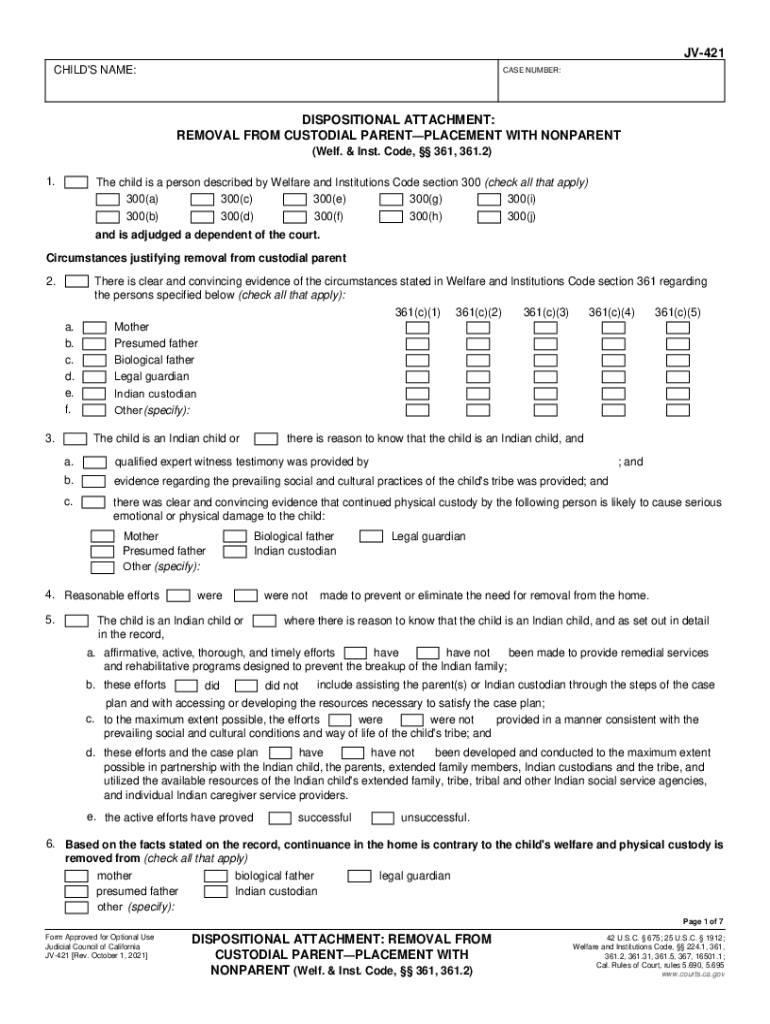
Form JV 421 "Dispositional Attachment Removal from 2021


What is the Form JV 421 "Dispositional Attachment Removal From"
The Form JV 421, known as the "Dispositional Attachment Removal From," is a legal document used in the context of child custody and placement proceedings. This form is essential for custodial nonparents seeking to remove a dispositional attachment, which may involve the placement of a child under the care of a nonparent. The form outlines the necessary information regarding the child, custodial arrangements, and the reasons for the requested removal. Understanding its purpose is crucial for ensuring that all legal requirements are met during custody modifications.
Steps to Complete the Form JV 421 "Dispositional Attachment Removal From"
Completing the Form JV 421 involves several key steps to ensure accuracy and compliance with legal standards. Start by gathering all relevant information regarding the child and the current custodial arrangements. This includes details about the custodial nonparent and any existing court orders. Next, fill out the form carefully, ensuring that all sections are completed. Pay special attention to the reasons for the removal request, as this section must be clearly articulated. After completing the form, review it for any errors before submission to avoid delays in processing.
Legal Use of the Form JV 421 "Dispositional Attachment Removal From"
The Form JV 421 serves a critical legal function in the context of child custody. It is used to formally request the removal of a dispositional attachment, which can significantly impact custody arrangements. The legal validity of this form is upheld when it is filled out correctly and submitted in accordance with state regulations. It is important for custodial nonparents to understand that this form must comply with relevant laws, such as those governing child welfare and custody, to ensure that the request is granted by the court.
Key Elements of the Form JV 421 "Dispositional Attachment Removal From"
Several key elements must be included in the Form JV 421 to ensure its effectiveness. These elements typically include:
- The full name and contact information of the custodial nonparent.
- Details about the child, including their name, date of birth, and current placement.
- A clear statement of the reasons for the requested removal of the dispositional attachment.
- Signatures of all parties involved, which may include the custodial parent and the nonparent.
- Any supporting documentation that substantiates the request.
How to Obtain the Form JV 421 "Dispositional Attachment Removal From"
The Form JV 421 can typically be obtained through local family court websites or by visiting the family court in your jurisdiction. Many states provide downloadable versions of the form online, ensuring easy access for custodial nonparents. It is advisable to check for the most current version of the form to ensure compliance with any recent changes in legal requirements. Additionally, legal aid organizations may offer assistance in obtaining and completing the form.
Form Submission Methods for JV 421
Submitting the Form JV 421 can be done through various methods, depending on the requirements of the local court. Common submission methods include:
- Online Submission: Some jurisdictions allow electronic filing of court documents, including the JV 421.
- Mail: The completed form can often be mailed directly to the family court.
- In-Person: Submitting the form in person at the courthouse is also a common option, allowing for immediate confirmation of receipt.
Quick guide on how to complete form jv 421 ampquotdispositional attachment removal from
Effortlessly Prepare Form JV 421 "Dispositional Attachment Removal From on Any Device
Online document management has become increasingly popular among businesses and individuals. It serves as an ideal environmentally friendly alternative to conventional printed and signed paperwork, as you can easily locate the appropriate form and securely keep it online. airSlate SignNow provides all the tools necessary for you to create, edit, and electronically sign your documents swiftly without any hold-ups. Manage Form JV 421 "Dispositional Attachment Removal From on any device with the airSlate SignNow apps available for Android or iOS and enhance any document-centric process today.
How to Edit and Electronically Sign Form JV 421 "Dispositional Attachment Removal From with Ease
- Find Form JV 421 "Dispositional Attachment Removal From and click Get Form to begin.
- Utilize the tools provided to complete your document.
- Mark key parts of the documents or redact sensitive information using tools that airSlate SignNow offers specifically for that purpose.
- Generate your signature with the Sign tool, which only takes a few seconds and carries the same legal validity as a traditional handwritten signature.
- Review all the details and click on the Done button to save your modifications.
- Choose how you wish to send your form, whether via email, SMS, or an invitation link, or download it to your computer.
Say goodbye to lost or missing documents, tedious searches for forms, or mistakes that require printing new copies. airSlate SignNow meets your document management requirements in just a few clicks from any device you choose. Edit and electronically sign Form JV 421 "Dispositional Attachment Removal From and ensure effective communication at every stage of the form preparation process with airSlate SignNow.
Create this form in 5 minutes or less
Find and fill out the correct form jv 421 ampquotdispositional attachment removal from
Create this form in 5 minutes!
How to create an eSignature for the form jv 421 ampquotdispositional attachment removal from
The best way to make an electronic signature for a PDF document online
The best way to make an electronic signature for a PDF document in Google Chrome
The best way to generate an e-signature for signing PDFs in Gmail
How to create an electronic signature straight from your smart phone
How to generate an e-signature for a PDF document on iOS
How to create an electronic signature for a PDF document on Android OS
People also ask
-
What is JV 421 and how does it work with airSlate SignNow?
JV 421 refers to a specific document processing feature within the airSlate SignNow platform. It enables users to streamline their eSigning process, ensuring efficient document management and secure signatures. With JV 421, businesses can automate their workflows, making it easier to send and receive signed documents.
-
What are the pricing options for using JV 421 with airSlate SignNow?
AirSlate SignNow offers flexible pricing plans that incorporate the JV 421 feature. Depending on your business needs, you can choose a plan that provides access to the JV 421 functionality while staying budget-friendly. Contact sales for personalized pricing based on your team size and usage.
-
What are the key features of JV 421 in airSlate SignNow?
The JV 421 feature includes document templates, bulk sending options, and real-time tracking of document status. It also allows for customizable workflows, making it easier to gather signatures from multiple parties. These features enhance team collaboration and ensure that your document signing process is efficient.
-
What benefits does JV 421 bring to businesses using airSlate SignNow?
Using JV 421 with airSlate SignNow provides numerous benefits, including reduced turnaround times for signatures and improved document security. It enhances the overall customer experience by allowing swift and hassle-free eSigning. Furthermore, businesses can increase their productivity by automating repetitive tasks.
-
Can JV 421 integrate with other software tools?
Yes, JV 421 can seamlessly integrate with various software and applications, enhancing its functionality. AirSlate SignNow supports integrations with popular tools like CRMs, project management software, and cloud storage solutions. This ensures that your document signing processes align with your existing workflows.
-
Is training required to use the JV 421 feature effectively?
No extensive training is required to use the JV 421 feature in airSlate SignNow. The platform is designed to be user-friendly, allowing even those with minimal technical knowledge to navigate it easily. However, airSlate provides resources and tutorials to help users maximize the benefits of JV 421.
-
How does JV 421 ensure the security of documents signed through airSlate SignNow?
JV 421 complies with industry standards for security and ensures that all signed documents are encrypted and securely stored. AirSlate SignNow implements advanced security measures, including two-factor authentication, to protect user data. This guarantees that all sensitive information is handled with utmost caution.
Get more for Form JV 421 "Dispositional Attachment Removal From
- Fillable online electronic claim adjustment requst form
- Crrlj 090800 motion dec to vacate convictionmarijuana2019 07doc form
- The people of the state of new york plaintiff v ralph form
- Petition for sexual assault form
- Instructions for temporary sexual assault protection order form
- Petitioner help sheet spokane county form
- Sexual assault protection order instructions with forms
- Court of washington for washington state courts form
Find out other Form JV 421 "Dispositional Attachment Removal From
- eSign Rhode Island Car Dealer Moving Checklist Simple
- eSign Tennessee Car Dealer Lease Agreement Form Now
- Sign Pennsylvania Courts Quitclaim Deed Mobile
- eSign Washington Car Dealer Bill Of Lading Mobile
- eSign Wisconsin Car Dealer Resignation Letter Myself
- eSign Wisconsin Car Dealer Warranty Deed Safe
- eSign Business Operations PPT New Hampshire Safe
- Sign Rhode Island Courts Warranty Deed Online
- Sign Tennessee Courts Residential Lease Agreement Online
- How Do I eSign Arkansas Charity LLC Operating Agreement
- eSign Colorado Charity LLC Operating Agreement Fast
- eSign Connecticut Charity Living Will Later
- How Can I Sign West Virginia Courts Quitclaim Deed
- Sign Courts Form Wisconsin Easy
- Sign Wyoming Courts LLC Operating Agreement Online
- How To Sign Wyoming Courts Quitclaim Deed
- eSign Vermont Business Operations Executive Summary Template Mobile
- eSign Vermont Business Operations Executive Summary Template Now
- eSign Virginia Business Operations Affidavit Of Heirship Mobile
- eSign Nebraska Charity LLC Operating Agreement Secure