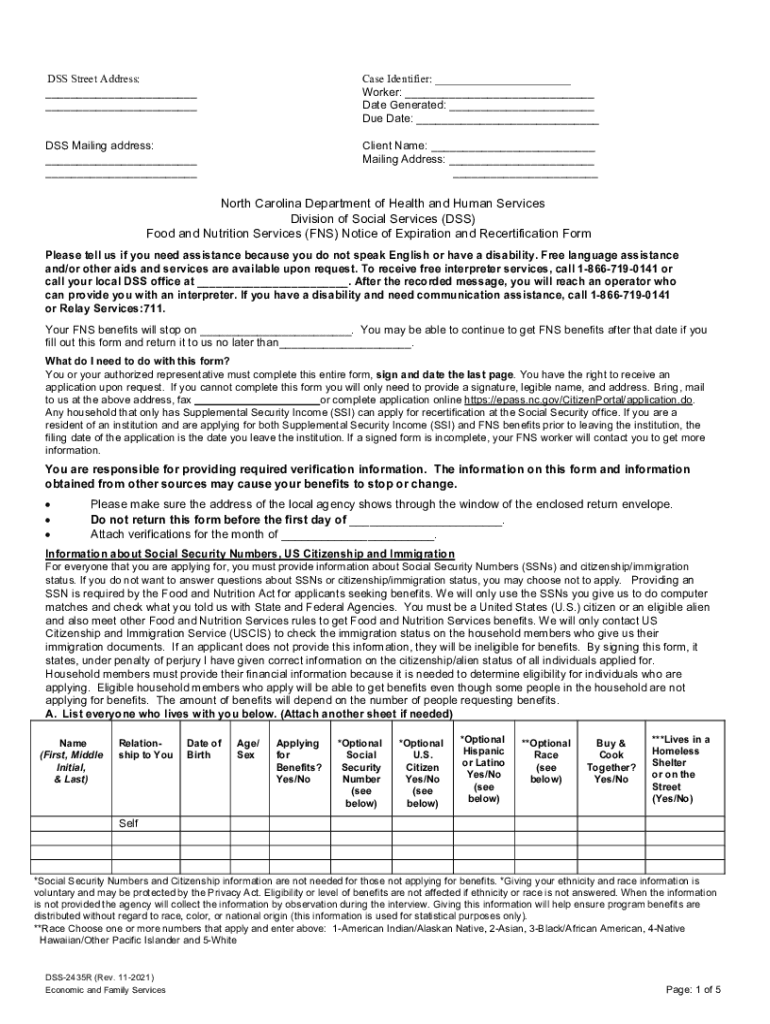
Form NC DSS 2435R Fill Online, Printable, Fillable 2021


Understanding the Form NC DSS 2435R
The NC DSS 2435R is an essential document used within the North Carolina Department of Social Services. This form plays a critical role in various applications related to social services, including assistance programs. It serves as a means for individuals to provide necessary information to qualify for benefits or services. Understanding the purpose and requirements of this form is vital for those seeking assistance, ensuring that all necessary information is accurately submitted.
Steps to Complete the Form NC DSS 2435R
Completing the NC DSS 2435R form involves several key steps to ensure accuracy and compliance. Begin by gathering all required information, including personal identification details, income sources, and any relevant documentation that supports your application. Next, fill out the form carefully, ensuring that all fields are completed. Review the form for any errors or omissions before submission. Finally, submit the form through the designated method, whether online or via mail, to ensure it reaches the appropriate department for processing.
Legal Use of the Form NC DSS 2435R
The legal use of the NC DSS 2435R form is governed by state regulations and guidelines. This form must be filled out truthfully and accurately, as providing false information can lead to penalties or disqualification from receiving services. It is essential to understand the legal implications of submitting this form, as it serves as a formal declaration of your eligibility for social services. Compliance with all relevant laws and regulations is crucial for ensuring that your application is processed without complications.
Obtaining the Form NC DSS 2435R
To obtain the NC DSS 2435R form, individuals can visit the official North Carolina Department of Social Services website or contact their local DSS office. The form is typically available for download in a printable format, allowing users to fill it out manually if preferred. Additionally, some offices may provide physical copies of the form upon request. Ensuring that you have the most current version of the form is important for compliance with any updates or changes in regulations.
Key Elements of the Form NC DSS 2435R
The NC DSS 2435R form includes several key elements that must be completed for it to be valid. These elements typically include personal information such as name, address, and contact details, as well as financial information that supports the application for assistance. Other sections may require details about household members and their respective incomes. Understanding these elements is crucial for ensuring that the form is filled out correctly and completely.
Form Submission Methods
The NC DSS 2435R can be submitted through various methods, including online submission, mailing, or in-person delivery to a local DSS office. Each method has its own set of guidelines and timelines for processing. Online submission is often the fastest option, allowing for immediate confirmation of receipt. However, individuals may choose to mail the form or deliver it in person if they prefer to have a physical record of their submission.
Quick guide on how to complete 2021 form nc dss 2435r fill online printable fillable
Complete Form NC DSS 2435R Fill Online, Printable, Fillable seamlessly on any device
Web-based document management has gained traction among businesses and individuals. It offers an ideal eco-friendly substitute for conventional printed and signed papers, as you can locate the correct form and securely store it online. airSlate SignNow equips you with all the resources necessary to create, modify, and eSign your documents quickly without delays. Handle Form NC DSS 2435R Fill Online, Printable, Fillable on any device using airSlate SignNow’s Android or iOS applications and streamline any document-related process today.
The easiest way to modify and eSign Form NC DSS 2435R Fill Online, Printable, Fillable effortlessly
- Locate Form NC DSS 2435R Fill Online, Printable, Fillable and then click Get Form to begin.
- Utilize the features we offer to fill out your document.
- Mark important parts of your documents or redact sensitive information with tools that airSlate SignNow provides specifically for that purpose.
- Create your signature with the Sign tool, which takes seconds and holds the same legal validity as a conventional handwritten signature.
- Review the details and then click on the Done button to save your changes.
- Select how you would like to send your form, via email, text message (SMS), or invitation link, or download it to your computer.
Forget about lost or misfiled documents, tedious form searches, or mistakes that require printing new copies. airSlate SignNow addresses all your document management needs in just a few clicks from any device you prefer. Modify and eSign Form NC DSS 2435R Fill Online, Printable, Fillable and guarantee outstanding communication at every stage of the form preparation process with airSlate SignNow.
Create this form in 5 minutes or less
Find and fill out the correct 2021 form nc dss 2435r fill online printable fillable
Create this form in 5 minutes!
How to create an eSignature for the 2021 form nc dss 2435r fill online printable fillable
The best way to make an e-signature for a PDF file in the online mode
The best way to make an e-signature for a PDF file in Chrome
The way to create an electronic signature for putting it on PDFs in Gmail
How to generate an electronic signature right from your smartphone
How to make an e-signature for a PDF file on iOS devices
How to generate an electronic signature for a PDF on Android
People also ask
-
What is the dss 2435 and how does it work?
The dss 2435 refers to the document signing solution offered by airSlate SignNow. It allows users to create, send, and electronically sign documents efficiently. By utilizing advanced technology, dss 2435 ensures quick turnaround times, which helps streamline your business processes.
-
What are the key features of the dss 2435 solution?
The dss 2435 solution comes with several key features, including customizable templates, secure storage, and team collaboration tools. Additionally, it supports multiple document formats and offers robust analytics for tracking document status. These features make dss 2435 a versatile tool for any business.
-
How much does the dss 2435 service cost?
Pricing for the dss 2435 solution varies depending on the subscription plan you choose. airSlate SignNow offers different tiers, including a free trial for new users. This flexibility allows businesses of all sizes to find a plan that fits their budget while leveraging the benefits of dss 2435.
-
What benefits can businesses expect from using dss 2435?
By implementing dss 2435, businesses can expect improved efficiency in document management and reduced turnaround times for approvals. The solution enhances compliance and security while providing a user-friendly interface. Overall, dss 2435 helps businesses save time and money.
-
Can the dss 2435 integrate with other applications?
Yes, dss 2435 can integrate seamlessly with various third-party applications such as CRM systems, project management tools, and cloud storage solutions. This interoperability allows users to enhance their workflows and ensure that document signing is a smooth part of their processes. Integration options further increase the functionality of dss 2435.
-
Is the dss 2435 solution secure for sensitive documents?
Absolutely! The dss 2435 solution prioritizes security with features like encryption and audit trails. These security measures ensure that your documents remain confidential and that all actions taken on documents are recorded accurately. Trusting dss 2435 means trusting a secure platform for your sensitive information.
-
How does dss 2435 enhance team collaboration?
dss 2435 facilitates seamless collaboration among team members by allowing multiple users to access and work on documents simultaneously. This feature minimizes delays associated with traditional signing processes and promotes real-time updates. Thus, dss 2435 helps teams work together more effectively.
Get more for Form NC DSS 2435R Fill Online, Printable, Fillable
- Alabama repair form
- Alabama disability 497295607 form
- Letter from tenant to landlord containing notice that heater is broken unsafe or inadequate and demand for immediate remedy 497295608 form
- Alabama letter demand form
- Letter from tenant to landlord with demand that landlord repair floors stairs or railings alabama form
- Letter from tenant to landlord with demand that landlord remove garbage and vermin from premises alabama form
- Letter from tenant to landlord with demand that landlord provide proper outdoor garbage receptacles alabama form
- Letter from tenant to landlord about landlords failure to make repairs alabama form
Find out other Form NC DSS 2435R Fill Online, Printable, Fillable
- eSign Illinois Plumbing Letter Of Intent Now
- eSign Massachusetts Orthodontists Last Will And Testament Now
- eSign Illinois Plumbing Permission Slip Free
- eSign Kansas Plumbing LLC Operating Agreement Secure
- eSign Kentucky Plumbing Quitclaim Deed Free
- eSign Legal Word West Virginia Online
- Can I eSign Wisconsin Legal Warranty Deed
- eSign New Hampshire Orthodontists Medical History Online
- eSign Massachusetts Plumbing Job Offer Mobile
- How To eSign Pennsylvania Orthodontists Letter Of Intent
- eSign Rhode Island Orthodontists Last Will And Testament Secure
- eSign Nevada Plumbing Business Letter Template Later
- eSign Nevada Plumbing Lease Agreement Form Myself
- eSign Plumbing PPT New Jersey Later
- eSign New York Plumbing Rental Lease Agreement Simple
- eSign North Dakota Plumbing Emergency Contact Form Mobile
- How To eSign North Dakota Plumbing Emergency Contact Form
- eSign Utah Orthodontists Credit Memo Easy
- How To eSign Oklahoma Plumbing Business Plan Template
- eSign Vermont Orthodontists Rental Application Now