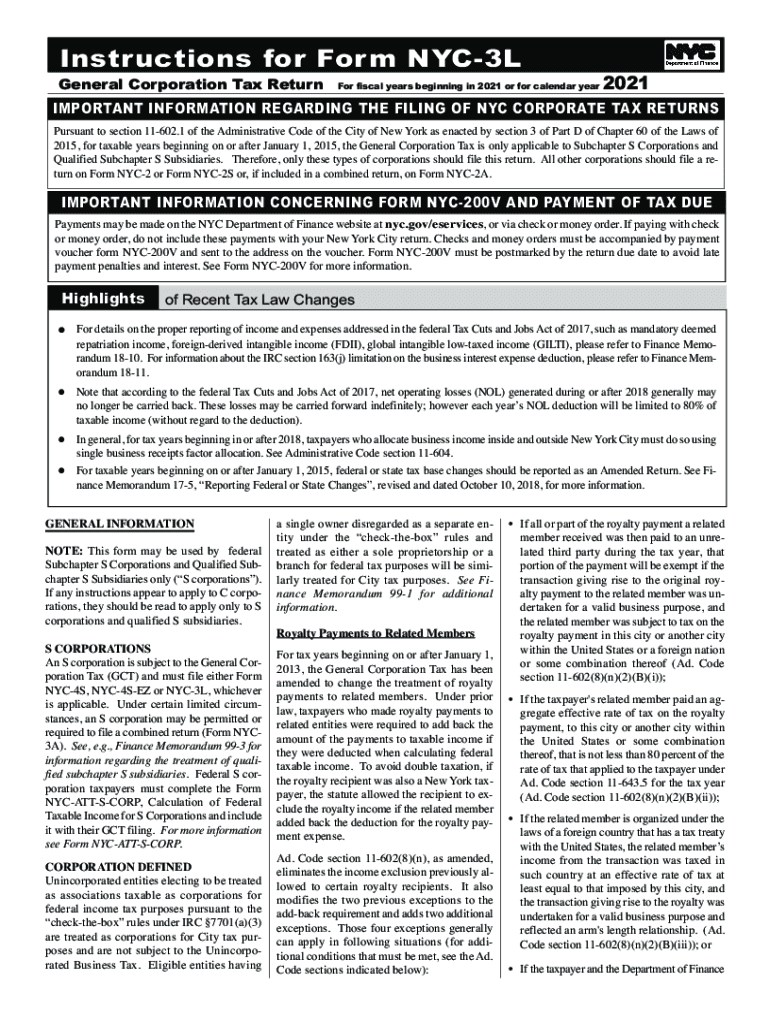
3l Form 2021


What is the 3L Form
The 3L form, often referred to as the NYC 3L, is a crucial document used in New York City for tax purposes. It serves as a declaration of income for specific taxpayers, primarily those who are self-employed or have income from various sources. This form is essential for reporting and calculating the New York City personal income tax. Understanding its purpose is vital for compliance with local tax regulations.
Steps to Complete the 3L Form
Completing the NYC 3L form involves several key steps to ensure accuracy and compliance. Begin by gathering all necessary financial documents, including income statements and any relevant deductions. Follow these steps:
- Review the specific instructions associated with the 3L form to understand the requirements.
- Fill in your personal information accurately, including your name, address, and Social Security number.
- Report your income sources, ensuring that all figures are correctly calculated and documented.
- Include any applicable deductions or credits to reduce your taxable income.
- Double-check all entries for accuracy before submission.
Legal Use of the 3L Form
The NYC 3L form is legally binding when completed correctly and submitted on time. Compliance with local tax laws is crucial to avoid penalties. The form must be signed and dated to validate its authenticity. It is advisable to keep a copy of the submitted form for your records, as it may be required for future reference or audits.
Filing Deadlines / Important Dates
Timely submission of the NYC 3L form is essential to avoid late fees and penalties. The filing deadline typically aligns with the federal tax deadline, which is usually April fifteenth. However, it is important to verify specific dates each year, as they may change due to holidays or other factors. Mark your calendar to ensure you meet all necessary deadlines.
Required Documents
To complete the NYC 3L form accurately, you will need several documents. These include:
- W-2 forms from employers for reported wages.
- 1099 forms for any freelance or contract work.
- Records of any other income sources, such as rental income or investments.
- Documentation for deductions, such as receipts for business expenses or charitable contributions.
Form Submission Methods
The NYC 3L form can be submitted through various methods. Taxpayers have the option to file online, which is often the most efficient method. Alternatively, you can mail the completed form to the appropriate tax office or submit it in person at designated locations. Ensure that you choose a method that suits your preferences and timelines.
Quick guide on how to complete 3l form
Complete 3l Form seamlessly on any device
Digital document management has gained traction among businesses and individuals. It offers an ideal environmentally friendly substitute to traditional printed and signed papers, allowing you to locate the correct form and securely store it online. airSlate SignNow provides all the tools necessary to create, modify, and eSign your documents quickly without delays. Manage 3l Form on any device using the airSlate SignNow Android or iOS applications and simplify any document-related process today.
How to modify and eSign 3l Form effortlessly
- Find 3l Form and click on Get Form to begin.
- Utilize the tools available to complete your form.
- Highlight important sections of the documents or redact sensitive information with tools specifically provided by airSlate SignNow.
- Generate your signature with the Sign tool, which takes mere seconds and carries the same legal validity as a traditional ink signature.
- Review all the details and click on the Done button to save your updates.
- Choose how you wish to deliver your form, via email, SMS, invitation link, or download it to your computer.
Eliminate concerns about lost or misplaced documents, tedious form searches, or errors that necessitate printing out new document copies. airSlate SignNow addresses your document management needs in just a few clicks from any device you choose. Modify and eSign 3l Form to ensure outstanding communication at every stage of your form preparation process with airSlate SignNow.
Create this form in 5 minutes or less
Find and fill out the correct 3l form
Create this form in 5 minutes!
How to create an eSignature for the 3l form
How to create an e-signature for a PDF document in the online mode
How to create an e-signature for a PDF document in Chrome
The best way to generate an e-signature for putting it on PDFs in Gmail
The way to create an electronic signature straight from your mobile device
How to generate an e-signature for a PDF document on iOS devices
The way to create an electronic signature for a PDF document on Android devices
People also ask
-
What are the NYC 3L instructions for using airSlate SignNow?
The NYC 3L instructions refer to specific guidelines for completing the application process. To effectively utilize airSlate SignNow, ensure you follow these instructions carefully while eSigning your documents. Our platform simplifies the process, making compliance with NYC 3L instructions easier and more efficient.
-
How does airSlate SignNow support compliance with NYC 3L instructions?
airSlate SignNow provides features that ensure your documents meet NYC 3L instructions. By using our eSigning solution, you can easily track changes, obtain signatures, and maintain document integrity. Our platform is built to facilitate compliance and streamline your workflows.
-
What pricing plans are available for accessing NYC 3L instructions through airSlate SignNow?
airSlate SignNow offers flexible pricing plans designed to cater to various needs while ensuring access to NYC 3L instructions. Our plans are cost-effective and provide robust features for document management. All users can benefit from our competitive pricing without sacrificing functionality.
-
What features assist with completing NYC 3L instructions on airSlate SignNow?
Key features that assist with NYC 3L instructions on airSlate SignNow include customizable templates, document tracking, and secure eSignature capabilities. These tools help you easily manage the required documentation. Additionally, you can ensure every step aligns with NYC 3L instructions.
-
Can I integrate airSlate SignNow with other tools to follow NYC 3L instructions?
Yes, airSlate SignNow integrates seamlessly with various applications to enhance your compliance with NYC 3L instructions. This capability allows you to automate workflows and maintain all documentation in one place. Connecting with other tools optimizes your processes and fosters better compliance.
-
What are the benefits of using airSlate SignNow for NYC 3L instructions?
The benefits of using airSlate SignNow for NYC 3L instructions include improved efficiency, reduced paperwork, and enhanced compliance. Our easy-to-use platform allows users to complete their documents in a timely manner. These advantages simplify the entire process, making it accessible to all users.
-
Is airSlate SignNow suitable for both individuals and businesses needing NYC 3L instructions?
Absolutely! airSlate SignNow is designed to serve both individuals and businesses needing NYC 3L instructions. Our platform scales to accommodate any user, making it perfect for solo entrepreneurs or large organizations. The versatility ensures that all parties can efficiently manage their documents.
Get more for 3l Form
- Ohio legal last will and testament form for single person with no children
- New york legal last will and testament form for divorced person not remarried with adult children
- Nj widow form
- North dakota contract for sale and purchase of real estate with no broker for residential home sale agreement form
- North carolina legal last will and testament form for single person with no children 481369489
- Trust benefit form
- Trust no children form
- Georgia georgia limited liability company llc formation package
Find out other 3l Form
- How To eSign Rhode Island Sports Quitclaim Deed
- Help Me With eSign Oregon Courts LLC Operating Agreement
- eSign North Dakota Police Rental Lease Agreement Now
- eSign Tennessee Courts Living Will Simple
- eSign Utah Courts Last Will And Testament Free
- eSign Ohio Police LLC Operating Agreement Mobile
- eSign Virginia Courts Business Plan Template Secure
- How To eSign West Virginia Courts Confidentiality Agreement
- eSign Wyoming Courts Quitclaim Deed Simple
- eSign Vermont Sports Stock Certificate Secure
- eSign Tennessee Police Cease And Desist Letter Now
- Help Me With eSign Texas Police Promissory Note Template
- eSign Utah Police LLC Operating Agreement Online
- eSign West Virginia Police Lease Agreement Online
- eSign Wyoming Sports Residential Lease Agreement Online
- How Do I eSign West Virginia Police Quitclaim Deed
- eSignature Arizona Banking Moving Checklist Secure
- eSignature California Banking Warranty Deed Later
- eSignature Alabama Business Operations Cease And Desist Letter Now
- How To eSignature Iowa Banking Quitclaim Deed