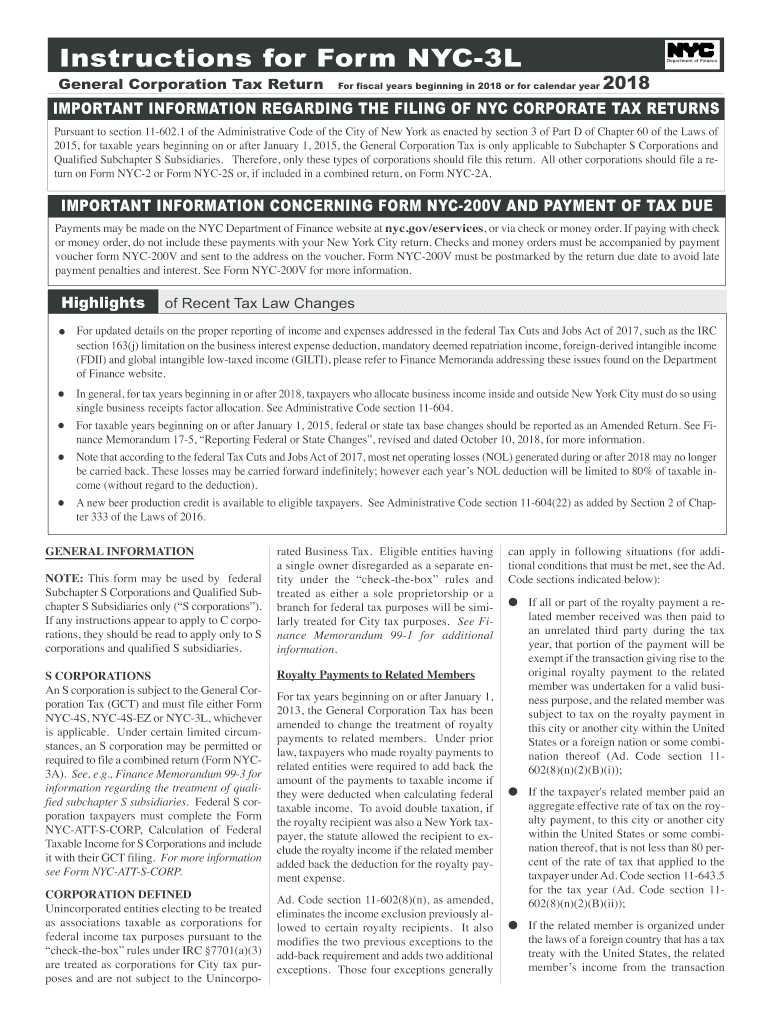
Nyc Instructions 2018


What is the NYC Instructions?
The 2017 NYC instructions form serves as a crucial document for individuals and businesses in New York City, guiding them through various processes related to tax filings and compliance. This form outlines the necessary steps and requirements to ensure that all submissions are accurate and adhere to local regulations. It is essential for taxpayers to understand the specific details contained within the form to avoid potential issues during the filing process.
Steps to Complete the NYC Instructions
Completing the 2017 NYC instructions form involves several key steps to ensure accuracy and compliance:
- Gather all necessary documents, including previous tax returns and relevant financial statements.
- Carefully read through the instructions provided within the form to understand the requirements specific to your situation.
- Fill out the form with accurate information, ensuring that all entries are complete and correct.
- Review the completed form for any errors or omissions before submission.
- Submit the form according to the specified methods, whether online, by mail, or in person.
Legal Use of the NYC Instructions
The 2017 NYC instructions form is legally binding when completed correctly and submitted on time. Adhering to the guidelines outlined in the form ensures compliance with local tax laws and regulations. It is important to use a reliable eSigning solution, such as signNow, to maintain the legal validity of your electronic submissions. Digital signatures must meet specific criteria to be recognized by authorities, making it essential to utilize a platform that complies with relevant eSignature laws.
Filing Deadlines / Important Dates
Timely submission of the 2017 NYC instructions form is critical. Key deadlines typically include:
- Initial filing date for the form, which usually aligns with federal tax deadlines.
- Extensions for filing, if applicable, and the deadlines associated with them.
- Any specific dates for additional documentation or responses required by the tax authority.
Staying informed about these dates helps prevent penalties and ensures compliance with NYC tax regulations.
Required Documents
To complete the 2017 NYC instructions form, certain documents are necessary. These may include:
- W-2 forms from employers, detailing wages and tax withholdings.
- 1099 forms for other income sources, such as freelance work or interest earned.
- Receipts for deductible expenses, which can help reduce taxable income.
- Previous year’s tax returns for reference and consistency.
Having these documents ready can streamline the process of filling out the form and ensure that all necessary information is included.
Form Submission Methods
The 2017 NYC instructions form can be submitted through various methods, providing flexibility for taxpayers. The available options typically include:
- Online submission through a secure platform, which is often the quickest method.
- Mailing the completed form to the appropriate tax authority address.
- In-person submission at designated tax offices, allowing for direct interaction with officials.
Choosing the right submission method can depend on personal preferences and the urgency of the filing.
Quick guide on how to complete for fiscal years beginning in 2018 or for calendar year
Effortlessly Prepare Nyc Instructions on Any Device
The management of documents online has become increasingly popular among businesses and individuals. It offers an ideal eco-friendly substitute for conventional printed and signed paperwork, as it allows you to obtain the necessary form and securely keep it online. airSlate SignNow provides all the essential tools to create, modify, and electronically sign your documents quickly and without delays. Manage Nyc Instructions on any device using the airSlate SignNow Android or iOS applications and enhance your document-related processes today.
How to Edit and Electronically Sign Nyc Instructions with Ease
- Obtain Nyc Instructions and click Get Form to initiate the process.
- Utilize the features we provide to complete your document.
- Emphasize important sections of the documents or obscure sensitive information using tools that airSlate SignNow has designed specifically for that purpose.
- Generate your signature with the Sign tool, which takes mere seconds and holds the same legal validity as a traditional handwritten signature.
- Review the information and click on the Done button to save your changes.
- Select your preferred method to send your form: via email, SMS, or invitation link, or download it to your computer.
Say goodbye to lost or mislaid files, frustrating document searches, or errors that necessitate printing new copies. airSlate SignNow meets your document management needs with just a few clicks from any device you choose. Edit and eSign Nyc Instructions and ensure effective communication at every stage of the form preparation process with airSlate SignNow.
Create this form in 5 minutes or less
Find and fill out the correct for fiscal years beginning in 2018 or for calendar year
Create this form in 5 minutes!
How to create an eSignature for the for fiscal years beginning in 2018 or for calendar year
How to generate an eSignature for the For Fiscal Years Beginning In 2018 Or For Calendar Year in the online mode
How to generate an electronic signature for your For Fiscal Years Beginning In 2018 Or For Calendar Year in Chrome
How to generate an electronic signature for putting it on the For Fiscal Years Beginning In 2018 Or For Calendar Year in Gmail
How to generate an eSignature for the For Fiscal Years Beginning In 2018 Or For Calendar Year straight from your smart phone
How to make an eSignature for the For Fiscal Years Beginning In 2018 Or For Calendar Year on iOS devices
How to generate an eSignature for the For Fiscal Years Beginning In 2018 Or For Calendar Year on Android OS
People also ask
-
What are the 2017 NYC instructions for using airSlate SignNow?
The 2017 NYC instructions for using airSlate SignNow involve a straightforward process of uploading your documents, adding signers, and sending them for eSigning. The platform provides user-friendly guidelines to ensure seamless document management and eSignature collection, tailored for the NYC area.
-
How much does airSlate SignNow cost according to the 2017 NYC instructions?
The pricing details provided in the 2017 NYC instructions indicate that airSlate SignNow offers various subscription tiers to cater to different business needs. Users can choose monthly or annual plans, ensuring a cost-effective solution based on their document signing volume and requirements.
-
What key features should I look for in the 2017 NYC instructions for airSlate SignNow?
Key features in the 2017 NYC instructions for airSlate SignNow include customizable templates, team collaboration tools, and secure document storage. These features enhance efficiency and streamline the eSigning process for businesses operating in New York City.
-
How does airSlate SignNow benefit businesses in NYC according to 2017 instructions?
According to the 2017 instructions, airSlate SignNow benefits businesses in NYC by accelerating the document signing process, reducing turnaround times, and enabling real-time tracking of eSigned documents. This efficiency can lead to improved customer satisfaction and reduced operational costs.
-
Are there any integrations available with airSlate SignNow for NYC businesses as per the 2017 instructions?
Yes, the 2017 NYC instructions highlight several integrations available with airSlate SignNow, including popular CRM systems and cloud storage solutions. These integrations enhance productivity by allowing businesses to manage documents directly within their existing workflows.
-
How secure is airSlate SignNow when following the 2017 NYC instructions?
The 2017 NYC instructions emphasize the top-notch security features of airSlate SignNow, including data encryption and compliant eSignature processes. This ensures that all documents and sensitive information are protected, making it a safe choice for businesses in New York City.
-
Can I access airSlate SignNow on mobile devices as mentioned in the 2017 NYC instructions?
Yes, per the 2017 NYC instructions, airSlate SignNow is designed to be mobile-friendly, allowing users to access and eSign documents from their smartphones and tablets. This flexibility supports on-the-go signing and document management, which is essential for busy professionals.
Get more for Nyc Instructions
- Att pole attachment agreement form
- Criminal affidavit form
- Cross filing form putnam county online
- Operating room orientation checklist form
- Application for privilege license the town of belville form
- Canon ip100 manual form
- Bidder acknowledgement certification form 5112 bidsynccom
- Dv 131 m request to modify protective order form
Find out other Nyc Instructions
- eSignature Hawaii Sports Living Will Safe
- eSignature Hawaii Sports LLC Operating Agreement Myself
- eSignature Maryland Real Estate Quitclaim Deed Secure
- eSignature Idaho Sports Rental Application Secure
- Help Me With eSignature Massachusetts Real Estate Quitclaim Deed
- eSignature Police Document Florida Easy
- eSignature Police Document Florida Safe
- How Can I eSignature Delaware Police Living Will
- eSignature Michigan Real Estate LLC Operating Agreement Mobile
- eSignature Georgia Police Last Will And Testament Simple
- How To eSignature Hawaii Police RFP
- Can I eSignature Minnesota Real Estate Warranty Deed
- How Do I eSignature Indiana Police Lease Agreement Form
- eSignature Police PPT Kansas Free
- How Can I eSignature Mississippi Real Estate Rental Lease Agreement
- How Do I eSignature Kentucky Police LLC Operating Agreement
- eSignature Kentucky Police Lease Termination Letter Now
- eSignature Montana Real Estate Quitclaim Deed Mobile
- eSignature Montana Real Estate Quitclaim Deed Fast
- eSignature Montana Real Estate Cease And Desist Letter Easy