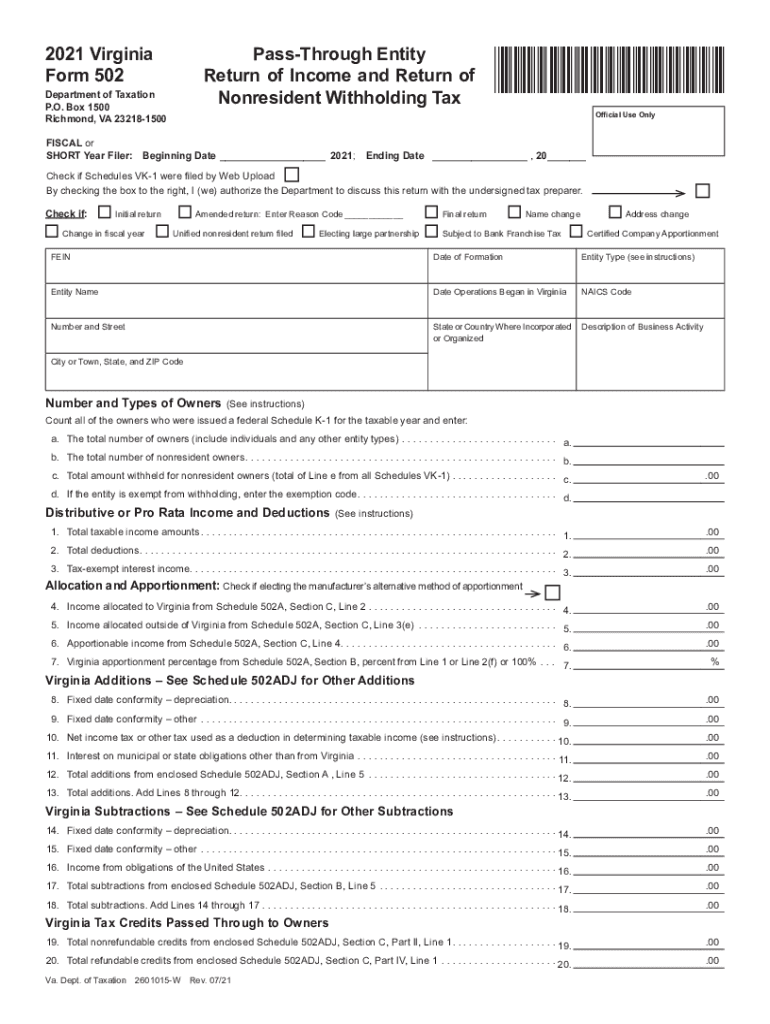
Form 502 "Pass through Entity Return of Income and Return 2021


What is the VA Form 502?
The VA Form 502, officially known as the "Pass Through Entity Return of Income," is a tax form used by certain business entities in Virginia. This form is specifically designed for pass-through entities, such as partnerships and limited liability companies (LLCs), to report their income, deductions, and other relevant tax information to the state. It is essential for ensuring compliance with Virginia tax laws and for accurately reporting the financial activities of the entity.
How to Use the VA Form 502
To effectively use the VA Form 502, it is important to gather all necessary financial information related to the business operations. This includes income received, expenses incurred, and any other relevant financial data. The form requires detailed entries regarding the income distributed to partners or members, as well as any deductions that may apply. Completing this form accurately is crucial for the correct calculation of tax liabilities and for maintaining compliance with state regulations.
Steps to Complete the VA Form 502
Completing the VA Form 502 involves several key steps:
- Gather all financial records, including income statements and expense reports.
- Fill out the entity information section, including the name, address, and federal employer identification number (EIN).
- Report total income and deductions in the appropriate sections of the form.
- Calculate the net income or loss to be reported to the Virginia Department of Taxation.
- Ensure all partners or members are listed accurately, along with their respective shares of income and deductions.
- Review the completed form for accuracy before submission.
Filing Deadlines / Important Dates
It is important to be aware of the filing deadlines associated with the VA Form 502. Generally, the form is due on the fifteenth day of the fourth month following the end of the entity's tax year. For entities operating on a calendar year basis, this typically means the form is due by April 15. Late submissions may incur penalties, so timely filing is essential to avoid unnecessary fees.
Legal Use of the VA Form 502
The VA Form 502 serves a legal purpose in the context of tax compliance for pass-through entities. It is recognized by the Virginia Department of Taxation as an official document that must be filed to report income accurately. Failure to submit this form can lead to penalties and interest on unpaid taxes. Therefore, understanding the legal implications of this form is crucial for maintaining compliance with state tax laws.
Required Documents for VA Form 502
When preparing to complete the VA Form 502, several documents are required to ensure accurate reporting:
- Financial statements, including income statements and balance sheets.
- Partnership agreements or operating agreements for LLCs.
- Records of any distributions made to partners or members during the tax year.
- Documentation of any deductions claimed, such as business expenses.
Quick guide on how to complete form 502 ampquotpass through entity return of income and return
Effortlessly prepare Form 502 "Pass Through Entity Return Of Income And Return on any device
Digital document management has become increasingly favored by organizations and individuals. It offers an ideal eco-friendly alternative to traditional printed and signed papers, enabling you to locate the correct template and securely store it online. airSlate SignNow provides all the tools necessary to create, modify, and eSign your documents swiftly and without any holdups. Handle Form 502 "Pass Through Entity Return Of Income And Return on any device with airSlate SignNow's Android or iOS applications and streamline any document-related process today.
The easiest way to alter and eSign Form 502 "Pass Through Entity Return Of Income And Return seamlessly
- Locate Form 502 "Pass Through Entity Return Of Income And Return and click Get Form to begin.
- Utilize the tools we provide to complete your document.
- Select important sections of the documents or obscure sensitive information using tools specifically designed for that purpose by airSlate SignNow.
- Generate your eSignature with the Sign tool, which takes just seconds and holds the same legal significance as a conventional handwritten signature.
- Review the details and click on the Done button to store your modifications.
- Decide how you wish to send your document, whether by email, SMS, invite link, or download it to your computer.
Say goodbye to lost or misplaced documents, tedious form hunting, or errors that necessitate printing new document copies. airSlate SignNow addresses all your document management needs in just a few clicks from any device you prefer. Modify and eSign Form 502 "Pass Through Entity Return Of Income And Return to ensure excellent communication at every step of your form preparation process with airSlate SignNow.
Create this form in 5 minutes or less
Find and fill out the correct form 502 ampquotpass through entity return of income and return
Create this form in 5 minutes!
How to create an eSignature for the form 502 ampquotpass through entity return of income and return
How to make an electronic signature for your PDF online
How to make an electronic signature for your PDF in Google Chrome
The best way to generate an electronic signature for signing PDFs in Gmail
How to create an e-signature right from your smartphone
The best way to generate an electronic signature for a PDF on iOS
How to create an e-signature for a PDF on Android
People also ask
-
What is the VA Form 502 and how can airSlate SignNow assist with it?
The VA Form 502 is a critical document used by veterans to report certain information to the Department of Veterans Affairs. With airSlate SignNow, you can easily fill out and eSign the VA Form 502, streamlining the submission process and ensuring compliance with VA requirements.
-
Are there any costs associated with using airSlate SignNow for VA Form 502?
airSlate SignNow offers a variety of pricing plans that cater to different business needs. You can utilize a free trial to get started with processing the VA Form 502 without any initial investment, making it a cost-effective solution for document management.
-
What features does airSlate SignNow offer for handling the VA Form 502?
airSlate SignNow includes a range of features specifically designed to enhance document workflows, including customizable templates for the VA Form 502, advanced eSignature options, and cloud storage. These features ensure that your documents are secure and easily accessible.
-
Can I integrate airSlate SignNow with other applications to manage the VA Form 502?
Yes, airSlate SignNow seamlessly integrates with popular applications and services, allowing you to manage the VA Form 502 alongside other workflows. This integration capability helps streamline the process and enhances productivity across your teams.
-
What are the benefits of using airSlate SignNow for VA Form 502 submissions?
Using airSlate SignNow for VA Form 502 submissions offers numerous benefits, including quicker processing times, reduced paperwork, and improved accuracy through digital document handling. With features like automated reminders, you can ensure timely submissions to the VA.
-
How does airSlate SignNow ensure the security of my VA Form 502 data?
airSlate SignNow prioritizes security with robust encryption methods and compliant data storage practices. When you use airSlate SignNow to handle the VA Form 502, your information is protected, ensuring confidentiality and integrity throughout the signing process.
-
Is airSlate SignNow user-friendly for submitting VA Form 502?
Absolutely! airSlate SignNow is designed with user experience in mind, making it simple to eSign and submit the VA Form 502. Its intuitive interface means that even individuals with minimal technical skills can navigate the platform with ease.
Get more for Form 502 "Pass Through Entity Return Of Income And Return
Find out other Form 502 "Pass Through Entity Return Of Income And Return
- Sign Arizona Web Hosting Agreement Easy
- How Can I Sign Arizona Web Hosting Agreement
- Help Me With Sign Alaska Web Hosting Agreement
- Sign Alaska Web Hosting Agreement Easy
- Sign Arkansas Web Hosting Agreement Simple
- Sign Indiana Web Hosting Agreement Online
- Sign Indiana Web Hosting Agreement Easy
- How To Sign Louisiana Web Hosting Agreement
- Sign Maryland Web Hosting Agreement Now
- Sign Maryland Web Hosting Agreement Free
- Sign Maryland Web Hosting Agreement Fast
- Help Me With Sign New York Web Hosting Agreement
- Sign Connecticut Joint Venture Agreement Template Free
- Sign South Dakota Web Hosting Agreement Free
- Sign Wisconsin Web Hosting Agreement Later
- Sign Wisconsin Web Hosting Agreement Easy
- Sign Illinois Deposit Receipt Template Myself
- Sign Illinois Deposit Receipt Template Free
- Sign Missouri Joint Venture Agreement Template Free
- Sign Tennessee Joint Venture Agreement Template Free