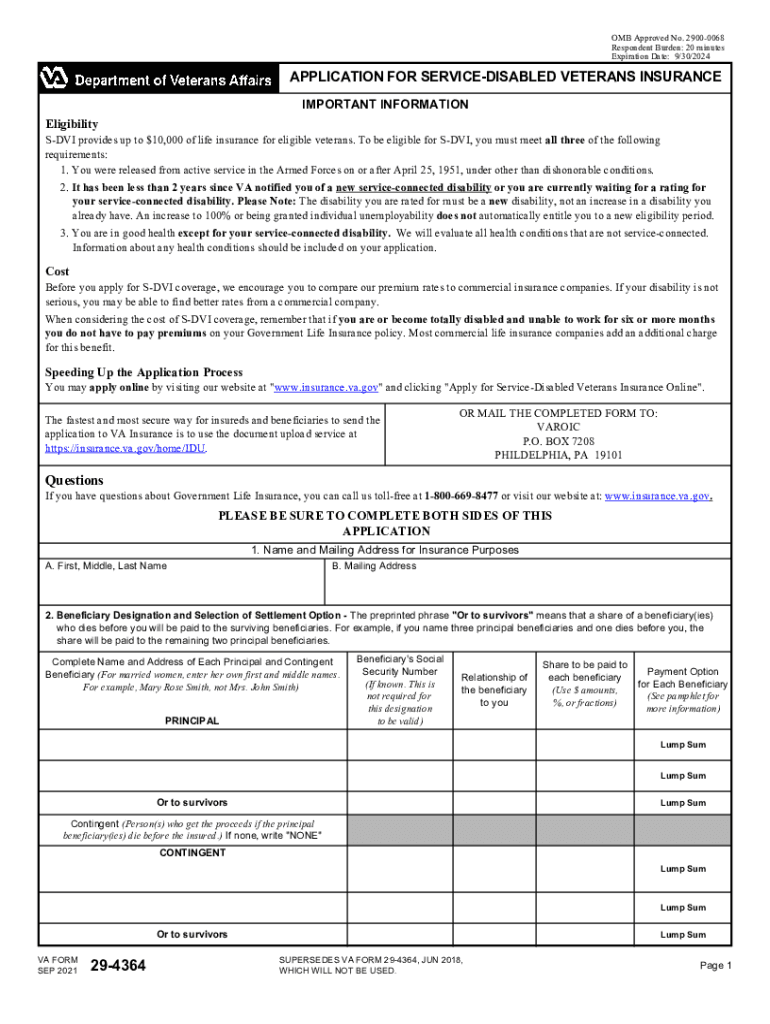
VA Form 29 4364 APPLICATION for SERVICE DISABLED VETERANS INSURANCE 2021-2026


What is the VA Form 29 4364 Application for Service Disabled Veterans Insurance
The VA Form 29 4364 is an official application used by veterans to apply for Service Disabled Veterans Insurance (SDVI). This insurance program is designed to provide financial protection for veterans who have been disabled as a result of their military service. The form collects essential information about the applicant, including personal details, service history, and medical conditions that qualify them for this insurance. By completing this form, veterans can access benefits that help secure their financial future and provide peace of mind.
How to Use the VA Form 29 4364 Application for Service Disabled Veterans Insurance
Using the VA Form 29 4364 involves several steps to ensure that the application is completed accurately and submitted correctly. Begin by obtaining the form, which can be accessed as a fillable PDF online. Carefully read the instructions provided with the form to understand the information required. Fill out the form with accurate details, ensuring that all sections are completed. Once completed, the form can be submitted electronically or printed and mailed to the appropriate VA office. It is important to keep a copy of the submitted form for your records.
Steps to Complete the VA Form 29 4364 Application for Service Disabled Veterans Insurance
Completing the VA Form 29 4364 involves a systematic approach to ensure all necessary information is provided. Follow these steps:
- Download the VA Form 29 4364 from a reliable source.
- Read the instructions carefully to understand the requirements.
- Fill in your personal information, including your full name, address, and contact details.
- Provide details about your military service, including dates of service and any relevant medical conditions.
- Review your entries for accuracy and completeness.
- Submit the form electronically or print it for mailing, ensuring it is sent to the correct VA office.
Legal Use of the VA Form 29 4364 Application for Service Disabled Veterans Insurance
The VA Form 29 4364 is legally recognized as a binding document when completed and submitted in accordance with the guidelines set by the U.S. Department of Veterans Affairs. To ensure its legal validity, the form must be filled out truthfully and accurately. The information provided will be used to determine eligibility for insurance benefits. Additionally, electronic submissions must comply with relevant eSignature laws to maintain their legal standing.
Eligibility Criteria for the VA Form 29 4364 Application for Service Disabled Veterans Insurance
To qualify for Service Disabled Veterans Insurance, applicants must meet specific eligibility criteria. These include being a veteran who has received a service-connected disability rating from the VA. Applicants must also be within the time limits set by the VA for applying for this insurance, which typically occurs within two years of being notified of their disability rating. It is essential for applicants to provide documentation that verifies their service and disability status when completing the VA Form 29 4364.
Form Submission Methods for the VA Form 29 4364 Application for Service Disabled Veterans Insurance
The VA Form 29 4364 can be submitted through various methods to accommodate different preferences. Veterans may choose to submit the form electronically via the VA's online portal, which allows for a quicker processing time. Alternatively, the completed form can be printed and mailed to the designated VA office. In some cases, veterans may also have the option to submit the form in person at a local VA facility. It is important to follow the submission guidelines to ensure timely processing of the application.
Quick guide on how to complete va form 29 4364 application for service disabled veterans insurance
Finalize VA Form 29 4364 APPLICATION FOR SERVICE DISABLED VETERANS INSURANCE effortlessly on any device
Web-based document management has gained traction among businesses and individuals. It serves as an ideal eco-friendly substitute for conventional printed and signed documents, as you can locate the necessary form and store it securely online. airSlate SignNow equips you with all the resources you need to create, modify, and eSign your documents swiftly without delays. Manage VA Form 29 4364 APPLICATION FOR SERVICE DISABLED VETERANS INSURANCE on any device with airSlate SignNow's Android or iOS applications and enhance any document-driven process today.
How to modify and eSign VA Form 29 4364 APPLICATION FOR SERVICE DISABLED VETERANS INSURANCE seamlessly
- Obtain VA Form 29 4364 APPLICATION FOR SERVICE DISABLED VETERANS INSURANCE and click on Get Form to begin.
- Utilize the tools we offer to fill out your form.
- Highlight important sections of your documents or obscure sensitive information with tools specifically provided by airSlate SignNow.
- Create your signature using the Sign tool, which takes mere seconds and carries the same legal validity as a traditional wet ink signature.
- Review the information and click on the Done button to save your changes.
- Select how you want to share your form, via email, text message (SMS), or invite link, or download it to your computer.
Eliminate concerns about lost or misplaced files, tedious form navigation, or mistakes that necessitate printing new document versions. airSlate SignNow fulfills all your document management needs in just a few clicks from any device you prefer. Alter and eSign VA Form 29 4364 APPLICATION FOR SERVICE DISABLED VETERANS INSURANCE to guarantee excellent communication at every stage of the form preparation process with airSlate SignNow.
Create this form in 5 minutes or less
Find and fill out the correct va form 29 4364 application for service disabled veterans insurance
Create this form in 5 minutes!
How to create an eSignature for the va form 29 4364 application for service disabled veterans insurance
How to make an e-signature for a PDF in the online mode
How to make an e-signature for a PDF in Chrome
The way to create an e-signature for putting it on PDFs in Gmail
How to create an e-signature straight from your smart phone
The best way to make an e-signature for a PDF on iOS devices
How to create an e-signature for a PDF document on Android OS
People also ask
-
What is VA Form 29 4364?
VA Form 29 4364 is used by veterans to apply for a change in their insurance beneficiary designation. This form ensures that benefits are distributed according to the policyholder's wishes. Using airSlate SignNow makes it easy to securely sign and submit this important document online.
-
How can airSlate SignNow help with VA Form 29 4364?
airSlate SignNow streamlines the process of completing and signing VA Form 29 4364. With our easy-to-use platform, users can fill out the form, eSign it, and send it directly to the appropriate department quickly and securely. This reduces processing time and enhances user experience.
-
Are there any costs associated with using airSlate SignNow for VA Form 29 4364?
Yes, airSlate SignNow offers several pricing plans tailored to various needs, which provide access to features that facilitate the completion of VA Form 29 4364. Our plans are designed to be cost-effective, ensuring that users get maximum value while managing their documents efficiently.
-
What features does airSlate SignNow offer for handling VA Form 29 4364?
airSlate SignNow offers a range of features for VA Form 29 4364, including secure eSignatures, document templates, and real-time collaboration tools. These features help users ensure that their documentation is accurate and compliant, while also enhancing the signing experience.
-
Can I integrate airSlate SignNow with other tools for VA Form 29 4364?
Yes, airSlate SignNow integrates seamlessly with various applications, enhancing your workflow for managing VA Form 29 4364. Whether you are using CRM systems, cloud storage services, or other document management tools, our integrations provide a comprehensive solution to handle your documentation needs.
-
Is it safe to use airSlate SignNow for VA Form 29 4364?
Absolutely. airSlate SignNow prioritizes user security by employing advanced encryption methods to protect sensitive information contained in VA Form 29 4364. You can trust our platform to keep your documents safe and compliant with all regulations.
-
What are the benefits of using airSlate SignNow for VA Form 29 4364?
Using airSlate SignNow for VA Form 29 4364 offers numerous benefits, including savings in time and money, increased efficiency, and improved accuracy. The platform simplifies the signing process, making it easier for veterans to manage their insurance documents from anywhere.
Get more for VA Form 29 4364 APPLICATION FOR SERVICE DISABLED VETERANS INSURANCE
- Arizona quitclaim deed husband and wife to trust arizona form
- Quitclaim deed trust to individual arizona form
- Az beneficiary form
- Arizona warranty deed 497296952 form
- Request for information mechanic liens corporation or llc arizona
- Quitclaim deed from individual to two individuals in joint tenancy arizona form
- Arizona tenancy form
- Joint tenancy deed from individual to two individuals arizona form
Find out other VA Form 29 4364 APPLICATION FOR SERVICE DISABLED VETERANS INSURANCE
- Sign Indiana End User License Agreement (EULA) Myself
- Sign Colorado Hold Harmless (Indemnity) Agreement Now
- Help Me With Sign California Letter of Intent
- Can I Sign California Letter of Intent
- Sign Kentucky Hold Harmless (Indemnity) Agreement Simple
- Sign Maryland Hold Harmless (Indemnity) Agreement Now
- Sign Minnesota Hold Harmless (Indemnity) Agreement Safe
- Sign Mississippi Hold Harmless (Indemnity) Agreement Now
- Sign Nevada Hold Harmless (Indemnity) Agreement Easy
- Sign South Carolina Letter of Intent Later
- Sign Texas Hold Harmless (Indemnity) Agreement Computer
- Sign Connecticut Quitclaim Deed Free
- Help Me With Sign Delaware Quitclaim Deed
- How To Sign Arkansas Warranty Deed
- How Can I Sign Delaware Warranty Deed
- Sign California Supply Agreement Checklist Online
- How Can I Sign Georgia Warranty Deed
- Sign Maine Supply Agreement Checklist Computer
- Sign North Dakota Quitclaim Deed Free
- Sign Oregon Quitclaim Deed Simple